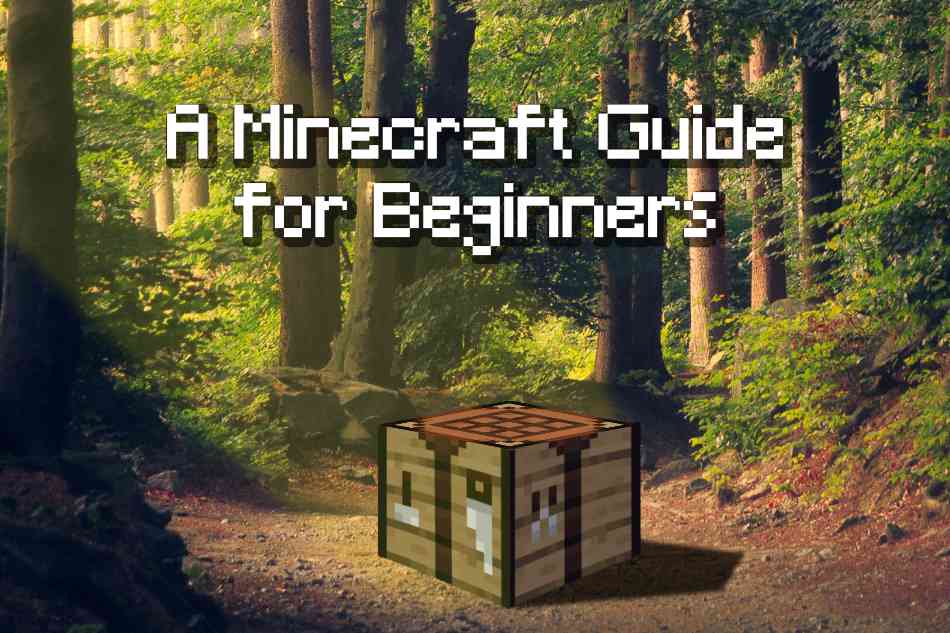Minecraft is arguably the most popular game of all time. Its limitless potential for creativity’s made it a mainstay of gamers’ desktops the world over.
But some people have yet to dive into it—and that’s okay. Because today, we’re teaching everything you need to know to start your Minecraft adventure on the right foot:
- Starting your first server
- Installing mods
- Key rules for Minecraft success
By the end, you’ll know exactly what you need in order to have the best time in Minecraft.
How to Join a Server
To play multiplayer Minecraft, you’ll need to join a server—a special computer dedicated to running Minecraft for multiple players at a time. While you can make your own server, you’re better off joining another one when starting out.
Here’s how to join one:
1. Start Minecraft and click on “Multiplayer in the main menu
2. Select “Add Server” and paste the IP address of the server you want to join in the “Server Address” field. Name it whatever you want (this only appears for you) and click “Done.”

Joining a Minecraft Bedrock Edition server is similar, but you’ll need to add the IP address and Port seperately.

How to Install Mods
Minecraft is fun on its own, but Vanilla can get stale after a while. Thankfully, talented modders have donated their time to creating awesome mods adding countless hours of gameplay to Minecraft.
Here’s how to install Minecraft mods on your server:
Minecraft mods require the following:
- The .jar file for your mod
- Forge.jar (The latest version)
Visit your game server’s page once you’ve downloaded those files.
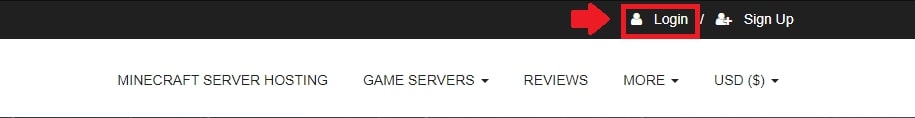
1. Go to the “Servers” page and click “Manage server”.
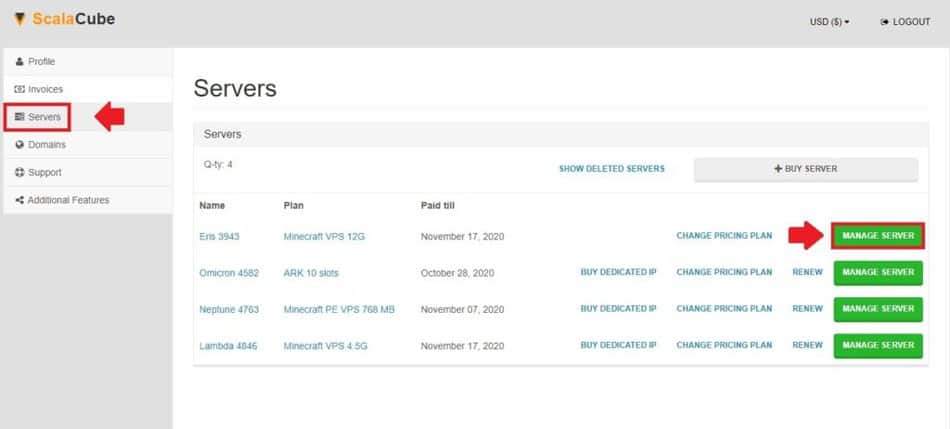
2. Click “Install Game Server” and select a mod that supports Forge.

3. After installing the game server, click “Manage.”

4. Click on “File Manager.”
5. Go to the “mods” folder.
6. Select your mod .jar file and click “Upload.”
7. Start your server again.

8. Install the same Forge client on your computer as on your server.
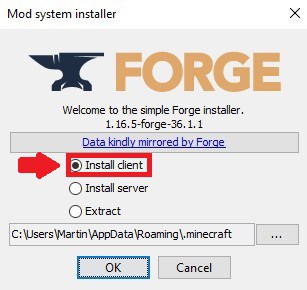
Now that you’ve installed the Forge client, it’s time to upload your mod.
9. Search for “%appdata%”
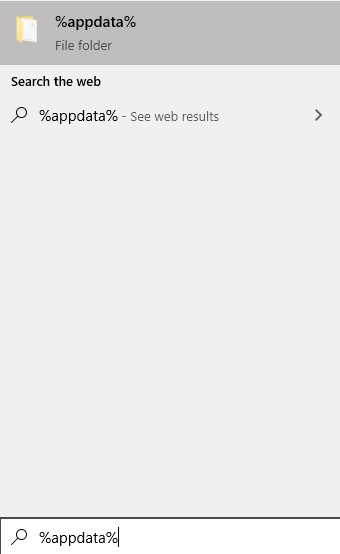
10. Copy the mod .jar file to .minecraft/mods:
Now that you’ve installed the mod, log in to your server and begin playing!
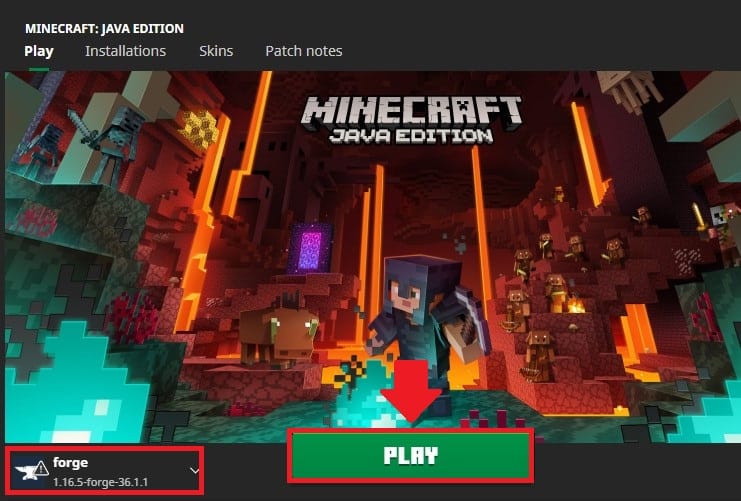
Crucial Rules for Minecraft Success
Now that you’re ready to play Minecraft, we’ll list the best gaming tips for Minecraft players to survive and thrive in their first session.
1. Make a Crafting Table First
When watching any Minecraft player, you’ll always see them create a crafting table when starting a new world. Crafting tables let you combine materials to create tools, blocks, food, and more.
To make one, all you’ll have to do is break a tree block for one wood. Break that wood into planks, and use it to create a crafting table.
2. Never Dig Straight Down
Never digging down is a universally-accepted rule in Minecraft because doing so is extremely risky. You have no clue what lies below the block you’re standing on, meaning you could fall into a deep cave or lava pit with no warning.
3. Crouch to Avoid Falling
Crouching prevents you from falling off blocks, no matter where you walk. This is crucial when building bridge-like structures from a high height.
4. Use a Compass to Find Your Spawn
Compasses always point back to your spawn, making them essential for navigating Minecraft’s infinite world. You can find them in shipwrecks, strongholds, and ancient cities, but it’s much easier to make one at a crafting table.
To make one, you only need a single piece of Redstone dust and four iron ingots. The crafting table will show the recipe once you have all the necessary ingredients.
If you need more information on compasses, here’s a helpful article on Minecraft compass tips.
5. Dig Deep for Diamonds
Before the 1.17 Cave Update, diamonds famously spawned at Y-levels 5 through 12. But since the overhaul, diamonds start at Y-level 15 and become progressively more common as you dig down.
For more tips on mining diamonds, see this article on diamond-mining tips in Minecraft.
6. Avoid Provoking Endermen With Pumpkins
When you enter the End, you’ll suddenly find yourself surrounded by Enderman—one of the game’s most dangerous enemies.
But instead of carefully navigating your cursor to avoid catching their case, you can place a Jack-O-Lantern on your head to make yourself immune to their wrath. It will partially obscure your vision, but the added safety makes it worth the inconvenience.
7. Use Snowballs to Fight Blazes
Blazes are tough fire-based enemies you’ll need to defeat to obtain blaze rods, a crucial material to getting to the End. They have a notorious weakness, though: snowballs.
So before heading to your first Nether Fortress, get a shovel and fill your inventory with snowballs. Let fly at the first fiery foe you see, and victory is as good as yours.
8. Always Carry a Water Bucket
There’s hardly any single object more useful than the water bucket. You can use it to:
- Turn lava into obsidian
- Climb down steep drops safely
- Catch yourself from large falls
- Prevent mobs from chasing you
So you’re going to mine, never leave without one or two buckets of the good stuff.
9. Avoid Destroying Mob Spawners
Destroying mob spawners sounds like a good idea, but it’s a huge waste. Spawners are reliable sources of materials only sourced from mobs, like bones from skeletons.
If you want to stop mobs from spawning around one, place torches everywhere (mobs don’t spawn in light). You can remove the torches at any time for easy pickings.
There is one exception to this rule, though: poisonous cave spiders. They’re too dangerous for farming, so destroying their spawners is always a good idea.
10. Don’t Sleep in the Nether
Players trying to find rest in the Nether are in for an explosive surprise—literally. Trying to sleep in a bed creates an explosion as powerful as TNT, which is enough to kill your player.
However, if you have access to ample wool and wood, this mechanic lets you use beds as TNT for mining. This is handy when sourcing Nether Quartz and Netherite.
11. Use Lava Buckets as Fuel
If you’re short on coal, lava buckets make fantastic fuel sources. Just be sure to use them for smelting complete stacks since it starts burning away after activation.
12. Mushroom Biomes Offer Safety
The Mushroom Biome doesn’t spawn any hostile mobs at night. This makes it the safest place to build a home (if you don’t mind the creepy stares of the vampire-eyes Mooshrooms).
Mobs don’t spawn in their cave systems either, making them great for exploring the Cave Update.
You’re Ready for Minecraft
You might be new to Minecraft, but now you’re ready to take it on like a pro. There’s a learning curve, sure, but knowing what to expect gives you a huge advantage.
And if you’re ready to start playing multiplayer with friends, ScalaCube offers budget-friendly Minecraft server hosting. It only takes a few minutes to start gaming with their awesome service, with 24/7 expert support ready to assist with any issues you have.
With that, we wish you goodbye and happy mining.