Update: I have updated this article to include a new Pros and Cons section to be more clearly outline the positives and negatives associated with using an Xbox controller with the PS5. I hope you enjoy. And, than you so much for coming to CareerGamers. Every second you spend here is massively appreciated. All the very best. Nick.
11 Xbox controllers litter the floor of my house. Yes, you read that right. I have a problem.
So when Microsoft unveiled the Xbox Series X, I, along with the rest of the world, sang gleefully at the announcement that the new console was backward compatible with the older Xbox one controller. Fantastic! I can dust off the old sticks ‘n’ buttons and put them to use.
And to make sure the older Xbox controller worked with the new console, I used a handy controller tester.
But I have a confession to make: I’ve kind of stealthed away from the Xbox Series over to the dark side. The PS5 is now, my master. And in all honesty, the dark side is proving rather fantastic. Just like good-old Darth promised!
But there’s a problem. You see, most of my friends are Xbox gamers through and through and, though they love playing local multiplayer and co-op with me, they hate using Playstation controllers.
And personally, even though the DualSense is a fantastic controller, I still want to make use of the legion of old Xbox One controllers that are fossilizing* on my floor.
So that got me thinking, could you use Xbox controllers with the Playstation 5?
Yes, you can use the Xbox controller on the PS5. To use the Xbox One controller on the PS5 you’ll need to make use of the PS remote play app on Android or iPhone. Currently, adapters such as the Gam3Gear Brook adapter that lets the Xbox one controller work on PS4 doesn’t work on PS5 as it is in need of a firmware update. Which is not incoming any time soon.
Now that you know it is possible to connect your Xbox One controller to the PlayStation 5, let’s take a look at the actual method.
How to connect your Xbox one controller to the Playstation 5.
So the Gam3Gear Brook adaptor isn’t working on the PS5 yet, and likely won’t anytime soon.
That means there is only one way to use the Xbox One / Xbox Series S/X controller on the PS5. And that’s to use the IOS/Android PS Remote Play app.
Let’s take a look at how to do this.
What you’ll need:
- A PS5
- The Playstation Remote Play App.
- An Xbox Series X/S or Xbox one controller
- An android device running Android 10 or newer OR and IOS device using ISO 13 or newer.
Here’s the method on IOS (I’m an Apple kind of guy, but the Android set up is identical):
1: First, you need to connect the Xbox controller to your IOS device using Bluetooth.
2: To do this, press and hold the Xbox Logo button on the controller until it’s flashing to put it into pairing mode.

3: Then, on your IOS Device, go to settings > Bluetooth. The Xbox controller should appear in the “Other Devices” Tab in the Bluetooth settings. Tap on it to connect the controller to your IOS device.
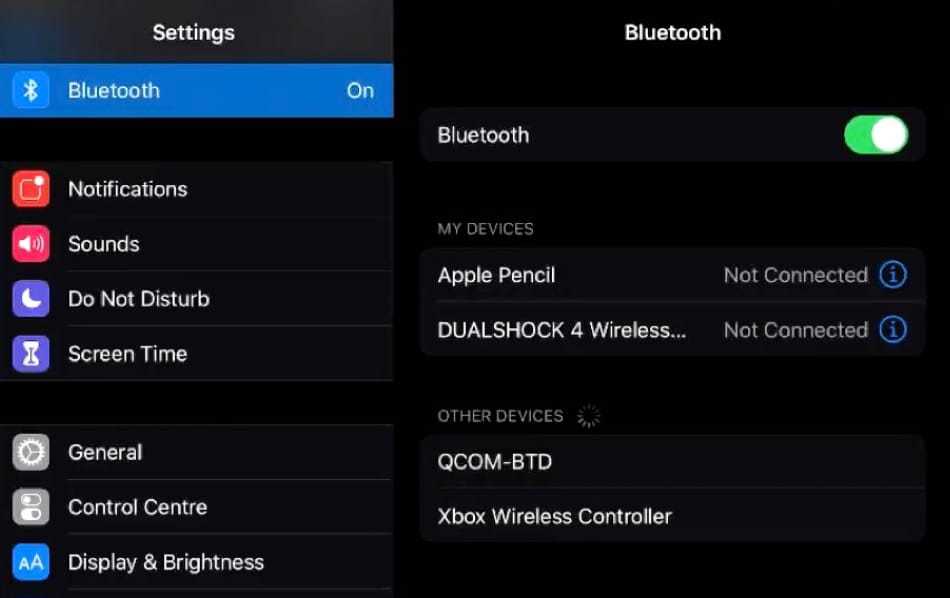
4: Next download the PS Remote play app onto your device.

5: Start the PS Remote play app. It will first ask you to connect a controller if you haven’t already.

6: Once you’ve registered your controller, the app will give you a choice to connect to a PS4 or PS5. Click PS5.

7: After clicking on PS5 the app will attempt to search for your Playstation. Instead of letting it search automatically, select Register manually. You will be asked to insert an 8 digit number.
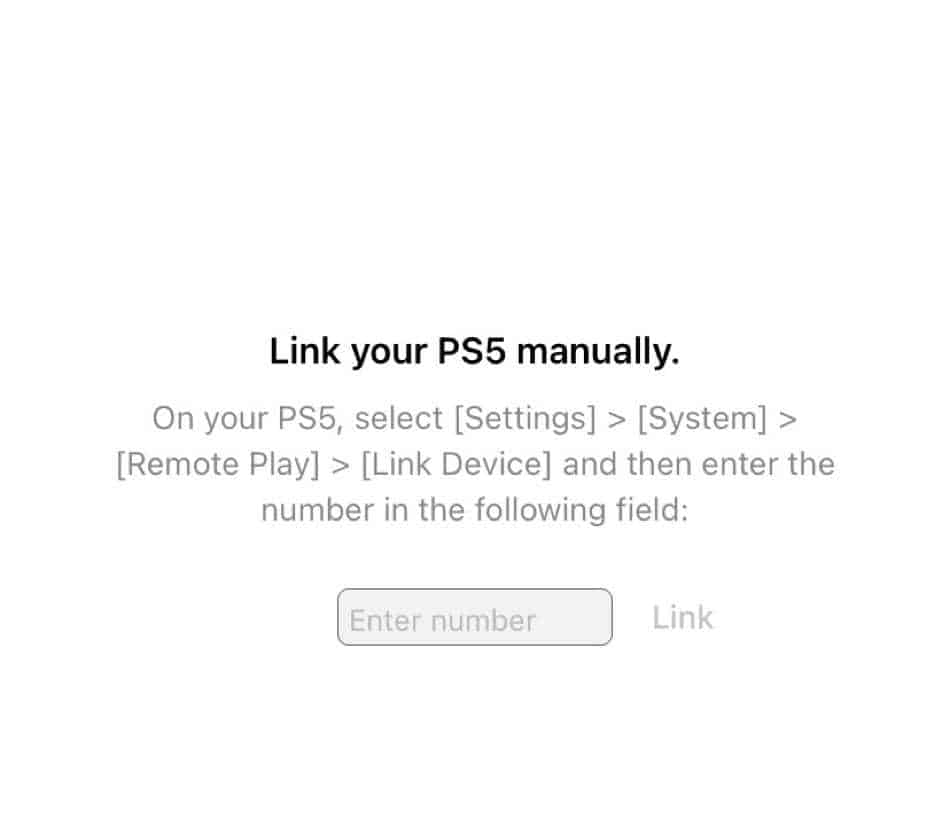
8: Next turn on your Playstation 5 and navigate to Settings > System > Remote Play > Link Device.
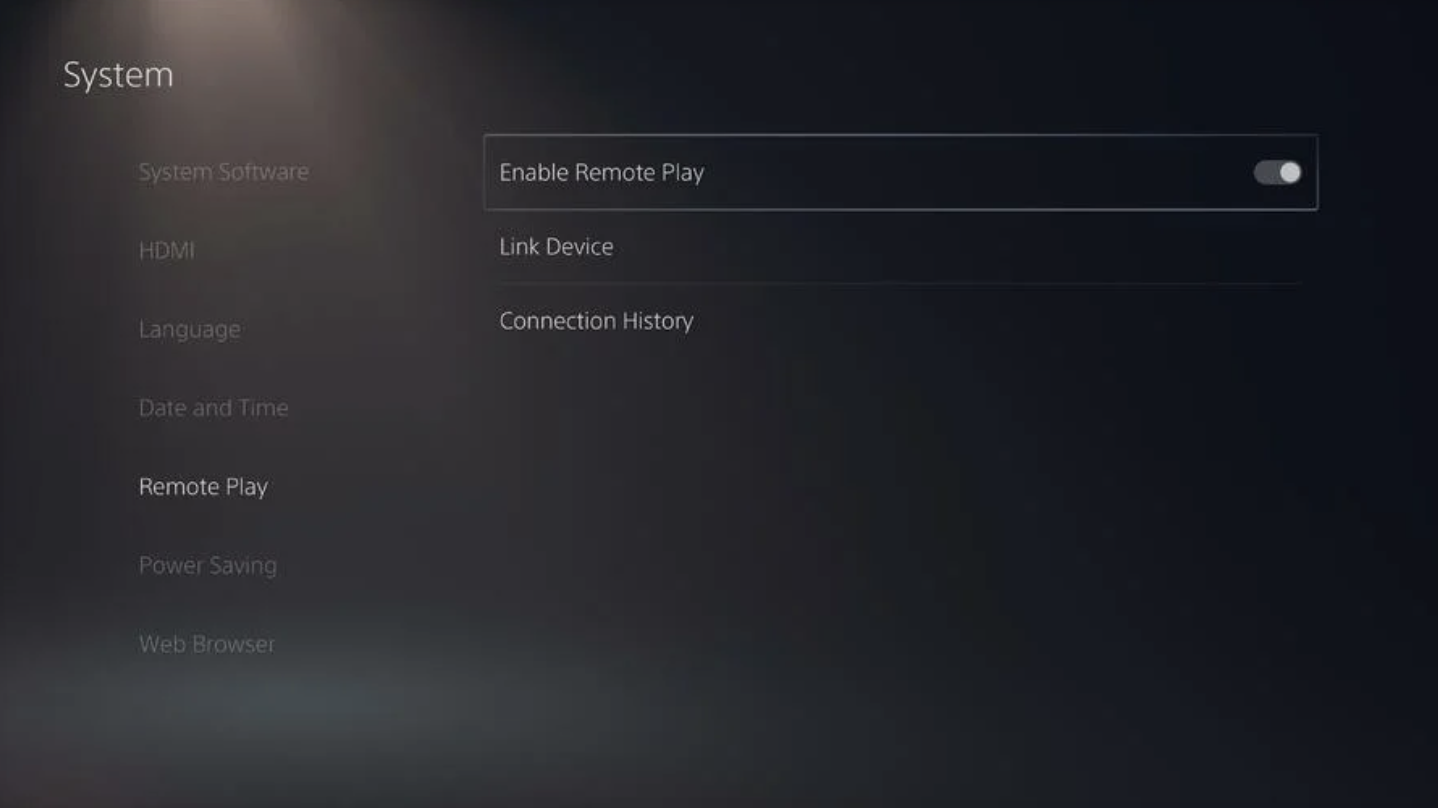
9: In here, click on “Link Device”. Your Playstation will generate an 8 digit number.
10: Type this number into your IOS device on the PS remote play app.
11: If you have typed the code in correctly, your IOS device should immediately connect to your Playstation, and you should be able to control it.
12: And here comes the magic. The PS5 still outputs gameplay to your TV even when you are remote playing. So, you can turn on your TV play games while you control the action with your Xbox One controller via the IOS/Android PS Remote play app. Brilliant!
13: Just set your phone down somewhere near the Playstation and play.
Some extra tips:
- Keep your IOS/Android device plugged in and charging while you remote play, as it will drain the battery very quickly.
- Keep the phone/PS5 close to your internet router if at all possible, as the devices send data via the router, so the better the connection, the less lag there will be between controller input and action on the screen.
- Connect your Playstation to your router using an ethernet cable if possible.
- Use a router that makes use of newer connection standards such as Wi-fi 5 or Wi-fi 6. Many routers provided by Broadband companies use older wifi standards.
- Try to avoid playing reflex games such as FPS games online. The remote play app will add substantial lag to controller inputs. That’ll make aiming in online games that much harder.
So it is possible to connect your Xbox One controller to the PS5. Perfect for some local multiplayer gaming with friends or for playing single-player games.
But there is one seriously big drawback to connecting the Xbox controller to the PS5 via the PS remote play app:
Lag.
So in the next section, I’ll take a quick look at alternatives to using an Xbox controller on the PS5.
Pros and Cons of Using Xbox Controller on PS5
In the gaming world, the debate between Xbox and PlayStation is as heated as the rivalry between Mario and Bowser. Each side has its loyalists, and each controller has its unique features. But what happens when you cross the streams and use an Xbox controller on a PS5? Let’s dive into this gaming mashup and explore the pros and cons.
Pros:
- Familiarity: For gamers who have spent countless hours with an Xbox controller in their hands, the layout and feel are as familiar as the back of their own hands. Using an Xbox controller on a PS5 can provide a sense of comfort and familiarity, like returning to your favorite save point.
- Ergonomics: Some gamers find the Xbox controller more comfortable to hold, with its offset analog sticks and chunkier design. It’s like the difference between wielding a broadsword and a rapier - both are effective, but the feel in your hand can make all the difference.
- Cost: Xbox controllers are generally cheaper than their PlayStation counterparts. If you already have a legion of Xbox controllers at your disposal, it’s like having an extra life in your pocket.
Cons:
- Compatibility Issues: Using an Xbox controller on a PS5 isn’t as simple as plugging and playing. It requires the use of the PS Remote Play app, which can feel like trying to solve a puzzle in a Zelda dungeon.
- Lag: The PS Remote Play app can introduce lag, which can be a real boss battle for games that require precise timing. It’s like trying to dodge a blue shell in Mario Kart - sometimes, it just isn’t possible.
- Limited Features: The Xbox controller doesn’t have all the bells and whistles of the PS5’s DualSense controller. You’ll miss out on features like haptic feedback and the built-in microphone, which can make your gaming experience feel less immersive, like playing a game on mute.
- Battery Life: Xbox controllers typically have a shorter battery life than the DualSense controller. It’s like running out of stamina in the middle of a crucial boss fight - not ideal.
In the end, using an Xbox controller on a PS5 is like playing a crossover game - it’s a unique experience that brings together elements from two different worlds. Whether it’s a match made in gaming heaven or a frustrating side quest depends on your personal preferences and patience for troubleshooting. So, choose your controller, power up, and may the gaming odds be ever in your favor!
What alternatives are there to using an Xbox controller with PS5
In the epic quest of gaming, sometimes the tools we start with aren’t the ones we end up using. Just as Link has a variety of weapons in his arsenal, so too do gamers have a range of controllers at their disposal.
If you’ve been wondering whether the Xbox controller is the only alternative for your PS5 gaming adventures, prepare to level up your knowledge. In this section, we’ll explore the various alternatives to using an Xbox controller with your PS5, helping you find the perfect companion for your journey through the gaming realms.
Let’s embark on this quest together!
Get more PS5 controllers (If playing multiplayer PS5 games)
If all you want to do is play multiplayer PS5 games with your friends, then I’d recommend buying a second, 3rd, or even 4th, PS5 DualSense controller (I hope you don’t mind, but I do use Amazon affiliate links. They help to support the website’s rather astronomical server costs, and they keep me well supplied with decaf coffee while I do my writing).
I know they are expensive. But only the DualSense controller will provide the lag-free control you need for online multiplayer
Get more PS4 controllers (Playing PS4 games on PS5) for multiplayer
If you are playing a PS4 game multiplayer then you can just buy an extra PS4 controller if all you need is extra controllers.
I’d recommend buying them used to save money as are lots of them available because people are selling their PS4s and buying PS5s
Buy premium PS5 controller that looks and feels like an Xbox controller
The Victrix by PDP offers an outstanding premium, Pro level controller for the PS5 that has that wonderful Xbox controller layout.
I’ve had the fortune to use one of these in person, and I’ve found them to be a huge step up from the normal DualSense controller. Ok, you’d expect as much, the controller costs 3 times as much. However, if you are in the market for a premium controller for your PS5, then the Victrix is the one you should buy.
It also comes with a frankly ludicrous amount of customisation options, with different analogue sticks lengths, button layouts and more.
Head on over to Amazon now to check the Victrix out.
Buy a used Xbox One with a bunch of used controllers for local/online multiplayer
Another alternative, if you love the Xbox One controller, is to buy a used Xbox One S or keep your existing Xbox One just for multiplayer gaming.
That way if you need a load of controllers for a quick bout of FIFA or Crash Team Racing, you know all your friends Xbox Controllers, and your old controllers, will work.
Buy an Xbox Series S as a multiplayer gaming machine
You could buy the lower-priced Xbox Series S as a multiplayer-only machine. That way, all of your Xbox One controllers will work on it and you can keep the PS5 for single-player games.
Buy an Xbox Series X and buy a PS5 in a few years for all the single-player games.
You could just buy an Xbox Series X and continue to use your Xbox controller. Then, in a few years when lots of PS5 exclusives have been released and subsequently decreased in price, you can buy a bundle around Christmas.
Wait for a working controller adaptor
As mentioned above, there is an adaptor called the Brook adaptor that lets you plug an Xbox Controller directly into a PS4.
Unfortunately, the Gam3Gear Brook adaptor hasn’t had its firmware updated for it to work on the PS5. And it probably never will.
You’ll likely just have to wait for them to release a new dongle and that isn’t going to happen any time soon.
Conclusion

It wouldn’t be a CareerGamers article without a lovely cuddly and concise summary to send you merely on your way.
Let’s take a look:
- The Gam3Gear Brook adaptor that lets Xbox Controllers work on PS4 doesn’t work on PS5
- You can use the IOS/Android PS Remote Play app to connect an Xbox One controller to your PS5
- See above for method on how to do this
- There are some side effects like increased lag
- Alternatives for using your Xbox Controllers Include:
- Buying an Extra DuelSense Controller for the PS5 (they really are superb)
- Buy a cheaper 3rd PS4 controller that is the same shape as the Xbox One controller such as the PICTEK (Remember, PS4 controllers only work with PS4 games on PS5)
- Buy a premium ScufGaming IMPACT controller. It’s a PS4 controller in the shape of an Xbox controller
- Buy/Use an Xbox One for local/Multiplayer gaming to make use of your Xbox controllers and buy the PS5 for single-player games
- Buy an Xbox Series S for local/Multiplayer gaming to make use of your Xbox controllers and buy a PS5 for Single-player games
- Buy an Xbox Series X for all your gaming, make use of all your Xbox controller, and then by a PS5 in a few years just for single-player games
- Buy a 3rd Part PS5 controller that is shaped like an Xbox controller. Similar to the PICTEK for the PS4
What Next?
Is the PS5 a Router? No, the PS5 is not a router. Take a look at my “Is the PS5 a router?” article to find out why people keep on thinking this.
Do you need the internet for the PS5? You do for the diskless digital-only PS5. You don’t for the Disk version of the PS5. Don’t worry, it’s all explained in more detail in my “Do you need the internet for the PS5” article.
How do I actually turn off the PS5, as in, fully turn it off? It seems so needlessly complicated! That’s because it is. I would explain how to turn the PS5 off here but the process is better explained by the words and pictures in my article specifically written on the subject. Find it here.
