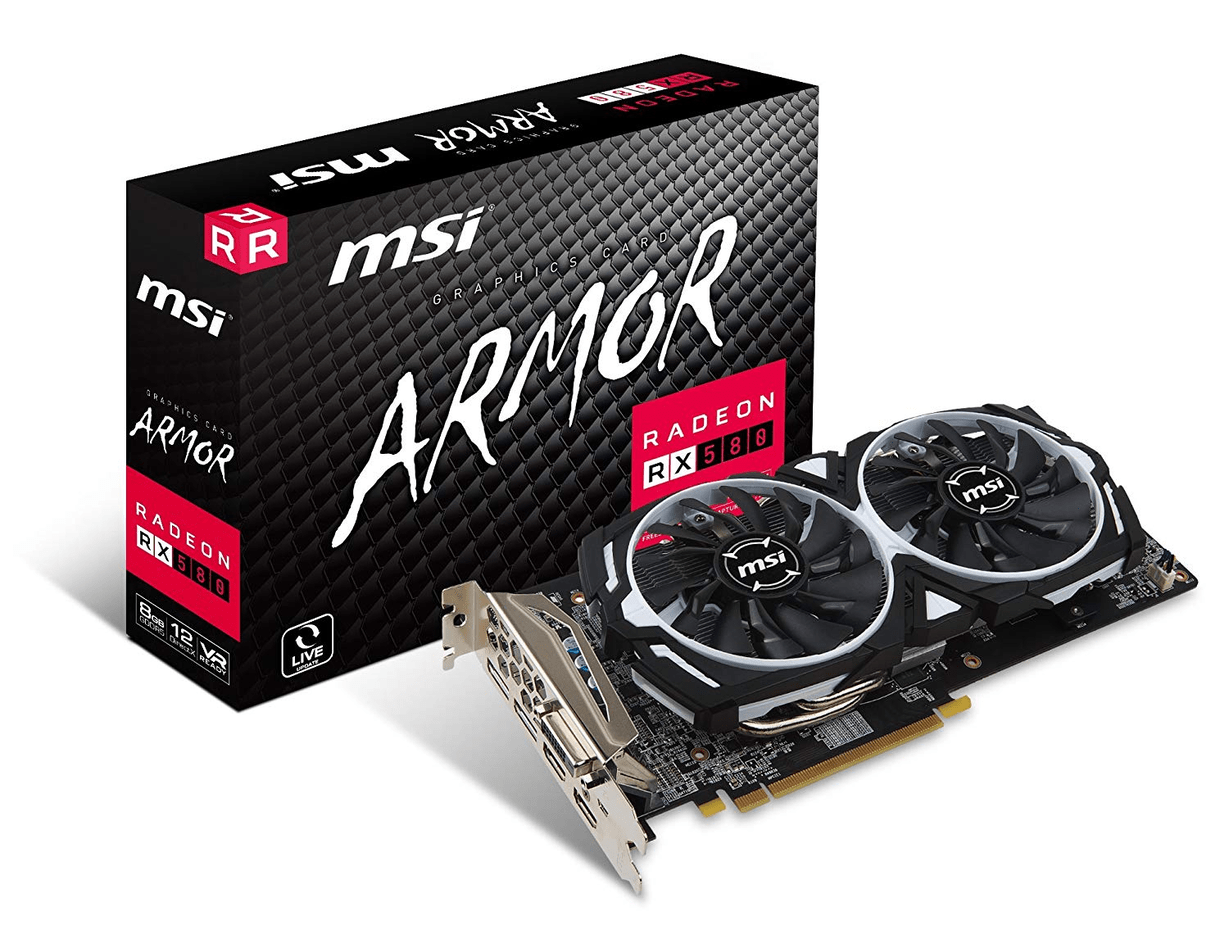Updated for 2021!
The other week, one of my streaming friends and I got talking about what components you need to build a dedicated streaming PC. we quickly concluded you need a decent CPU, a good bit of RAM. But what about the GPU? Do you actually need a Graphics Card when building a dedicated streaming PC. Does streaming software even use the GPU? Neither of us knew the answer. I drew the ensuing short straw and was tasked with the investigation.
Do you need a GPU for a streaming PC? You do not need a dedicated GPU (graphics card) for a streaming PC. The CPU does all the encoding. However, you’ll need onboard graphics built into the CPU So you can hook your PC up to a monitor.
So you absolutely need some kind of GPU, whether it be onboard or dedicated, for a streaming PC. The GPU doesn’t have to be very powerful as you won’t be playing games on it. But there are many more details that need exploring to fully answer the question. Fortunately, my research didn’t stop there. Read on to find out more details about GPUs in streaming PCs.
Do I need a dedicated GPU for a dedicated streaming PC
If you’re looking to create a dedicated streaming PC, you don’t need a dedicated Graphics card. You only really need an onboard GPU.
But, before I dive headlong into a more detailed explanation, let me answer the 3 questions that I know you want answered:
- What’s a dedicated GPU?
- What’s an onboard GPU?
- What’s the difference between them?
All are good questions. Let me start with the first: What’s a dedicated GPU?
A dedicated GPU, or graphics card, is the large slab you usually find inserted into a gaming PC.
They look something like this:

Graphics cards, like this Nvidia GTX 1070, are dedicated because the entire GPU chip and PCB board, have a dedicated cooling and power solution. It also comes with a pool of dedicated RAM. Hence where the name “dedicated” GPU comes from.
The Graphics card slides into the PCI express slot on the motherboard: a dedicated super-fast transfer speed slot that was developed with fast graphics cards in mind.
Dedicated GPUs tend to use a lot of power, produce a lot of noise, and get hot.
However, their graphic pushing power is unrivaled compared to onboard or integrated GPUs.
Which brings me neatly to the next question: What is an onboard GPU?
Well, an onboard GPU does not have a dedicated PCB or power supply. Nor does it come with a dedicated pool of RAM.
Instead, an onboard GPU is built into the CPU die. Or in other words, the CPU and the GPU are found in the same place.
The GPU also uses the same RAM the CPU uses.
A good example of a CPU with an onboard graphics card is the AMD Ryzen 3200G.
And now I’ll move on to the last question: What’s the difference between the two?
The difference between the two comes down to a couple of key things:
- The dedicated GPUs draws 8-10 times the power from your power unite.
- Dedicated GPUs usually have a larger dedicated RAM pool
- Dedicated GPUs can make use of much faster RAM.
- Dedicated GPUs have custom cooling solutions and get much hotter.
- Dedicated GPUs tend to be far more powerful than onboard GPUs.
Ok, so now you know what Dedicated and onboard GPUs are and their differences. Let return to the original question.
Do you need a dedicated GPU for a dedicated streaming machine?
And the answer is no.
But why?
Simply put, you’re not going to need the massive power a dedicated graphics card offers. As a second dedicated streaming
The GPU does not play a part in this encoding. So it sits idle and unused. However, you still need some sort of GPU as you’ll need to install Windows, or Linux, on your PC and set up your streaming software. For this, you will need a GPU. And your best, and cheapest option, is an onboard GPU.
What are the advantages of an onboard GPU for a streaming PC?
Now you know an onboard GPU is your best bet for a dedicated streaming PC.
But what exactly are the benefits of not using a dedicated GPU.
The benefits of using an onboard GPU are as follows.
You save money.
Even the cheapest dedicated graphics card will cost you £30 new. And that’s even without buying a CPU. And shockingly, that £30 would buy you a GPU that is far worse than the onboard graphics of some AMD Ryzen CPU/GPU combos.
For $90, you can buy the quad-core AMD Ryzen 3200G which comes with onboard Vega graphics.
Take a look here (Yes, it’s an affiliate link. We have to pay our server overlords somehow.)
If you got the cheapest CPU without onboard graphics, the Ryzen 1200, it would cost you $60. And that’s without a GPU or cooler. And, at the time of writing, it’s 3 generations old!
It’s far simpler
You don’t have to mess around with multiple components. You can just drop in the CPU and RAM and you’re ready to go.
Onboard graphics uses far less power
Over the long run, onboard graphics will save you money as their power consumption is on the order of 10 times less than
Plus, you won’t need to spend so much on a PSU (power unite) to power your PC.
Small form factor
Because you don’t need a dedicated GPU, you don’t need a powerful PSU. This means you can buy a mini-ITX Motherboard and case. So you can store your dedicated streaming PC hidden away in small spaces.
You can always add a graphics card later
A bonus with onboard GPUs is that it’s always there if you need it in an emergency. However, say your gaming rig suffers a catastrophic failure. Say the PSU failed. Well, you can be up and running again in very little time if you have a well built dedicated streaming PC.
How?
All you have to do is add your gaming rig’s powerful GPU to your dedicated streaming PC. Your streaming PC will, by default, use the new more powerful dedicated GPU instead and you’ll have the perfect backup gaming PC.
But when should I use a dedicated GPU for a dedicated streaming PC?
The only time you should use a dedicated graphics card in your dedicated streaming pc is if you have an old graphics card lying around.
However, it may not even be worth using your old graphics card.
Depending on how long you stream for, a dedicated graphics card, sitting idle in your streaming PC, could consume a substantial amount of power. So it could be worth shipping that old card off to a new owner on eBay so you can fund a lower power CPU with onboard graphics.
What is the best CPU with onboard Graphics for a dedicated Streaming PC.
As we’ve established, when it comes to a dedicated streaming PC, you don’t need a dedicated graphics card.
But, at a
Well, your choice will be largely determined by your CPU manufacturer preference: Are you into AMD or Intel?
Let’s take a look at each company’s best offer.
Intel

First up, in the blue corner, we have Intel.
Nearly every CPU Intel currently makes comes packing a built-in GPU. And though Intel’s onboard GPUs are pretty bad, they are still good enough for our streaming purposes.
So what’s the best Intel CPU to buy for your dedicated streaming rig?
I’d go with the Intel Core i3-9100. It comes packing 4 CPU cores and 8 threads so streaming at 4k @ 60fps would be fine.
However, Intel CPUs are generally more expensive and their onboard graphics are not as powerful. Take a look here at their Core i3-9100.
Additionally, it comes with an Intel Integrated Graphics GPU.
You will not be playing Fortnight or Player Unknown’s Battlegrounds on this any time soon. But that’s not the point. It comes with enough power to stream your games. And that’s all that matters.
One issue, however, is the CPU doesn’t come with its own cooler. You’ll have to pay out extra for one.
And you can pick up the CPU for very little. But it’ll set you back at least another $20 for a CPU cooler. Take a look at it the i3-9100 here.
AMD

In the red corner, is AMD. Once beloved by gamers across the world, AMD’s once-dominant position in the CPU industry crumbled when faced with Intel’s competition.
But now, rejuvenated by the new Ryzen architecture, AMD stands proudly back where it once stood.
And this Ryzen architecture has birthed the AMD Ryzen 3200G. Your perfect dedicated streaming PC CPU. The AMD Ryzen is, at first glance, very similar to Intel’s Core i-3. It has 4 CPU cores and an integrated graphics GPU.
However, that’s where the comparisons end.
The 3200G’s onboard graphics comes packing a Vega-powered graphics unite which has 512 unified shader units. This means the 3200G is just a little less powerful than Microsoft’s base Xbox one console.
That’s console-level performance for under $100.
Oh, and you get a fan thrown in as part of the deal too.
If you want my recommendation for a dedicated streaming CPU, I’d go with the AMD Ryzen 3200G. You won’t be disappointed. Check it, and it’s 900 plus, yes 900, 5-star reviews here.
Conclusion
Now we’re at the end, let’s just have a quick look back at what we talked about.
First, I wanted to answer the question do you need a dedicated GPU for a dedicated streaming PC. And the answer was a resounding no. For a PC that would be playing no games, a dedicated GPU would be overkill.
Instead, onboard graphics would be a far better option.
This
So, if you need a CPU with graphics for a dedicated streaming pc the 3200G is the CPU you want. Check it out here.
Related Questions
Do I need a dedicated streaming PC when streaming on PC? You do not need a dedicated streaming PC when streaming on PC. However, some streamers prefer a dedicated PC for streaming so their gaming PC doesn’t have resources taken away from the games they play.
Do I need a streaming card? If you are using a dedicated gaming PC alongside a dedicated streaming PC, then yes, you’ll need a streaming card or capture card such as the Elgato Game capture card HD60 Pro.
What is the best streaming card? This depends on the resolution at which you want to stream. For 1080p, I’d recommend the Elgato HD60 pro. For 4k streaming, I’d recommend the Elgato 4k60 Pro.