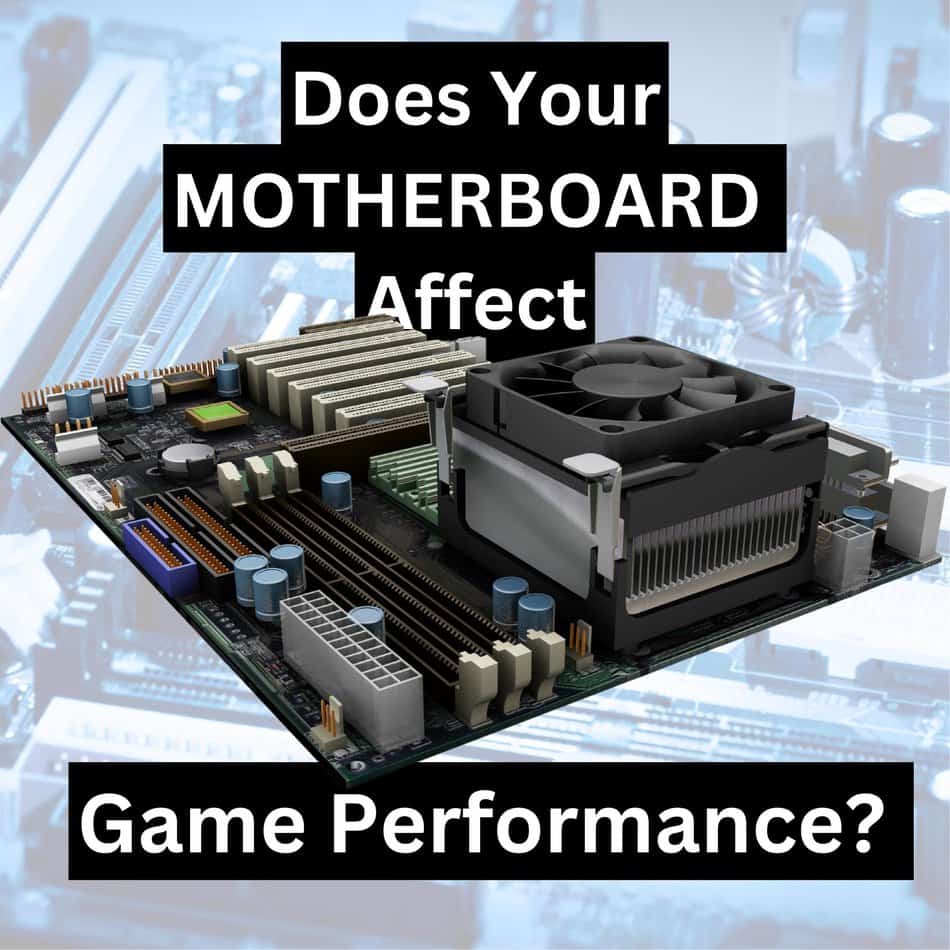For the majority of gamers, who are taking their gaming lightly - a higher-end motherboard won’t be necessary. But for those who want the best experience or are playing professionally, it might be a good consideration for you.
While a motherboard does not directly affect the game, it manages all the other components like the RAM, CPU, and graphics card, each of which has a role in pulling off the perfect gameplay.
Factors That Make Higher-End Motherboards Better for Gaming
Here is what makes higher-end motherboards a better match for gaming:
1. Better VRMs Offers Better Overclocking
Overclocking is the process of setting the operating frequency of a processor higher than what it’s rated for. Usually, this isn’t needed because modern CPUs already go out of their way to maintain impeccable operation, but if you plan on overclocking, you need a quality motherboard that can handle the extra load.
High-end motherboards have better and more VRMs (Voltage Regulator Modules), making the transition smoother. These tiny units are responsible for stabilizing the voltage as you slowly increase it to speed up the clock speed of your CPU. Without them, nothing can save your CPU from crashing.
Also, most cheap motherboards do not even support overclocking in the first place. So even if you want to try amping up the operating frequency, there is no path to go there.
2. More Expansion Opportunities
Once you enter the gaming world, your gaming assets and collection are only going to expand. So you need a motherboard that can keep up with your growing needs through its expansion opportunities.
For example, let’s say the game you are playing at the moment requires at least 2 filled RAM (Random Access Memory) slots of 32GB each. Now, if you want to try your hands on another game, you will need extra RAM. How is that going to work if your motherboard does not have additional slots for RAM?
Similarly, if you bought a high-end game that requires a multi-GPU (Graphics Processing Units) setup to perform better, your motherboard should be flexible enough to support it.
The entire purpose of having a motherboard is to connect the different components of your system. So naturally, a higher-end motherboard with more slots and USBs will offer more connection opportunities compared to others.
3. More PCI-E Slots
You already know that a good game cannot run without enough graphics cards. Some even need more than one or a group of GPUs to support the gameplay. But where do all these cards go? In the PCI-E slots. So naturally, a high-end game that requires more graphics cards needs a motherboard with multiple PCI-E slots equipped to handle a group GPU set-up.
NOTE: The graphics cards will only go in the PCI-E x16 slots. x16 here is the label that indicates card-slot compatibility. You will also find other slots marked as x1, x4, and x8, which connect with WiFi adapters and sound cards.
4. Supports SLI or Crossfire
If you are looking for a motherboard exclusively for high-end gaming with an SLI or Crossfire multi-GPU setup, you have to go for the premium ones. Certain cheap motherboard chipsets simply do not support a multi-GPU setup.
For example, the AMD A series and the Intel H and B series do not support SLI or Crossfire multi-GPU setup.
Need a motherboard to bank upon multi-GPU for a better gaming experience? Go for an AMD B and X series chipset or an Intel Z series chipset.
5. Quality Chipsets
What makes or breaks a motherboard is its chipsets. Just as the CPU is considered the brain of a computer, the chipset is what runs a motherboard. So naturally, higher-end motherboards that use quality materials for their chipset run better than their cheaper counterparts.
The chipset manages the flow of information between the other components connected to it, including the CPU, RAM, and GPU. And since each of these units play a pivotal role in shaping your gaming experience, better communication among them through a quality chipset is indispensable.
Does Your Motherboard Affect Your FPS
The motherboard does not directly influence the FPS (frames per second) or any other gaming factor at all. But what it does is help components like graphics cards and processors to perform better and deliver a seamless gaming experience to you.
The frame rate is actually determined by the RAM and the CPU. These components are responsible for the seamless operation of your game. But in case the motherboard is incompatible with the CPU or simply throttling it under thermal issues, it will obviously affect the FPS of your game.
Similarly, if your motherboard does not have enough slots to expand your RAM for high-end games, the gameplay will subsequently suffer.
So if you are on the journey of building your PC specifically for gaming, I would recommend getting a higher-end motherboard. As you are already going to spend a lot on other accessories, and if you cut down on the motherboard - You might not be able to utilize all the other expensive parts to their optimum potential.
Points To Consider While Choosing A Motherboard For Gaming
Here is a quick checklist of what you need to look for in a gaming motherboard:
1. Form Factor
The form factor is the shape, size, and design of a motherboard which is an important factor considering the form factor will determine if it is compatible with your gaming system or not. The form factor also covers additional layout details like the casing, mounting holes, power supply, etc., which will influence the installation process.
Currently, the most popular motherboards in the market are ATX, the mATX, and the mITX. The ATX is the most conventional and largest model among the three, whereas the mITX is the smallest. The mATX falls right in between in terms of size and is quite affordable compared to the ATX.
If you don’t mind spending a little more on the motherboard, go for an ATX. With its diverse expansion options, it is perfect for high-end gamers.
2. RAM/DIMM
RAM is another important factor. The more RAM you have, the better will be your system’s operative speed and responsiveness. A higher RAM, as discussed above, will also improve the frame rate, which in turn gives you smooth gameplay.
The Size of RAM you need to get depends on the motherboard you have. A standard ATX motherboard has 2-4 RAM slots, whereas a standard mATX or mITX 2 DIMM (Dual in-line Memory Module) openings.
For a smoother gaming experience, get a motherboard with at least 4 RAM openings so that as you expand your gaming collection, you can keep adding more RAM to protect your device from slowing down.
3. SATA
Most high-end games are notoriously known for taking up a lot of space and if you don’t want the gameplay to lag, there has to be enough SATA (Serial Advanced Technology Attachment) to support the SSDs and HDD. The SATA looks over the process of data transfers within the motherboard and other storage devices. Hence for each SSD/HDD unit you have, you will need a corresponding SATA.
NOTE: Always remember to check if your motherboard comes with the right slots and capacity to support your chosen SSDs or HDDs.
4. PCI Express Slots
What is a good game without stellar graphics? If you want smooth gameplay with mind-blowing visual effects, pick a motherboard that comes with enough PCI Express Slots. These built-in slots are designed to attach your motherboard to external hardware components like a modem, network card, sound card, or in this case, a graphics card.
For the primary graphics card, you will need a PCI Express x16. But in case you are aiming higher and want multiple GPUs, you will also need multiple PC Express Slots.
5. Tough & Durable
One thing that sets apart a regular motherboard and is designed and used especially for gaming is the latter has to process much heavier processes. Certain games take up a lot of space and have high-end graphics and multiple packages, which together put a lot of pressure on your motherboard.
Usually, motherboards are fairly durable devices and you don’t have to worry about their toughness as long as you maintain them well. Apart from protection against physical damage, look out for possible short circuits, sudden power surges, and component incompatibility. Also, if you feel your device overheating from constant gaming, give it some time to cool off every now and then.
Conclusion
Your motherboard does not just affect your gaming experience but also the overall performance of your PC. That’s why you need to pick one that has the capacity to handle high-end games, other heavier processes as well as the day-to-day trivial tasks.
Also, remember that simply choosing a tough motherboard for your games does not give you a ticket to overburden it. If you want it to be a long course, you still need to run routine checks on its capacitors, copper connectors, and CMOS battery. Keep it clean and avoid overheating your system frequently to get the best gaming experience.