The Xbox Series X can support 4K at up to 120FPS and 8K at 60FPS.
To enjoy this high resolution and faster frame rate while gaming, you’ll need two things: an Ultra High-Speed HDMI cable and an 8K or 4K HDMI 2.1 TV.
Lucky for you, the Xbox Series X comes with one of those things, and I’m sure you can guess which one.
So, to answer your question……
Does the Xbox Series X come with an HDMI 2.1 cable? Yes, the Xbox Series X does come with an HDMI 2.1 cable. The Ultra High-Speed HDMI cable is packed together with the Xbox Series X console, a power cord, and an Xbox Wireless Controller. To unlock the Xbox Series X HDMI 2.1 features such as 4K gaming at 120HZ, you must connect your 4K TV or monitor to your console using the HDMI 2.1 cable.
Now that I have answered your question on whether the Xbox Series X comes with an HDMI 2.1 cable, read on to find out how long the cable is, and why using the HDMI 2.1 cable will give you a better Xbox gaming experience.
How long is the Xbox Series X HDMI cable?
The HDMI 2.1 cable the Xbox Series X comes with is 2 meters long, which is about 6ft.
If you’ll be placing your Series X next to your TV or below it, the cable should easily reach the HDMI 2.1 ports of your TV and console.
If you’ll be placing your Xbox further away from your TV, as I do, you might have to buy a 9-12ft HDMI 2.1 cable.
If you choose to buy a longer HDMI 2.1 cable, instead of placing your Xbox Series X closer to your TV or monitor, Xbox recommends you get a certified HDMI 2.1 cable which is also referred to as an Ultra High-Speed HDMI cable.
I use the Zeskit Maya Certified Ultra High-Speed HDMI cable which I bought from Amazon.
When shopping for a longer HDMI 2.1 cable, three things will tell you if it is a certified Ultra High-Speed HDMI cable.
- The cable’s packaging will have the Ultra High-Speed HDMI cable name clearly printed on it.
- The cable’s box will also have the Ultra High-Speed HDMI Certification label clearly displayed. Part of the label should include a hologram sticker you can scan to verify it is an HDMI 2.1 cable.
- Ultra High-Speed HDMI cable will be printed on the jacket of the cable.
The Zeskit Maya Certified Ultra High-Speed HDMI cable had all the above markings and fantastic reviews on Amazon that is why I bought it.
I recommend it if you’re looking to buy a longer HDMI 2.1 cable to use with your Xbox Series X.
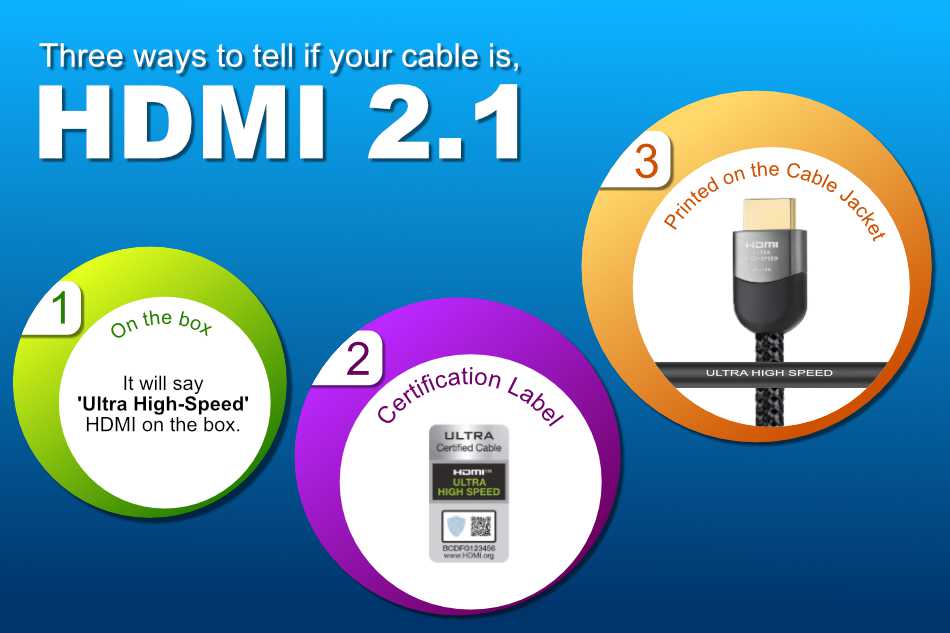
Why you need to use the HDMI 2.1 cable The Xbox Series X comes with
You don’t have to use an HDMI 2.1 cable with the Xbox Series X.
You could connect your TV to your console via an HDMI 2.0 cable, for example, but by doing so you’ll be denying yourself the opportunity to enjoy HDMI 2.1 features the Xbox Series X supports.
Some features you’ll miss out on if you don’t use an HDMI 2.1 cable with your Xbox Series X include:
- 4K at 120FPS. An HDMI 2.0 cable is only capable of doing 4K at 60FPS. An HDMI 2.1 cable can do 8K at 60FPS or 4K at 120FPS, which is double the refresh rate speed and resolution supported by an HDMI 2.0 cable. Higher frame rates give you a more seamless gaming experience.
HDMI 2.1 cables can offer higher frames rates and resolution because they have more bandwidth than an HDMI 2.0 cable. HDMI 2.0 has a bandwidth of 18Gbps while the HDMI 2.1 cable has 48GBPS. Bandwidth determines the amount of data an HDMI cable can send. The higher resolution and frame rate a cable supports, the more data it needs to transmit.
- Dolby Atmos. The Xbox Series X supports Dolby Atmos. To enjoy this spatial sound that puts you right in the middle of game action, you must use an HDMI 2.1 cable, which supports Enhanced Audio Return Channel (eARC) needed for Dolby Atmos sound on the Xbox Series X.
- Auto Low Latency Mode (ALLM). This feature communicates to your TV that you’re playing a game on your Xbox Series X, so it can instantly change to its low latency game mode setting.
- Variable Refresh Rate (VRR), and Quick Frame Transport (QFT). Together with ALLM, these features help minimize input lag, latency and ensure smoother refresh rates, giving you more accurate gaming.
Does the Xbox Series S come with an HDMI 2.1 cable?

If you’re wondering, the Xbox Series X’s young sibling, the Xbox Series S, doesn’t come with an HDMI 2.1 cable.
Instead, the Xbox Series S comes with a regular High-Speed HDMI cable (HDMI 2.0) which can support the console’s targeted video output of 1440p at up to 120FPS.
The Xbox Series S is able to upscale low-resolution images to 4K. For example, 1440p can be upscaled to 4K if you have a TV that supports this resolution.
However, for your Xbox Series S to upscale game graphics to 4K at up to 60FPS, you’ll have to purchase an HDMI 2.1 cable and use it to connect your console to your 4K TV or monitor.

