A couple of months ago I was debating about getting a PS5 or an Xbox Series X. But in the end, my friend convinced me that I should go with the Xbox, because it would eventually support PC gaming as well.
I thought this was epic. But the only thing holding me back was the fact that I didn’t know if the Xbox Series X Controller came with rear paddles. I like back paddles - they make my gaming experience richer! I mean who doesn’t want to jump, aim and shoot at the same time???
I did some reading around and this is what I found out…
Does the Xbox Series X controller have paddles? No. The default controller that comes in the Xbox Series X’s box does not have rear paddles. You will have to purchase the Xbox Elite Wireless Controller Series 2 to get paddles.
Now that you know that Microsoft didn’t include rear paddles on the standard controller. Let’s talk more about what you can do to solve this problem, without burning a massive hole in your pocket.
Why Doesn’t the Xbox Series X Controller Have Paddles?
When it comes to ergonomics, Microsoft knows what they are doing. And they nailed the controller design for the Xbox a long time ago, just like how they nailed the design for their ergonomic keyboard.
So, with this in mind, they didn’t feel the need to update the design of their new controller too much because as they say - if it ain’t broke, don’t fix it. The only differences between the new standard controller and older models is the USB-C and the share button, other than that everything is still pretty much the same.
This is why the default controller, that comes in the box with the Xbox Series X, doesn’t have paddles.
And to be honest, most people don’t feel the need to use paddles. But having paddles just makes the entire gaming experience WAY more enjoyable for everyone, in my opinion anyway!
How to Add Paddles to the Xbox Series X Controller
Unfortunately, there is no option to add cheap paddles onto the back of the standard controller. As I mentioned, Microsoft decided not to update their hardware this year.
The only way for you to get paddles on your controller is to buy a new controller that already comes with paddles.
Here are some good options for you -
- Xbox Elite Series 2 Wireless Controller
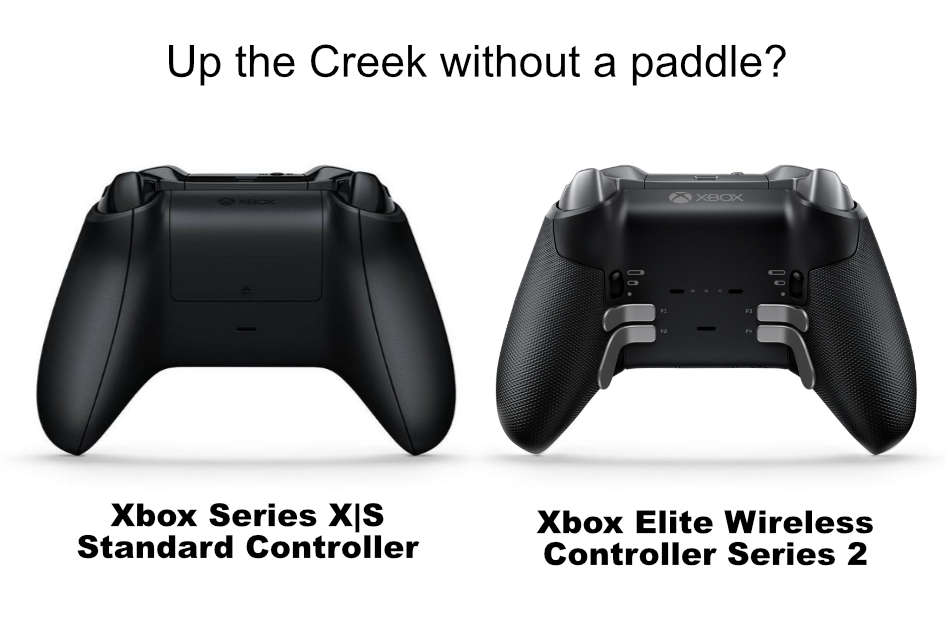
Obviously, this is my first choice because it is made by Microsoft. So, for me personally, and I’m sure you’ll agree with me on this one, I don’t have to worry about it not being compatible because it’s made by the same people.
The Elite Wireless Series 2 controller comes with everything you could possibly want from an Xbox controller.
It has removable analog sticks and it comes with a detachable D-pad, you can map the rear paddles to any button on the controller by using the companion app on Xbox or Windows 10. And it also has Bluetooth, so you can connect the controller easily to your Windows 10 PC and game on that too!
But, and it’s with a heavy heart that I have to talk about the price tag.
The price of this little gem, well it’s expensive, and to be fair most people will decide that this controller is not worth the money. If you’re in the market to buy one you can expect to spend anything upward of $120 for this little beauty! And this is a major put-off for some buyers…
But if you’re a serious gamer like me, then you know that you’ll wear out the standard controller in no time, plus you want all the extras(!). And that is the reason why most dedicated gamers, like myself, are willing to pay top dollar for a high-quality controller that will last many years.
The Xbox Elite Wireless Controller Series 2 is the one you should go for if you want gaming paddles, detachable sticks, and Bluetooth.
However, I do have another option.
- Razer Wolverine Ultimate

If you want to get rid of all the lag when playing FPS games like Call of Duty Warzone, or any other game for that matter, then a wired controller is what you should be looking at.
The Razer Wolverine Ultimate is an ergonomic wired controller that is aimed towards gamers that are in the competitive gaming scene. The controller comes with audio buttons that are built-in at the bottom of the controller, it also has rear paddles that can be remapped to any button on the controller (just like the Elite Wireless Controller Series 2) and it has RGB lighting.
And if you’ve gotten used to Bluetooth controllers like me, then you definitely don’t need to worry about the controller dying on you mid-game because you’ve got that epic anaconda of a braided wire connecting your Xbox Series X to your controller. So you can rest assured and continue to dominate those Warzone lobbies. Plus, the cable ensures that you won’t experience any lag. It’s a win-win if you ask me.
Finally, the best part about this controller is that it resembles the original design of the Standard Xbox controller, so you will feel right at home when gaming with this controller.
So, just about everything you will need while gaming will be right at your fingertips if you buy this controller. The only downside of the Razer Wolverine Ultimate Controller is that it doesn’t come with a share button. And, with all of its built-in epicness, you can expect to pay a decent amount of money for this gadget, in the region of $155 actually…
Nonetheless, these are the 2 best and the most reliable controllers out there that come with paddles. Other controllers I tried either had bad reviews, they stopped working after a short amount of time, or they just didn’t work at all. After all, there’s no point risking your hard-earned cash to see if they will work for you when you have 2 solid gold options above!
Related content
- Migliori Casino Non Aams
- UK Betting Sites
- UK Casinos Not On Gamstop
- UK Online Casinos Not On Gamstop
- Gambling Sites Not On Gamstop
- Gambling Sites Not On Gamstop
- Slots Not On Gamstop
- Best Non Gamstop Casinos
- Non Gamstop Casinos
- Meilleur Casino En Ligne
- UK Casino Not On Gamstop Self-exclusion
- UK Casinos Not On Gamstop
- UK Casino Not On Gamstop
- UK Online Casinos Not On Gamstop
- Gambling Sites Not On Gamstop
- Casino Online
- Non Gamstop Casinos
- Non Gamstop Casinos
- Non Gamstop Casino Sites UK
- Casino Not On Gamstop
- UK Betting Sites List
- Migliori Casino Non Aams
- Migliore Casino Non Aams
- Casino Online Non Aams
- Sites Not On Gamstop
- Casino En Ligne
- Crypto Casino
- Meilleur Casino En Ligne Belgique
- Casino En Ligne
- Site De Paris Sportif
- Pari Sportif Ufc
- Casino En Ligne Fiable
- Meilleur Casino En Ligne
- Bonus Free Spin Senza Deposito
- Casino Online Non Aams Sicuri
- Casino En Ligne Argent Réel France
- Casino Sicuri Non Aams
- Casino En Ligne 2026
- Casino Online
- Malaysia Online Casino Sites


For me…the issue that hammered the final nail in the coffin that was my respect for Xbox…is Microsoft’s brazen redesign of the battery compartment & microUSB swap out.
My hat’s off to anyone who can afford to buy the Elite Series 2, Scuf, or Wolverine Razer controller’s…but they’re not just terribly overpriced in my opinion, they’re also the reason the new controller was designed to prevent gamers from using their CollectiveMinds Dominator & Eliminator attachments.
It’s hard to believe Microsoft’s “higher unit production cost” is a legitimate justification for their console’s lack of usb-c when they simultaneously added a usb-c to a perfectly refined controller.
Microsoft’s Elite Series controllers have had an extremely unreliable & troubled history. While many reviews offer 4-5 stars…the prevailing sentiment from aggressive users & paddlephiles is that XB’s two Elite Series controllers were both unforgivably terrible, disgustingly overpriced, and guaranteed to break, fail, drift, stick, freeze, or simply come apart like a $2 Hong Kong replica from alibaba.
For a controller that debuted at $240 as the sequel to the universally-hated Elite Series 1, the fact that Microsoft still charges $150 after years of high profile market exposure is very telling. The fact that Microsoft extended its warranty from 6 months to 12 months in response to unabated outrage from gamers concerning the money wasted on 1, 2, and sometimes 3 “lemon” controllers demonstrates how desperate Microsoft is to get rid of them. The fact that Microsoft still has warehouses fully stocked with a XB1-era controller that’s been re-branded as the definitive gaming compliment to the Series X & all next-gen controller needs is deeply concerning—if not also angering.
It’s painfully clear that no effort was made to make the XBXS controller something to ogle at…or even something novel enough to persuade legacy gamers to use over a customized XB1 controller. Instead, Microsoft did the bare minimum as an afterthought; they added the cheapest version of any elite feature—a round plastic D-Pad and a redundantly cloned “share” feature.
Where Microsoft did focus their attention, however, was in carefully adjusting every aspect of the controller to make it entirely incompatible with every affordable attachment & modification still available from the XB1 era.
Everything from handle soft grips, 3-way trigger locks, faceplates, rechargeable clip-in batteries, and every wired game pack attachment with re-mappable rear buttons & paddles are impossible to use on the new controller.
Microsoft shifted the top 2 clasp holes in the battery compartment just enough for all XB1 attachments to perfectly misalign. Try it…hold your old battery cover or strikepack up against the new controller’s battery compartment to see that the old teeth align exactly where the new holes end to ensure that no gamer could take advantage of even the slightest overlap by filing away what couldn’t fit.
For good measure…Microsoft guaranteed that even a dedicated “life hacker” willing to break off the clips and superglue their attachment in place would still fail…because they removed the microUSB port. It’s is literally the only change to the hardware; and it’s so reinforced that it’s impossible to remove—unlike previous controllers’ microUSB port.
Each of these insultingly brazen & deliberate changes were made at our expense for the sole purpose of forcing us customers to purchase the Elite Series 2–not because it’s good…but because it’s so notoriously unpopular that Microsoft is desperate to recoup their losses.
Long rant short…I’d never recommend the Elite Series 2–partly because it’s terrible…and partly because I resent how blatantly manipulative Microsoft is being.
I’d recommend:
1) PowerA Fusion Pro (XB1 era—works on next gen)
-4 paddles & 3 trigger locks
2) PowerA Fusion Pro 2 (Next-gen—works on XB1 too)
-4 paddles, 3 trigger locks, & volume adjuster
3) Turtle Beach Recon (next gen—should work on XB1)
-2 rear buttons, chat & volume adjustable
The highest of them is $70. PowerA is my favorite. The PowerA Enhanced & Infinity Spectra (LED lit) are cheaper alternatives to the FusionPro, but with only 2 rear buttons. There’s also an affordable Wolverine controller with 2 additional buttons placed between the bumpers—I thinks it’s the “Tournament”?