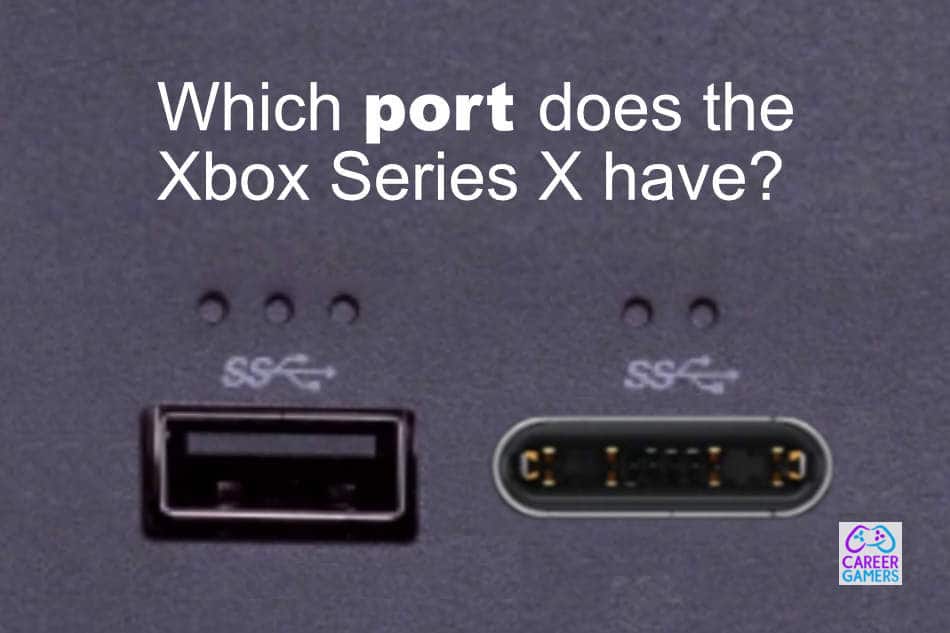Nearly every device I own has a USB-C port.
My Apple Macbook has 2 USB-C ports. My PS5 has a USB-C port. Heck, even my car comes with 2 USB-C ports! USB-C ports are everywhere!
So, as you can imagine, I have an awful lot of USB-C cables slithering around my house to connect all of my devices.
And this got me thinking:
Does the Xbox Series X and S come with USB-C ports to take advantage of USB-C’s next generation and, frankly, frighteningly fast data transfer speeds?
Or would I have to go “dumpster-diving” under my bed to dig out some aging USB-A cables to use with my new Xbox?
Not knowing the answer, I decided, to start an investigation.
This is what I found:
Does the Xbox Series X have USB-C ports? No, the Xbox Series X has no USB-C ports. Instead, the Xbox Series X has 3 USB Type-A 3.2 1×1 ports that run at 5Gbs per second. This is half the speed of USB-C. However, the New Xbox Series X controller does have a single USB-C port for charging.
Ok, now you know that the Xbox Series X and S does not have USB-C ports built into the console.
In the following sections, I’ll explore that answer in a little more detail, look at why Microsoft didn’t include USB-C ports, if there are any disadvantages of not having USB-C ports, and I’ll show you a cheap way to let you use your USB-C cable collection with your Xbox Series console.
Ok, let’s get started!
Does the Xbox Series X have USB-C ports?
The Xbox Series X does not have USB-C ports on the console.
The console instead makes use of three USB Type-A 3.1 Gen 1 USB ports. These ports run at a maximum speed of 5Gb per second. Or roughly 600 Megabytes per second.
To give you some idea of the speed of these ports, a typical USB SSD external hard drive, such as the Samsung T5, will offer transfer speeds of about 540 Megabytes per second. So, the USB Type-As on the Xbox Series X will easily let you use a high-end external SSD drive to its full potential.
The Xbox Series X has One USB Type-A port on the front of the console, and two on the back of the console.
Why didn’t Microsoft include USB-C ports?
Consider for a second that your Xbox Series X only costs you $500. An equivalent gaming PC, with an 8 core CPU, 12 teraflop GPU, a state-of-the-art SSD, and a bucket full of RAM, will easily cost you $1500.

So, you’re getting a bit of a bargain with the Xbox Series X. But, for Microsoft to hit that $500 price point, sacrifices must be made.
One of those sacrifices was USB-C ports.
USB-C ports cost more than USB Type-A ports. Usually on the order of two to three times as much.
So, for example, say it cost Microsoft $5 to include 3 USB-Type A sockets on the Xbox Series consoles. If Microsoft sells 100 million consoles over the next 6 years, those USB Type-A sockets would cost them an eye-watering $500 million US dollars to include them!
Now, instead of 3 USB Type-A ports, imagine Microsoft included 3 USB-C ports at a cost of $15. Now, if Microsoft sold 100 million consoles over the same 6 year period it would cost them $1.5 Billion (Yes, that’s billion) US dollars. Just to include some USB-C ports that most people will never use!
So, you can kind of understand why Microsoft didn’t include any USB-C ports in the Xbox Series X design.
What Are You Missing Out On: the advantages of USB-C
It is a little unfortunate that the Xbox Series X, a console marketed as the most powerful console in the world, doesn’t come equipped with USB-C as standard.
And, sadly, by only offering USB-Type A, you are missing out on a load of USB-C-powered advantages.
Some of these include:
USB-C charges things quicker
USB-C is capable of fast charging devices faster than the outgoing Type-A standard. In fact, according to BusinessInsider, USB-C ports can charge devices up to 20 times faster than older USB Standards.
USB-C is capable of delivering up to 100 Watts of power to your electronics, this means faster-charging speeds. For example, an iPhone 11 can fast-charge at about 18 Watts. So USB-C offers plenty of headroom for improving fast charging speeds in the future.
USB-C can power devices
USB Type-C can deliver around 100 Watts of power. This is enough electric juice to power laptops and other power-hungry devices such as monitors.
In fact, this article is written on a USB-C-powered Macbook.
Faster data transfer
USB-C is capable of faster data transfer speed and sustains them for longer periods. Type-C supports 10Gb per second transfer speeds. That is about 1.2 Gigabytes per second.
USB Type-A offers only half that speed with maximum data transfer rates that just about reach 0.6 Gigabytes per second.
More robust connectors on the ends of USB C cables
The USB-C connector is sheathed in a single piece of punched-out metal. This helps the USB-C connector resist both compressional and torsional damage more effectively than USB Type-A.
For example, if you step on a USB-C connector, it should come away from the encounter with your boot completely unharmed. The same can’t be said for USB-A. Also, if you yank a USB-C connector out of its port, it shouldn’t damage the connector or the port.
However, the same cannot be said for USB-A of Micro-USB which are easily damaged by off-center torsional forces.
Universal connectors on USB C can be inserted any way around
USB-C connectors, unlike their Type-A siblings, can be inserted into a USB Type-C port either way up.
Whereas every other type of USB connector can only be inserted 1 way.
Does the Xbox Series S have USB-C ports?
Just like its big brother, the Xbox Series S doesn’t come with any USB-C ports.
However, it does share the Xbox Series X’s 3 USB Type-A ports.
The Xbox Series S has 1 USB Type-A 3.1 Gen 1 port on the front of the console to aid in charging controllers.
The smaller S console also has 2 USB-Type A ports on the back of the console for connecting external storage and other peripherals.
Time to adapt: USB type A to USB Type-C adaptors

Even though your Xbox Series X and S don’t come with USB-C ports it is still possible to use your USB-C connector totting cables with the Xbox Series consoles.
But how is that possible? I thought I just spent the article saying that Microsoft’s Series consoles don’t have USB-C ports. Well, they don’t.
But, that doesn’t mean you can’t buy and use some USB Type-A to USB-C adaptors.
Elebase, yet another electronics startup looking to find its feet in the Amazon flea market, sells a set of 4 USB Type-A to USB Type-C adaptors.
These dainty little adaptors can easily be inserted into the Xbox Series X and S USB Type-A ports to instantly turn them into USB-C ports. How fab is that?!
There is one catch: These USB adaptors won’t magically turn the electronic guts of the USB Type-A into USB Type-C. So, you’ll still be limited to the USB 3.1 gen 1, 5Gbs speeds.
But that’s not a problem considering most SSD hard drives being sold in the wild are limited to USB Type-A speed anyway.
But I haven’t got the best part yet:
These adaptors can often be bought for under $10. Plus, there are tens of thousands of 5-star reviews on Amazon that absolutely adore this simple but effective USB-C solution.
Head over to Amazon to pick up a pack of USB Type-A to USB Type-C adaptors for your Xbox now.