
I’d sunk a good few hours of Fifa 21 into my Xbox Series X before I noticed that it was getting a little warm… Nothing too hot, but the temperature was enough to get me thinking, could the Xbox Series X overheat?
I know consoles are known for generating a lot of heat, so I wanted to know how likely it was for my new console to die from heatstroke! After some rooting around I found out this…
Does the Xbox Series X Overheat? The Xbox Series X is at risk of overheating if it is not set up correctly, and this is true for most gadgets. However, you can reduce this risk by ensuring that the console is kept in a well-ventilated area, the Xbox is left in a vertical position, the console is cleaned weekly, and by using air conditioning, if possible.
Now that you know that the Xbox Series X might overheat, if it is not cared for properly, read on to find out how to keep your next-gen Microsoft console cool.
How does the Xbox Series X ventilation system work?
In my opinion, one of the coolest things (pun intended) about the new Xbox Series X is the cooling system inside the console. The Xbox may seem like a gigantic box from the outside, but this fairly large case is housing a state-of-the-art cooling system.
The console has a 130 mm fan on top. This fan sucks cool air into the chassis from the bottom. This cool fresh air travels up the chassis and passes over all the hot components removing heat from them. This warm air then gets pushed out from the top of the Xbox case. This design makes use of the fact that hot air rises. Other consoles like the Xbox Series S and the PS4 have a more horizontal design and are prone to overheating.
The epicness of the Xbox Series X’s cooling system doesn’t stop there though. When you open the box up you’ll find a massive metal structure that acts as a heat sink for all the components. This heat sink basically increasing the surface area of the components which increases the amount of heat the passing air can remove.
This monolithic cooling monster is ready to fight off the warmest of temperatures. While you may think that all the holes are weird, they actually serve a great purpose, and that is to control the airflow!
Now that we know the basics of the Xbox Series X cooling, let’s dig deeper to find out how you can keep your console cool and prevent it from overheating.
How to keep the Xbox Series X cool
Xbox has come a long way since the days of the dreaded RRoD (Red Ring of Death). But we still have to remember that the modern mammoth of a console is still a giant heat-producing machine.
Everyone’s gaming setup is going to be different, and, understandably, it’s hard to keep the console in a ‘perfect gaming environment’, especially given the colossal size of the new Xbox Series X.
However, if you follow the tips and tricks below, you’ll be able to keep your Xbox Series X as cool as possible.
Keep the Xbox Series X in a vertical position
Almost every single promotional image from Microsoft has already given this idea away, but it’s still really important to do it. You need to keep your Xbox console in an upright position to maintain good airflow, so you keep it cool.
Although the console can be kept on its side, doing so will result in poor airflow and needless and excessive heating of the console. Microsoft has claimed that keeping the Series X upright results in a 70% greater airflow than the previous top-end console, the Xbox One X.
Keep the console clean
Regular maintenance should always be provided to your gadgets, and the Xbox Series X is no exception to this rule. Dust gathering on your console will make ventilation hard, in turn, this will cause a build-up of heat which means your console will end up overheating.
This, of course, is true for all of your gadgets and is not exclusive to the Xbox Series X. Keeping dust away from your console is easy! All you need to do is use a feather duster to dust the body of the console on a weekly basis, and this will ensure that it keeps working as Microsoft intended it to.
A pro-tip is to cover the top of the console with a piece of cloth when the console is not in use. This will prevent dust from getting inside the vents at the top of the case.
Turn the AC on
Climate change is real, and summers are getting hotter each year, which means you’ll be playing your games in some soaring temperatures!
One way to keep yourself and your console cool is to use Air Conditioning. This may not be a privilege everyone has, but if you have an Air Conditioner in your gaming room, it would be good if you turned it on whilst playing your favorite heavy-duty video game on the Xbox Series X.
Keeping your room cool will help to keep the console cool!
Not got air-con? Try using a regular fan! It will help to move air around the room.
Make sure there’s enough room for ventilation
If you’re like me and you mindlessly browse the internet looking at gaming rig setups, you’ll have noticed how a lot of people keep their consoles in a bookshelf or around their TV.
This is not a good idea. Why? While it may look neat and tidy on the outside, it may be a complete catastrophe from the opposite end! Some people, myself included, don’t actually sit down and tidy their wires up, so leads end up getting scrunched up behind consoles and TVs.
Doing this reduces the amount of airflow that can get to your console. Plus, having so many messy wires and consoles on the go at once, means that there is a lot of heat being transferred around. Which does not help your Xbox Series X to stay cool in any way!
Always keep your Xbox Series X around 6 inches away from anything else, including small shelving, to make sure the airflow is perfect. Doing this will make sure the hot air escapes quickly and warm air won’t get trapped inside, causing your console to overheat.
Now, if you’ve been a good Xbox Series X owner, and followed all the tips and tricks above, but your console starts to suffer from hell’s wrath there are a few more things you can do.
Keep on reading to find out more.
What to do if your Xbox Series X still overheats…
In some exceptional circumstances, even after following all the tips given above, your console may still start to overheat. If this is you, here are a few extra tips that you can try to cool off your Xbox.
Don’t put your Xbox on the carpet
It may be a convenient place to store your Xbox, but putting your Xbox on the carpet, next to all your other gaming gadgets, isn’t a good idea.
You should put your Xbox on a hard surface such as wood.
Turn on low-power mode
Microsoft has been working towards reducing its carbon emissions for years. And one way they’ve done this is by adding a ‘low-power’ mode into their Xbox Series X. This low-power mode feature’s purpose is to sacrifice some power-hungry features, such as fast boot, in order to save energy.
Turning low-power mode on essentially guarantees that your console will get a break when you’re not using it, and when you switch the console off it will actually have time to cool down properly too.
Make sure the console is kept away from other heat-emitting devices
The Xbox Series X is a mighty powerful gaming device that emits heat. So, in turn, it should not be kept very close to any other heat-emitting devices such as radiators, other gaming consoles, amplifiers, Wifi Router, a gaming PC, and high power lights.
Keeping your console near such devices will make it heat up quicker than usual, which, unfortunately, can result in the Xbox overheating and in some cases shutting down.
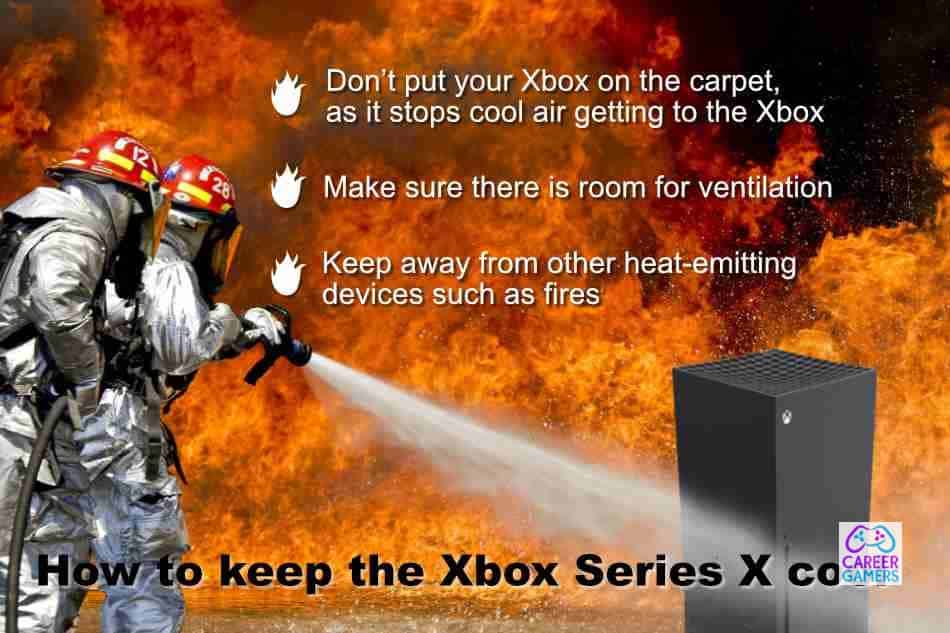
Recent Posts
How to Change YouTube Banner on Mobile Phone (Full tutorial for iPhone and Android)
If you spend even a few minutes browsing the world of YouTube vloggers, you'll notice that almost all of them have their own YouTube channel banner. It's one of the first things viewers see...
How do Youtubers get phones for unboxing? (Surprising, simple secrets revealed!).
It may surprise you, but I'm an avid watcher of YouTube videos. I often spend several hours a day watching tutorials on how to write better articles or how to be a better content...

