If you’re into technology, I’m sure you already know about Nvidia’s Deep Learning Super Sampling (DLSS) technology.
DLSS is a disruptive technology that uses machine learning to upscale images from low to high resolution, for example, from 1440p to 4K, with smooth frame rates and unnoticeable compromise in picture quality.
As a gamer, this tech allows you to view beautiful sharp images, and experience low latency because of higher frame rates. This gives you a better gaming experience.
So, I understand why you would want to know if the Xbox Series X supports DLSS.
Does the Xbox Series X support DLSS? No, the Xbox Series X doesn’t support Nvidia’s Deep Learning Super Sampling (DLSS) technology. This is because the Xbox Series X uses AMD hardware, which is not compatible with DLSS. AMD, however, recently released new tech dubbed FidelityFX Super Resolution (FSR) that aims to compete with DLSS. FSR which is now being tested with the Xbox Series X will also boost game frame rates and resolution.
Now that you know the Xbox Series X doesn’t Support DLSS, read on to find out more about FidelityFX Super Resolution, AMD’s answer to DLSS, and how it will impact your gaming on the Xbox Series X.
What is FidelityFX Super Resolution (FSR)
FSR is an upscaling technology that, just like DLSS, will give you higher frames rates and better resolution while gaming.
It uses an algorithm to upscale your video game images to your TV or monitor native resolution with minimal loss to picture quality.
For example, using FSR a 1080p image can be upscaled to 4K quality on your 4K TV.
Developed by Advanced Micro Devices (AMD), FSR will have several upscaling modes, including Ultra Quality, Quality, Performance, and Balanced for the games that support the new tech.
These modes will either increase frame rates or give you a higher image quality while gaming.
For example, ultra-quality will give you the closest to a native image, while performance will offer higher frames rates with noticeable picture quality loss.
To quote technology publication TechSpot “When using FSR it holds up well when in the ultra quality or quality modes at 4K. The balanced and performance modes are, however, a clear step down in terms of quality and blurriness”.
When will FSR be supported by the Xbox Series X?
While developing the Xbox Series X and S, Microsoft incorporated the tools needed to support FSR to prepare for its release.
The technology is supported on Windows, Xbox One, Xbox Series X and S consoles. It was designed to enable developers to achieve higher frame rates and resolutions with minimal work for developers across both console and PC.”
Xbox Program Management Director Jason Ronald had this to say about FSR.
So, with FidelityFX Super Resolution, you should be able to get better performance and resolution from your Xbox Series X without requiring extra performance power.
As I mentioned before, Xbox is currently testing FSR. Plus there are only seven PC games - Godfall, 22 Racing Series, Anno 1880, Kingshunt, Terminator: Resistance, Evil Genius 2: World Domination, and the Riftbreaker - that support the new upscaling technology.
I know it is not an impressive list, but I expect that more games that fully support FidelityFX Super Resolution should be available later in the year or early 2022.
AMD has already promised to offer FSR support for Far Cry 6, DOTA 2, Baldur’s Gate 3, and Resident Evil Village.
I would particularly like to get my hands on games that support FSR and DLSS because that would give me an excellent opportunity to compare the two upscaling technologies.
FidelityFX Super Resolution VS Nvidia DLSS
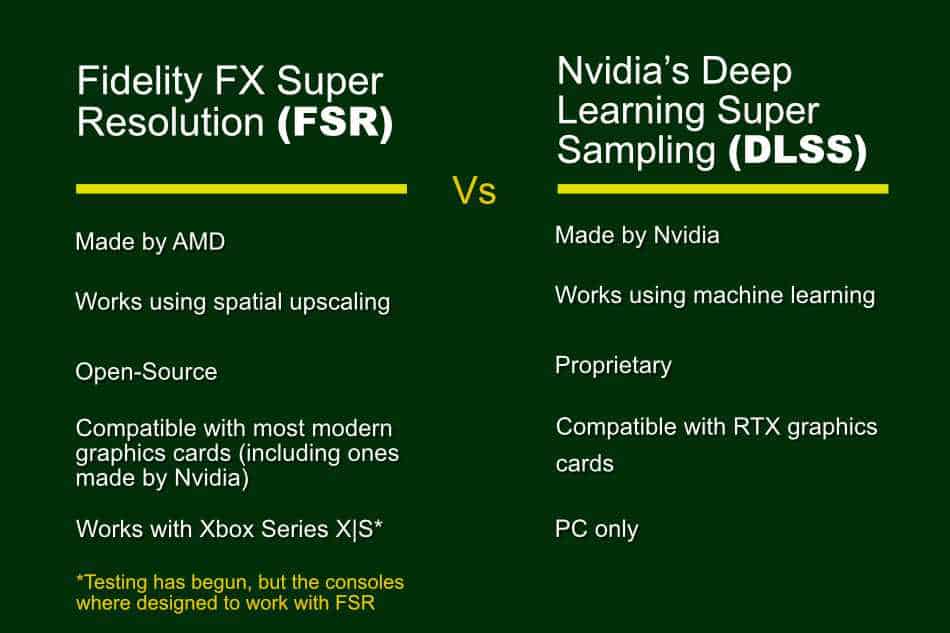
While both FSR and DLSS achieve the same thing, which is increased frames rates and higher resolution simultaneously, they do have some differences. Here are a few of them.
FidelityFX Super Resolution is open-source. That means it will be compatible with a wide range of hardware, even the rival Nvidia GPUs. Nvidia’s DLSS technology is only compatible with RTX graphics cards. To show that FSR can work with an Nvidia GPU, during the unveiling of FSR, AMD used the new technology with a GTX 1060. While playing Godfall. The game ran at 1440p at 38FPS when set to FSR’s quality mode.
Nvidia’s DLSS uses proprietary Artificial Intelligence (AI) temporal upscaling, which collects data from multiple frames and combines this data into a higher resolution image. FidelityFX Super Resolution doesn’t work using machine learning. Instead, it uses a spatial upscaling technique that doesn’t require multiple frames or motion vectors data to upscale an image.
AMD chose not to use AI for two reasons. One, spatial upscaling uses a simpler algorithm than AI temporal upscaling, which makes it easier to integrate into games. Already this has worked in favor of AMD because many game developers have committed to having their games support FSR in 2021.
However, because less data is used to upscale an image using FSR, it doesn’t always have the best image quality. That’s why I believe until FSR uses AI, DLSS will still be the best upscaling technology because it uses data from multiple frames to reconstruct images to near-native resolution.
Two, AMD wanted FSR to support a wide range of GPUs. FSR can support old and new GPUs. Older GPUs such as the Radeon RX 480 are supported just as well as newer AMD graphics cards. Also, older Nvidia GPUs such as the GTX 1660 and GTX 1060 are supported all the way up to the latest RTX 3000 series GPUs.
FSR currently supports only a handful of games. DLSS has a wide library including popular games like Call of Duty: Black Ops Cold War, Fortnite, Cyberpunk 2077, and Monster Hunter World. Of course, FSR is still new and over time it will increase the number of games it supports, but for now, DLSS is miles ahead with games supported and this could sway many gamers to pick Nvidia’s GPUs.
Below is a fantastic 2 and half minute video put together by TestingGames that compares DLSS with FidelityFX Super Resolution. It’s well worth a watch:

