A few days ago, I was watching my friend play Red Dead Redemption 2 on his Xbox Series X. And we decided to buy a horse from the stable. All we had to do was name it. Easy!
We came up with a cool name for the horse, but it was so annoying when we had to type the name in with just the controller!
Sliding from letter to letter with just the analog sticks was so time-consuming, and not to mention boring. As I sat there a thought suddenly occurred to me; the Xbox Series X has USB ports… Wired keyboards and mice have USB cables… So, couldn’t I just plug a mouse and keyboard in to make life easier?
I did some digging around and this is what I found out.
Does the Xbox Series X Support Mouse and Keyboard? Yes, it does! You can hook up any keyboard and mouse with a USB cable to your Xbox Series X console, and it will work the same way as on a PC. Having a keyboard will save you so much time and it’s really convenient for when you need to type in names, or chat with your online buddies. Plus, you can navigate your Xbox Dashboard with a keyboard and mouse.
Now that you know that you can use a mouse and keyboard on an Xbox Series X, let’s find out how you connect these gadgets to your console.
How Do You Connect A Mouse And Keyboard To An Xbox Series X?
Connecting a mouse and keyboard to your Xbox Series X is a pretty straightforward task. Here’s how you do it:
- Get yourself a mouse and keyboard.
- Next, find the USB ports on the console - the Xbox Series X has three USB 3.0 ports.
- Plug the keyboard and mouse into separate USB ports.
- The key to inserting a USB into a port the right way every time, is to make sure that the USB symbol is facing up when you insert it.
- You will hear a notification sound indicating that your console has detected your peripherals.
- Use the arrow keys on the Xbox Dashboard to confirm if your device is connected, and enjoy!
The Xbox Series X supports all kinds of wired keyboards and mice. So, you don’t have to install any sort of driver to start using your devices.

The best part is that you can easily switch between your controller and keyboard/mouse combo without having to disconnect any one of them. This also means that you can simultaneously switch from controller to keyboard, and vice versa, while gaming.
It’s a nice feature to have considering you don’t have to spend thousands of dollars on a gaming PC to run next-gen games. Plus, you can play games with keyboard and mouse accuracy on your Xbox Series X console for a much lesser price than a gaming PC.
Let’s see if you can play games with a mouse and keyboard on the Xbox Series X console.
Can I Play Games With A Mouse And Keyboard On An Xbox Series X?
As many old-school gamers will know, USB keyboards and mice were supported on previous Microsoft Xbox consoles. But they were limited to only typing and navigation.
But, on the Xbox Series X you can go beyond typing! Yes, you can play some games with a mouse and keyboard on your Xbox Series X console. Although the majority of the games available to buy right now do not support mouse and keyboard on the Xbox Series X.
Games like Call of Duty can be played with a keyboard and mouse. And this has been a major game changer in the field, since PC gamers have always had the advantage in FPS games over console gamers when in cross-play mode. Sometimes, when you play with a controller the analog sticks don’t respond as fast as you’d like and you end up missing shots, or you’re way off target.
Everyone knows how precise and fast-paced aiming is with a mouse. And PC gamers have bragged for decades about having the ability to play all kinds of games with a variety of gamepads and mouse/keyboard. Now these days are over, thanks to gaming companies allowing keyboard and mouse access on the Xbox Series X.
Dozens of games are providing keyboard and mouse support to the Xbox Series X, while many other game companies have said that they will allow mouse and keyboard compatibility in the future. Check out some of the games you can play now by clicking on the link above.
Does The Xbox Series X Support Wireless Keyboard And Mouse?
Wireless peripherals have become the highlight of gaming in this century. So, it’ll come as no surprise to hear that the Xbox Series X console does support wireless peripherals too!
There are mainly two types of wireless keyboards and mice to be had; Bluetooth and Dongle.
The Xbox Series X does not have a Bluetooth receiver for devices other than its controller. So, a Bluetooth mouse and keyboard would not be detected by the console.
However, a wireless mouse and keyboard, that comes with a USB wireless receiver, will work on your Xbox.
The Razer Turret is considered to be the ideal wireless mouse and keyboard combo for Xbox Series X.
It’s an officially licensed Xbox Series X keyboard and mouse combo, it’s incredibly lightweight and it’s very responsive, features like such are often hard to come by.
To use the Razer Turret all you need to do is, plug in the wireless receiver that came with the combo into a free USB port on the console, and start using your wireless peripherals immediately.
Can You Game Better With A Keyboard And Mouse On An Xbox Series X?
A mouse and keyboard combo are perfect for playing fast-paced FPS games on the Xbox Series X. The mouse, in particular, provides you with enhanced accuracy and speed when playing.
However, there are always disadvantages too, so let’s take a look at both options in more detail.
Here are the pros and cons of playing with controllers:
| Pros | Cons |
| Haptic feedback for game immersion. | No option for wired playing - battery might run out during gameplay. |
| All buttons are within easy reach. | Aiming with analog sticks is inaccurate. |
| Better grip. | A new controller is very expensive. |
| Ideal for split-screen multiplayer gameplay. |
While the pros and cons of playing with mouse and keyboard are:
| Pros | Cons |
| Highly accurate movement and aiming. | Requires lots of hand movement - Buttons are occasionally out of reach. |
| No need to worry about batteries getting drained (If you have a wired keyboard and mouse combo). | No haptic feedback. |
| Pretty cheap compared to a new controller. | Split-screen multiplayer games are not supported. |
| Multiple designs and types to choose from. | Takes a lot of practice to get playing in this style right. |
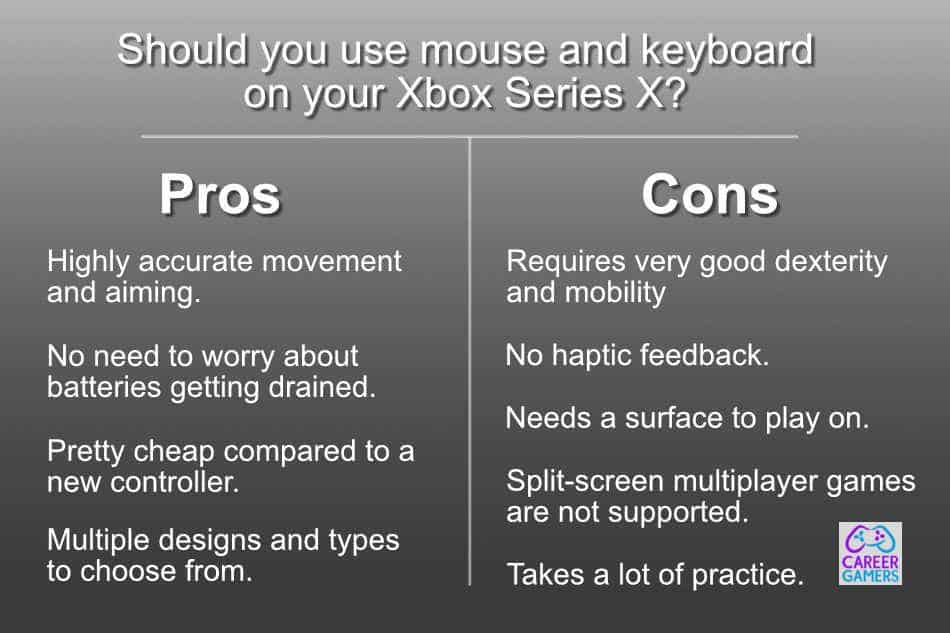
Conclusion
The Xbox Series X can support a mouse and keyboard.
You must remember though that not all games support a mouse and keyboard yet. So, it might be worth sticking with a controller to play some action/adventure games, so that you’ll be more immersed in the experience.
It’s also worth pointing out that you can buy wired and wireless mice and keyboards for your Xbox Series X. Plus, you can select a combo from a wide variety of membrane, semi-membrane, semi-mechanical, and mechanical keyboards for your console.
Recent Posts
How to Change YouTube Banner on Mobile Phone (Full tutorial for iPhone and Android)
If you spend even a few minutes browsing the world of YouTube vloggers, you'll notice that almost all of them have their own YouTube channel banner. It's one of the first things viewers see...
How do Youtubers get phones for unboxing? (Surprising, simple secrets revealed!).
It may surprise you, but I'm an avid watcher of YouTube videos. I often spend several hours a day watching tutorials on how to write better articles or how to be a better content...

