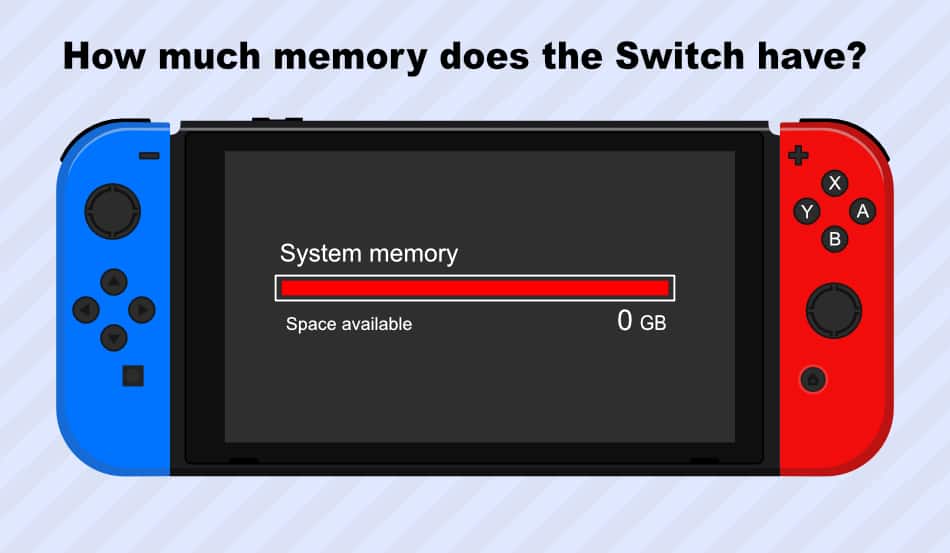Update July 2021: Updated to take into account the Nintendo Switch OLED Edition.
I can still remember buying my Nintendo Switch. Queuing in the early hours to pick up my pre-order. I booked the whole day off work to give me time to relax and explore Hyrule.
You could feel the excitement in the air. The Switch was such a novel concept of a 2-in1 console that I didn’t really do any research for, other than watching the Zelda trailer.
So when I went into my local store to pick one up, I asked how many games can fit on it.
I was shocked when I found out how little internal memory it came with.
How big is the Nintendo Switch internal memory? Whether you purchase the original Nintendo Switch or the Nintendo Switch Lite, both models only come with 32 GB of internal memory. But you only get to install games on 25.9 GB. The rest is for the operating system and additional functionality. The Nintendo Switch OLED comes with 64GB of memory, of which 54.9GB is available for games.
The normal Nintendo Switch only 32GB of internal memory! Even the Switch OLED’s 64GB doesn’t sound like a lot.
I just assumed that there were multiple versions of the console. After all, they did have different versions with different color Joy-Cons.
I mean, how was the 32GB version not an entry-level Switch? For some reason, I have been conditioned to expect multiple versions increasing the price as well as internal memory, much like today’s phones.
But no, that wasn’t the case.
The real kicker came when I found out that you can’t even use the whole 32GB!
Read on to found out how the Nintendo Switch’s internal memory is divided up and what you can do to add some much need internal memory.
How the Nintendo Switch internal memory is divided up.
Both the Nintendo Switch and the Switch Lite have the same size internal memory of 32 Gigabytes.
The Switch OLED has 64GBs, which still, by modern standards, isn’t a lot of storage.
It is small compared to most modern phones. The iPhone 12 starts at 64 GB as standard, and you’re not even installing big games.
So why so small?
It all comes down to the price.
When the Nintendo Switch was introduced back in 2017 it was $299.99.
For what you are getting it is, still to this day, a fantastic price. When Sony or Mircosoft make their consoles they aren’t including a 720p screen and a 4310mAh lithium-ion battery.
Nintendo’s dream to make a 2-in-1 console meant that some cost savings had to be made in a few departments.
The internal memory was one of the main ones.
This is purely down to the fact that memory is expensive. Having 32GB of internal memory has arguably allowed the console to be delivered at the $299 price point. Making the Switch become the word phenomenal that it has.
So out of the 32GB of internal memory how much of it is usable by you and me?
The operating system (OS) of the Nintendo Switch takes up 12.5% of all space, weighing in at 4GB.
That not too bad considering this includes applications such as the eShop as well as the core functionality of the Nintendo switch.
The OS is responsible for making sure your Switch can transition between docked and handheld mode.
As well as the user experience, making sure your Joycons work with your games, and the system’s security.
So 4GB isn’t too bad when compared to the PlayStation 5 whose OS uses 158GB!
Ok, it might not be fair to compare the Switch to the PS5.
Let compare it to the iPhone 12. Apple iPhone 12 uses between 11-15GB of internal memory depending upon whether you delete pre-installed apps.
This is still far greater than the Nintendo Switch.
So, what else takes up room on your internal memory?
2.1 GB is set aside for additional functionality, this includes screenshots, videos, save files, and your account information, etc.
This leaves 25.9 GB left for your games. The plus side of the Nintendo Switch is that physical games essentially come as flash memory cards. They look like SD cards but they are actually custom-made by Nintendo.
The upside is that games run straight from the game card.
No need to install anything on the system. Saving you precious space on your internal memory.
Unlike the Xbox and PlayStation, which rely upon a lengthy install.
So to recap, the Nintendo Switch comes with 32 GB of internal memory out of the box. This is regardless of which version you get.
The operating system uses 4 GB and there is 2.1 GB of room set aside for screenshots and background features.
This leaves 25.9 GB for game saves and installs. Which may or may not be enough for you.
The 64GB Switch OLED has 54.9GBs of storage available to for game saves and installs.
Lucky designers of the Nintendo Switch recognized and designed for the fact.
Can you expand the Nintendo Switch’s internal memory? The memory storage can be expanded, Yes, but you can only do it by purchasing a MicroSD card to expand your storage.
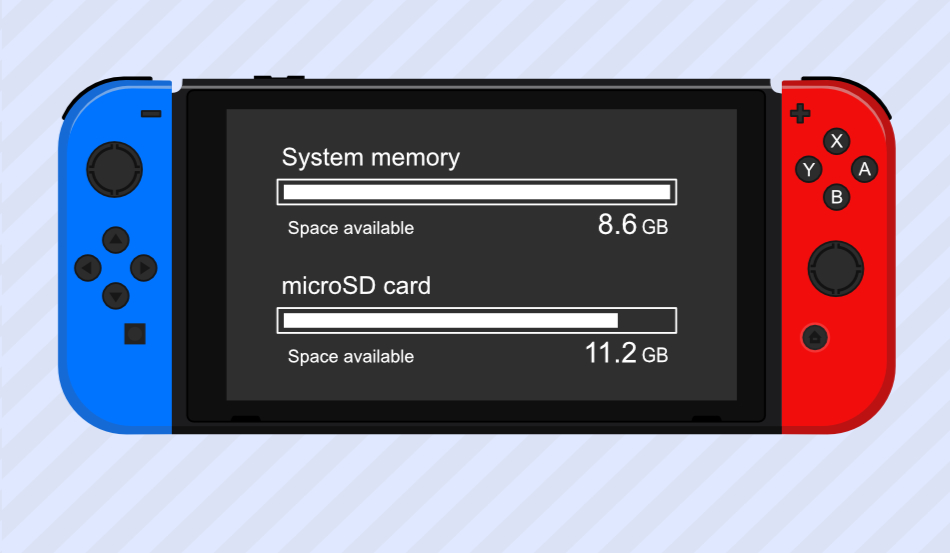
How to expand the internal memory of the Nintendo Switch?
The internal memory can not be expanded, but you can add more storage with a MicroSD card.
Surely they are the same thing?
Unfortunately, there are some things that Nintendo doesn’t allow the MicroSD card to do.
The main one is game saves. They will only save to the default system internal memory.
Other than that you can even transfer data between them. If you first install a game on to the Switch you can transfer it to your MicroSD card to free up some more room.
So what type of MicroSD card should you get for your Nintendo Switch?
Choosing a MicroSD card for your Switch
So we know that the Nintendo Switch can use MicroSD cards to add more storage.
But MicroSD cards are made up of different formats within the Standard.
Not all MicroSD cards are created equally!
There are three main types;
- MicroSD
- MicroSDHC
- MircoSDXC
The main difference is the size of the cards and the transfer speeds, with the faster the better. The only real thing you should focus on should be the size. The bigger you buy will mean that they are inherently faster.
MicroSD cards only go up to 2 GB in size, which isn’t very big and might not be worth your time. MicroSDHC range from 4GB to 32GB which is getting into the ballpark of the sizes you might want.
The best option at the moment is MicroSDXC cards which can go above 64GB. Nintendos partnered with SanDisk to create Nintendo theme MicroSD cards and they are all ‘XC’ cards.
If you have just opened up your Nintendo Switch out of the box you will first need to make sure that it is updated before you can use a MicroSDXC card.
Just remember whichever card you use your game saves is only stored onto the Nintendo Switch internal memory and not the SD card.
So you can only store game files, DLC, screenshots, and videos.
The Nintendo Switch currently only supports microSD cards up to 2TB. Not that there is any on the market yet, and when they do the price will be crazy.
How big a card should I get?
Choosing which size MicroSD card to get you should think about your gaming habits.
Do you prefer to buy your games digitally and physically?
What type of games do you play?
How inconvenient is it for you to re-download your games? is your internet fast enough?
Ok, I think we are getting ahead of ourselves. The real question is, how full is your Switch at the moment?
Remember you don’t have to buy a MicroSD card on day one. You can just pick one up when you are running out of room. Or better yet when you see a great deal.
You should always try and buy the best card you can afford.
Unfortunately, there are some games that require a microSD card to even play. Games such as ‘MBL 2k21’, but are the exception rather than the rule.
Where can I buy a MicroSD card for the Nintendo Switch?
Unlike the Xbox Series X and S, you don’t need to splash the cash for proprietary memory expansion cards.
There are official MicroSD cards licensed by Nintendo and manufactured by SanDisk.
You are not limited to just buying these, you can use any 3rd party MicroSD card because it is a standard format.

Amazon sells them in four different sizes.
You can also buy them at most retailers, Walmart, Best buy’s, and Gamestop. Just make sure to buy it from a trusted retailer.
Where do the MicroSD cards go on the Nintendo Switch?
The microSD card goes under the kickstand. Don’t worry if it falls off. I don’t think I have yet to open it without it flying off. It will just clip back on.
Once you have successfully opened the stand. You will see a small slot for the MicroSD card. Make sure that the side with pictures on is facing away from the console.
If it is the first time you have inserted the card into the switch, you will need to format it first.
You should only insert the MicroSD card when your Nintendo Switch is off.
If your Switch is on when you insert the card the Switch will ask you to restart the console before you can use it.
Recap
The Nintendo Switch comes with 32 GB of internal memory. This is regardless of whether you purchase the original Nintendo Switch or the Nintendo Switch Lite.
The Nintendo Switch OLED has double the amount of storage space with 64GB of internal memory.
For the normal Switch and Switch lite, out of the 32GB you only get to use 25.9GB for games.
For the Switch OLED, out of the 64GB you only get to use 54.9GB for games.
The rest is taken up by the operating system and included the preinstalled applications and system functionality.
You can expand the internal memory with a MicroSD card.
The Nintendo Switch supports cards up to 2T (terabytes). That’s 2000GB!
You don’t even have to buy the official Nintendo ones. You can use even the ones laying around your house.
If you have a digital camera that supports MicroSD cards for instance. You can just format it and pop it straight into your Switch.
You can even get the Switch to format it, by putting it in. Just remember to back up your data first because formatting the card with delete everything on it.
If you are interested in the official Nintendo MicroSD cards then here a link to amazon. The cards have a Nintendo icon on them.
A different icon representing some of that classic games for different size cards, which is your favorite?
I like the Zelda icon. I better get back to another play through of breath of the wild.
What’s Next
Can I swap MicroSD cards on the same Switch? It is not recommended to use two memory cards for the Switch. It can be done, but it has been noted to cause some conflicts. This could result in loss saves or having to re-download a game. Also if you are inserting and removing a MicroSD card always powerful off your Nintendo switch first.
Why can’t I save my school work on the MicroSD card I use for my Switch? The Switch formats any MicroSD card before it can use it. This is done to make sure the card is saved to use with the Switch and to make sure your data is secure. So Unfortunately you can’t dual-use the card.
Will the Switch Pro have more internal memory? Rumors of the Switch Pro have been around for a while. But lately, they have been picking up speed. It would make sense that Nintendo would include more internal memory. But with the MicroSD slot, it’s not that big of an issue. Instead of SWitch Pro being announced, Nintendo showed the New Switch OLED. This premium Switch comes with 64GB of internal memory.