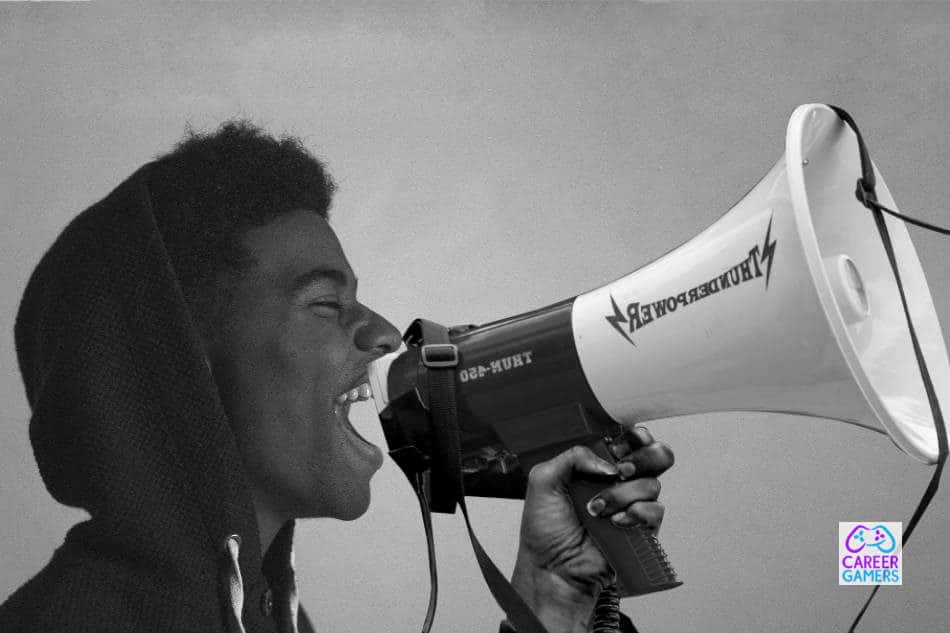Before the Xbox Series X was revealed, I hoped that the next-gen console would natively support voice control.
By natively, I mean you being able to control the Xbox Series X through voice without having to use a digital assistant like Amazon Alexa or Google Assistant.
Microsoft didn’t make my wish come true, and unfortunately, because the Xbox Series X doesn’t support Kinect, you no longer can give voice commands to your Series X as you did with the Xbox One using Kinect.
If you’re already missing Kinect voice commands, don’t worry, there is still a way you can use voice controls with the Xbox Series X.
Does the Xbox Series X have voice control? Yes, the Xbox Series X does have voice control, but it’s very limited. Currently, you can only turn the console on and off using voice. If you would like to interact more with your Xbox Series X using voice, you’ll have to use a digital assistant like Amazon Alexa or Google Assistant.
If you want to know more about the Xbox Series X voice control feature, read on, and I’ll show you how to turn your console on and off using voice and how to talk more with your console using a digital assistant.
How to turn your Xbox Series X on and off using voice commands
As I have said above, the Xbox Series X only allows you to turn the console on and off using voice control.
To be able to do this, the console’s power mode should be set to instant-on.
In most instances, the Xbox Series X comes with this setting on by default.
So right out of the box, you can say “Xbox on” and the Series X will turn on and “Xbox, turn off” to power the console down.
If this doesn’t work from the Xbox Series X Home Screen, go to Profile & system, then Settings > General > Power mode & startup > Power mode to confirm if the power mode is set to instant-on.
How to enable digital assistants on the Xbox Series X
If you would like to do more than turn your console on and off using voice, you’ll have to turn on digital assistants on your Xbox Series X.
With this feature on you can use Amazon Alexa or Google Assistant to give more voice commands to your Xbox Series X.
For example, you could command your Series X to launch a game, play a movie, open a particular app such as Netflix, increase the volume, capture gameplay, reboot, and much more.
To enable digital assistants on your Xbox Series X, do the following:
- From the Xbox Series X Home Screen, go to Settings.
- On the menu that appears, scroll down and click on Devices & connections, then Digital assistants.
- On the resulting page, select Enable digital assistant.
- While here, you should also go to TV & A/V power options and turn on HDMI CEC. Also, tick on the boxes that allow other devices to control the Xbox Series X. This will allow Google Assistant, for example, to turn the console on and off.
Once you do the steps above, open your preferred digital assistant, which in this case is either Google Assistant or Amazon’s Alexa, on your mobile phone or tablet to complete the Xbox Box Series X voice control setup.
How to set up Alexa with your Xbox Series X
Connecting your Xbox Series X to work with Alexa so you’re able to give your console more voice commands is super simple.
Here is how to do that:
1: On your phone or tablet, open the Amazon Alexa app. If you don’t have it yet, download it.
2: Once open, go to More, then Skills and Games.
3: Click on the magnifying glass and search for Xbox to find the Xbox Skill.
4: Once you find Xbox Skill click on it, then select Enable To Use. You’ll be asked to log into your Microsoft account. When you do you’ll see a screen showing that you have successfully linked your Alexa and Xbox Accounts.
5: Alexa will then run a quick search to find your Xbox Series X. Once found, select the console and press continue.
6: You’ll then be asked to choose which Alexa device you want to use to control the Xbox Series X. I use Amazon Echo (fourth-gen) for voice controls with my Xbox Series X. Once you select your device, click on Link Devices. Your Alexa device and Xbox Series X should now be connected.
Examples of voice commands you can give to your Xbox Series X using Alexa are:
- “Alexa, tell Xbox to pause”
- “Alexa, tell Xbox to resume”
- “Alexa, ask Xbox to turn off”
- “Alexa, ask Xbox to launch Netflix”
- “Alexa, launch Gears 5”
- “Alexa, turn the Xbox volume up”
- “Alexa, take a screenshot”
- “Alexa, Home”
- “Alexa, ask Xbox is Nick online?
- “Alexa, switch my online status”
- “Alexa, who’s playing Assassins Creed?”
- “Alexa, connect Xbox controller”
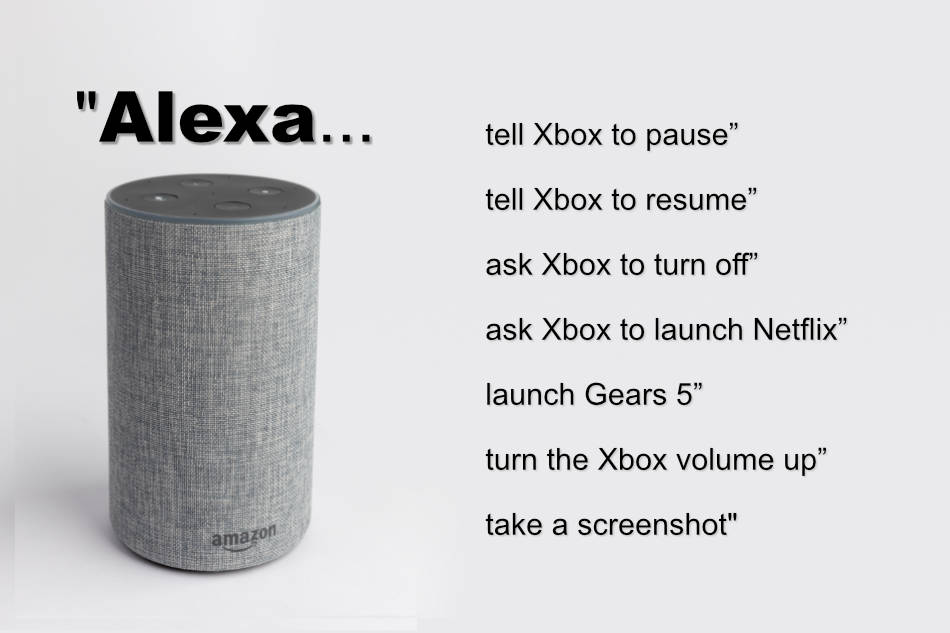
If you have changed your Alexa device’s wake word, for example, to computer, you’ll use this name to give Xbox Series X voice commands.
Also, if you gave your Xbox a name like George, you’ll say the device name instead of Xbox when giving commands.
Here is an illustration of how you would give your Xbox Series X voice commands using both points.
- “Computer, George on”
- “Computer, launch YouTube”
- “Computer, next”
- “Computer, tell George to pause”
Note that the Xbox Series X voice command feature is not available in all countries.
For example, the Xbox Skill for Alexa is only available in Canada, France, Australia, Germany, Mexico, Italy, Spain, the US, and the UK.
Set up Google Assistant with your Xbox console
1: On your phone or tablet, launch the Google Home app.
2: Once open, press the + symbol at the top left-hand corner of your screen.
3: Select Set up device, then click on Have something already set up?, under the Works with Google option.
4: Search and select Xbox on the next page.
5: You’ll then be asked to log into your Microsoft account. Follow the on-screen instructions, and once done your Xbox Series X will have been linked to your Google Home Assistant device.
Here are some Xbox Series X voice commands you can try once you link your console to Google Assistant.
- “Hey Google, play Call Of Duty on Xbox”
- “Hey Google, turn on Xbox”
- “Hey Google, turn off Xbox”
- “Hey Google, pause Xbox”
- “Hey Google, take a screenshot on Xbox”
- “Hey Google, mute Xbox”
- “Hey Google, record that on Xbox”
- “Hey Google, reboot Xbox”
- “Hey Google, volume down on Xbox”
Why did Xbox drop Kinect Voice Commands?
If you enjoyed using Kinect for voice commands on your Xbox One, you’re likely disappointed and asking why the Xbox Series X doesn’t support this feature.
From what I know, Microsoft often chops features on their console if they have low usage.
They use telemetry data to tell which features are widely used and which ones are not.
Kinect might have been hitting low usage hence the reason it was chucked.
Cutting costs and change in design are other reasons features are omitted from an Xbox console.
For example, Cortana, a digital assistant you could use for voice commands on the Xbox One was done away with due to a redesign of the Xbox One dashboard.
If you still want to use voice controls with your Xbox Series X, enable digital assistant as we have shown you above, and you can still give commands to your Xbox Series X.