I have a condition that affects my mobility. So I needed to find out if the Xbox adaptive controller is compatible with the Xbox Series X.
Sometimes I find it difficult to play with the standard controller. So finding ways to make gaming easier allows me to play with my daughter, even when I’m not doing great.
There is a lack of information about the compatibility of the adaptive controller with the newer consoles. If you are going to invest in an Xbox series X|S then you will need to find out if the adaptive controller is compatible.
So is the Xbox adaptive controller compatible with the Xbox series X|S? Yes, it is. The Xbox Adaptive controller made by Microsoft, which means it also supports Windows 10 and the top two mobile platforms, Android and iOS. It also covers a wide range of Xbox consoles. From the Xbox One all the way to the newest machines.
The adaptive controller is compatible with:
- Xbox Series X
- Xbox Series S
- Xbox One X
- Xbox One S
- Xbox One
- Windows 10
- Android
- iOS
Perhaps you already have an Xbox Series X|S and want to know more about the Xbox adaptive controller.
Read on to find out more about the features and specs of the Xbox adaptive controller and if it provides everything a gamer with limited mobility needs.
The Xbox Adaptive controller
Everyone has different needs and this is the same for those with limited mobility. Not everyone has the same issues and therefore a variety of solutions are needed.
The adaptive controller creates a custom experience to make gaming more accessible for those with limited mobility. It’s value for money at a starting price point of $99.99.
So exactly what do you get for your money?
It enables a custom experience as a variety of external equipment can be plugged in to suit the needs of the individual.
The controller can connect to external switches, joysticks, mounts, and buttons. The controller features large programmable buttons.
The controller has two large buttons and one directional pad. There are ports on the back of the controller for 3.5mm switches which can function as any button on a standard Xbox controller.

Let’s find out more….
The controller is about a foot in length. Its rectangular-shaped body has four large, slim rubber feet. This enables good traction on a hard surface such as a table.
It features nineteen 3.5mm ports each corresponding to a controller input on a standard Xbox controller. So one for A,B,X,Y,RT etc. This is where the true power of the controller comes from but more on that later.
There is two USB ports for external inputs, such as joysticks.
There is even a 3.5mm stereo headset jack for audio. The adaptable controller will come with a 9’ USB-C charging cable. You can also buy a power adapter but these are sold separately.
For just under $20 you can purchase a power adapter pack. The pack will include NA, EU, UK, and AU compatible plugs.
What else will it come with? It will also come with 1/4-20 screws designed for AMPS compatible mounts. °-20 screw designed for tripod mounts.
The weight and size might be a concern for some users so let’s take a look at that. The controller weighs 552g or 1.2lbs. About the same as a loaf of bread!
Has it been fully tested by disabled users?
Yes, it has been put to the test by the gaming community. The AbleGamers Foundation, the Cerebral Palsy Foundation, SpecialEffect, and Warfighter Engaged all had input into the development of the adaptive controller. The groups also helped to outline the design, packaging, and functionality of the Xbox adaptive controller.
If you need even further advice or support you can always contact Microsoft’s disability answer desk. They even do an accessibility webinar series and you can sign up here. Got an idea for a webinar that isn’t covered yet? You can even suggest your own here.
There is also a dedicated Microsoft accessibility page if you have other questions. There are helpful case-study videos too.
Is it just for those with limited mobility?
No! It can be customized however you want which is key. So you might just want to do things a different way. Mix it up!
Will the controller work with the Xbox accessories app?
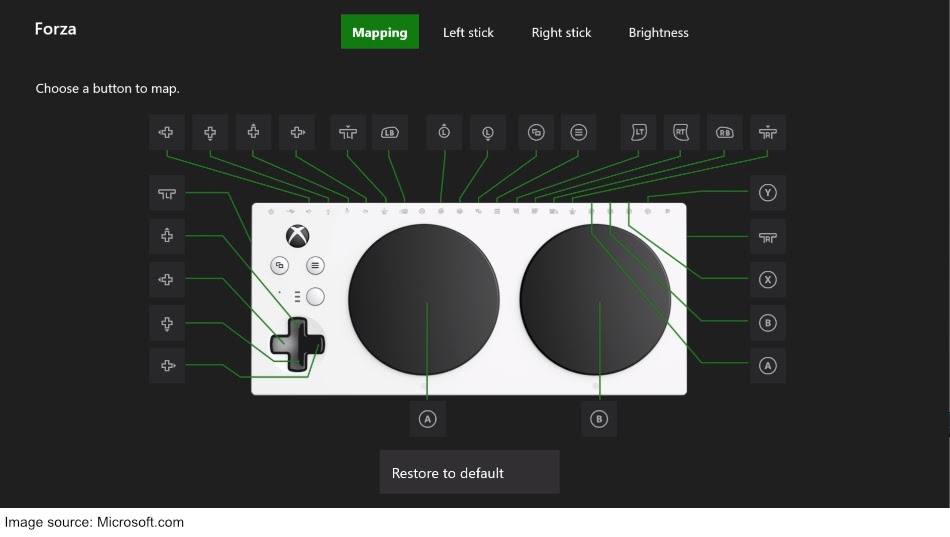
Yes. You can remap buttons and create up to three controller profiles in the accessories app. You can watch a video on how to do this here. You configure the controller all through the accessories app.
How can I customise the control?
There are a variety of accessories out there so let’s take a look in more detail.
The controller works with two connection types for external devices such as USB 2.0 (for joysticks or gamepads or 3.5mm devices such as switches and buttons). If you need to use a device that uses analog input they can be plugged into LT, RT, X1, or X2.
Your stereo input will also be compatible when you plug it into the 3.5mm headset jack.
When connecting one or more devices, the controller will detect up to eight buttons from each device. However, the number of buttons supported will depend on the devices that are connected. You can use the accessories app to do this.
Let’s take a look at the accessories.
Bundled accessories
The Logitech gaming kit is one of the most cost effects bundles of input devices on the market. This piece of kit contains a set of buttons and triggers which will add flexibility to your gameplay.
It consists of twelve buttons and triggers which you can arrange by using either a hook and loop gaming board or a set of ties. Changing buttons is just a matter of unplugging one switch and plug-in another and you are all set.
In this kit you will get:
- 4 light touch buttons. These are highly sensitive and are 12mm in height.
- 2 variable triggers that are pressure sensitive. These are ideal for racing car games as they can function like gas pedals.
- 3 large buttons at 2.5 inches.
- 3 small buttons. These 1.4-inch buttons are built with mechanical switches.
- The kit will also come with a rigid hook and loop game board, a flexible hook and loop game board, two label sheets, hook and loop attachment stickers, hook and loop ties, and user documentation.
The downside to getting a bundle of this type could be that you get a lot of items that you can’t use. If you are only after certain input devices then it may be cheaper to buy them individually.
I would still recommend buying a bundle where possible because of the sheer amount of flexibility. You may find creative ways to use buttons and triggers to give yourself a positive gaming experience.
Individual accessories
This section is all about highlighting individual input devices. Each of the devices are well over half the price of a standard controller. Which will make getting a full set of customs buttons very expensive.
This is unfortunately due to the fact that these items are not mass-produced in the same quantities as the rest of the Xbox lineup. This adds more of a premium to these devices.
I hope one day that this won’t be the case. As the barrier to entry is still too high. I believe the platform holders should be drastically trying to lower the cost. If they can sell consoles at a loss then why not do the same for the adaptive controller.
Here are some of the best individual devices that work with the Xbox adaptive controller:
- Introducing the Big Red Switch. It seems pricey for just one switch but this is perfect for those users that need a larger target area as it has a 5” surface, along with auditory and tactile feedback. For even further choice you can actually change the color as it comes with a set of different colored caps.
- Drum roll please for the Jelly Bean Twist perfect if you are able to access a smaller target area at a 2.5” activation surface.
- Specs Switches come in several different colors but do the same job. They can be worn or easily mounted with a 1.4” activation surface.
- The Micro Light Switch is activated by lightly pressing down the switch. It also includes auditory and sensory feedback.
- The penultimate offering is the PDP one-handed joystick it is an essential bit of kit, featuring mappable controls and buttons.
- Last but not least we have the 3d Rudder foot controller. Essential for making foot-powered gaming effortless.
These are just the basic accessories for even more options see the assistive technology solutions on the Microsoft website here.
There are plenty of people out there who even make their own switches. Let’s face it these add-ons aren’t cheap when disabled users are often on a limited budget.
For an in-depth look at more specialized equipment see the Logitech website here and the Warfighter Engaged shop where they can even custom-make uniquely tailored accessories.
So after investing so much you are likely to want to protect your investment with a cushioned, durable travel case.
Do I have any other options?
Yes. You could also use Logitech’s Extreme 3D Pro Joystick. It features precision twist rudder control, 12 programmable buttons, an 8-way hat switch to change viewpoint, a rapid-fire trigger, ergonomic, comfortable handgrip, and a weighted base to keep it all in place.
What else will the controller work with?
- PC (windows 10)
- Playstation 4 (or newer)
- Xbox one (or newer)
According to Microsoft ‘The Xbox Adaptive Controller works with any Xbox One game, including Xbox Backward Compatible titles. It also works with any Windows PC game that supports the Xbox One Wireless Controller.’
It has been reported that the only Xbox games, the Xbox Adaptive Controller can’t play are those that rely purely on input via the Kinect sensor or smartphone.
It doesn’t work natively with a PS4 but will need an adaptor. The adapters will allow an Xbox adaptive controller to work with several other consoles such as the Wii, Nintendo Switch, and others. There are almost endless possibilities and combinations. For wireless use, you may need additional equipment.
How do I set it up?
That’s the beauty of this controller! However you want! You have a number of options and it all depends on the individual gamer. For ideas of different setups you can see the Able Gamers Charity, The Cerebral Palsy Foundation, SpecialEffect, and Warfighter Engaged. You could also take a look at the Xbox forums for even more ideas.
Ok, I saved the best for last. This amazing gadget is called a Freedom Wing and it allows a user to plug a wheelchair joystick into the adaptive controller! This makes gameplay so much easier for electric wheelchair users because they are already used to the controls. It appears you can still only get this via grant from the Able Gamers website.
Another really cool feature is the co-pilot feature which allows someone to share control of a game by letting them use a second controller. Up to eight controllers can connect wirelessly.
Let us know if you found any other really useful adaptive technologies or even post a comment showing your personalized set-up!
Conclusion
The adaptive controller is compatible with Xbox Series X, Xbox Series S, Xbox One X, Xbox One S, Xbox One, Windows 10, Android, iOS.
The adaptive controller is a must-have for the gamer with limited mobility for accessibility because of the customization options it comes with.
There are lots of different accessories out there to customize the adaptive controller to suit the individual gamers needs. These vary in price range but there really are some ingenious devices out there such as the Freedom Wing which is only available on a grant-based system at the moment.
It’s been fully tested by disabled users but it isn’t just for those with limited mobility - anyone can use it for customized gameplay.
What’s Next?
Where can I go for more information about adaptive gaming? The AbleGamers Foundation should be your first port of call. The Cerebral Palsy Foundation, SpecialEffect, and Warfighter Engaged also had input into the development of the adaptive controller.
Is an XAC the right controller for me? It’s hard to say but it is a really good choice where a standard controller won’t work. There are a variety of customization options to suit different mobility limitations. Though I find most innovative is the Freedom Wing.
What accessories should I buy? Again it is really individual to the user’s needs but there are options out there to suit most gamers. I think whatever you buy, the must-have item is the protective case; as at more than twice the price of a standard Xbox controller you really don’t want anything getting damaged.

