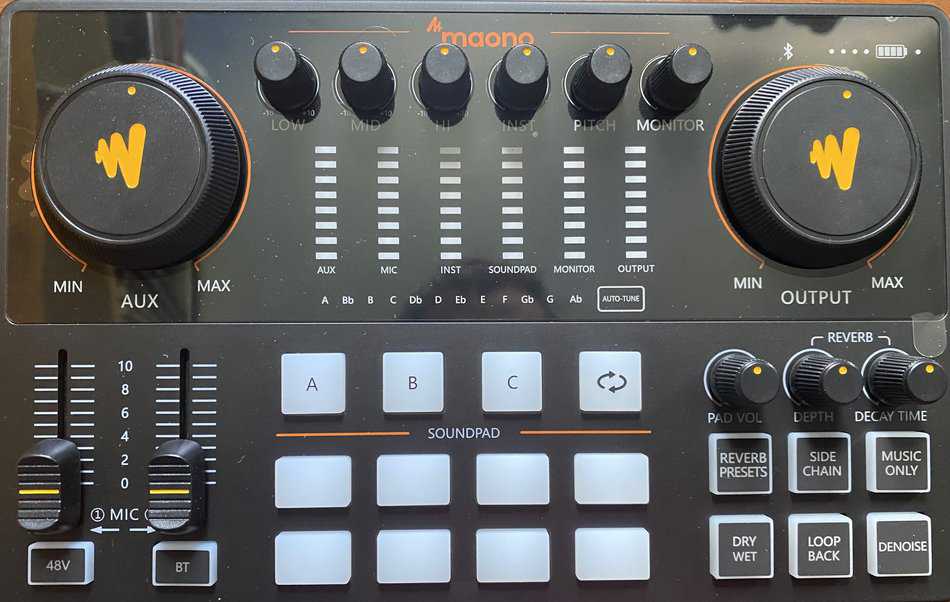Score 4.5/5 - Must Buy
Key Features
Positive
- High-quality materials used throughout
- Noise-canceling is superb
- Microphone is a step up from Yeti Blue
- Superb instructions
- Packaging is superb
- Comes with extras
- Studio quality sound
- Sound effects are fun and useful
- Ability to plug in multiple devices
- Can use multiple microphones at the same time
- Highly portable
- High-quality plastic case keeps weight down
Negatives
- No rubber feet on mic stand
- Microphone minimum height too high
- No way to save recorded sounds directly from the computer to the mixer
- Can’t charge and use the Soundmixer with the same USB C cable
- Could have included a USB-C to USB-C cable for Mac users
The Maonocaster E2 A (Integrated Audio Production Studio Kit) is the latest sound mixing station and Microphone combo to arrive from Maono, a globally recognized Podcast & Gaming sound, hardware producer. This XLR Microphone and pro-level portable mixing studio together promise to provide studio-quality sound and mixing at a fraction of the cost of traditional portable studios. This makes the Maonocaster E2 A the perfect sound supplement for Streamer gamers, YouTubers, and podcasters.
But does the E2 A live up to the hype? Or does the microphone and sound station combo falter like so many sound stations before it?
The following article is broken down into multiple sections, ranging from the unboxing experience and assembly to the sound quality and the Maonocaster’s portability.
Let’s kick off the review by walking through my experience of unboxing the product.
Unboxing

Unboxing a product shouldn’t really matter, should it?
If good enough, a product could come in an unlabeled cardboard box and still enthrall us. But we live in a physical world where first impressions matter, where everybody demands extravagant experiences from new electronics. Where delicately unwrapping a new Phone is more memorable than using it thing for 2 years.
Maono understands the importance of this ritual because the unboxing experience of the Maonocaster E2 A was sublime.
The box, little more than 2 shoe boxes in length and thickness, slid open, and a laminated quick-start “cheat sheet”, graphically illuminating the Maonocaster’s setup process, greeted me.
This looked graphically well assembled. As if a graphic designer was well played to design it. I was impressed, to say the least, coming from a graphics background. This was accompanied by a traditional black and white manual that explained the details and nuances of the Microphone and Maonocaster in detail without bogging down my unboxing experience. It would come in handy in the future.
Under the manual, was a high-quality layer of foam. This lifted out freely to reveal the first of two layers of components. Each of which was snuggly fitted into a layer of foam for protection.

The top layer of this cushioning foam was home to the caster and the microphone. One detail that instantly hooked my attention was that all the dials on the caster were turned vertical: beautiful attention to detail. The microphone was also placed inside a semi-transparent plastic bag, with the Maono logo facing out ready to great eager Unboxers.
After lifting this out, the lower layer housed cables, the heavy microphone stand with its shock mount, and pop filter.
I was impressed by the overall unboxing experience. It’s important to keep in mind this isn’t a $1000 dollar iPhone where Apple can dump $50 on extravagant paper cable ties. This is a $180 sound station and mic combo that’s managed to muster an interesting and enjoyable unboxing experience that starts your relationship with the Maonocaster positively.
What may turn a few smiles upside down is the excessive use of plastic and foam. Yes, I’m sure these can be recycled. But in these environmentally sensitive times, I think many would have liked to see cardboard inserts used instead. However, I think the physical rigors involved in slinging a product like this halfway around the world unscathed would be too much for cardboard.
The Build Quality
Nobody likes the feel of cheap plastic. Fortunately, The Maonocaster E2 doesn’t have anywhere it counts. When I first pulled the caster from its snug foam packaging and turned it over in my hands, I was convinced aluminum covered it. But that wasn’t the case. The chassis of the Maonocaster is actually made from high-grade plastic. The type of plastic that gets heads nodding in approval, fingers eagerly stroking, and the word “nice” mumbled constantly. It is, as plastic goes, a plush material to handle and use. This is important because you’ll be touching the Maonocaster a lot.
Additionally, the dials and sliders are a kinesthetic’s dream come true and offer a tactility that’ll have fingers dancing with delight. Each of the sliders has just enough resistance to make moving them a controlled joy. Each dial, while turning freely and eagerly, offers the faintest of bumps that hint at a neutral position. If you’re not careful, day will turn to night while you lose yourself sliding and turning nobs. I know I did.

Additionally, though the plastic feels premium, it helps keep the weight down, and therefore the portability up. Maono envisions podcasters recording while sitting outside Parisian Cafes with coffee and croissant for company. Portability is a big selling factor for the Maonocaster. With the use of plastic instead of metal, they’ve achieved it.
The Microphone, however, takes a different material route. There’s a reassuring heft to the microphone’s cylindrical body due to its all-steel construction. It feels expensive, well made, and bespoke.
Additionally, the Microphone’s stand was also outsourced to the metalworkers as it comes cast from solid steel. The only part of the stand not formed from metal was the rubber band totting damper, which seemed 3d printed in plastic. This metallic heft lends the microphone a stable base to screw into and helps eliminate vibration noise from the surface it’s placed on.
However, there is one glaring omission from the mic stand: there are no rubber feet. The cast metal stand sits directly on the surface it’s placed on. This leads to a number of negative and easily avoidable side effects.
First, the metal stand slides ice-skate like on my wooden writing desk. Second, the stand can scratch surfaces you put it on. Third, and most importantly, rubber feet act as an extra damper of vibrations that could be transmitted from the table to the mic. So any and all vibration travels unhindered from the surface.
These rubber feet likely cost less than a few cents, so I feel their omission is a mistake rather Maono making the choice to omit them.
Setup
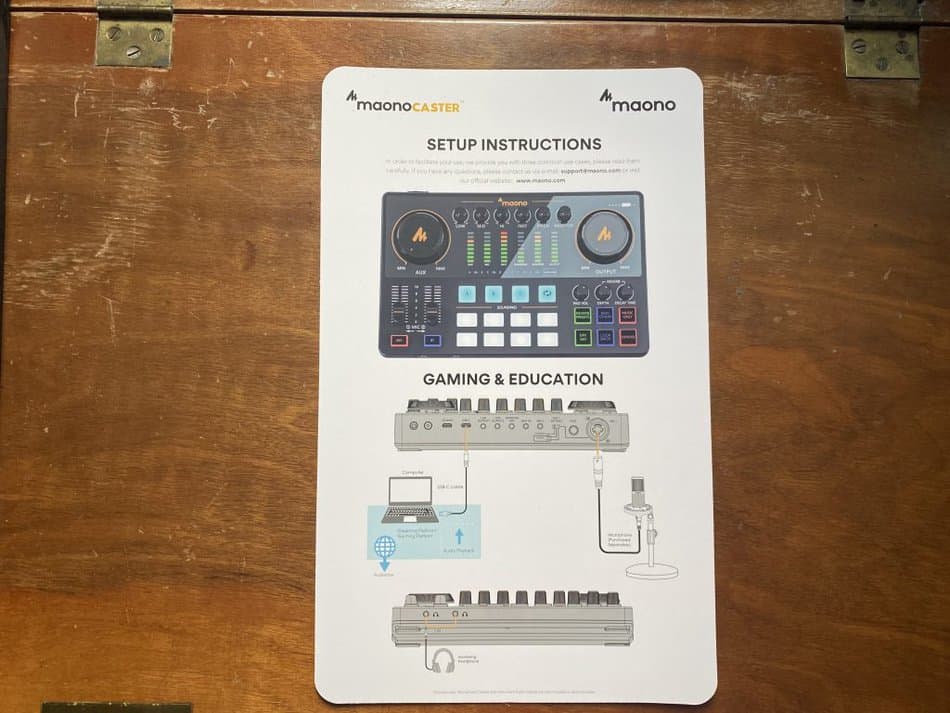
I’m going to admit something to you: I’m not particularly tech-savvy. I have a habit of crashing consoles, freezing phones, and messing up Macbooks. So, I was dreading setting up the Maonocaster. Fortunately, my dread was, not for the first time, misplaced.
The assembly of the microphone was simple and straightforward. The microphone neatly screws together, the cables clamp satisfyingly into place, and USB cables slide in without issue.
The quality of the build is extended to the quality of the setup, which is made all the easier with the cheat sheet which was mentioned earlier. This handy laminate sheet graphically shows you exactly how to assemble the caster and Microphone to have you up and recording in minutes instead of hours.
However, you must dive into the manual to learn how to use the Maonocaster’s advanced features. The manual is not polished like the cheat sheet. There are no color infographics and no crisp copywriting to great you. But the mono graphics and gliffs serve the purpose of communicating how to get the most out of every feature admirably.
Microphone

The Microphone included with the Maonocaster E2 A combo is the ‘Maono PM320 condenser microphone’. It plugs into the caster via its 3-pin XLR connector to give an exceptional sound recording quality.
I was a Blue Yeti user before using the Maonocaster PM320 microphone. The Yeti, much beloved by streamers and podcasters alike, served me well for many a year. And before using the Yeti, I used my Macbook’s built-in microphone. The jump from the Macbook to the Yeti was big. But the jump from the Yeti to the Maonocaster, well, that was huge.
Honestly, the sound quality from the Maonocaster is so crisp, so clean, it makes my voice sound like a studio-recorded audiobook.
But instead of me telling you how crisp and clear the sound is, I’ve included a recording of me using the Maonocaster and the Yeti. Have a listen.
One thing to keep in mind is the PM320’s mic is on the side and not the top. I have a habit of talking down towards microphones. This often throws off the sound quality and makes my recorded voice seem distant and full of reverberation. The microphone uses a cardioid pattern, which means that you get the best sound from the front, the part that has the ‘Maono’ logo underneath. When I lined up the microphone with my mouth, the increase in sound clarity was palpable.
Just keep in mind that because the PM320 mic uses a directional cardioid pattern for soundscape pickup, you will need two microphones for a podcast that features a person sitting opposite you.
Caster mixing studio
There’s a heap of features housed inside the caster’s little case. To cover them all, I’ve split this section into multiple sub-sections. The first feature I’ll look at is the programable buttons.
Programmable buttons

I’m a big fan of programmable on all my hardware as they enable a high level of customization. And the Maonocaster doesn’t disappoint.
Offering three buttons A,B and C that give you one minute of sound and eight buttons that give you 20 seconds, the Maonocaster’s programmable buttons are a podcaster’s pallet ready to be filled with painterly sound FX.
Though incredibly useful, the buttons did take a little bit of time to program. These buttons and their sound effects are not something you can set up mid-stream or podcast.
They work best when time is taken to plan and prepare their use. But once set up, these buttons are a content creators’ dream by elevating a stream or podcast from also-ran amateur to professional-sounding publication. It’s amazing what 11 little semi-transparent glowing buttons can do for your content creation. Before using the Maonocaster, I had never used programmable buttons for sound bite insertion. In the future, I’ll never be without them.
The three one-minute buttons open up a wide range of possibilities. After all, the amount of content that can be produced in one minute is astonishing. YouTube Shorts and TikTok are set up around short format 1 minute-long videos. So if one minute is good enough for them it should be good enough for us!
Finally, I was encouraged to find these buttons dramatically accelerated my workflow. The worst part about doing anything with sound, whether it’s a video or podcasting, is editing.
These buttons allow you to create and use more pre-programmed intros, outros, and FX in real-time while recording. This eliminates a large portion of the editing work which is a huge time saver, allowing you to make more content.
Recording sounds

I found recording sound using these pads simple enough. You press and hold the pad until it blinks and then starts recording. You then press it again when you are done to stop recording. Then when you want to play back the sound, you just press the button once, and the sound plays.
Just be sure to check the “’pad volume knob” when trying to play back recorded sounds. The first time I tried to record some sounds I didn’t realize the volume was set to zero and no sound was played. With a quick look in the manual and a twist of the volume nob, the sound from the recording buttons was playing clearly and on demand. I just wish I found this out 5 hours earlier.
Being able to dial up or down the volume of your sound effects is a welcome feature because you can easily fade in or out music or a podcast introduction. This can give your audio transitions a professional edge.
One negative about the buttons, however, is that It would have been nice if I could upload music or effects across via my computer, and store them in the Maonocaster’s internal memory.
The Denoiser
The ‘denoise’ button was a revelation to me. And it will be a revolution for you. The denoiser essentially, as its name suggests, digitally removes background noise from your sound recording in real-time. This noise can be anything from sound reverberation to dogs barking.
You’ve probably heard of noise cancelation on cheap gaming headsets, and android phones, but none of them compares to the Maonocaster’s denoiser.
The difference between denoised and non-denoised recordings is profound. The denoiser cut out 99% of unwanted background sound. I have a very loud gaming PC that hums as if remembering its favorite song. Yet, at the press of the denoiser button, silence. This feature transforms what would be a muddy echo-filled sound into crip studio-quality recordings.
Portability

The Maonocaster is the perfect companion for the roaming podcaster. The Manonocaster sound mixer is small, light, and can easily fit in a bag along with a laptop. The caster even comes with its own battery that can power it and the microphone.
It took me 2 and a half hours to charge the Maonocaster from empty using the included USB-C cable plugging into my Samsung phone charger. This gave me well over 8 hours of continuous use with the buttons turned up to max brightness and the microphone attached.
The Maonocaster E2 A is perfect for podcasters, I’m not sure what else you could ask for. Sure the microphone could be a little more portable, as it is heavy and bulky. But then, it can be rapidly disassembled and reassembled whenever you like. Plus, you can always use a smaller portable microphone with Maonocaster sound mixer if you like.
Final Thoughts
The Maonocaster E2 A combo, for the price, is an absolute must-buy for the aspiring podcaster, game streamer, or Youtuber.
The build quality of the product is superb making it a joy to use. The sound quality it can produce, especially with the denoiser turned on, can rival a professional studio setup. And the ‘Caster, along with its programmable buttons has the ability to heighten your recordings to previously unreachable levels of professionalism.
Maono had the ambition to create a portable professional sound studio that nearly anyone can afford. And, with the Maonocaster E2 A, it hit that lofty goal.
Head over to Maono.com now to grab yourself this Maonocaster E2 A combo.