The other day, while having a decaf skinny mocha with friend of mine in Costa, I was asked an odd question:
Can the Nintendo Switch play DVDs or blue-rays?
At first, I was a little shocked by this question. The Switch is a handheld after all. Why would it play DVDs? Do they even sell DVDs anymore? But the more he explained his reasons the more I realized he couldn’t be the only one with this question.
So, for your benefit, I jotted down all my answers with my trust Lamy. Here they are:
Can the Nintendo Switch play DVDs/Blu-Rays? No, the Nintendo Switch can’t play DVDs or Blu-Rays. You can plug a USB DVD player into the Switch. But DVDs will not play from it.
Now you know the Switch can’t play DVDs. But why can’t it? after all, the Wii and the Wii U had a DVD drive.
Also, if the Switch can’t play DVDs, what options are open to you for you movie watching needs?
Don’t worry I’ve covered these questions in the following sections.
Can the Switch play DVDs?

As established above, No, the Nintendo Switch can’t play DVD’s.
The Switch is physically too small to fit a DVD drive in it. Even a slimmed-down skinny one, the likes of which Apple Macbook fans would buy, can’t squeeze its gut inside the Switch.
If Nintendo wanted to add a DVD player to the Switch, they would have needed to design the Switch much bigger. And being a primarily handheld console, that was never going to happen.
And don’t go thinking you can plug in a USB-DVD drive like you can on a PC. The Switch will power the drive, but the disk will just spin forever.
Also, physical media such as DVD’s and Blu-Rays are sinking fast in a sea of streaming.
Streaming films, music, and even games are sweeping over the world like some gargantuan entertainment tsunami that’s washing away old technology.
So it would make no sense for Nintendo to include a DVD player in the Switch
But what about the Switch’s Dock. Surley Nintendo could have included a DVD player in it?
Sadly, the lack of a DVD player in the dock all comes down to money.
Nintendo didn’t want to make the Switch’s dock too expensive. For that reason, I don’t think Nintendo would have ever seriously considered adding a DVD drive to the dock.
Though DVD technology is old and low cost, there are still costs associated with it. Nintendo could have included a DVD drive for as little as $10 per unite. $10 doesn’t sound like a lot, does it? Nintendo you cheapskates!
But, that $10 adds up when you consider Nintendo could sell 100 million Switches. If Nintendo did sell that many Switch’s that extra $10 DVD drive would cost Nintendo $1 billion over the course of the Switch’s life.
So you can probably see why Nintendo left it out.
What to use instead of a Switch to play DVDs
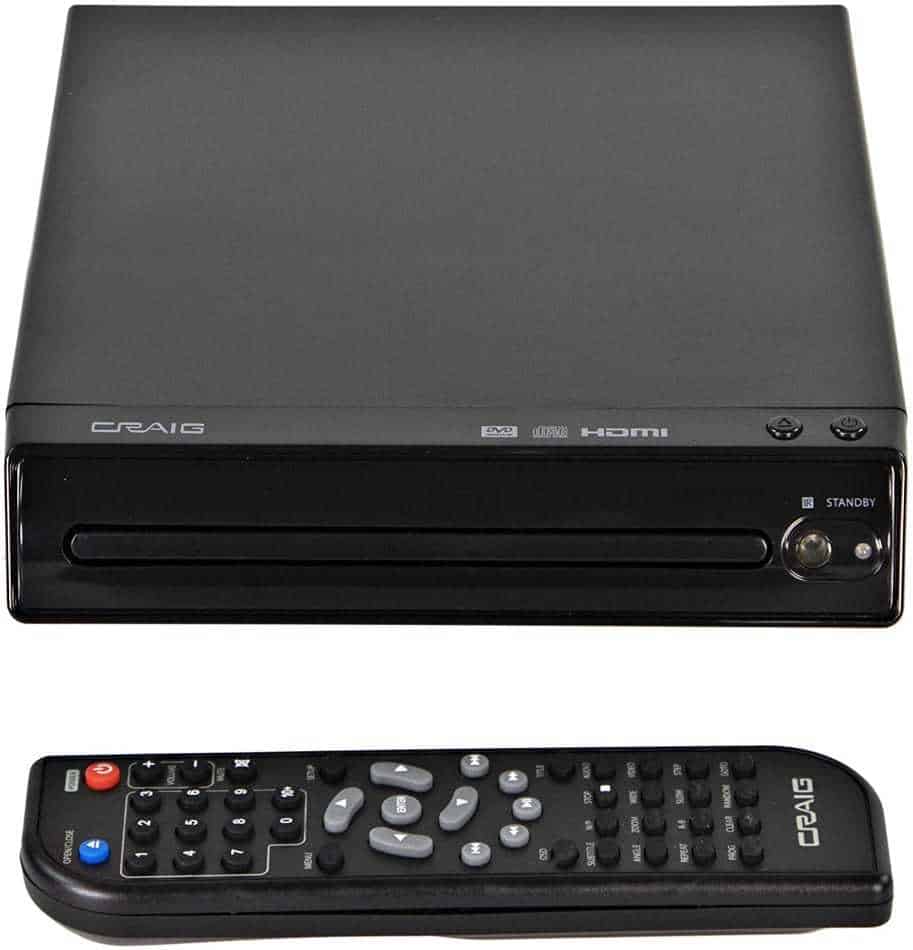
Cheap HDMI DVD player
Have a hoard of DVDs in your house that are demanding to be watched? Feel disappointed your Switch has no DVD player? Don’t worry, Amazon is here to help with its cheapest, most plasticy DVD player ever!
Check out the Craig CVD401A compact DVD player (I wish I had a name like that!). For $25 you’re actually getting a nifty little bit of tech. It’s got 1080p upscaling, an HDMI cable, and a remote. What more could you ask for.
Hmm, what’s that? You’re asking for good reviews? Well, guess what. It has over 2000 5-star reviews to quench your worries. Not bad!
Check out Craig’s DVD player here.
Blu-Ray player
If your desperate to play your DVDs but don’t want to get the cheapest, nastiest DVD player on Amazon, a normal Blu-Ray player might be the thing for you.
I’d check out the LG BP175 Blu-Ray DVD Player. It sells for about $75 and is usually a very safe bet as it comes with a load of 5-star reviews.
Another console
Got an old Xbox 360 or PS3 lying around? Well amazingly these machines can be used to play DVDs.
In fact, the PS3 can even play Blu-Rays. The Xbox 360, or the original one anyway, could play HD-DVDs (Can you remember those!) with an add on.
Also something like a PS2 can even play DVDs. Though connecting it to a modern TV might give you a headache or two.
If you have any other modern console such as a PS4, Xbox One, or Next-gen console like PS5, Xbox Series X/S you also have a DVD player. So, no need to run out and pay $25 for a cheapy DVD player.
Save your $25 for games, my friend.
Just stream everything online
If you’re feeling particularly zen and want to leave the world of material possessions behind, why not sell all seven thousand DVD’s you own for a tenner and join the ranks of people who stream from Netflix and co.
Instead of filling dustbins, landfill sites and, the poor old oceans with DVD cases, you can pay Disney, Apple, and Netflix to send you films down the internet.
Conclusion
And now… the end is near… (Sorry I was playing a bit of good-old Frank Sinatra while typing this!) It’s time for one… of my world-famous summaries. (Seriously, You want to see my Google analytics! I’m big in some of the more remote areas of the world like the Arctic!)
- The Nintendo Switch can’t play DVDs. Sorry.
- Nintendo didn’t include a DVD player because it would destroy the aesthetic of their Switch and cost them too much.
- Alternatives to using the Switch as a DVD player include:
- Buying a cheap DVD player. Thanks, Craig!
- Buying a slightly more expensive, but still cheap, Blu-Ray player.
- Using an old console
- Selling all your DVDs and getting Netflix, Disney Plus, and Apple TV.
FAQ
I’m gutted the Switch isn’t a DVD player (So am I!). Can it play films from SD card? No, Nintendo hate films, TV shows, and videos of all kinds that are not sanctioned by them. So there’s no chance of you playing a “legitimate” copy of a film from the Switch’s SD card.
What about an external hard drive? Can the Switch play a movie from one of those? Sadly, the answer, once again, is no. Nintendo is a little like Apple: They are control freaks. They want absolute control over what can be on their hardware And that means no films playing from the SD cards or external USB storage. Sorry.

