When I first had my broadband installed in my house, I, for reasons I really can’t fathom, installed the router in my basement.
Yes I know, dumb, right?
Anyway, this has caused a problem in my house: It’s hard to run wired connections using ethernet cables to any of my PCs, Macs, or Consoles. So I’ve been blighted by band wifi connections for, well, forever.
But the other day, I was finally saved. My broadband provider said my router was due and upgraded for something marginally. I said great and duly signed my life away to another bank-draining 24-month contract.
Two days later my new router arrived. On unpacking the router, I noticed it had a big 5Ghz stamped on the side of it. I thought this was great. The new 5Ghz standard is so much faster than my old 2.4Ghz router. But that got me thinking:
Can the PS5 connect to a 5ghz wifi router? Yes. The PS5 can connect to a 5Ghz wifi router easily in the settings menu. However, 5Ghz does come with both advantages and disadvantages meaning it’s not always the best option for the PS5 to connect to the internet.
Now you know that the PS5 can be connected to your 5Ghz wifi router. But before I jump forward and explain how to connect, I’ll take a look at some of the advantages and disadvantages of using 5Ghz wifi with your Playstation 5. Or at least some of the pros and cons that I’ve found.
After that, I’ll show you how to connect, and I’ll then finish up with a look at some of the problems that have been affecting PS5’s trying to connect to 5Ghz wifi.
Ok, let’s get going!
What are the advantages/disadvantages of using 5Ghz wifi with PS5?
5Ghz wifi is heralded as the next generation of wireless data transmission in both the home and workplace.
And this next generation accolade is well deserved. 5Ghz wifi offers a plethora of benefits that make the outgoing 2.4Ghz wifi look sloth-like in comparison. Or so companies would have you believe.
In real-world use, the speed advantages offered by 5Ghz are mitigated, quite strongly in many cases, by 5Ghz inherent weaknesses and short-term shortcomings.
Let’s take a look at some of the 5Ghz advantages and disadvantages so you can make a better decision about whether it’s worth using it or not.
Advantages
5Ghz is faster
2.4Ghz wifi can transmit data, in a best-case scenario, at a speed between 450 Mbps or 600 Mbps. Not bad.
But 5Ghz can do better at a whopping 1300Mbs. What does that mean for you? It means games will download faster. Much faster.
Stable connection
5Ghz wifi offers a more stable connection with less latency and packet loss due to less interference
This means you get less lag when playing games online.
More channels
5Ghz wifi offers more frequency channels than other wifi types.
This means that if a neighbor is using the same 5Ghz wifi channel, or there are other types of radio inferences, the router can swap to a 5Ghz channel that has less or no interference.
Disadvantages
Shorter Range
5Ghz offers a shorter range than other wifi types. This makes it unsuitable for larger houses.
Signal block by solid objects
The 5Ghz signal doesn’t pass through solid objects as easily as 2.4Ghz wifi. This can be a bit of a problem considering, you know, most of our houses are made up of walls and other solid things such as furniture.
This means that you may get a poor signal if your router is in another room/floor
High Speeds not supported. Yet
Most broadband providers do not supply broadband fast enough to make use of the extra bandwidth afforded by 5Ghz.
How to connect the PS5 to 5Ghz wifi
Ok, now you have a good idea about the advantages and disadvantages of using 5Gh wifi. You might even, after reading the above, think that 5ghz isn’t worth it. That’s what I thought in my house, anyway.
But if you are still determined to use 5Ghz wifi, here’s how to enable it with your PS5.
Keep in mind, some routers will need you to turn on 5ghz wifi. If that’s the case, you’ll need to consult your router’s manual, or the router’s manufacturers’ website to check how to enable it. I would tell you how to turn on your 5Ghz with your router here, but there are so many routers that this article would escalate an already large 1500 words to a brontosaurus bashing 15,000-word monster.
Once your 5Ghz is enabled or is already enabled, follow the method below to make your PS5 use 5Ghz.
What you’ll need before you start:
- Your PS5 and controller
- Wifi router set to enable 5Ghz
- Your wifi network’s password/passcode.
1: First, make sure your PS5 is powered on, connected to the TV, and that the controller is ready to use.
2: Turn it on and navigate to the settings menu. It’s the little cog in the top right-hand corner of the home screen.
3: Once in the setting menu, move the selection down to the “Network”.

4: Once you’ve clicked on Network. You’ll get two options: “Connection Status” and “Settings”. Select Settings.
5: On the next options screen, choose: Set up internet connection.
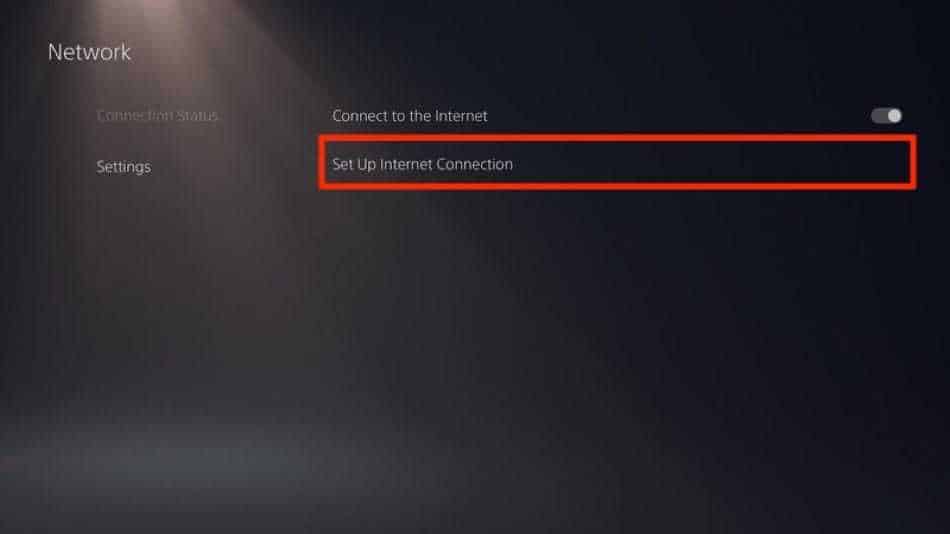
6: The next screen will show you all the available Wi-Fi networks you can join in your area. Choose the version of your wifi network that has “5G” in the name. This will ensure that you are connecting to the correct frequency network.
7: Next, you’ll be asked to input your wifi password. Type it in.
8: If the password is correct, the PS5 will connect within a few moments. You are now connected to your 5Ghz wifi network.
Issues with connecting PS5 to 5GHZ wifi
The PS5 currently seems to have issues switching between different 5Ghz wifi channels if there is too much interference on the channel connected.
This will make the PS5 automatically switch back, or attempt to switch back, to 2.4Ghz wifi.
This shouldn’t be a big problem as 2.4Ghz really does offer ample bandwidth. But if you have extremely fast broadband pumped into your home – I’m talking 500Mbs plus – a 2.4Ghz wifi connection could limit your download speeds.
But here’s an example of why using 2.4Ghz wifi isn’t that bad. 2.4Ghz supports speeds between 450Mbs and 600Mbs. This is massively faster than the average broadband in both the USA and UK.
In the USA the average broadband speed was 86.04 Mbps in Q2 2020. Over 5 times slower than the slowest speed on 2.4Ghz wifi.
In the UK the average broadband speed is, 64Mbs as of May 2020. Again, nowhere near enough to saturate a 2.4Ghz wifi connection.
To give you an idea of what I mean, my Mac is connected to my Wi-Fi router with a 2.4Ghz connection and I get a speed of over 400Mbs with an extremely fast virgin media connection. Take a look below:
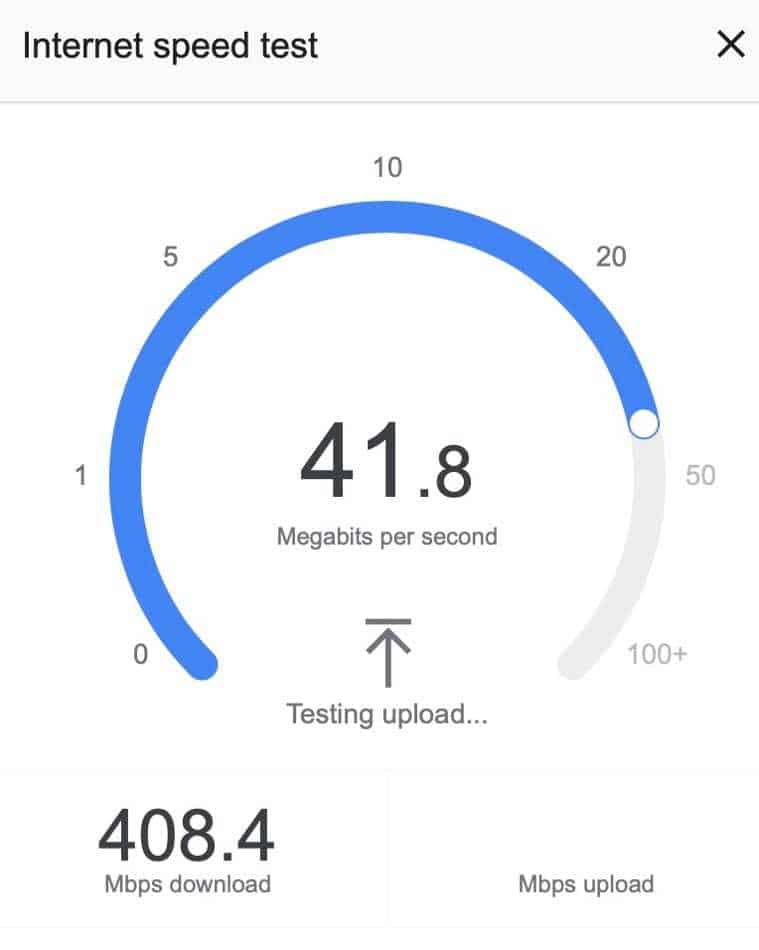
So, you don’t need 5Ghz wifi to have an blazing-fast connection to your PS5.
So if your PS5 starts playing up while connected via 5Ghz, swap back to 2.4Ghz. You really shouldn’t notice that much of a difference.
Here’s how to swap back to 2.4Ghz wifi.
What you’ll need before you start:
- Your PS5 and controller
- Wifi router
- Your wifi network’s password/passcode.
The method:
1: First, make sure your PS5 is powered on, connected to the TV, and that the controller is ready to use.
2: Turn it on and navigate to the settings menu. It’s the little cog in the top right-hand corner of the home screen.
3: Once in the setting menu, move the selection down to the “Network”.

4: Once you’ve clicked on Network. You’ll get two options: “Connection Status” and “Settings”. Select Settings.
5: On the next options screen, choose: Set up internet connection.
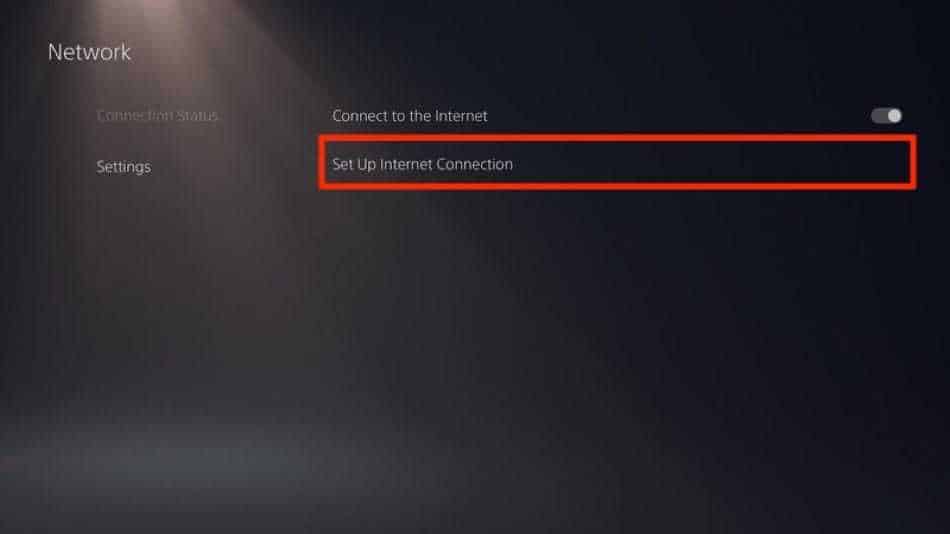
6: The next screen will show you all the available Wi-Fi networks you can join in your area. Choose the version of your wifi network that Does Not have “5G” in the name. This will ensure that you are connecting to the correct frequency network.
7: Next, you’ll be asked to input your wifi password. Type it in.
8: If the password is correct, the PS5 will connect within a few moments.
Conclusion
Right then. It’s that time in the article where I give you a lovely summary of everything we’ve talked about:
- 5Ghz offers a number of advantages over 2.4Ghz wifi. These include:
- Faster speeds
- More stable connection
- More channels
- However, 5Ghz wifi also has a number of shortcomings These are:
- The signal has a shorter range than 2.4Ghz wifi
- The signal doesn’t pass through solid objects easily
- Broadband providers are nowhere near maxing out 2.4Ghz wifi speeds
- The PS5 can easily connect to 5Ghz wifi
- See method above
- The PS5 currently has issues connected to 5Ghz wifi if the selected channel already has interference on it.
- This shouldn’t be a problem as 2.4Ghz wifi, which has a theoretical data throughput of 600Mbs, has yet to be reached by the vast majority of Broadband providers in the UK and USA.
What Next?
Does the PS5 have an ethernet port? Yes. And, as always, it offers a far more stable connection than Wi-Fi. I recommend taking a look at my “does the PS5 have an ethernet port” article to learn more about the ethernet port and how to take full advantage of it.
How do I charge the PS5 controller? There are many ways to charge the PS5 controller, way beyond the scope of this little what next section. But you’re in luck. I’ve written an article all about the best ways to charge a PS5 controller here.
Thank you
Thanks for taking the time to read this article. I hope you get as much use out of it as I got joy from writing it.
If you want to, please feel free to leave a comment. I’ve gotten rid of the pesky little need for you to input your email. So fire away with your questions, criticisms, witticisms.
Also, though I hate to ask, if you have a spare $3 dollars rattling around in your bank – I know, who does these days right? – I’d really appreciate a coffee to help go towards running this website. I run on coffee, decaf Costas to be exact, and if the coffee dries up, the website may follow. Plus, it’ll help me move towards writing books and courses on how to make money from gaming, which is what this website is really all about.
Anyway, thanks again for your support. I honestly couldn’t do this without you. Bye for now. Nick.
