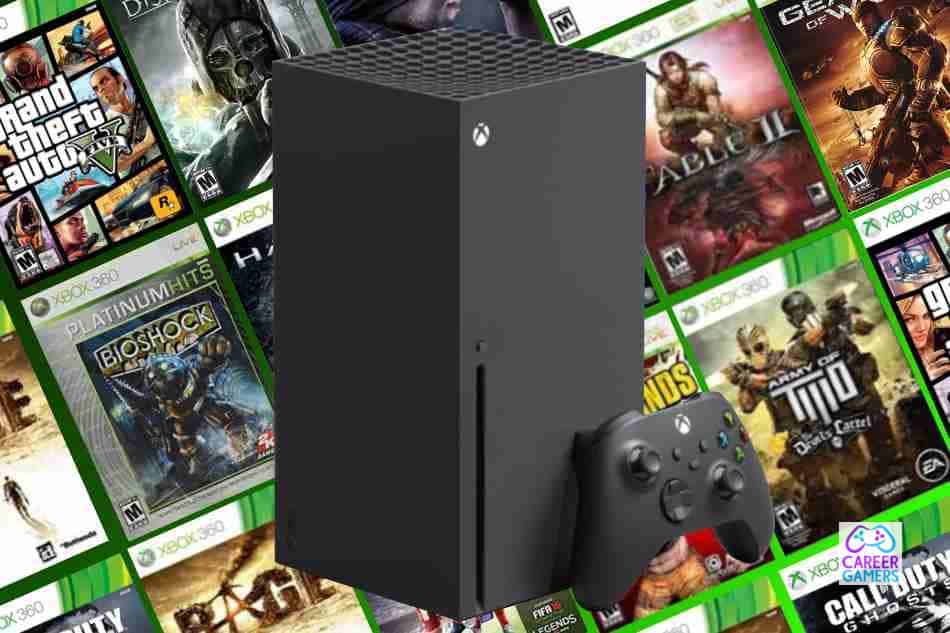When a new video game console is launched it usually has a paper-thin library of titles.
It takes months, or even two to three years, for the console to have a more diverse library that includes the must-have games that utilize the console’s modern tech.
Therefore, being able to play your old games on your new console, particularly in the first few months when the next-gen console doesn’t have many game titles that justify the money spent on it, is a big deal.
I, therefore, understand why it is important for you to know the answer to the question…
Can the Xbox Series X play Xbox 360 games? The Xbox Series X can play some Xbox 360 games. The Xbox Series X has the backward compatibility feature, which allows the next-gen console to not only play most Xbox 360 games, but also the original Xbox and Xbox One games. While playing Xbox, Xbox 360, and Xbox One games on the Xbox Series X you’ll notice the games load faster, have higher resolution and frame rates, and several other improvements.
Now that you know the Xbox Series X can play Xbox 360 games, in the following sections, I’ll tell you which Xbox 360 games you can play on your Series X and what the game experience will be like.
Which Xbox 360 games can you play on the Xbox Series X?

For you to play an Xbox 360 game on the Xbox Series X it has to be compatible with the new next-gen console.
Currently, there are close to 600 Xbox 360 backward compatible titles, including favorites like Assassin’s Creed, Call of Duty: Black Ops 2, Grand Theft Auto, Halo Wars, Gears of War 3, and Prince of Persia.
Because the Xbox Series X doesn’t support Kinect, you’ll not be able to play Xbox 360 games that support the Kinect Sensor, like Dance Central, and Kinect Sports Rivals on the Xbox Series X.
Microsoft has a dedicated website that gives a comprehensive list of all Xbox 360 games you can play on the Series X.
Check the full list to see which of your Xbox 360 games are supported.
How can you play Xbox 360 games on the Xbox Series X?
How you play your favorite Xbox 360 games on the Xbox Series X depends on whether you have a digital or physical copy of the game.
If your game is on a disc, you need to insert the disc into the Xbox Series X. If the game is part of the Xbox’s backward compatibility catalog it will begin to download on your console’s hard drive.
Once the download is complete you should be able to play the game. You’ll have to keep the disc in the Xbox Series X’s drive to be able to play the game.
If you own digital Xbox 360 games they’ll appear in your digital library. If they’re backward compatible, a tab with the label “Ready to Install” will appear next to them when you sign in to your Xbox account.
You can download the games from your digital library to continue playing them on the Xbox Series X.
The good thing is with Xbox Cloud Gaming, for some games, you can pick up from where you left off on your Xbox 360, or any older Xbox console.
Note, you don’t have to pay anything to play Xbox 360 games you own on the Xbox Series X.
If you have subscribed to the Xbox Game Pass service this will give you access to Xbox Series X launch games and hundreds of Xbox 360, original Xbox, and Xbox One older titles.
What can you expect when playing Xbox 360 games on the Xbox Series X?
I have played more than a dozen Xbox 360 games on the Xbox Series X, including Call of Duty: Black Ops 2, and the gaming experience was so much better than playing on the Xbox 360.
The better gaming experience was mainly because of the Xbox Series X’s features.
The games, for example, had:
- Faster loading times on the Xbox Series X than on the Xbox 360.
- Higher video resolution. The Xbox Series X supports 4K resolution and can upscale game images to 8K, which gives you crispier images, making that long shot easier to pull off.
- Higher frames per second. Microsoft’s new next-gen console is capable of 4K resolution at 120fps. Some Xbox 360 games had their frames per second doubled, for example, from 30fps to 60fps. This made the games run smoother.
- Auto HDR made the Xbox 360 games brighter and more colorful.
- Quick Resume, an Xbox Series X feature lets you stop progress on multiple games and instantly continue playing them later.
Xbox 360 games that support Smart Delivery will ensure that you play the best available version of the game on your Xbox Series X even if you bought the game years ago.
Can the Xbox Series S also Play Xbox 360 games?
Because the Xbox Series X and the Xbox Series S were released at the same time you might be wondering if the Series S is also compatible with Xbox 360 games.
The answer is yes, the Xbox Series S can play original Xbox, Xbox 360, and Xbox One games.
However, the backward compatibility experience will slightly differ from that of the Xbox Series X.
First, the Series S is a digital-only console. Therefore, you’ll not be able to play physical Xbox 360 games on the console because it doesn’t include a disc drive.
Second, the Xbox Series S is designed to support a 1440p resolution. So if you’re looking to move to native 4K gaming for your Xbox 360 games, sorry to disappoint you, that won’t be possible with this console.
That said, the Xbox Series S will offer you Auto HDR, faster loading times, and higher frame rates. Also, some Xbox 360 games will play at up to 120fps just like they would do on the Xbox Series X.