The other day I bought a shiny new motherboard for my gaming PC. It was a momentous moment. She’s PCI Express 4 ready and will be the foundation of my rig for the next 5 years.
But disaster struck! Doesn’t it always when I fiddle with PCs?
Having ripped open the box and torn through anti-static plastic with my teeth (Not recommended) I pulled the board out and held it aloft like a just won world cup.
After a few seconds of imagining a fan fair from 50,000 fans (Yes, I do have a wild imagination, I only have two fans: A Boxer dog called Cali and the fan keeping me cool on my desk), I laid the board down.
Then out came the manual, an exciting 100-page tome about switches, slots, and jumpers (The knitted kind?).
Next, I grabbed out some sort of metal thing with holes in it. It had backplate written on it, so I grabbed some double-sided sticky tape and stuck it on the back of my dog. ARMOURED BOXER!!
Then finally, some spare wires hissed at me and slithered their way out.
But then my eyes widened, my ears, yes my ears, started to sweat, as I frantically tore the rest of the box apart in my vaguely maniacal attempt to, you guessed it, find the mounting screws!
After turning the box inside out and upside down, and enlisting the help of my faithful pooch to bite away the walls of what remained of the box, I discovered the motherboard didn’t come with mounting screws. Unless Cali ate them during the course of this destruction!
I was distraught at the thought that I may have to wait another 24 hours for screws from Amazon Prime to arrive (Whatever happened to patients!). So, with my social media honed inpatients, I jumped on Google, the solver of all problems including world hunger, war, and global warming, and asked if my Motherboard should come with mounting screws?
And I got my answer. And I didn’t like it. But here it is anyway:
Do Motherboards Come With Mounting Screws? No. Motherboards do not usually come with Mounting screws. Motherboard mounting screws come with your case as every case has different mounting screw needs and thread designs. As for the M.2 screw, these screws should come pre-screwed into your motherboard.
Ok, now we’ve got that quick answer out of the way, let’s jump into a fully blown waffle filled explanation of why you need the screws and what you are supposed to do with them.
Pro tip: they are not food for fido!
I may even have a surprise for you toward the end. But no peeking until you’ve read everything, or at least skimmed the article 😉
Motherboard Mounting screws

As we’ve already established, motherboards usually don’t come with mounting screws.
But why?
The reason for this is because every single case you buy to hold your PC components will have different screw needs.
For example, different cases have different sized screw holes. This means that if the screws were packed in with the motherboard they wouldn’t fit some cases.
Large screws tend to be used in higher-end cases. This is because larger screws can take the heavier weight of ATX and extended ATX motherboards.
And conversely, cheaper cases tend to use smaller screws. That’s because they are usually designed to only take the weight of smaller motherboards such as MATX motherboards.
The Only extras motherboards include are:
- The in/out backplate
- Software disks
- Extra wires and leads
- M.2 (PCI SSD) Screw
However, there are other types of hardware you should consider when mounting your motherboard with screws.
Risers Screws: Another Screw to think about.
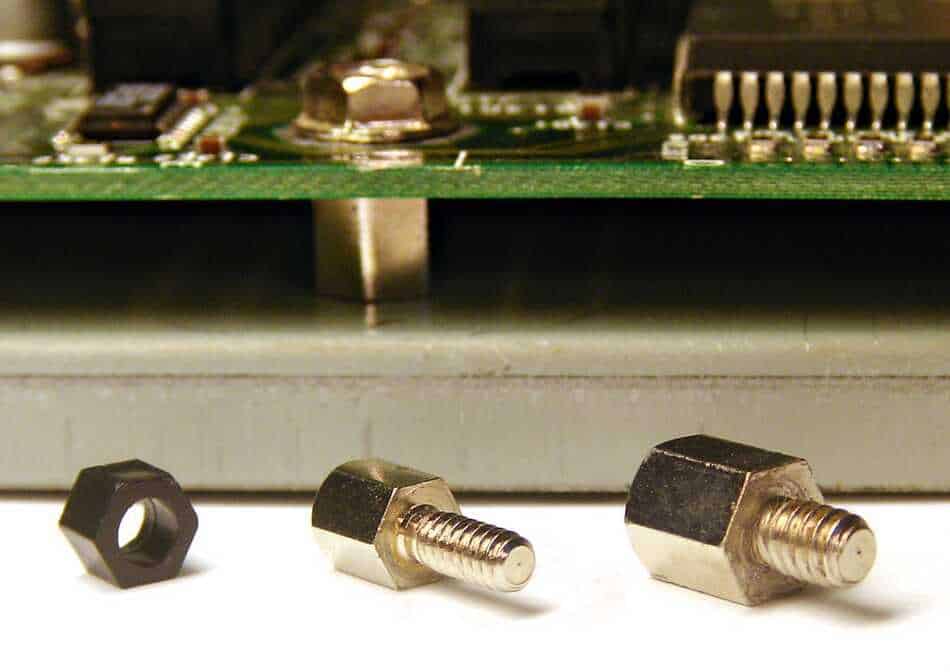
Risers are designed to lift the motherboard clear of the backplate of your PC.
They usually come in two types:
- Risers that are literally built into the case. They are kind of like folds of painted metal.
- Screw-in brass risers. These are made from non-conductive brass metal.
The basic fold risers are usually only found in low-end PC cases.
Brass Screw risers are often found in mid to high-end PC cases as they offer the user far more motherboard mounting options.
Risers screws are little brass screws that look like a hexagonal bolt with a male screw thread sticking out one end, and a female screw thread hole in the other end.
Once screwed into a case backplate surface, risers tend to stick out by 5-10mm but it can be as much as 30mm.
The idea of this design is you screw the riser into the backplate of your chosen case. Then you place the motherboard on top of these risers.
You then align the screw holes built into the motherboard with the risers. Finally, you take a basic mounting screw and screw down through the motherboard into the riser.
Using risers has a number of positive benefits.
These include making sure the motherboard isn’t in any way in contact with the metal of the PC case. If the motherboard, while switched on, was in contact with the metal of the case, it would likely short out and fry itself.
The other reason is that riser screws give you space underneath the motherboard. This lets you run cables underneath the motherboard such as power cables.
Additionally, this space improves the quality of airflow throughout your system.
The CPU is the hottest component in your computer. Most people forget that heat dissipation occurs in three dimensions. So heat isn’t just drawn out through the top of the CPU by your cooling solution. Heat is also transferred underneath the CPU through the motherboard.
So by creating a gap to let air circulate underneath the motherboard, you’re also removing extra heat.
This should decrease your CPU temperature by about 1-2°C. This could make the difference when overclocking your CPU.
Where to buy the screws or risers
If you’ve managed to lose your screws, as I have, do not worry fellow PC builder. Screws and risers can be bought extremely cheaply.
Head on over to Amazon and buy this fantastic mounting screw set. It comes with 300+ pieces, including risers, mounting screws, case screws, and more.
It’s probably the only case screw set you’ll ever need. And it’s less than $10.
Again, go take a look here.
More Screws For Your Motherboard
When it comes to motherboards it’s not all about mounting screws. In this section, we’ll look at some of the other Motherboard related screws you need to consider when building a PC.
More Motherboard Screws: M.2 Screws
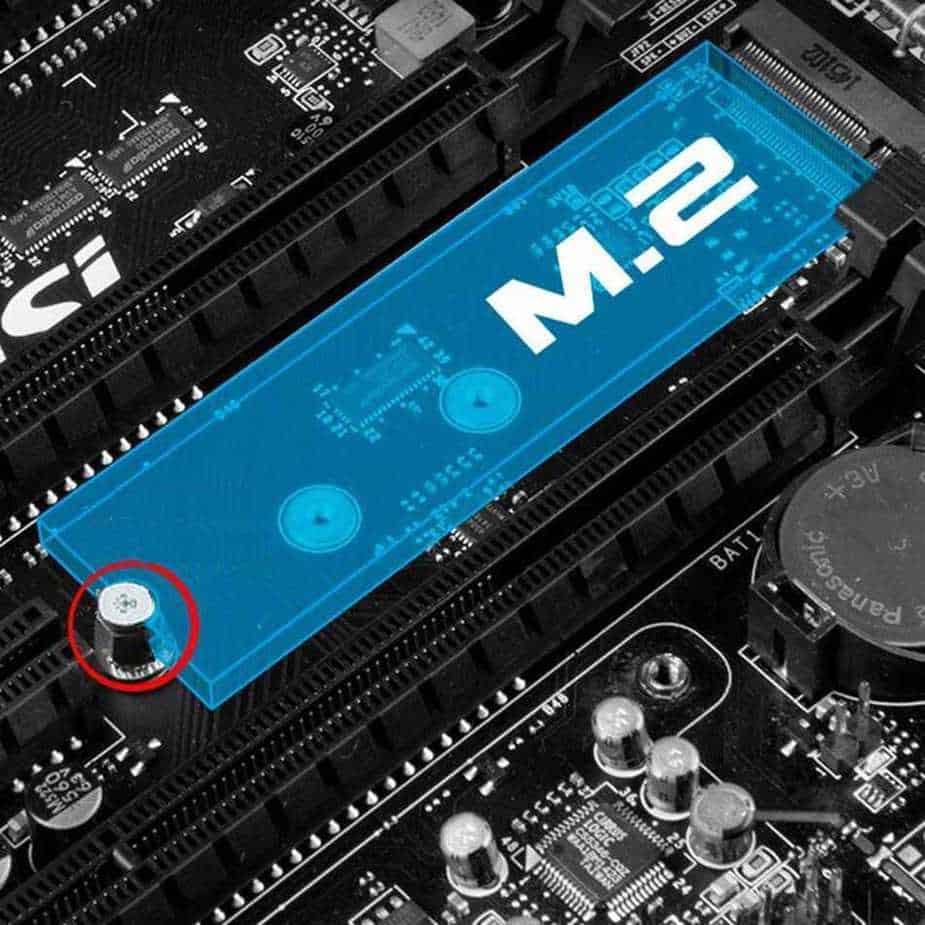
M.2 screws are the little screws that hold M.2 PCI express SSD cards in place.
The SSD cards will stay in place when inserted into the M.2 Socket.
However, without the M.2 screw to hold it securely down, the card will not be supported and can suffer damage from excessive vibrations when you move your PC.
Most motherboards already come with these little screws screwed into one of the holes that are pre-threaded into the motherboard for where different length M.2 SSDs need support.
However, the screws are very easy to lose because they are so small. So check that your M.2 screw is still screwed into your motherboard. If the M.2 mounting screw is not screwed into the motherboard, you will have to buy a new one.
Additionally, you should keep in mind that new M.2 SSDs do not come with the mounting screws provided with them. The assumption is made by SSD manufacturers that your motherboard would provide the screw. I don’t understand why, because all M.2 screws on all motherboards are exactly the same. It’s probably just a way to save them a tiny little bit of extra cash.
If your motherboard didn’t come with an M.2 Screw, or you think you’ve lost it, take a look here on Amazon to buy a replacement.
Even More Motherboard Screws: Cooling Solution Screws
Another set of motherboard related screws that you should keep in mind is the CPU cooling solution screws.
99% of all Motherboards will come with the ability to mount a cooling solution over the top of the CPU to keep it cool.
Every cooling solution you buy or that comes packed in with a new CPU will have different screw type needs.
Therefore, cooling solution screws will never be supplied with your motherboard. They will always come packed in with the cooling solution.
Conclusion and Summary
We’ve learned a lot about Motherboard screws in this article, haven’t we?
Well, it’s time to tie up all the loose ends with a quick summary of all the main points.
- Motherboards do not come supplied with mounting screws
- Mounting screws come supplied with your PC case
- You may need risers to lift your motherboard to the correct mounting height
- Risers help you manage wires and provide airflow under the motherboard
- The Risers can be built into your Case or you may have to screw them in yourself
- M.2 Screws usually come prescribed into the motherboard
- Cooling solution screws are supplied with the cooling solution as every cooling solution is different
What Next
I’ve totally gone and lost my screws! Where did you say I can buy them from again?
Conveniently, you can buy motherboard mounting screws from my very good friends over at Amazon. They are cheap, ready to screw at a moment’s notice, and can be coaxed into any motherboard and case you desire. And you can have all this for the low, low price of… oh, screw it (hehe) just click on this link and take a look on Amazon here.
I’ve lost my M.2 Screw, What should I do?
I’m afraid that you’ll have to buy another one. But don’t worry, they are really cheap and usually, a set can be bought for less than $5. Take a look on Amazon here.

