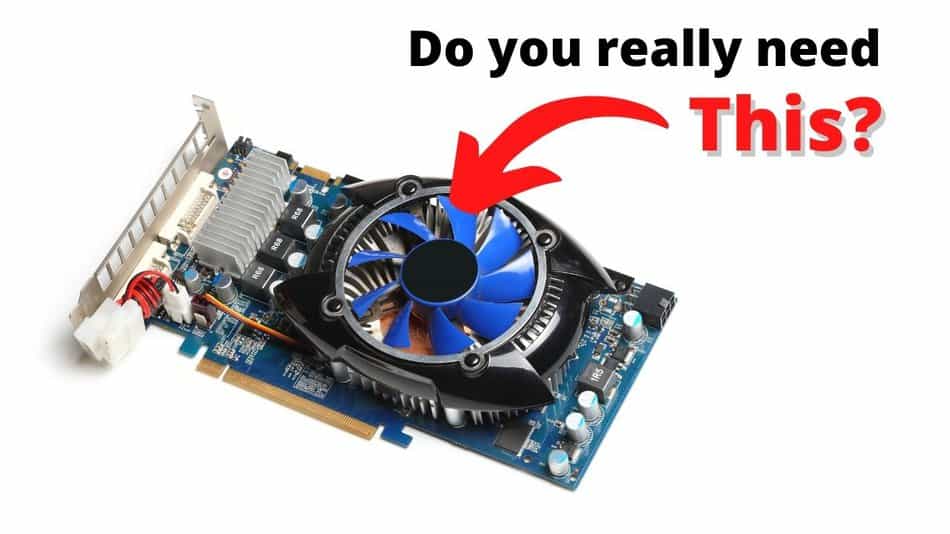Being the destructive little PC tinkerer I am, I decided to play around with my video card the other day. I poked it here and prodded it there. And after a few minutes, I looked at the 2 fans pirouetting slowly on the front of the card.
The mad scientist in me had a question:
Does a graphics card need a fan? Could I just, you know, take them off and throw them away? I started a little experiment to find out. Here is what I found out…
Fans are essential to the operation of a graphics card. They help keep the graphics card operating at a low temperature. The GPU will quickly overheat and shut down if the fans are removed or malfunction. Some low-power GPUs will work without fans. However, these low-power GPUs are not suitable for gaming.
So there you have it: a GPU does not work without its fans. Wait a minute, what are you doing? I felt you move your mouse pointer to your browser’s back button. Do not leave yet, because I have a lot more to tell you.
In the following sections, I’ll talk about:
- Does a GPU need a fan?
- What would happen if the GPU did not have fans (hint: it would get messy).
- How GPU fans work (The magic of physics is at play here, folks).
- And finally, are GPUs with more fans better? Not always.
Who wouldn’t want to stick around for all that? I know I would! Let’s start with the first section and look at whether a GPU card needs a fan…
Does a graphics card need a fan?
That really depends on the performance of the graphics card.
Like the RTX 3080, powerful graphics cards require multiple fans to dissipate the heat generated by the GPU cores and RAM. These fans dissipate heat from a large copper heat sink. The air that the fans blow into the GPU flows over the heat sink and heats up. This hot air is then directed out of the GPU and the PC case.
If a powerful graphics card like the RTX 3080 does not use its fans, the GPU will overheat within seconds of powering up. This would lead to a GPU meltdown – more on that later. Fortunately, GPU meltdowns are extremely rare these days, as modern GPUs are packed with small heat sensors, and at the first sign of dangerously high temperatures, the GPU shuts down to protect itself.
Modern graphics cards are extremely sensitive to fluctuations in internal and ambient temperatures. So do not worry about destroying your GPU if, for example, you do not know that your GPU fans have stopped working.
However, not every graphics card needs a fan.
I have a small, low-profile Nvidia GT 710 that is passively cooled. By passively cooled, it does not have a fan and instead dissipates the heat it generates via a static heat sink.
However, passive GPUs like the Nvidia GT 710 are extremely weak compared to modern GPUs like Nvidia’s RTX series cards.
But in general, 95 percent of all graphics cards will use fans to keep them cool. And without their fans, they would just, well, overheat and stop working.
But what would theoretically happen if you removed the fans? Would the GPU explode? Would it catch fire? Would there be a puff of smoke, and the GPU would be gone? I’ll take a look at that in the next section.
What would happen to a GPU without a fan?
Have you ever wondered what would happen to a GPU if it did not have a fan? Well, have you ever heard of GPU meltdown? It has something to do with your GPU’s fan. Or the lack of a fan!
Cooling a graphics card is essential because, as you know, GPUs are very sensitive to heat. But how much heat do they produce, and what can we do about it?
The amount of heat generated depends on the tasks your computer is performing. For example, if your computer is performing heavy calculations, rendering videos, or playing video games, more heat than usual will be generated. If your computer is not performing heavy tasks, less heat than usual is generated. How much heat a graphics card generates depends on how fast the graphics card’s graphics processor (also called a “GPU”) is working. The faster it works, the more surface area it has to dissipate energy from its cores and memory French fries by converting it into thermal energy (heat).
In older graphics cards, if this thermal energy was not dissipated by functioning fans, the GPU could – at least in theory – get so hot that it began to melt. Yes, just like in the Chornobyl nuclear core, only without the radioactive death and destruction.
Okay, I am being a little dramatic. The graphics processor core probably will not melt into silicon slag.
But when the temperature inside a GPU rises too high, it causes damage to itself – usually in the form of scared transistors that can not be repaired.
Fortunately, modern GPUs are much better at detecting thermal problems. A sophisticated system of temperature sensors surrounds the GPU. And at the first sign of a heat-related problem, the sensor shuts down the GPU to protect it before it can be damaged.
How does a GPU fan work? What are they for?
Your GPU’s fans work like household fans: they blow cool air onto something hot, and as the cooler air passes over the hot object, the heat is removed from the air. This cools the object.
With graphics processors, it’s a little more complex, but the principle is the same.
The graphics processor generates a lot of heat when it is running. To dissipate this heat, the GPU is equipped with 2 things:
- A large heat sink is a piece of metal, usually made of copper, with a large surface area for air to flow through.
- Multiple fans – Most modern GPUs are equipped with numerous fans.
The heat sink is directly connected to the GPU core. When the core is doing graphics work, it heats up. The heat is transferred to the heatsink, which is connected to the core via heat pipes as it heats up.
At the same time, the fans spin rapidly to blow air across the heatsink. The air that is blown to the heat sink is cool. As the air flows over the heatsink, it absorbs some heat, cooling the heatsink and thus the GPU.
This hot air, or dirty air, is vented out the back of the GPU from the PC case.
The more powerful the GPU, the more heat it produces. The more heat produced, the larger the heat sink, and the more air is needed to cool the GPU.
For this reason, more powerful GPUs also have more fans. The more heat produced, the more fans are needed to move enough air to dissipate the heat.
Think of the heat generated by a GPU like bricks being delivered to your house. If only a few bricks are delivered, you can easily carry them into your yard. But if truck after truck delivers bricks, you’ll quickly be overwhelmed with bricks, so you’ll need extra people to help transport them.
Can I take a fan out of my GPU?
If your GPU has multiple fans, there is usually a good reason. You should not take one fan out. The GPU will still overheat. It just takes longer.
If one of your GPU fans stops working, you should take your GPU to a local PC repair center to see if the fan can be replaced or repaired.
However, I would advise you to contact the manufacturer first if you think your graphics card has a fan problem, as they can give you the right advice for your card. If the card is still covered under the manufacturer’s warranty, you may be able to get a replacement for the card. If the card is outside the manufacturer’s warranty, you will likely have to pay for the repair.
If you are a small PC DIY enthusiast, you can replace the entire cooling unit yourself for most GPUs. For example, you can buy water coolers for GPUs if you like doing some extreme overlocking.
However, replacing the cooling solution of a graphics card can be very complex, and you can easily damage the GPU. I would not recommend tinkering with your GPU’s cooling solution unless you are willing to damage the GPU.
Are GPUs with several fans better?
As a rule, the more fans a GPU has, the more powerful the graphics card. But this is not a reliable rule. Do not go to your local PC hardware store, look at the shelf of GPUs, and pick the one with the most fans.
Why? Because some GPUs, especially newer ones, only need two fans, sometimes even just one.
Unfortunately, GPU manufacturers know that many buyers do not really know what they are buying. They equip their low-end GPUs with more fans to fool unsuspecting consumers. After all, the bigger the GPU and the more fans, the more powerful it is, right?
Do yourself a favor when buying a GPU and do your research thoroughly. After all, graphics cards do not come cheap these days. Visit Tomshardware to find out which graphics card offers the performance you need at a price you are happy to pay.
Do not just walk into a store without doing your research, or you could throw hundreds of dollars down the toilet and buy an underperforming GPU in the guise of a powerful GPU.
And do not listen to the sales staff at PC hardware stores. Some salespeople are good and know their stuff, but many do not. And since they work on commission, unfortunately, they just want you to buy something, anything, so they can make money.
So make sure you do your research before buying a graphics card. Do not rely on the number of fans on the card.
Summary
This has been a rather fan-tastic article if I do say so myself! Sorry, I couldn’t resist. We covered a lot of fan-related topics. And I’m sure you’ve already forgotten most of them.
Don’t worry, fellow PC fans. My famous, fabled and fabulous article summary is at hand to highlight the, uh, highlights of this article. Take a look at the bullet points below…
- Most, but not all, graphics cards come with fans.
- Like the mighty RTX 3080ti, high-performance GPUs usually always come with fans.
- Like my humble GT 710 (what a useless piece of silicon), low-power GPUs have no fan. It’s passively cooled.
- If you remove the fans from the GPU and try to run it, the GPU’s sensors detect the high temperature and shut down the GPU to protect it.
- Old graphics cards could suffer from horrifying soul-crushing meltdowns! Just kidding, but they can damage themselves if overheated.
- GPU fans work by passing cool air over a heat sink attached to the GPU core. This cool air dissipates the heat.
- If you remove a fan from your GPU because it can’t be avoided, your GPU will slowly overheat and shut down.
- More powerful GPUs usually have more fans. But this isn’t always the case. If you’re buying a new graphics card, do your research beforehand. Don’t just walk into the store, point to the graphics card with the most fans, and confidently declare to the salesperson with a hint of pun fuelled playfulness, “I’ll take that one, buddy! It looks cool!”