A few, a friend of mine, who’s a devout PC gamer, finally got hold of a PS4 Pro so he could play through some of Sony’s best exclusives.
After playing his way through Shadow of the Colossus, he realized just how convenient playing on a console, while sitting on his couch sipping a beer, really was. Eager to keep playing on his 65-inch OLED TV instead of hunched over a mouse and keyboard, he asked if it would be possible to play or stream his entire PC Steam library to his PS4.
I’ve got to be honest, but at the time I really had no idea. Though I expected it was a firm and fat no.
So I did a little research. This is what I found:
”Does Steam work on PS4”? The clear answer is no. You cannot use Steam on PS4. If you wish to play your Steam library in your living room in a console format you stream your Steam library to a Steam Machine, Android Box, or Nvidia Shield. Or you can sign up to Geforce Now and stream some of your Steam library.
Does Steam Work on PS4?
Steam is a video game digital distribution service by Valve. It was launched as a standalone software client in September 2003 as a way for Valve to provide automatic updates for their games and expanded to include games from third-party publishers.
There are many advantages of steam including cheaper games rates, more games than consoles, exclusive sales, etc. Due to this reason, many people wonder how they can link their PlayStation to steam. Well, in fact, you can’t. Sorry to abruptly burst that optimism balloon for you.
But why doesn’t Steam Work on PS4?
You cannot link your PS4 account to Steam because they are two different platforms catering to two different types of gamers. The PS4 account is for gamers owning PlayStation consoles, and Steam is for gamers using personal computers. The PS4 cannot play PC games because of the difference in software; hence, it will be difficult to link the two accounts.
Valve Corporation and Sony Interactive Entertainment own Steam and PlayStation Network respectively. They do not have any close relationship; therefore, Sony will not allow you to link your PS4 to steam.
Many makers of gaming machines have digital platforms where they can sell exclusive games, third-party games, and related software. In addition, some companies can share data with others, while some prefer to keep their games and data to themselves.
Will it ever be on PS4 or PS5 in the future?
No, Steam will not be available on PS5 in the future. There are many reasons for this. Some of them are below:
The companies earn their own revenues:
When you create an account on Steam or PlayStation store and purchase some games, the store developer and the game developer share revenue. Companies introduced digital services so that they can earn more revenue by selling their games digitally.
Sony won’t get their cut of game sales:
Sony will not allow you to play steam games on your PS5 because they will not earn money from the purchase made on the Steam platform unless Valve Corporation agrees to share the profits.
The companies cater to different markets:
One other reason is the fact that Steam and PlayStation belong to two entirely different markets. Valve Corporation developed Steam for PC gamers only while PSN is for the gamers using PlayStation consoles only.
The Software Differences:
The main reason why you cannot play Steam games on PS5 is the software difference. PC games can run on devices using Windows, Linux operating systems, and on the other hand, the PS5 console uses FreeBSD12. Thus PS5 will not be able to read files of games meant for computers.
What’s stopping Steam from being on PS4?
Now if you are wondering why Steam is not available on PS4, there are multiple reasons for this too. Some of them are below:
- The two companies don’t have any business relationship. Both the companies have their own communities and networks. This factor makes it impossible for PS4 gamers to use the Steam platform.
- Licensing is one method game developers get to control how their products are used and earn money. When you buy a game on Steam, you get the license to play that game through the key code. Steam will keep that game in the catalog until their license to distribute that game ends. Therefore, you cannot play your steam games on PS5 because you do not have the license to do so.
- Valve and Sony also want to profit from selling games and linking the two accounts might make one company lose revenue.
- Lastly, the two different companies have not made any announcement regarding transferring games and data from steam to PlayStation consoles.
What’s stopping Steam streaming to PS4?
Essentially nothing really. The PS4 is powerful enough to stream video games, PlayStation Now is a great example. However, the question isn’t what’s stopping, the question is why would Sony, or Valve for that matter, even allow it. Playstation has its own ecosystem complete with a game streaming service, they’d want you to use Playstation Now.
How to stream Steam games on your TV?
Now you know the PS4 can’t play Steam games, you might be wondering how to stream these games on your TV. Of course, it’s quite attractive to play games on such a large display while sitting in your bedrooms, living rooms, etc. Well for this purpose, there are several methods available:
Steam Machine:
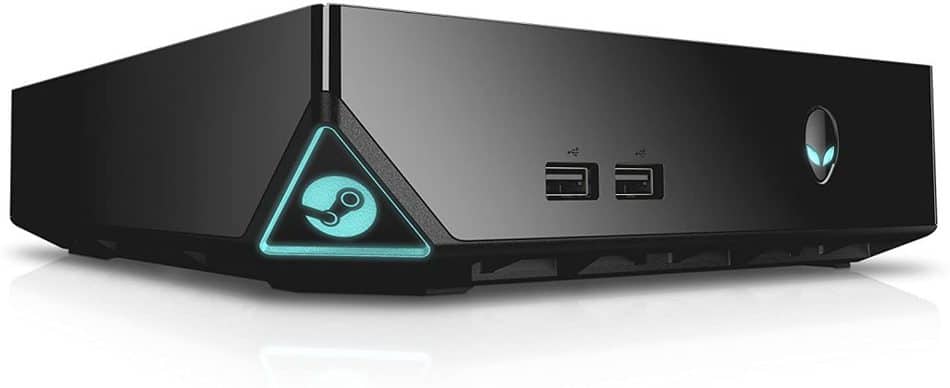
Steam Machines, also known as Steam boxes, are Valve’s attempt at bringing PC gaming to the living room. When most people think of PC gaming the first thing that probably comes to mind is a keyboard, mouse, and a monitor neatly arranged on a desk.
But the days when PC gamers were confined to an office-like setting, perched numbly inches from their monitors are over. That’s where the Steam Machine thrives – a lineup of hardware from a wide range of manufacturers with a common goal: PCs that are designed for shared spaces, with a big-screen TV as the hub for all of it.
The Steam Machine has a singular goal: make PC gaming in the living room more attainable for everyone. This is a continuation of an objective that Valve targeted years ago with their “Big Picture Mode” that was designed to be used from up to 10 feet away.
Each of these Steam Machines is essentially a gaming PC inside home theater-friendly cases that run on the Linux-based SteamOS and come with one Steam Controller. These consoles are truly for console gamers who are willing to play PC games. These machines are really easy to use and are almost plug-and-play. You just have to connect your tv with this box via HDMI cable.
Buy an Android box:

Nowadays many TVs are running on android, but if your one’s not, then don’t worry. You can simply purchase an Android box. An Android box consists of a small box that can turn almost any TV into a smart TV with a wide range of features. Most people use them to stream movies or to stream games. Basically, an Android box converts an ordinary television into Android TV.
Now once you have converted your TV into Android TV, you can use the Steam Link application to stream Steam games on your TV. Steam Link is an app by Valve that lets users play their favorite Steam games on other platforms for free.
Once you have successfully completed setting up the Android box, you will have to follow several steps to link your TV with Steam. The steps are:
- Connect a controller with your TV.
- Install Steam Link application on your TV.
- Link the Steam Link application on your TV with the host pc.
- Enter the PIN code on the host PC to establish the connection.
- Choose the game which you want to play and enjoy.
Subscribe to Nvidia’s GeForce Now:

Nvidia GeForce Now is a cloud gaming service whereby you play games hosted on remote services and streamed over the internet to one of the supported devices.
It runs from more than 20 data centers sited around the world, with you accessing the one closest to you. And, depending on which membership plan you choose, games are run on the best Nvidia graphics cards around (RTX), so they will look their best no matter the spec of the hardware at your end.
GeForce Now doesn’t sell you games or give you access to its own library. Instead, it links with your Steam, Epic Games Store, etc to play the games you already own or will buy through those digital storefronts.
The Nvidia GeForce Now service is playable through the company’s own Shield TV set-top boxes. It can also be accessed through desktop apps for PC, Mac, and Google Chromebooks. That also includes Android TV boxes. However, the application is only in the beta stage.
Of course, to use this service, you will have to pay Nvidia. There are three membership options right now:
- Free:
Free membership allows you to play any of your compatible games on a “basic rig” for up to an hour at a time. You might also have to wait in a queue until a slot on one of Nvidia’s machines becomes available as paid members get priority.
- Priority:
Priority members get extended session length (up to 6 hours), priority access, and the games are played using RTX cards and ray tracing where applicable. This membership costs $8.99/month. You can also pay for 6 months advanced i.e $49.99.
- RTX 3080:
The final option is named RTX 3080 as it gives you access to the best graphics currently available. It offers 8-hours of playtime in a single session, exclusive access to servers running on hugely impressive RTX 3080 graphics cards, ray-tracing, and up to 1440p 120fps gaming. Nvidia Shield TV owners will also be able to play in 4K HDR.
This membership costs $19.99/ month or $99.99 for 6 months.

