
After finally getting hold of an Xbox Series X, I wanted to find out if it was compatible with my 1440p 144Hz gaming monitor.
After all, I didn’t want to plop my Xbox in the lounge. My partner monopolizes the TV and I’d never get any gaming time in.
So, unsure if the Xbox Series X would work on my 1440p monitor, I decided to run a few experiments.
This is what I found:
Does the Xbox Series X do 1440p? Yes, the Xbox Series X will output a resolution of 1440p to any monitor that supports that resolution. However, some of the Xbox Series X’s features such 120Hz support will only work on a monitor that has an HDMI 2.1 port.
Ok, now you know the Xbox Series X is compatible with a 1440p monitor. But there are a few other details that need clearing up. For example, will Xbox Series X display 120 frames per second on a 144Hz 1440p monitor? I’ll answer this question and more, in the following sections.
Does the Xbox Series X support 1440p?
Though the Xbox Series X was marketed as the “1440p machine”, the Xbox Series X also supports 2K resolution.
Games can be played quite happily on a 1440p monitor with a HDMI connection at standard 60fps.
However, though you’ll be using the Xbox Series X on a 1440p Monitor, it’s worth keeping in mind that the Xbox Series X internally renders every game at the Developer’s choosing, for example, 4K.
If the Xbox is connected to a compatible display, such as a 1440p monitor, the Xbox will shrink, or downsample, the 4K image to fit on the 1440p monitor.
This effectively means that even though the image is 1440p, it’s made up of more “information”.
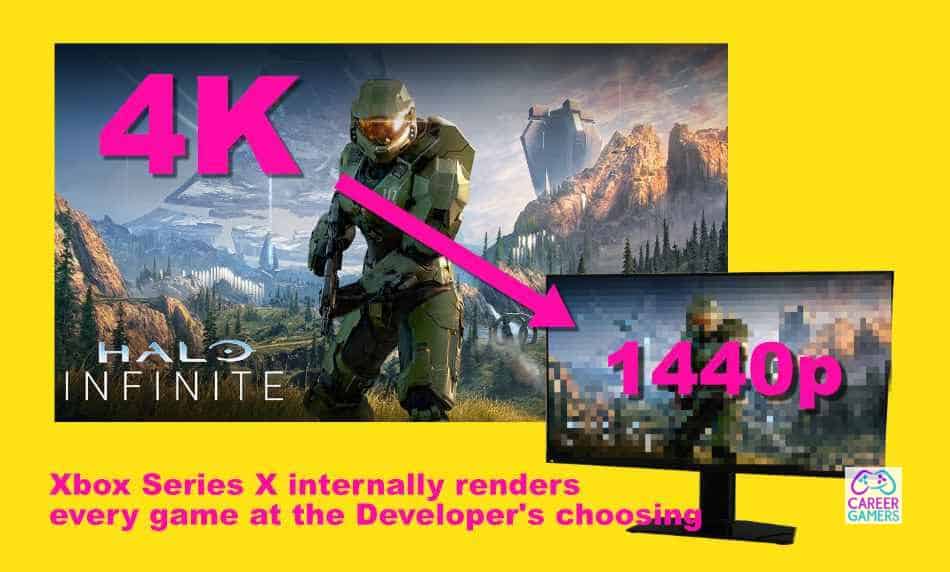
This is because the original 4K image’s 8 million pixels are compressed down into 1440p’s 4 million pixel’s worth of space. Two 4K pixels effectively make up the information of one 1440p pixel’s information. Each pixel in the 1440p image is created using more information and is there for higher quality.
This should lead to the downsampled 1440p image appearing to be higher quality and sharper than if the Xbox just rendered native 1440p.
Some of the advantages of using a 1440p monitor include:
- 1440p monitors are a lot cheaper than 4K monitors
- More choice of 1440p Monitors with high refresh rates
- Some newer 1440p Monitors support HDMI 2.1
Can I use a 1440p monitor that doesn’t have an HDMI port?
Yes, you can use a 1440p monitor without a HDMI port. However, you will need to use an adaptor.
Just keep in mind that some of the main features of HDMI 2.1 will not be available if you use an adapter. For example, you won’t be able to take advantage of 120Hz gaming while using an HDMI adaptor. 120Hz gaming works exclusively with HDMI 2.1 cables and ports.
To make your Xbox Series X work with a 1440p monitor with DisplayPort, you’ll need an active HDMI to Display port adaptor. Note that you need an HDMI to Display port adaptor, not a Display port to HDMI adaptor. HDMI to DisplayPort adaptors are single-direction not bi-directional. So be sure to buy the right one.
Also, the adaptor has to be the active variety that can be plugged into a USB plug.
This Active HDMI to DisplayPort adaptor by FOINNEX will let you use your Xbox Series X with any 1440p monitor with a display port. Though sadly HDR is not supported.
You’ll also need a display port cable to make the adapter work. If you haven’t already got one, you can buy one here.
Does the Xbox Series X support high refresh rate 1440p monitors?
Many 1440p monitors offer high refresh rates. For example, the majority of 1440p monitors on the market offer a refresh rate of 144Hz.
Considering the Xbox Series X supports 120Hz, you would be forgiven for assuming that your 144Hz monitor would easily be capable of displaying the 120Hz delivered by the Xbox Series X.
However, you would be wrong.
You see, the Xbox Series X only supports 120Hz gaming over an HDMI 2.1 connection. So even if your monitor supports 144Hz on HDMI 2.0, the Xbox will not take advantage of it.
Currently, the highest HDMI port standard supported by 1440p monitors is HDMI 2.0.
So, the highest refresh rate you’ll be able to get out of the Xbox Series X with a monitor that only supports HDMI 2.0 is 60Hz. Sadly, there’ll be no 120Hz gaming on your 1440p monitor.
Can you get an HDR image ( High Dynamic Range) at 1440p?
Yes, you can get HDR on 1440p monitors. However, you will need a monitor that has an HDMI 2.0 or higher port to enable HDR.
HDR is not enabled over a connection using an adaptor.
Also, keep in mind, the vast majority 1440p monitors do not support HDR.
And the ones that do sport HDR often have the “HDR-Ready” label slapped on them. This label makes the monitor sound like a promising HDR alternative. It’s not. HDR-Ready monitors do not offer HDR to anywhere near the same quality as a 4K TV.
For 4K TV levels of HDR, you will need to buy a more modern 4k Monitor such as the Gigabyte AORUS FC43U. Though a seriously impressive monitor, this monitor usually retails for around $1000 dollars.
At that price, you may as well just buy a high refresh rate OLED TV which will offer a vastly superior picture to any monitor.
Will games perform better in 1440p than 4K?
Though developers have started to include frame rate/resolution options in console games, you are still limited when choosing those options.
For example, usually, we get 2 options:
- Performance mode
- Resolution mode.
In performance mode the developer lowers the target resolution in order to increase the frame rate to 60fps.
In resolution mode, the developers increase the resolution to the max, normally 4K, and run the game at a lower frame rate.
The point is, you as the gamer do not get to choose anything other than these 2 options. The resolution and frame rate are locked by the developers and rendered internally regardless of your monitor’s resolution.
It’s up to the developer to include a Performance mode that drops the resolution from 4k to 1440p while upping the frame rate,
Unless the option is included, you will be stuck playing at the resolution/frame rate the developer included.

