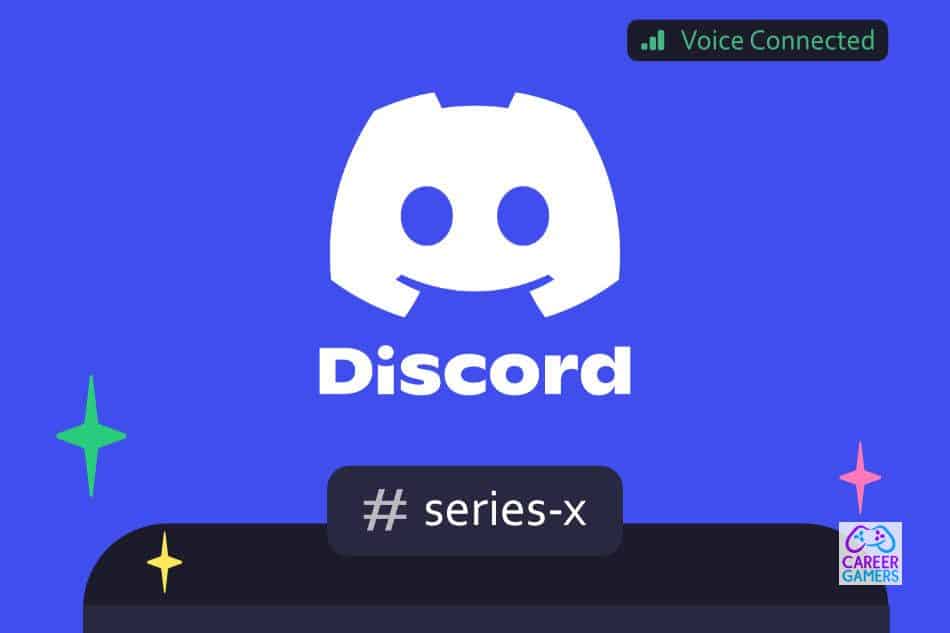When gaming on my PC, I love using Discord.
The app lets me easily communicate with other PC gamers via text or voice, see what games my friends are playing, create game parties, and brag about my PC game exploits to my friends.
This chat service makes gaming much more fun, so before buying my Xbox Series X I was interested in knowing if the next-gen console had better-integrated Discord.
The Xbox One has Discord, but its functionality is limited.
Currently, you can’t use the app to voice chat with friends while gaming on the Xbox One.
The key feature of Discord on the Xbox One is that it lets you show your Discord friends what games you’re playing, and you’re able to also see which games they’re playing on their consoles.
This feature can be useful for coordinating gaming sessions.
Back to Discord on the Xbox Series X. I did some online research on whether the console has integrated Discord and this is what I found.
Does the Xbox Series X have Discord? No, Discord isn’t available on the Xbox Series X. Instead of improving on the functionality of the app which was available on the Xbox One Microsoft dropped Discord from the Xbox Series X. This is unfortunate because Discord is extremely popular among gamers who use it to voice chat and create communities while playing games.
Now that you know Discord doesn’t officially work on the Xbox Series X, read on to find out a way you can use Discord with the Xbox Series X.
Why is Discord not available on the Xbox Series X?
To be honest, Discord currently hardly exists on Xbox or PlayStation consoles, and many gamers have been asking why this is the case on the different gaming forums I’m on.
From our discussions, we have been unable to come up with a good reason why Discord, which is way more popular than other game-friendly apps like Skype and TeamSpeak, isn’t supported by the Xbox Series X or PS5.
Microsoft and Sony have also not come out to explain why Discord doesn’t work with their next-gen consoles.
I had hoped that the Xbox Series X would have a better integration of Discord since we had been waiting since 2018 for features such as voice chat to be made available on the Xbox One Discord.
From what I know, Microsoft leaves out a feature on a console to reduce cost or because the feature is not widely used.
The latter cannot be the reason Discord isn’t available on the Xbox Series X.
Discord is used by over 140 million people around the world monthly, including gamers, so I’m sure they would love to have it on the Xbox Series X.
From my interactions on Xbox forums, the consensus is next-gen consoles should support Discord, and this might happen soon.
Discord was recently on sale, and Microsoft and Sony had expressed interest in buying it.
Microsoft didn’t go ahead with its plan to buy the chat service, but Sony purchased a minority stake.
After the purchase, Sony immediately sent out a statement saying the PS5 will support Discord beginning early 2022.
Announcing the new partnership with Discord PlayStation CEO Jim Ryan said,
“Our teams are already hard at work connecting Discord with your social and gaming experience on the PlayStation Network. Empowering players to create communities and enjoy shared gaming experiences is at the heart of what we do, so we are beyond excited to start this journey with one of the world’s most popular communication services.”
PlayStation CEO Jim Ryan
If Discord on PlayStation will have voice chat, the PS5 will be the first console to have this Discord feature.
Whether Microsoft will also decide to integrate Discord to the Xbox Series X with better features than those on the Xbox One remains to be seen.
I hope they do because Discord will make coordinating and communicating while gaming on the Xbox an absolute breeze.
How to use Discord on Xbox Series X
If you would really like to use Discord while gaming on your Xbox Series X there is an unofficial way to do that.
Here is a step-by-step guide on how to set up Discord on the Xbox Series X.
1: Open the Microsoft Store on your Xbox Series X.
2: In the search box, type ‘Quarrel’ and search. Quarrel is a third-party app that will let you use Discord with the Xbox Series X. The search results will bring up two versions of Quarrel which have a bird icon. Click on Quarrel Insider, as this will have the latest updates of the app.
3: Download Quarrel Insider and once that is done, open the app. You’ll be taken to a screen that will give you the option to log into your Discord account.
4: Fill in your Discord details and you’ll be given access to your Discord servers, channels, and friends.
5: To voice chat with friends as you game, you need to join a server’s voice channel, then minimize Quarrel Insider to keep Discord running in the background as you play on your Xbox Series X. To leave a voice chat you’ll have to do it manually by opening the Discord app and clicking on leave in the voice channel.
And that’s it! With those few steps, you’ll be able to stay in touch with your friends using Discord as you game on your Xbox Series X.
I would like to warn you, however, that Quarrel Insider is an unofficial Discord app and, from my experience, the app at times malfunctions because of several bugs.
So, if it refuses to load or crashes uninstall the app and reinstall it, this should get it working again.
Also, if you don’t want to use your official Discord account with Quarrel Insider, you could create an alternative Discord account to use with the Xbox Series X, or if you’re uncomfortable using a third-party app like Quarrel stick to using Discord on PC for now.