Let’s face it, you and I have got some epic games to download this coming year, and we need a lot of space for them! We’ve got COD: Cold War, Far Cry 6, Final Fantasy XVI, and Hogwarts Legacy to name a few.
All this got me thinking, how much space has my PS5 actually got… These are some weighty games I’m fancying after all! How big is the PS5 operating system and how much space does it take away from installing games
So, I did some rooting around and got us both an answer… it might not be one you want to read though!
How big is the PS5 operating system? The PS5 Operating System is 158GB in size. This means that 667GB of the 825GB hard drive is usable space for games.
158GB sounds like an awful lot for the PS5’s operating system. It means only 667GB is available for games.
OK, now you’ve got those figures in mind, let’s take a look at why the PS5 operating system is so big and how many games you could actually install on the remaining 667GB of SSD space. Also, we’ll take a look at your upgrade options… if there are any yet!
How big is the PS5 Operating System?

Sony has released this mammoth next-gen gaming console, it’s pretty on the eye, and there are loads of games to go with it… Yet it doesn’t come with a huge amount of storage space!
Let’s get some stuff straight first: The PS5 comes with 825GB of storage space. This storage space is going to be used for the OS, firmware, updates, and games.
In fact, only 667GB of the 825GB hard drive built into the PS5 can be used for installing games.
The remaining 158GB of space on the SSD is reserved for the system and it’s OS.
667GB seems quite small. But Sony has a trick stuffed up its sleeves to make this small amount of storage, by modern standards, go further.
But how?
A key space-saving component of next-gen PS5 games is that they will no longer need to duplicate their assets to increase asset streaming speeds.
For example, in Spiderman on PS4, developers Insomniac had to duplicate 3D assets such as bins and mailboxes hundreds of times so they could be streamed in fast enough into the game world. The reason for this was so the old school mechanical hard drive actually has to move it’s magnetic head arm to search for files such as 3d assets. So by replicating each asset multiple times on the hard drive, the magnetic head needs less time to move to the asset that’s needed.
But this is not a problem on the PS5’s SSD. The asset can be stored once and can be retrieved quickly every time it’s needed.
So the PS5 games can save 10s of Gigabytes storing only one version of each asset.
Nonetheless, I still can’t help but think that all these flash new PS5 games, with super-high resolutions textures and wot-not, won’t take up lots of space! I mean, you only have to look at Cyberpunk 2077 to see the detail in the graphics!
Why is PS5’s Operating system so big?

There are a number of reasons why the PS5’s operating system is so big. Some of these reasons include:
- The entire OS user interface must be stored along with all the other files
- Space reserved for Streaming video held in buffers
- Built-in apps
- Space reserved for recorded video
- Space reserved for the temporary storage of downloads
- Space reserved for buffered streaming video
- Space reserved for future OS updates
- Space reserved for future firmware updates
- Space for games put into sleep mode copped from RAM to the SSD
As you can see, the vast majority of the 158GBs of the PS5’s OS SSD space is reserved space that can be used by the operating system in different ways.
How many games will I be able to install?
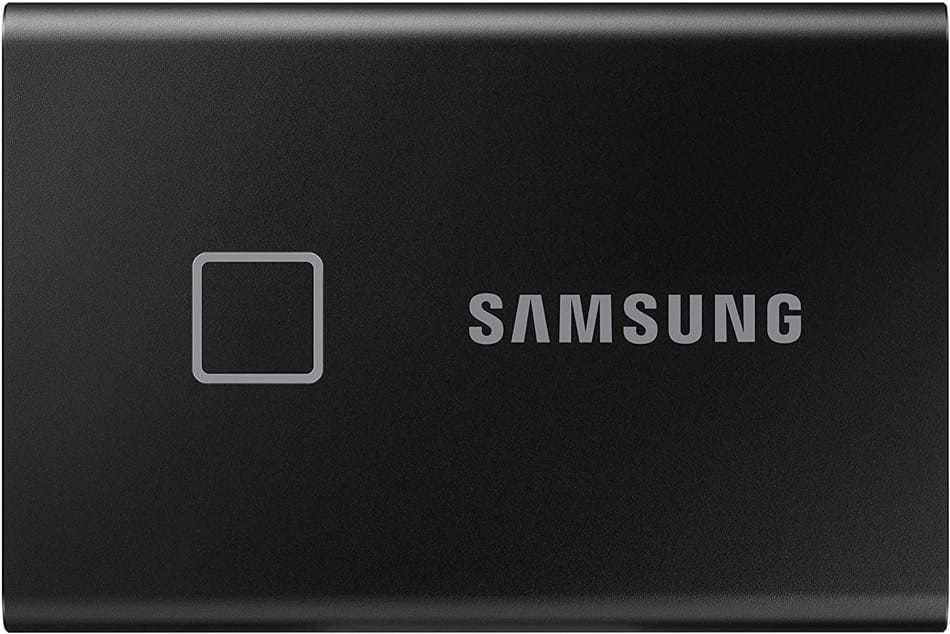
This is kind of a difficult question to answer. After all, we all play different games that come in different sizes!
Personally, I play a lot of big numbers, so my downloads can be upwards of 50GB to over 100GB. But, you may not like the games I play and may play much smaller ones, so you’ll have a lot more space for more games.
Take this for an example, you could have around 8/9 games on your PS5 if all the games you played had waste sizes of around 75GB.
If you played games that were a slimmer 50GB, you could have about 13 games on your PS5.
There isn’t really a right or wrong answer here because we’re all going to play different games!
Options for upgrading your storage space

So, maybe like me, you don’t think you’ve got enough space to play around with, and you want more.
What are you going to do?
Well, there is a sort of ‘solution’! Hooray… more room for games we probably won’t play for weeks on end… just joking!
But before we get into all the juiciness, you need to know that to get the full benefit of your additional PS5 storage, you need to buy storage that is equal to what is already inside the PS5.
The PS5 currently uses a PCIe 4.0 interface, so you would need to match this, but this is likely to cost you a fair few dollars. The PCIe 4.0 you see is pretty nippy in the transfer speed department, the transfer speed using the PCIe 4.0 is usually around the 5.5GB/s mark. So, buying an SSD of the lower standard will not work
One more quick thing, although there is space to add more storage, it won’t work until Sony gives the go-ahead for extra storage to be used by updating the PS5’s OS. So you may have to make do with the 667GB for a while!
However, all PCIe 4.0 SSDs are currently rated faster than the PS5’s SSD so the one we have picked out below will work when the time comes to upgrade.
Here are some ideas that you might like to consider…
- Fastest option – Samsung 980 Evo Plus M.2 SSD 1T – this SSD is going to set you back a fair few dollars but you are going to be getting 1T of space for your hard-earned cash. The Samsung SSD is perfect for the PS5 as it falls within the rated speed that the PS5 needs to operate effectively. Just be sure to check that your PS5’s firmware has been upgraded to the latest version to support an extra M.2 drive.
- Fast external option – Samsung T7 Touch Portable SSD 2T – this external gem boasts of its read/write speeds that are 9 times faster than those of other external SSDs at around 1GB/s. But that’s still around 7 times slower than the PS5’s internal SSD. And its robust design also makes it fairly drop-proof, although you probably don’t want to go and intentionally drop it out of your window! This SSD will set you back $329, but there are smaller options for you to buy that are cheaper. Just remember only PS4 games can be installed and run from an external hard drive. PS5 games can only be stored. They have to be transferred to the internal SSD to be played.
- High capacity, slow external option – WD 5TB USB HDD – If maximum storage is what you are after, then the 5TB Western Digital external HDD is what you should be looking at. With 5TB at your disposal, you can store 100 50GB games.
There are countless products available, and the SDDs I mentioned above are only guides! If you see different or cheaper ones and you think I need to add them to this article let me know! Also, if you find a different solution tell me so I can tell everyone else!
Conclusion
The PS5 operating system takes up 158GB of the PS5’s 825GB SSD. That leaves only 667GB of space for the gamer.
Why is there so little space? Because game data files no longer need to be duplicated which means next-gen games should actually be smaller in size than last-gen games.
There is no exact answer as to how many games you will be able to have on your PS5 as this is largely down to personal preference on what games you decide to play. You should however be able to install at least 10 games of varying install sizes.
Should you feel that you need to get more storage space, and you won’t be alone in this thinking, here are a few options for you
- Fastest option – Samsung 980 Evo Plus M.2 SSD 1T
- Fast external option – Samsung T7 Touch
- High capacity slow external option – WD 5TB USB HDD
What next?
Should I buy 500GB of storage or 1T? There has been a lot of talk about what’s going to give you more storage for every dollar you spend. The reality is it depends on how many big games you’re going to buy. Remember that you could always move your old, or less played games onto a slow external HDD.
Do you need the internet for the PS5? Yes and No. Yes, you do need the internet to play games on the digital-only PS5 as games are verified to belong to your account over the internet. If you have a disk-based PS5, you can play disk-based games offline as the machine determines ownership with the disk in the drive. You can read more on this here.
How do I turn off the PS5 controller? The quickest way to turn off the PS5 controller is to press the PlayStation button on the DualSense controller. This will bring up the ‘Cards Menu’. Navigate down to the ‘Quick Menu’, and select the ‘Accessories’ icon, which is the 8th icon in the list on the left. Select the controller from the list and choose ‘Turn Off’ from the following options. You can read more about this here.

