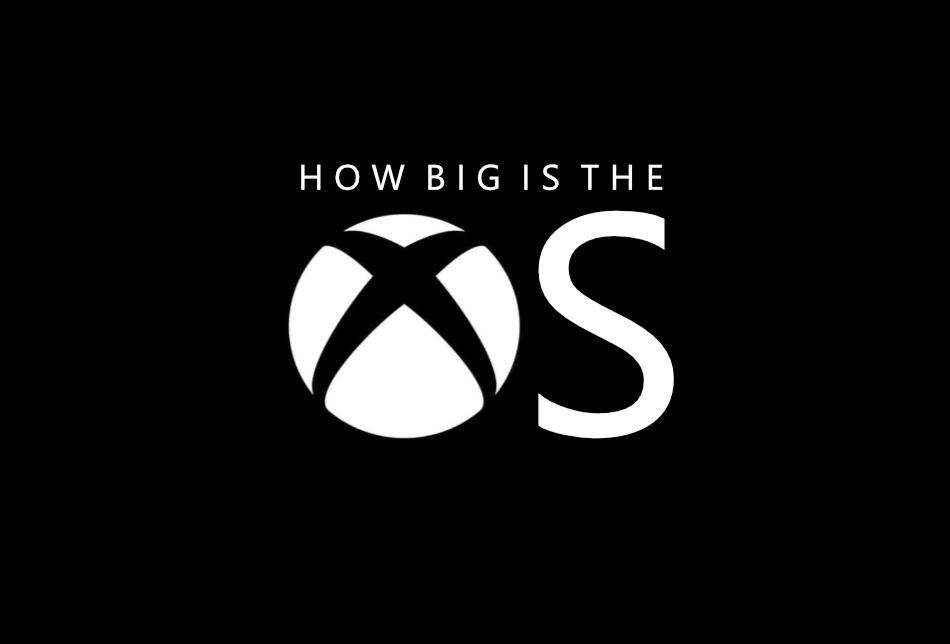The Christmas holidays were a chance for near-constant gaming, in-between eating all the food on offer.
It was a chance where I had time to try out the new games I treated myself to. You can never have too many, right? And with so many games to play, I was left wondering how big is the Xbox Series X operating system and how many games can I squish into it?
I wondered if I would have enough storage space as the year goes on especially with COVID19 lockdowns meaning more gaming time for some of us.
Would I have enough space when I cash in those Christmas vouchers?
So just how big is the Xbox series X operating system? The operating system (OS) and system files of an Xbox Series X take up 198 GB of internal storage. Patches and improvements to the OS will increase the amount of space required over time. Currently, the Xbox Series X leaves 802 GB of storage space for games and media.
Stay with me and read on to see exactly what I found out about the size of the operating system and what you can do if, like me, you are worried that you could run out of storage space.
Let’s get prepped for the next lockdown and see how many games you could actually fit on your Xbox Series X and S.
Let’s take a closer look at that storage space…
The Xbox Series X was developed by Microsoft and was released at the end of 2020. Although it comes with a total of 1 TB of SSD (solid-state drive), around 20 percent of that will be taken up with the OS and system files. This leaves 802 GB of available storage space.
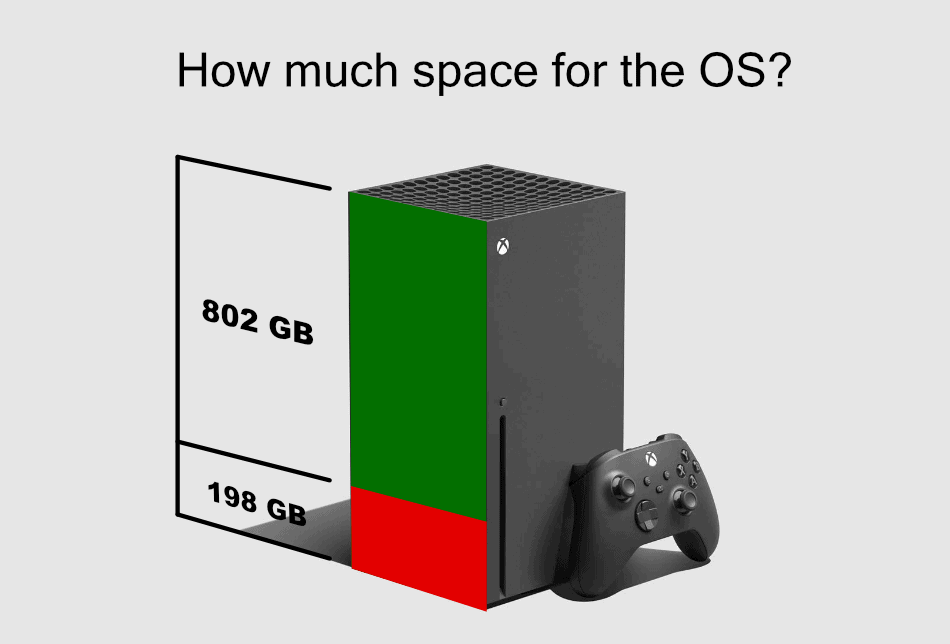
How much space does a standard game take up?
The answer is that it really varies between games. With larger games taking around 200 GB of storage space each. It’s possible to take up the whole of the internal storage with only four large games. Of course, you could fit a higher number of smaller games on there; it all depends on the size of them and how many you have.
Games built particularly for the Xbox series X have significantly reduced load times and better visuals of course you still have the backward compatibility option but more about that later.
In the long term, even greater storage will be needed as developers create higher resolution graphics and they are currently looking into different storage options.
Also, keep in mind that disk based games need to be fully installed.

What else might take up storage space?
In a word: downloads. Extra downloads eat up space. Even those weekly security updates and patches.
You probably read that Cyberpunk has needed multiple patches due to ongoing issues and GTA has expanded online content. All of which has to be downloaded.
And another thing to keep in mind is that downloadable content can be pretty hefty too.
What can I do to increase my storage space?
External storage is a possibility through the use of an official Microsoft SSD expansion card. This is compatible with Xbox Series X and S games.
Also, external USB storage is an option but only backward compatible games will be able to run directly from it. This means that it will only allow games to be played from Xbox One and previous generations.
Games must be stored on the internal SSD or expansion card to play but can be moved over to an external USB to be stored when not in use. The reason for this is speed, allowing games to be loaded faster. Ultimately, the transfer speeds of your hard drive will determine how fast the games will load back and forth.
What is good about the storage on an Xbox Series X is that when you install or uninstall games you can select particular parts and not the whole thing. This should really help with storage management.
Microsoft has revealed that more storage solutions will be on the way but if you can’t wait that long then read on to weigh up your options.
How much will storage expansion cost?
These options come with a hefty price tag with an expansion card coming in for around $219 but that does buy you an extra terabyte of space. It’s also a convenient option, it’s just a matter of plugging and playing. All you need to do is plug it into the storage expansion port on the back.
You can then install games by default, play games directly, move or copy between local and external storage.
It still offers the same features as normal such as Quick resume which means that you can be playing one game and instantly switch to another in seconds.
Although some issues with quick resumes have been reported when several games are in a suspended state, even requiring a full reboot.
This is the advantage of an expansion card, that it will match the performance of the internal storage system and of course, you can play directly from it. It’s credit-card sized and weighs only 2.46oz so perfect for taking over to a friend’s house.

The price of an external USB storage device is really varied. It really depends on what level of storage you need. A 1TB drive will cost you anywhere between around $120 and $200. But with over 29,000 5-star reviews, yes you read that right, the official Xbox Series X/S hard drive expansion card is the best option for increasing storage.

This particular SanDisk model, although a bit pricier, is marketed as doing high-speed transfers and is available with varying amounts of storage. For a 1 TB model, you are looking at around $200. For the 2 TB option, you can expect to double the price to almost $400.
So what are you getting for your money? It claims to be water and dust resistant as well as being durable with a solid-state core. It’s also pocket-sized which is a plus and comes with the necessary cables included. Also, it has over 30,000 5-star raving fans on Amazon. So I’m not the only one who thinks it’s a great drive for the Xbox Series consoles.

This Seagate model will cost around $130 for the 2 TB model so it’s a cheaper option than the SanDisk. It’s marketed as being slim and speedy. Though not as quick as a solid-state drive.
An extra bonus if you already have an external drive from your older consoles is you simply swap the external hard drive over to the new console and all your old games will be instantly available.
This means you can continue to play your Xbox one games as well as backward compatible Xbox 360 and original Xbox games.
Disadvantage? Well, games may load a little slower but the price may be easier to swallow.
You don’t want to be left in the situation of having downloaded a new game only to find you don’t have enough storage space and be forced to delete ones you haven’t even finished. Especially with access to all those games on Game Pass.
More storage tips
- Reduce the size of saved media
- Prioritize games you want to keep
- Turn off auto-updates
How do I do this?
- Adjust the file sizes of your saved media such as screenshots and video clips so they take up minimum space.
- Every game in your library will take up space so think carefully before you download a new one.
- Be sure to switch off auto-updates, this way you save room for updates to games you play regularly.
Let me know if you have any further space-saving tips or have tried out the storage solutions we have suggested. Perhaps you have used different USB storage – let us know how you got on.
Conclusion
The Xbox Series X operating system and system files of an Xbox Series X take up 198 GB of internal storage. This leaves 802 GB of storage space for games.
For ease of use, you should go for the expansion card, that way you don’t lose the monolithic look of the Xbox Series X. This will add 1 Terabyte of additional space, and, being made by Seagate, you know you can trust it. The downside is the cost at $219. You don’t need to invest in one on ‘day one’, so don’t feel pressured into picking one up. The beauty is it can be added at any time to instantly increase your storage capacity.
External hard drives are more readily available on the market but they come with a host of positives and negatives. From cluttering the look of your new console to only being able to play certain types of games.
You could always juggle the space you do have, by keeping deleting and reinstalling games. Assuming you have a good internet connection to do this. Or just playing a few at a time. Consider reducing the size of saved media such as films, music, and images/screenshots.
Games are getting bigger and more complex, until we have a 100% streaming future we are going to have to be reliant on the storage.
What Next?
How do I set up my external storage device? With the expansion card, it’s just a matter of plugging it in and playing. Just insert the card into the expansion port on the back. With USB storage you need to make sure you have the correct USB 3.0 connection or higher. When you plug in your external hard drive into the Xbox series X it will ask permission to format which will delete everything else on the drive so be sure to back everything up!
Should I buy 1TB storage or 2TB storage? This really depends on how many games you are going to buy. There is only 1TB storage space available at present on the expansion card so this may sway your decision.
Should I buy an expansion card or external USB storage? This is a really personal preference and really depends on how many games you need to store but your budget is likely to determine this one! If you are after maximum speed and ease then the expansion card is the way to go.