A couple of days ago, my friend and I were playing FIFA 21 on my PS5, and my player suddenly stopped on the field because my controller became unresponsive!
I was confused and angry, I actually thought my controller had stopped working, but then I noticed the low battery warning in the PlayStation notification bar.
I asked my friend to pause the game, so I could go and charge my controller. Impatiently, he asked me how long it was going to take? I was wondering this myself too, to be honest. So, I asked for help from our friendly neighborhood, the ‘Worldwide Web,’ and this is what I found out:
How long does it take to charge a PS5 controller? PS5 controllers normally take up to 2.5 – 3 hours to charge from 0% – 100% in rest mode. Charging time can vary if you use the controller while it is charging. A fully charged PS5 controller lasts up to about 6 hours when playing demanding games like Call of Duty Warzone and Astro’s playroom, which utilize the adaptive haptic feedback feature. However, this time can be extended for less demanding games.
Let’s dive right into charging your PS5 controller!
How To Check If A PS5 Controller Has Charge In It?
The first thing you should aim to do before you charge your controller is check how much battery it has left in it.
If you need to check how much charge your PS5 controller has left all you need to do is follow these steps:
- Press the PS icon on your controller.
- A battery icon will pop up on your screen.
- If the battery is full, 3 bars will fill up the battery icon.
- The less battery you have the fewer bars will appear in the animated battery.
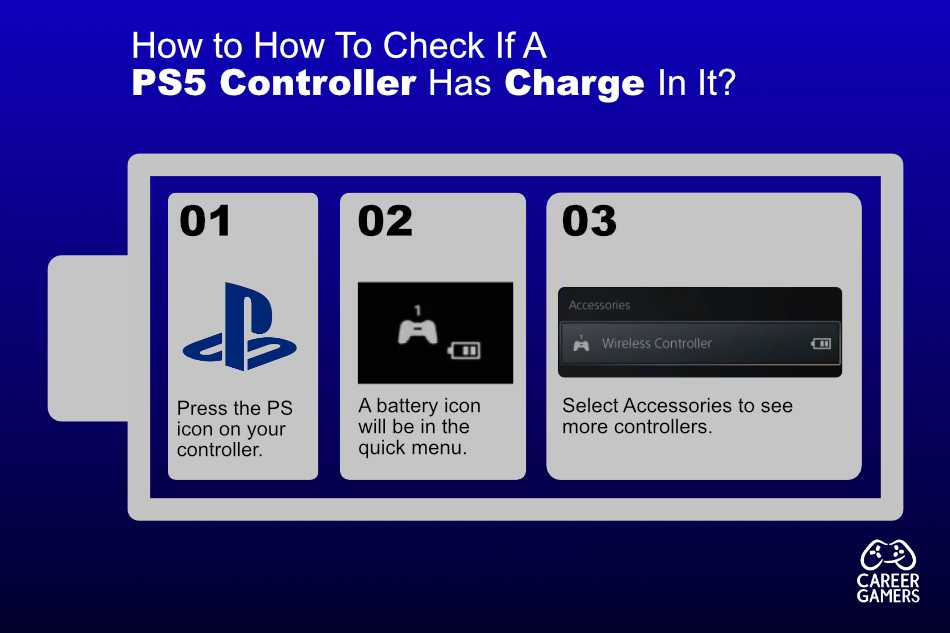
How To Charge A PS5 Controller?
The PS5 controller can be charged in multiple ways.
The first option is to plug the controller into your PS5 console by using a standard USB-C cable. You have two choices when it comes to plugging in your controller to your console: You can either use the USB-C port on the PS5 or the USB-A port.
While most people agree that a USB-C to USB-C connection charges the controller faster, USB-A to USB-C works too. It’s up to you to decide what method you prefer.
The second option you have is to charge your controller in style with a PS5 controller dock!
You can buy an OIVO PS5 controller charging station and align your controller’s charging port to charge two controllers simultaneously! If you buy this particular dock your 2 controllers will be charged up and raring to go in just 2 hours – obviously, you won’t be able to game with the controllers when they’re docked. But 2 hours isn’t a huge amount of time – go watch The Witcher on Netflix while you wait!
How do you get such fast charging? Easy. The dock comes with a fast-charging AC adapter (5V/3A), couple this with all the latest tech inside the controller, and voila! Supreme charging!
Alternatively, you can invest in the epic, even if I do say so myself, PS5 cooling and controller charging station from OIVO again, to charge your controllers and to protect your console from overheating issues.
This beast of a stand can cool your PS console down, can charge 2 PS5 controllers and you can slot 12 games into the back of it. It also only takes 2 hours to charge your controllers.
Of course, you do need ample room around your PS5 console before buying this neat and tidy wonder. But if you’re like me, and you enjoy keeping your gaming setups in tip-top form, then this is definitely worth considering.
I think we can all agree; getting up to charge your controller mid-game is pretty annoying whatever dock or charging method you use, right? So, how can you get the most playtime from your PS5 controller? Read on to find out!
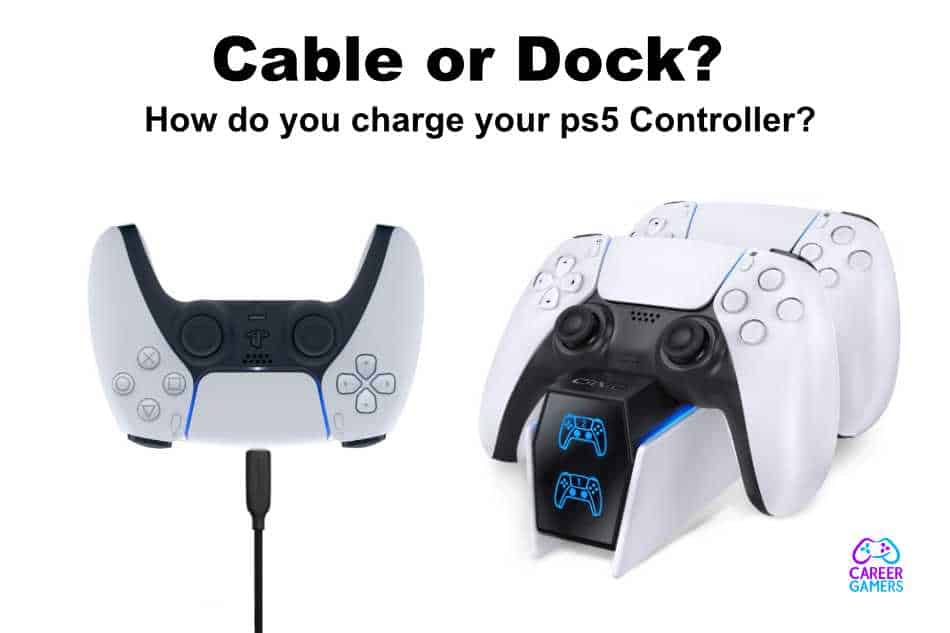
How To Increase The Battery Life Of A PS5 Controller?
You buy a PS5 you get a standard console. And this console comes with a typical 1500mAh battery pack.
If you need to increase the amount of playtime you get out of your controller you can either spend that 1500mAh of battery power smartly, or you can go and buy yourself a high-capacity battery pack.
Let’s look at buying a battery pack in more detail…
A good option is to buy a spare battery pack that comes with the same battery capacity as the standard PS5 controller. The Joso Portable 1500mAh is one example. This relatively small pack weighs in at 1.8 oz but it packs a lot of punch. 3 hours of charging can give you up to 10 hours’ worth of extra gameplay.
In addition to this your hands won’t get all cramped up and tired if you play with this gadget attached to your controller. And it comes with a simple battery indicator system, so you don’t have to go rooting around to see when it’s charged.
Alternatively, you could go for this cheaper and ever so slightly lighter option, Backup Charge Kit 1800 mAh. If you’re in a mega rush to get back to your game, you’ll be pleased to hear that this pack can get to ‘fully charged’ in around 2 hours.
Let’s look at some tricks that you can use to use your battery time power more efficiently…
Don’t drain your controller’s battery all the way!
Experts say that draining a Lithium-ion battery to zero decreases its life. This can be avoided by keeping an eye on the low battery indicator on your controller, and making a habit of charging your controller as soon as the battery percentage hits 20%.
Turn off haptic feedback
The adaptive haptic feedback of the PS5 controller is the real highlight of this amazing controller. But did you know it eats up your controller’s battery? You can turn off the haptic feedback to increase the battery life of your PS5 controller.
But then, who’s just going to turn off one of the biggest and most important features of this new $400 controller?! (Just buy a spare battery pack please, don’t humiliate your PS5 controller like that).
Avoid using your controller while it’s charging
I know many people who have a habit of using their controller when it’s plugged in. Now, there may not be any visible harm done to the battery in the short term. But in the long run, your battery will drain a lot faster if you keep using it while it charges.
If you want to use your PS5 controller while it’s plugged in I’d advise you to plug in the charging cord to a battery pack, and plug that battery pack in your controller. Doing so will not harm your in-built PS5 controller’s battery.
Turn the controller off when you’re not playing
A lot of people think that when a game is paused, a controller’s battery doesn’t drain away. But that’s just not true at all! The controller’s battery drains away, albeit slowly, even when a game is paused. So, if you ever find yourself busy with other tasks, like waiting for a game to install, or you need to take a call, make sure you turn your controller off to preserve its battery life.
Only charge with original cables
Cheap counterfeit cables will save you a few bucks, but they aren’t as durable as the original cables that were designed to charge your PS5 controller. A high-quality charging cable will cost you around $10, but it will not harm your controller’s battery.
Don’t overcharge your battery!
Overcharging is a habit that we’ve all gotten ourselves into over the past few years. Many people have a habit of leaving their controllers, phones, laptop and iPads plugged in to charge overnight, for example, and this just isn’t necessary in most cases.
Take the PS5 controller, for example, it knows when it’s fully charged so it doesn’t overcharge itself. If you took note of when your controller was charged, you could pull it off charge and save yourself a few cents on your electricity bill. Plus, you won’t be leaving hazardous cables plugged in for people to fall over too!
On that note, is leaving your PS5 controller plugged in overnight safe? You can find out below!
Can A PS5 Controller Be Plugged In To Charge Overnight?
This habit has been highly discouraged by professionals, because leaving gadgets plugged in to charge overnight is said to affect battery performance and the health of the device significantly.
But, do the same rules apply to the PS5 controller’s battery?
Well, Yes and no! Let me elaborate.
The PS5 controller has a Lithium-ion battery whose life shortens if you overcharge or drain it completely, again and again (we’re talking ages and ages here – not just a couple of hours of Fifa).
You see the power circuit of the PS5 controller ensures that power is cut off as soon as the battery hits 100%. This is an excellent concept to ensure that the battery stays safe from overcharging. But is it entirely safe for the controller’s power IC (Integrated Circuit)?
Sure, the power IC can endure a current for a few hours, but straining it daily will lead the IC to short circuit eventually, because of the heat that’s being produced.
To sum up, leaving your PS5 controller to charge overnight won’t harm your controller’s battery, but doing so regularly may damage your controller’s power circuit in the really long-term.

