Sometimes, the simplest questions can be hard to find answers to.
Getting ready to buy my PlayStation 5, I wanted to know how long the PS5’s HDMI cable is going to be.
You see, I have a somewhat irregular entertainment center. This means I have certain requirements that the average gamer doesn’t. I understand that most people don’t care how long the cable is. Their PS5 is most likely positioned right next to the television.
But for me, the lengths of the cables is important.
And I’m not the only one with this problem.
What if your television is in a different room? Or you use a projector? Or what if your PlayStation is on one side of your room and your TV on the other?
In all these cases, the length of the cable can become an issue.
I’m probably not the only person with PS5 HDMI cable length concerns. So, I set out to discover how long it was and what options might be available for those who need a longer HDMI cable.
This is what I found…
How long is the PS5 HDMI cable? At 1.5 meters or 59 inches, the PlayStation 5 comes packaged with a black HDMI 2.1 cable. This allows the cable to output at a max bandwidth of 48 Gbits per second. Which is needed for gaming at 4k @ 120 frames per second.
I used to think that all HDMI cables were the same. But this is not the case.
People kept telling me the PlayStation 5 used HDMI 2.1 like it meant something.
I just didn’t understand the secret everybody was in on. I just wanted to play games on my PS5.
I like to think that I know my stuff when it comes to tech. For some reason, the improvements in HDMI technology was a knowledge gap I, unknown to me at the time, had to fill.
So I did a little digging around on the internet. I found that the HDMI cable that comes with the PS5 isn’t the same one you got with the PS4.
In fact, the PS5 HDMI cable is in another world compared with older HDMIs. Read on to find out why you should be using the supplied cable. And how to make sure you are buying the right one if you do need a longer cable.
What HDMI cable comes with the PS5?
At least the PlayStation 5 comes with the cables needed to play. I know it sounds silly but recently tech companies have started to include less and less of the basic essentials. When I purchased my Kindle Paperwhite it didn’t even come with a plug!
Just a cable.
I appreciate the cost-saving measures and the need to save e-waste, but seriously, how much does a plug really cost when you’re a company the size of Amazon? One or two dollars?
So we should be thankful that Sony and Microsoft both include a power cable and an HDMI lead.
Sony had to include a new HDMI to get the most out of the system. It’s not just any cable.
Like the Xbox Series X, the PlayStation 5 comes with HDMI 2.1. What does that mean? HDMI 2.1 is a new standard that increases the amount of data that can travel along the cable.
Using an old HDMI cable with the PS5 is like driving along a road with 4 lanes and each lane is filled with cars. Then suddenly, the road filters down into two lanes. The road’s capacity is halved, and the cars have nowhere to go other than to pile up in a long traffic jam. This filtered two-lane road is the old HDMI cable. It constricts the flow of data. Meaning the only option for the PS5 is to send less data, which, in turn, means a lower quality image.
With HDMI 2.1, the opposite is true, instead of the 4 lane road filtering down to 2 lanes, the 4 lane road splits into a super higher 12 lanes wide.

HDMI 2.1 has increased the maximum capacity of our road to 48 Gbps (Gigabits per second), from the 4.95 Gbps way back in 2002 when the format was first introduced with HDMI 1.0.
HDMI 2.1 isn’t that new itself. The update from 2.0 to 2.1 happened way back just after when the Houston Astros cheated their way to a World Series in November 2017. Which was after the release of both the original PlayStation 4 and the Pro.
HDMI 2.1 Supports up to 10k @ 120 Hz. Which is the type of speed needed for the PlayStation 5 generation. This will allow games to run at 4k resolution and beyond.
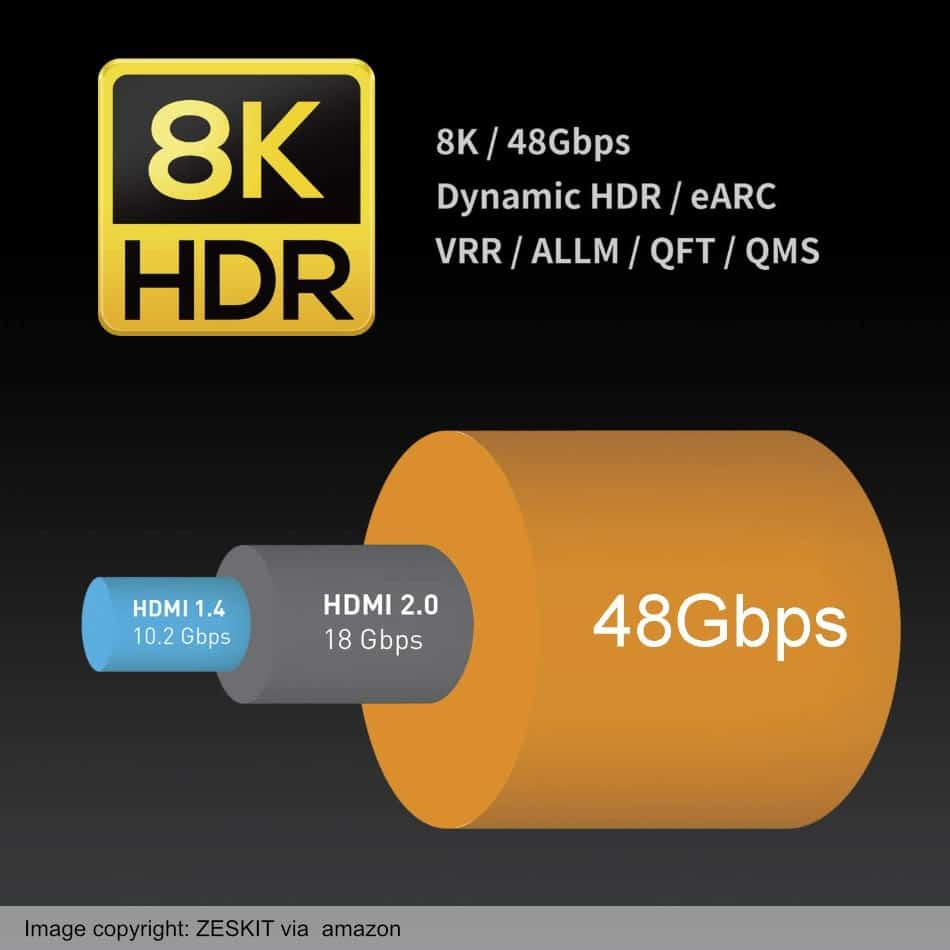
Different types of HMDI
There are different types of HMDI cables. You will hear some of these terms being thrown around by both console manufacturers. Microsoft has been using the term ‘Ultra-High-Speed HDMI’ in their marketing but I’m positive the average gamer doesn’t have a clue what this means. So let’s break down some of the names you might hear.
- Standard HDMI – This is category 1, the oldest format. Starting at HDMI 1.4, meaning they only support up to 1080i and 720p
- High-Speed HDMI – This is category 2, 1080p, and 4k@30Hz.
- Premium High-Speed HDMI – This is also in category 2, a souped-up version of the high-speed HDMI that can do 4k@60Hz.
- Ultra High-Speed HDMI – This is a category 3, HDMI 2.1, which has 48 Gbit per second bandwidth and needed for 4k@120Hz and up to 10k.
Both consoles are using Ultra High-Speed HDMI. So if you need to replace your cable then you should only replace it with an equivalent cable.
What if I mix up my cables, how can I tell which is which?
If you have an ‘Ultra High-Speed’ HDMI Cable that is certified. It will come with a sticker of authentication on the cable and it should have the text written on the cable saying that it is ultra-high speed.
However, the PlayStation 5 HDMI does not include a sticker or the text on the cable. So you could very easily get it mixed up. Especially if you transport your system frequently.
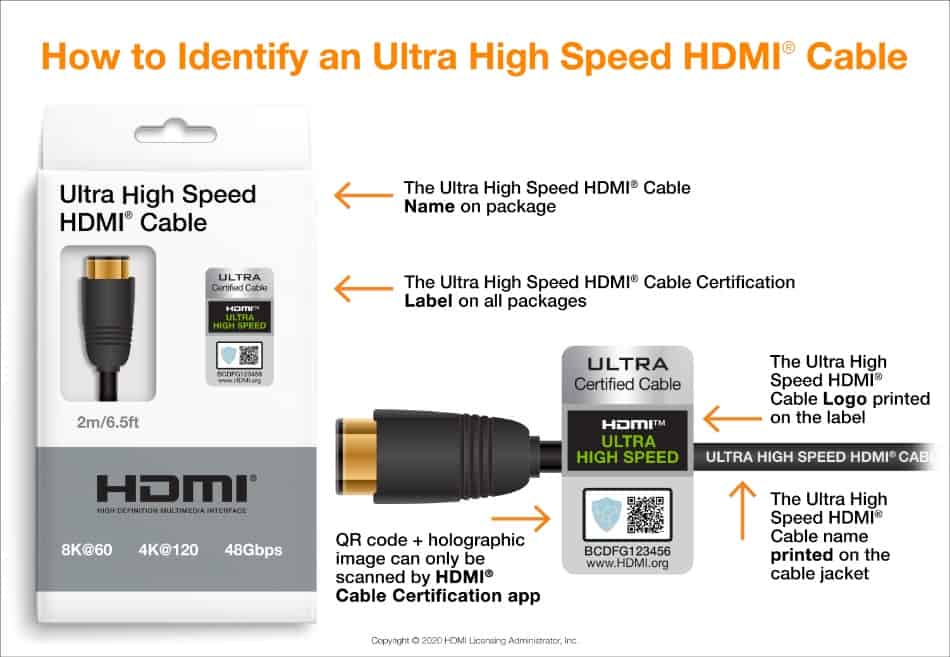
This is why you should make sure you label your cable as HMDI 2.1, or just write that it’s the PS5 cable.
You should make sure to label your new HDMI cable so you don’t get confused with your other cables. Just a simple sticker around the wire that can stick to itself, might come in handy. If you accidentally used the wrong cable it can have negative effects on your gameplay by downgrading your experience.
If you don’t have stickers handy, I recommend buying a set of velcro cable labels. They’re what I use for all my cables as they are easy to attach and they’re reusable. Pick up the cable labels here.
What if I need a longer cable?
With the PS5 HDMI cable being only 1.5 meters in length you may need a long cable to meet your needs. After all, most people mount their flat screens on the wall. The issues arise because very rarely do people still keep all their boxes under their TVs. The whole point of mounting the TV is to have a clean look. So if your consoles, sound systems, and cable boxes are hidden away, you might need a longer HDMI cable.
“The specification does not indicate a cable length. Cable length depends on many factors including cable type and construction. Based on early testing in the UHS Cable program, it is expected that passive cables of 5 meters will be achievable.”
HMDI.org
If you plan on embedding a cable into a wall, for example, the last thing you want to do is replace an unreliable cable. The company that is responsible for the standards of HDMI (HDMI Licensing, LLC) estimates that passive cables should be able to reach the lengths of 5 meters and still hit advertised specifications.

If you are looking for a recommendation, you should look no further than Zeskit for your HDMI needs.
Don’t just take my word for it, go and look at the fantastic reviews on Amazon.
Zeskit sells a number of lengths on Amazon, and they are Ultra High-Speed Certified. This means that they have been tested to make sure they meet the standards laid out by the HDMI organization.
The longer the cable the more expensive it will be but the Zeskit cables come in a wide range of sizes, all the way to their 5 meters version coming in at $40. This might sound like a lot of money but with a 2-year warranty, you can rest assured that your cable will be manufactured to the highest specifications. Plus, this cable will likely last you through the PS5 generation and maybe even through the PS6 Generation. Whenever that’ll be.
Can I go Wireless with HDMI?
Wireless HDMI is not at the same level as the current HDMI 2.1 standard. Wireless HDMI is limited to 1080p@60hz. So it would be fine for playing on the PS4 on a 1080p television, but that’s about it.
Because wireless HDMI only supports 1080p@60fps you are not going to get the most out of your PlayStation 5. For now, the wire is the way to go.
Does my television need to support HDMI 2.1 to play the PS5?
You can use any HDMI to play the PlayStation 5, but you won’t be getting the most out of the console. Even if you do have an HDMI 2.1 cable you will still need to have a television that is capable of receiving the data. Most 4k television should support HDMI 2.1 but you should always check.
Especially if you’re going to buy a new television in conjunction with your PlayStation 5. Just because it says it is 4k ready, doesn’t it mean it’s future-proofed with HDMI 2.1.
While you’re at it, make sure the TV also supports HDR 10, to get the best color and contrast reproduction. I personally think HDR makes a far bigger difference to the image quality than the resolution.
You will need HDMI 2.1 ready TV to get the 120 frames per second.
Conclusion
The PlayStation’s HDMI cable included in the box is 1.5 m in length. This should be long enough for the average user.
You should use the HDMI cable that comes with the PlayStation 5 because it supports HDMI 2.1 which will allow you to make the most of the next-gen hardware. Assuming of course you have the television to make the most out of it.
If you do need to buy a longer cable, or just a replacement make sure it is certified to get the best standards of quality. You will need an ‘Ultra-High-Speed HDMI’ Which supports HDMI 2.1 which will allow you to game at 4K at 120 frames per second, assuming the game supports that frame rate and resolution.
You can buy an HDMI 2.1 ultra-high-speed cable up to 5 meters in length from Zeskit.
What’s Next
Can I use my Xbox Series X HDMI on my PS5? Yes, both Consoles came packaged with an Ultra High-Speed HDMI cable in the box.
Can I use the PS5 HDMI to plug into a monitor? The PlayStation 5 does not support the resolution of 1440p. Which is used on most monitors. This is a software issue, not a hardware issue. Sony could patch it in at a later date. You can still play the PlayStation 5 on a 1440p monitor but the PlayStation 5 will only output a 10

