“The game card could not be read. Please remove and reinsert it.”
“There is nothing inserted in the game card slot.”
If you’re seeing the above game card reading errors on the screen of your Nintendo Switch it could be because your console’s card reader is dirty.
Recently, on more than three occasions I got these messages while trying to load Monster Hunter Rise and Super Mario Odyssey game cartridges on my Switch.
Only on the second or third attempt was the Nintendo Switch card reader able to load the games.
I did some research online and found that cleaning the Nintendo Switch card reader could make these random card reading errors go away.
I cleaned my Nintendo Switch card reader, and now all game cartridges I have loaded on the first attempt.
If you’ve found yourself in a situation where your Nintendo Switch card reader isn’t working as it should, it might be time to clean it.
While the Switch game card slot is covered and rarely needs cleaning, it is possible for some dirt could collect in it, compromising how the card reader connects to cartridges inserted into it.
So, how do you clean the Nintendo Switch card reader? To clean your Nintendo Switch card reader you’ll need Q-Tips or cotton swabs and a 70% Isopropyl alcohol cleaning solution. You’ll use these two items to remove any dust or debris which may have worked its way inside the Switch card reader. While it is common to use compressed air to remove dirt in electronics, I don’t recommend you use it to clean your Switch card reader. The condensation caused when you spray compressed air into the card reader could damage the Nintendo Switch card reader.
Read on for a detailed guide on how to go about cleaning your Nintendo Switch card reader without damaging the console.
What to do if your Nintendo Switch card reader isn’t loading Nintendo Switch game cartridges

Several reasons could cause your Nintendo Switch card reader to have trouble reading a game cartridge.
So, before you proceed to clean your Nintendo Switch card reader I recommend that you do some troubleshooting.
Here are a few tips to help you troubleshoot a Nintendo Switch game card slot that is not working properly:
- Take a flashlight or bring your console under a bright light to inspect the card reader slot. You’ll be checking to see if the metal points inside are bent, broken, dirty, or have any issues.
- An old systems software could prevent games from loading as they should. Therefore, confirm if your Nintendo Switch has the latest system update. You can do this by going to System Settings from the Switch’s Home Menu, then select System, and System Update. If a new software version is available the console will begin to download it immediately. Once the download is complete try loading your game cartridge again to see if it will run.
- Check for software updates for the game refusing to load by going to System Settings, >System>Auto-Update Software.
- At times a bug could be the reason why your Nintendo Switch game card reader isn’t working well. You can fix this by: powering off your console. Then remove the Nintendo Switch cartridge from inside the card reader slot before putting it back in and turning on the Switch.
- Confirm that the game cartridge you have is compatible with the Nintendo Switch and if it is an original cartridge. Fake Nintendo Switch cartridges might not be read by your Nintendo Switch card reader.
- Try loading different game cartridges for the Switch card reader to load. If only one Nintendo Switch game cartridge is refusing to work you may have to clean it or replace it because it could be damaged.
If after troubleshooting everything looks OK you can try cleaning your Nintendo Switch card reader slot to see if it will sort out the game card reading issues.
What is the best way to clean the Nintendo Switch game card reader slot?

Nintendo has cautioned Switch owners not to use chemicals while cleaning the different parts of their game console as this could damage the device.
So, avoid using compressed air which contains chemicals to clean your Nintendo Switch game cartridge slot.
Also, you don’t want to use metal objects like a needle, for example, to clean Nintendo Switch ports as they could scratch and damage the console’s metal points or cause it to short out.
The safest way to clean your Nintendo Switch game card reader will require you to have:
With these items in hand cleaning your Nintendo Switch game card reader is pretty simple. Follow these steps to do so:
1: Turn off the Nintendo Switch by pressing and holding the power button. You don’t want to clean the game card reader when the Switch is on as this might damage the console’s electrical parts.
2: Hold your Switch in a position that gives you a clear view of the inside of your console’s game card reader.
3: Pour some isopropyl alcohol cleaning solution into a small container and dip a Q-Tip into it. The edge of the Q-Tip should be wet but not dripping wet.
4: Gently insert the Q-Tip into the Nintendo Switch game card reader slot and slowly scrape against the sides and back wall. While doing this avoid scraping the metal pins inside as this could damage them and make the game card reader irreparably damaged.
5: Check the game card reader slot to see if it still has any dirt inside. If you can still see dirt or debris take another Q-Tip, wet it with the isopropyl alcohol, and scrap the inside again. Continue this process until you cannot see any dirt in the game card reader slot or until the Q-Tip comes out clean.
6: Leave the Nintendo Switch game card slot open for 5-10 minutes to allow it to dry.
7: Turn on the Nintendo Switch by pressing the power button. Once on insert a Nintendo Switch game cartridge into the console’s card reader to see if it will load.
If after cleaning your Nintendo Switch card reader slot it still doesn’t read your Nintendo games, then you should send it to your local Nintendo shop for repairs.
If you love DIY projects you could purchase a replacement Nintendo Switch card reader slot and try to install it yourself.
Leave it to the professionals, however, if you don’t have the technical know-how to do a Switch game card reader replacement yourself.
Conclusion
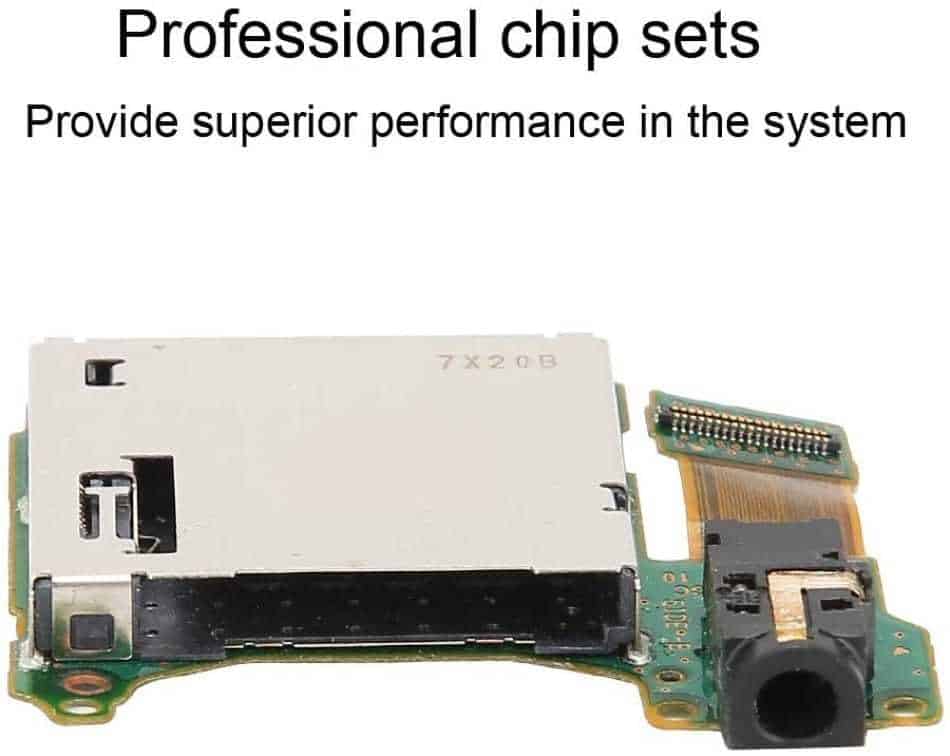
A Nintendo Switch that won’t read game cards correctly can be a real bother particularly if you’re looking forward to enjoying your favorite Nintendo Switch game after a hard day’s work.
If you encounter this problem, begin by troubleshooting possible causes of a Switch card reader not working properly.
If after troubleshooting the issue isn’t fixed try cleaning the Nintendo Switch card reader with a Q-Tips and a cleaning solution.
If this also doesn’t work you can bring out your tool kit and undertake a DIY project to change your Nintendo Switch card reader or send your console to the repair shop if you’re not sure how to fix the Switch game card reader.

