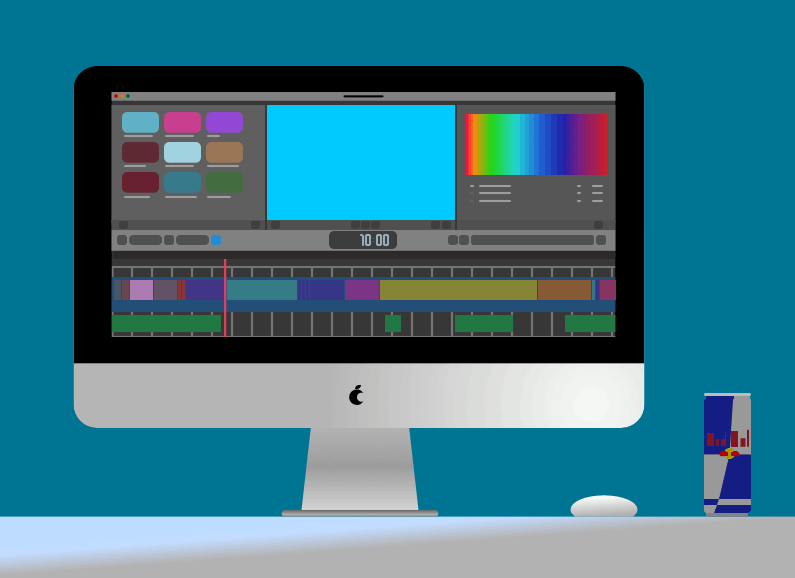
When I was younger I used to spend hours playing games. I would hear about people playing games on YouTube and making lots of money. My parents would always say, why didn’t I just do that. After all, it’s just playing games. How hard could it be? Oh boy, was I in for a surprise. What I didn’t
I had to do this strange magical thing called ‘Editing’.
How to do video editing for gaming. Editing by its nature is quite subjective. The main goal of editing gaming footage is to lessen the downtime that naturally occurs during gameplay. By cutting your video up and stitching it back together.
We will examine how different genres of games require different editing Styles. Why the format of your show really matters. How to save time while editing with some advanced planning.
Read on to find out more In-depth information on what type of editing is right for you. By the end of this article you will have gained a greater knowledge about the processes of editing for games. You will then be able to take your videos to the next level.
What is editing for video games?
One of the goals with editing gaming footage, is to lessen the downtime that naturally occurs during gameplay. This could also include an unwanted processes of playing video games. There are some things in video games we all hate.
The main offender being loading screens. Editing allows you to remove loading screens by cutting them out. Removing the loading screen doesn’t mean it didn’t happen. Your viewers know the game had to load. They will probably not even give it a second thought.
Unless they had to sit thru it. Usually at that point the viewer will take things into their own hands, either by turning off your video or fast forwarding. At this point your viewer is editing your video and you have lost control.
Remember you are creating a piece of entertainment. So only show the viewer what you want them to see.
Editing allows you to dictate the flow of your video. To remove any unwanted distractions. Editing is an invisible process which your viewer will feel, but never see. The better a video is edited, the harder it is to notice.
Gaming vs film editing
Nearly almost every single film relies on editing to tell a consistent story. By presenting the viewer with a collection of moments stitched together. These moments are then interpret by the viewer into a sequential sequence moving through time.
In films you often come across a sequence called a ‘longshot’. The ‘longshot’ is a sequence with no cuts or editing. ‘Longshots’ are some of the most difficult shots to film and require a lot of planning.
Nearly all Video games have a consistent unedited camera. Similar in style to the ‘longshots’ found in films. So how can you edit the footage without having a jarring experience? You have to find a way to hide the cut or try cutting at a natural point within context of the action.

Where to cut?
Try to cut boring busy work out of your games, does the viewer really need to see it.
Imagine your playing a game you are trying to find that one last collectible but you just can’t find it. You have looked high and low, checked every location twice. Then at last you find it, a moment of glory.
There are three main ways you can edit this:
- Make the viewer watch the whole video, which will risk them turning off.
- Edit the Sequence so it looks like you have no trouble whatsoever. This could work fine, even if it bends the truth.
- You could Incorporate elements from both. This way your viewers can share in your moment of glory as they have had a small amount of frustration. Which you will have edited down to the minimum amount.
You need to constantly ask yourself the question does my viewer really need to see this footage, if the answer is no. Then it will be left on the cutting room floor.
By cutting out any needless footage makes you look like a better gamer. Allowing the viewer to concentrate on the awesome content, this way everybody wins.
Another place that’s prime for editing, is the time it takes to respawn after a death in an first person shooter. You could remove the slow death and respawn so the viewer can get Straight back into the action.
Think about the format of the show
One of the key things to consider when editing is the format of the video. You will generally have different formats for different types of content. If you’re doing a video blog, then you’re generally not showing much gameplay and the emphasis of your editing will be on you.
When playing games are you also going to have yourself on screen? Are you going to be in a small box in a corner? Or are you going to use a green screen and have yourself floating?
Other things to consider are the type of game you’re playing.
The goal of your video to tell a story, Choose the best format that will help with the story you are telling.
If you’re playing a building game you may want to incorporate a time-lapse. This will change the way you edit and even play your games. If you are going to incorporate a time-lapse you may wish to take care you are not moving the camera too much. It might feel fine as you are playing but as the footage is sped up, it may make some people motion sick.
The choices you make when playing a game will determin the options you have when editing.
Meeting people’s Expectations
When people click on your video they’re doing it with a set of assumptions. Maybe it’s the name of the
These expectations can be a good or bad depending on how you look at it. Let’s take television for an example. If you’re watching a detective procedural show. You expect the bad guy to be punished by the end of the episode. In the same way you need to be careful about what you are promising in your video.
How long should my video be?
Imagine you have just finished a marathon session streaming on Twitch. You think to yourself has got to be another way of monetizing this content, Luckily you recorded the session so you decide to make it into a YouTube video. But how long should it be? Should you just upload a 5 hour video?
The length of your video should be determined by the content. But the general consensus is the shorter the better. The more you can trim off your video the better will be.
How to structure your videos
Just by adding a simple structure to your video will help you with editing. You might even have added some structure Intuitively. The most basic structure you will find is, ‘Introduction’ followed by a ‘Call to Action’, then into the ‘Content’ and ending on a ‘Call to Action’.
- Introduction
This is where you say hello and tell the viewer what this video is about. Possible showing your logo. How long should the introduction be? It should be a quick as you can make it no more than six seconds. Remember your view a has already watched or skipped an advert to even get this far into your video.
- Call to Action
What is a call to Action? A call to action is asking your viewer to do something. In this case its asking them to subscribe to your channel. Including adding you to various social media.
- Content
This is the meat of the video. Make sure you are meeting the goal you set out at the introduction.
- Call to Action
This is your goodbye and your last chance to have a call to action. Here you can link to other videos or asking for financial support on third-party websites such as patron.
Learn from other content creators
One of the best ways to learn is to watch other content creators. Ask yourself what do you like about the content creators you watch. Try analysing their format and how and why they are editing their videos.
It’s also worth analysing videos you don’t like. You might be able to find what they have in common. One simple mistake amateurish content creators make is with their sound levels. People watching your videos for your personality as much as the games themselves. If your sound levels are too high the majority of your audience will not be able to hear you.
Another common mistake is with really long intros. You should try to get into the action as quickly as possible. If you don’t there are plenty of content creators who will .
How long does it take to edit
Professional content creators often spend an equal or greater amount of time editing as they do actually creating their content. The main bottleneck when it comes to outputting is editing content.
On average most content creators spend a few hours a day editing. Depending upon the complexity, it can quite often take twice as long to edit as it just creates the content. This depends on a range of factors, from how much footage to how many errors need removing.
Editing takes time your viewers will not appreciate, but can take your videos to the next level.
Plan to succeed
There are things you can do to speed up the editing process. The first is to plan your video before any footage is captured. Set yourself a goal as to what type of footage you want to capture. This mean less downtime when editing. The better the footage, the easy it will be to edit.
Keep as much as possible separate. Have the image and game sounds in one video. Your voice in a separate file. If you have a picture in picture recording of yourself, have that as a separate file and finally also keep the music separate. This will give you a great amount of flexibility when editing.
Organise
Imagine you spend a night recording footage for your next amazing video. The following morning you wake up pumped to edit. You start to look all of your files. Only the files have names like 1920000001.mp4. They have been dumped with hundreds of other video files. You have just created your worst nightmare.
Now we’ve established you are going to be spending a lot of time editing. The key to speeding it up is going to be organisation. Name folders in english with real words and dates. Keep a detailed folder structure, it will pay of in the long run.
Transitions
Most video editing software will come with a wide variety of transitions. This does not mean you have to use every single one in each video you make. You should limit yourself to a handful of transitions. A simple cut, and a fade in or out.
Don’t over do it. As Uncle Ben would say, “with great power, comes great responsibility”.
Cut vs fade
The simple cut is going to be your main editing diet. There will be occasions when you want to use some simple fade in and outs. Think of these as bookends, and are going to be best employed when you’re completely changing the content on the screen. A great example of where you can use a simple fade is in transitioning from a title screen to your main video content.
Overlays
An overlay can be something as simple as a piece of text on the screen or a full-blown graphic. This is one of the main ways you’ll be able to customise your videos. You might include a logo in a corner or put your content inside of a frame.
If you’re not very good at creating images in programs like Photoshop. There are a wide variety of image packs available to purchase from various online retailers like visualsbyimpulse.com.
Color grading
At the start of your journey into being a career gamer you are not going to have a full studio full of equipment. You might be recording content at different times of the day without a consistent light setup. When editing your footage you will have the ability to colour grade. This simply means to change the colours of the footage. This will help you best color match multiple videos to give them a consistent look.
Production values
Content distributors like YouTube have matured over the years. There are thousands of hours of footage being uploaded daily. With so much competition it can be very difficult to stand out. Long gone are the days where you could upload a low quality video with poor sound and still expect a reasonable amount of views.
Viewers now expect top-notch sound and visuals with even the simplest videos. You don’t need the most expensive equipment to achieve a reasonable level of sound. You should take take great care when choosing your setup.
When it comes to video quality there really is no excuse. The majority of smartphones now record in full HD (1920×1080) as standard. The PlayStation 4 and the Xbox One have built-in streaming features, use them.
You have to go above and beyond to even have the chance of standing out.
Try adding music to your videos where appropriate. Just make sure you have the permission from the copyright holder.
Your the star
You are the unique selling point for your channel. This is how you are going to stand out. Embrace your quirkiness and be yourself. Don’t act the fool and be the person you believe people want you to be. Don’t try to get everybody to like you. If you plan on being a career gamer you need to live and breathe your channel. So don’t waste your energy on creating a fake persona, just be yourself.
Time saving tips
So we’ve established editing is going to take up considerable amount of your time. So you’ll need to find as many ways as possible to speed this process up. For example you could have a preset intro and outro. This means you’re not constantly making the same content over and over. Start to think about what you can automate.
When editing,
Set it to auto save at irregular Intervals of at least 5 minutes. That way if something should happen to your computer only the last a few minutes worth of time will be lost. Make backup copies of your working files, really should go without saying, but i’m going to say it anyway.
Make backup copies of your working files. Save them somewhere else, an external hard drive for example. With prices coming down all the time you should be able to pick one up for a reasonable price.
You never know when your computer will crash or your video accidentally getting deleted.
Conclusion
Remember you are creating a piece of entertainment. So only show the viewer what you want them to see, if the viewer gets bored there are thousands of other videos for them to watch.
Your goal when editing is to find a way to hide a
Help yourself by naming folders and content in english with real words and dates. Don’t over do the crazy fades you are competing in a professional market. Just be yourself, edit your video not your personality.
Add some spice by customise your videos with some fancy overlays.
If your unsure what to do watch and learn from your favourite content creators. Try and dissect them, and incorporate the elements you think will work best for you.
Save time by saving your work. Remember ‘better safe than sorry’.
Related Questions
How Often Should You Upload YouTube? Try to upload on a regular schedule. You should be aiming to produce a piece of content every day.
