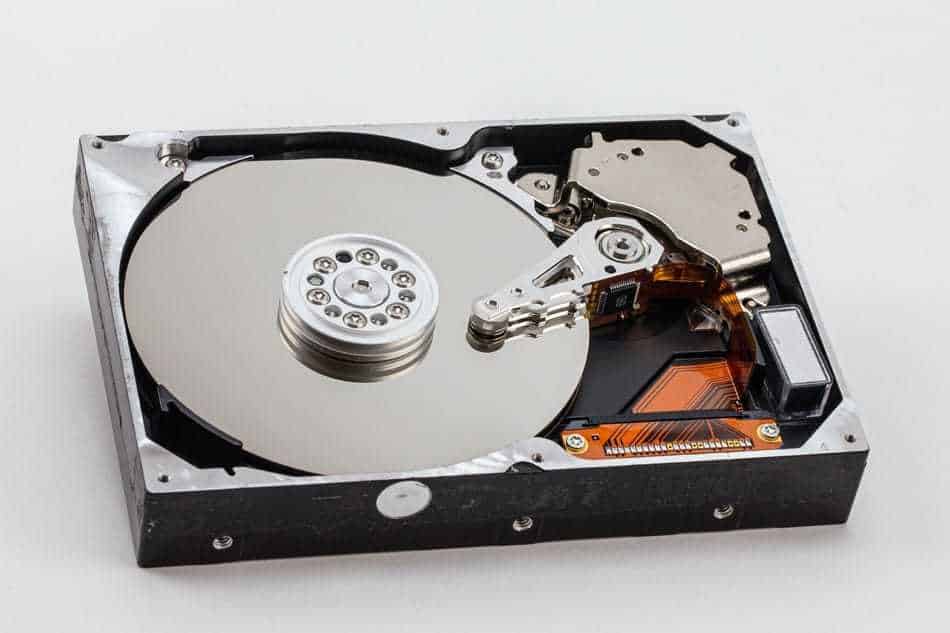Jump in your time machine (what, you don’t have one?), and turn back the clock 30 years, and you’d find most PC games could stuff themselves into what was called a floppy disk.
These 3.5-inch flaps of plastic housed a magnetic disk that could hold a whopping 1.44 MBs, yes that’s megabytes, of date. That’s about 694,500 times smaller than an average 1TB hard drive you’ll find in a gaming PC or Console.
Turn the dial on the Delorean back to now, and games have grown in size to fill our ever-expanding storage.
Modern titles such as Call of Duty and Grand Theft Auto now measure their install size in the hundreds of Gigabytes.
So modern gaming demands a lot of Hard drive storage. So would it make sense, when building a new gaming PC or upgrading, to buy a used hard drive? Could you get more storage for your budget by buying a used hard drive?
After doing a bit of info dredging, and making use of my 20+ years of PC building experience, I thought I’d give you an answer.
So, should I buy a used Hard Drive? No, you shouldn’t buy a used Hard Drive. Used hard drives have magnetic platters inside them that spin at 1000s of revolutions per minute. Plus they have a moving head that reads and writes data to these platters. Because there are so many moving parts inside a hard drive, they can fail without warning. This risk of catastrophic failure is increased with a used Hard drive as you do not know it’s usage history. The previous owner could have dropped the hard drive. Meaning the used hard drive could fail at any moment. Plus, any important data would be lost.
In this article:
- Your question: “Should I buy a used Hard Drive”, will be answered in more depth
- We’ll look at alternatives to used Hard drives
- Finally, you’ll get a conclusion and a look at what you can do next
Now you’re ready to dive into the first section, let’s get started!
But first, a quick note…
As I’m from Wales in the UK, I sometimes talk about prices in UK pounds.
The reason for this is simple:
I wanted to be as authentic as possible by using my own experience of buying used PC parts here in the UK.
UK prices can be easily converted to US dollars.
The price in US dollars and UK pounds are pretty much the same cost after taking into account UK VAT Tax. So £100 is roughly equal to $100.
Why you should not buy a used hard drive

Buying a used Hard Drive… Could lead to catastrophic failure
One of the major issues with buying a hard drive is the fact that they are full of mechanical moving parts.
This makes traditional hard drives particularly susceptible to damage.
A fall when handling the hard drive, or a knock while the platters are spinning, can damage the hard drive.
This wouldn’t be a problem if you knew about the damage you have caused. But the problem is, with hard drives, you never know about damage until it’s too late and the drive catastrophically fails.
This happened to me, many years ago, before the days of SSD hard drives. And, admittedly, before I was a little bit more experienced at building PCs.
It was, oh, in the late 90s, and I’d just bought a 1GB hard drive. Yeah, they were really small back then.
Anyway, I’d opened the box that the drive came in, and promptly dropped it on a ceramic tile floor. Literally the worst kind of surface I could have dropped the drive on.
I brushed the issues off thinking the case is made of metal, it would be fine.
But it wasn’t…
As soon as I powered on the drive, I heard a smash, followed by horrendous grinding noises. Like the sound a spade makes when shoveling gravel. Just it was continuous. Not the sort of thing you want spitting out into your ears from your PC case.
Anyway, being the sort of inquisitive person I am, I opened the hard drive, and the platters had shattered and the reader’s head was bent and broken.
From the outside of the hard drive, after I dropped it, the drive still looked new. But on the inside, unknown to me, the drive was toast.
So if you’ve bought a used hard drive, you have no way of knowing if the drive was dropped yesterday and if it will shatter when switched on.
But a hard drive doesn’t have to fail immediately.
Sectors within a hard drive can individually fail. This is often represented by the hard drive’s capacity decreasing slowly over time.
This is often caused by tiny micro fractures in the platters.
If you’ve bought the hard drive used, there is no way of knowing if the damage is terminal until you plug the drive in and switch it on.
Buying a used Hard Drive… Could lose you your data
We’ve established that hard drives can and do fail, usually suddenly and catastrophically.
This will, 99% of the time, mean that a large portion of your data will be lost.
That could mean pictures of your childhood, passwords, important documents, large game downloads all lost.
Do you really want to put your data in a hard drive whose history is hidden in fog?
Sadly, if a hard drive fails, data is very hard to extract. And near impossible if platters shatter. Because of this, data recovery on traditional hard drives can run into the hundreds of dollars.
For me, my data, images of loved ones such as the dogs, and so on, is too important to me to risk putting on a used Hard drive.
Yes, you could argue that I should back up to cloud storage. And yes, you always should. But that’s not always an option. Especially if you have large working files such as PSD files for photoshop.
At the very minimum, if you are determined to use a used hard drive, I suggest using a RAID 1 hard drive set up which mirrors the contents of one hard drive onto any number of other hard drives.
It’s technical to set up, but it’s a great way to back up your data. Take a look at this great article Prepressure for an explanation of RAID configurations.
But this begs the question: if you have to buy another hard drive as a backup, are you actually saving any money?
Buying a used Hard Drive… Doesn’t save you a lot of money in the long run
Yes, you can buy a used hard drive quite cheaply. In fact, just by doing a quick scan over on the UK eBay site, I could find used HDD selling for half the price of a new drive.
But…
There are hidden potential costs associated with buying a used hard drive.
As you know, hard drives do die. They are mechanical in nature and thus, along with fans, are the biggest failure point in modern gaming PCs.
But that doesn’t mean your data is gone. If you want those precious pooch pictures back, you’ll have to pay for an expert to come and extract the data. And that’s not a cheap process from a broken hard drive.
And there’s another hidden cost that’s even worse: Identity theft and fraud.
If your used hard drive breaks, you’ll likely curse your luck, vow to never buy used again, and toss the ruddy thing in the bin.
The problem with that is, the hard drive still has all your data on it. And an enterprising hacker (or is that thief?) could easily steal all your data.
So again, buying used comes with these associated potential extra expenses and risks.
Buying a used hard drive… could have past data, or worse, left on it.
I have unfortunately bought used hard drives in the past, only to find the previous user hadn’t formatted them before sending them to me.
So, after plugging them into my PC, I had access to their data.
Of course, you can format a hard drive using Boot tools. So you never have to see other people’s data.
But what if there was something malicious on the hard drive. What if they were storing unsavory content on it? What if they’d filled it full of viruses before sending it to you wittingly or unwittingly?
The problem is, you have no idea what is on that hard drive until you plug it in. And sometimes, as soon as the hard drive is powered on, it’s too late to save your PC from unwanted viruses squirming their way into your operating system files.
The best thing to do is just avoid used hard drives.
Buying a used Hard Drive… Doesn’t give you peace of mind
This is a personal one for me.
But I just could not put sensitive data on a used hard drive and sleep easily at night.
Especially knowing everything I’ve just talked about.
I can replace CPUs, Motherboards, Graphics cards, but I can’t replace important data. And yes, again, I could cloud store this data. And I do.
But some data is too big for cloud storage to upload constantly, such as working files for Photoshop or video editing files.
Sudden hard drive failure would mean thousands of hours of work vanishing.
Alternatives to buying a used hard drive
I would not recommend buying a used hard drive. But I couldn’t have you walking away from the website without some actionable advice to solve your storage problem.
Below I recommend what I would do on a budget, assuming that I would have preferred to buy a used hard drive.
M.2 or SSD Drive for operating system and game installs
First up we have an SSD or M.2 drive for the Operating system and game install drive.
SSD storage drives are non-mechanical, have much lower failure rates, and are dramatically faster than traditional mechanical hard drives. They are often on the order of 4-6 times faster.
So, that’ll decrease the time it takes for Windows to boot when you start your PC.
And it’ll dramatically decrease the loading time for games.
You do not have to get a very big one as your other files, such as videos, can be stored on a slower cheaper hard drive.
If you are on a budget, I’d recommend the Western DIgital 500GB SSD. This hard drive has tens of thousands of 5-star reviews (Seriously, I’m not kidding), it offers speedy performance, reliability, and it comes at a low price.
You can buy a 250GB version for $15 less. But I’d save up the extra $15 dollars and buy the 500GB version. Especially with game installs getting bigger and bigger.
However, if you have the money to spend, maybe you saved some cash by buying other used components, I’d recommend buying an NVMe SSD stick to slot into your M.2 socket on your motherboard.
These M.2 drives are often 20 times faster than traditional hard drives and can have Windows, and your games, loading in single-digit seconds.
I’d recommend you buy an NVMe drive from Sabrent as they, as of writing, offer the best bang-for-your-buck performance.
Check out the Sabrent 500GB NVMe M.2 drive, and it’s 8,000+ 5-star reviews here. It’s what I have in my gaming rig and it’s amazing.
However, if you’d like to pay a little less, you can buy the 250GB variant for about $30 less.
Traditional hard drive for other content
Though SSDs and NVMe drives are far superior to traditional hard drives, the mechanical drive still has a place in the modern PC.
For starters if you are on a really tight budget, you can still game quite happily on mechanical hard drive.
It’s just your loading times will be very long and Windows will take an age to boot. Still, I like drinking coffee so a long loading screen is just a great opportunity to make a nice brew!
Not only that but a traditional hard drive is always great as a secondary drive for storing “slow content”: content that doesn’t need to load quickly such as videos, images, or working files, but are still large in size.
A Hard drive can take the pressure off the SSD or NVMe. Or it can serve as your main storage drive.
Either way, I recommend the Western Digital 1TB hard drive. At just shy of $40, at time of writing, it offers more than enough space to store your files. And it’s fast enough to be your main operating system drive, in a pinch.
If you need more storage, you can get an extra Terabyte of disk space for just $10 more. At time of writing, of course.
Conclusion

I honestly believe that buying a used or refurbished hard drive is a risk that is not worth taking.
They can catastrophically fail at any point losing all your data in an instant.
They can fail slowly over time without you knowing. Then, without warning, tip over a precipice of no return. Taking your data along for the fall.
Data recovery is very expensive making the long term money saving aspect of buying a used hard drive questionable.
So, the answer to the question, “Should you buy a used hard drive” is clear:
You should absolutely Not buy a used gaming Hard Drive.
Instead, you should buy a SSD for your main operating system and for game installs.
And you should buy a low cost “slow” traditional hard disk drive for storage of “slow content” that doesn’t need a fast drive such as videos, images, and work files.
I recommend an M.2 drive from NVMe SSD from Sabrant if you have an M.2 socket on your motherboard.
A Wester Digital SSD drive if you don’t have an M.2 socket.
And a Western Digital high capacity hard disk drive for storage of slow content.
What’s next?
Can I buy other used refurbished parts? Yes. GPUs, CPUs, motherboards, Blu-ray drives, you name it I’ve bought it used, and built a system out of it. I’ve never had any failure or problems.
What about used fans and cases? Yes, you can buy used fans and cases. You can also buy used CPU cooling solutions.
What about the PSU? I have bought used PSUs in the past and they have worked absolutely fine. However, PSUs degrade over time. Their power output drops by about 5% every year. So, an old PSU will supply less power than a new PSU. That being said, if you buy a very powerful old PSU, it should easily have enough power to power even the most power-hungry modern components.
I’d like to build my own gaming PC from used parts, how would I do that? Ah, you are in luck, I wrote a “how to create a gaming PC from used parts” a few months back. You can take a look at it here.