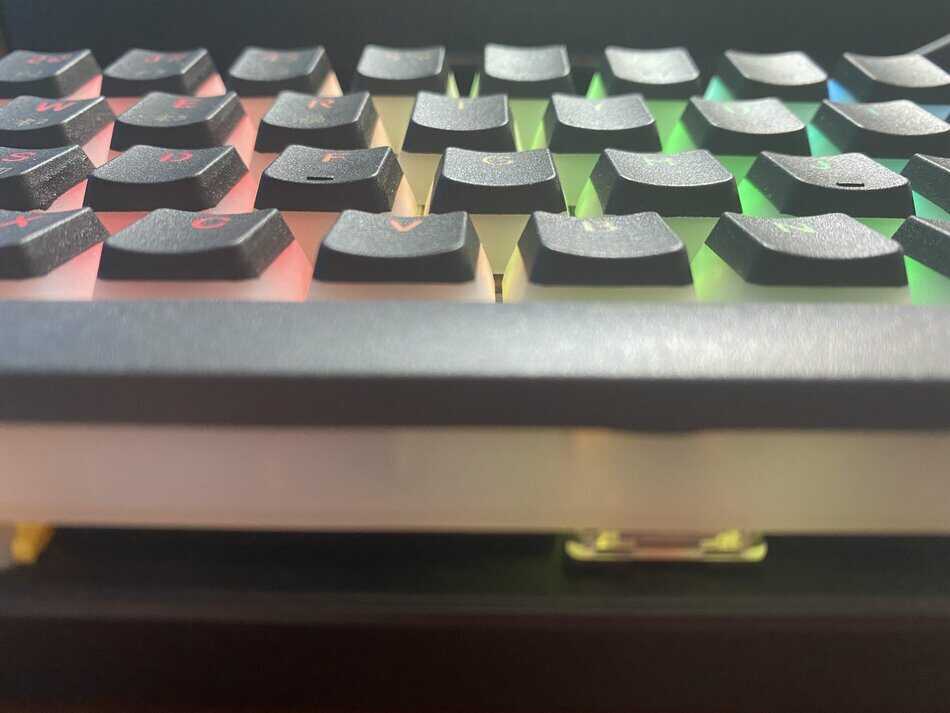Score 4.5/5
Pro’s
- High-quality pudding keys
- Brown Twitch Tactile mechanical essential bump Rival cherry
- Very high build quality
- The small form factor makes it very portable.
- The extra tools make changing caps and switch easy
- Metal construction
- Can use USB-C or wireless dongle for connection
- Handy key-combination guides for Mac and Windows
- High-quality USB-C to USB-A cable included
- Low plastic and foam packaging suitable for the environment
Con’s
- Brown Switch are loud though they should be silent
- It would be nice to have an alternative CMD cap for Mac users
- Some needless plastic bags included for USB cable
- Cardboard packaging is a little underwhelming but serves its purpose well.
Introduction

Having been a PC gamer since the DOS days of the 486, I’ve always had a soft spot for hardware. Whether GPUs or mechanical RGB keyboards, there’s nothing like getting your hands wrapped around some gaming hardware.
So I was thrilled when Tezarre approached me and asked if I’d throw away my crud-filled Corsair Keyboard and review their TK63 mechanical RGB keyboard.
Obviously, I said yes.
Having agreed to the review, I waited by my front door, hands clasped together, praying that today the post-man would slip the svelt packaging through my letter box. After 3 days in communion with the almighty, my prayers were answered as the keyboard clunked onto my floor.
I raced upstairs, ripped off the packaging (With my teeth no less), and marveled at the glittering embossed box before me. This review was going to be sweet!
I’ve split the review up into logical sections. I’ll start with my thoughts on the unboxing of the keyboard before swiftly moving on to the build quality. From there, I’ll focus on the most important components of all, the keys. Then finally, I’ll touch on the RGB lighting. Which, frankly, makes Vegas look like a graveyard.
Let’s kick things off with a walkthrough of the unboxing.
Unboxing

The box, beautiful in black, was minimalist, with only the name of the keyboard and company embossed in silver on the front.
Though sturdy, the box felt a little flimsy to the touch. This frailty was, embarrassingly, highlighted even further as there was a topography of dents and creases over the box. Yes, I accept that when you post a product halfway around the world, it will take a knock or two. Fortunately, it didn’t seem to affect the keyboard. However, slightly sturdier cardboard would have preserved a mint-condition unboxing experience.
On opening the box, I found the keyboard sleeping snuggly within a translucent plastic bag. Why place the keyboard in a plastic bag, given the world’s pollution? A cardboard or paper sheath would do the same job. This plastic bag, which can’t be recycled, will go straight to landfill.
On lifting the keyboard out, several paper extras presented themselves to me. You have your typical paper manual and two full-color keyboard cheat-sheets.
The paper manual, printed in black and white, performs an admiral job of communicating the keyboard’s many features. From how to change the RBG settings to providing detailed keyboard specifications, the manual covers all bases in your knowledge needs.
The full-color keyboard cheat-sheets are a welcome addition to the keyboard’s armory. They are made from thick, glossy card and act as the perfect shortcut on the road to using the keyboard to its fullest capacity.

Finally, a cardboard compartment secluded at the back of the box hid 3 items. They were:
- The USB-C to USB-A cable
- Keycap removal tool
- Switch removal tool
In the next section, I’ll discuss these more, but all were scattered like fallen leaves inside this cardboard compartment without any thought of order. Also, the cable came packed in a plastic zip-lock bag: More needless plastic packaging.
Though the experience had a slight negative tinge because of the pointless plastic and a roughed-up box, overall, I felt my unboxing experience was a pleasant experience that formed a suitably positive opening to the narrative.
In the next section, I’ll look at the keyboard’s build quality.
Build quality
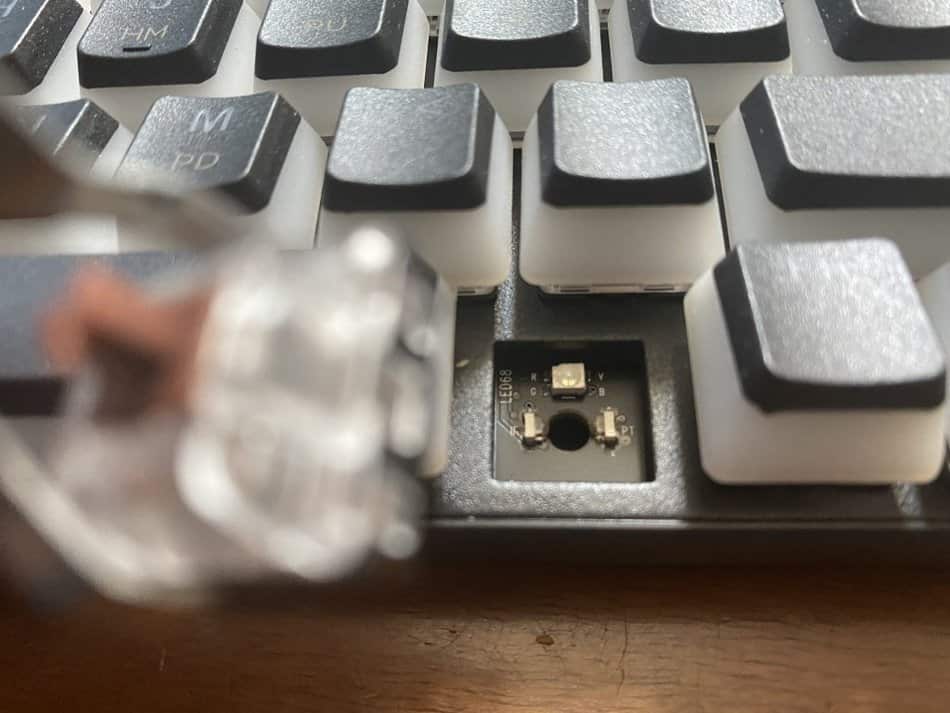
For me, when it comes to hardware, build quality is everything. There’s a reason why iPhones have a cult following: Their build quality is unmatched.
We place a premium on the kinesthetic experience. This is exaggerated even further when it comes to products we constantly touch. When our hands cup mice, we want luxury. When our fingertips tap on keyboards, we want refined elegance.
There’s nothing worse than tapping out your name on a new keyboard only to find it spongier than an uncooked dough ball.
Fortunately, the build quality of the TK63 is high. Not as high as some other keyboards I’ve had the pleasure of caressing, such as the Corsair K65 Mini or the Razer Huntsman Mini, mind you. Those keyboards sit on the thrones high up on Mt. Olympus, looking down on us as the Gods of keyboard gaming peripherals.
However, there is room for another god of gaming at the summit. Especially one that isn’t so expensive.
The TK63 does a wonderful job of equipping itself, for the price, in the physical sense. The body of the keyboard is made of dark black, hardwearing plastic. Though other keyboards at this price point offer full metal shells, the TK63 has opted for plastic as both a weight-saving and cost-saving mechanism. This way, money that would have been absorbed by the metal could be redistributed to other parts of the keyboard.
For example, the upper metal plate, the beautiful pudding keycaps, and the RGB lighting are quick to remind us how well Tezarre distributed the costs to create an elegant and exciting keyboard design. One that any gamer would be proud to invite into their home and onto their desk.
Additionally, few expenses have been spared on the details. The keyboard, thankfully, includes rubber feet. You wouldn’t believe how many keyboards don’t.
Also, fold-out legs are on the keyboard’s underside to raise the rear’s height. Though standard affair for modern gaming keyboards, the TK63’s offer a satisfyingly stiff movement, and crip click to inform the ears they are locked in place.
My only concern with the build quality is with the tools. Both the keycap and the switch remover feel cheap and flimsy. I understand that costs needed to be kept under control with this keyboard and that sacrifices needed to be made. So, don’t expect these tools to last you very long.
Overall, I think the build quality of the TK63 is a resounding success. No, it won’t rival the best keyboards on the market, but it doesn’t have to. This mid-tier keyboard will offer a massive step up in quality and tactility from the tear-inducing disaster keyboards thrown in with pre-built gaming PCs.
But what about those gorgeous RGB pudding caps? We’ll check those out in the next section.
The RGB Pudding keys

When it comes to keyboards, people are dazzled by RGB effects. And for a mid-tier keyboard, the TK63 refuses to disappoint.
The keyboard offers preprogrammed RGB fireworks displays that launch every time you press a key.
Each switch comes equipped with a gamut of colors that gleefully simulate a rainbow of effects. Each key is capable of displaying on the order of 16 million colors. Though you’ll have to forgive me for not sitting down and counting them all, you’ll just have to take Tezarre’s word for it.
Regardless of the number of colors, the keyboard seems to take great pleasure in delighting my retinas. When first switched on, the keys remain dark for an instant, as if primed and ready to erupt. Then, like a thirsty desert after a rare burst of rain, the keys suddenly bloom flower-like into existence, waving iridescent in the wind.
The color, by default, cascades across the keyboard from left to right. Yet, with a click of the Fn + vertical line key, a magic wand is whipped and the lights ripple from Waltz to Tango.
The keyboard comes with RGB staples such as breath and wave. However, true excitement can be found in the more exotic RGB functions. Click multiple times through the programs, and you’ll eventually be met with what at first seems a sedentary, all keys off mode. But this modesty is deceiving, for on pressing a keycap, a shock wave of color explodes across the keyboard as if each button press were a firecracker dropped into a paint factory.
It’s one of those effects that, up until a few years ago, was only found on the highest-end keyboards. I remember ASUS ROG Claymore having a similar preprogrammed RGB extravaganza like this. But that keyboard cost 5 times more than the TK63. Need I say more?
Brown Mechanical Switches

Mechanical keyboards hold a special place in the heart of gamers. There’s something uniquely satisfying to be found in the clickety-clack of mechanical keys and a warm-syrup-like comfort to the resistance of each press.
Maybe it harks back to a bygone day when office air was bustling with the sound of typewriter clatter. Where a keypress pushed, pulled, and coaxed characters into physically stamping thoughts on paper, often against their will.
Now typewriters fill lofts and sell for pennies in garage sales. But the endless joy of mechanized interaction has never shrunk. It’s only grown.
Tezarre understood this antique love personally when they designed the TK63. It’s a love letter to all kinesthetic keyboard warriors.
Having opted for the brown switches, which produce a satisfying click and tasty bump, I was overjoyed by the typing experience. I’ll admit that I expected a pale shadow of the Cherry MX-Brown switch. But every key press proved me wrong.
Key presses were a tactile joy, each offering keen resistance to my figure’s downward pressure before dutifully surrendering and depressing. The brown switch is meant to simulate the sensory beauty of the traditional typewriting experience, except the browns are quiet. This makes them less auditorily intrusive to your surroundings.
When typing sentences, I felt like Chopin masterfully executing Piano Concerto No. 1. I was the pianist, and the TK63 was my Steinway.
However, I’d be lying if I didn’t tell you about one particularly adventurous fly div-bombing into my hearty bowl of soup.
The Brown keys are supposed to offer a quiet tactile experience. You should get a satisfying bump when pressed, but the sound should be muffled. The full loud and bumpy experience is saved for the Blue switches. These are the closest you’ll get to turning your Gaming keyboard into a circa 1910s journalist typewriter.
So what’s my problem? The Brown keys sound just as loud as my Cherry MX blue keys. There is a slight dip in the high tones, but make no mistake, these Brown switches from Tezarre are no introvert. They are loud, proud, and in amongst the crowd.
But I must stress this: the chatter of the brown keys is a small price to pay for their otherwise delightful play.
Overall, the TK63 keycap and Switch experience is, for the price, second to none. The RGB experience is like a fireworks display on the 4th of July. Full of color, patterns, and plays on light. And just as fireworks tickle the ears and the eyes, the brown switches offer an acoustic performance bordering on the theatrical. Plus, they provide a tactile experience that rivals the best keyboards onthe market.
Conclusion

Tezarre has done what many keyboard manufacturers have found impossible. They’ve created a fully mechanical keyboard with a dazzling RGB light show for less than half the price of its high-end counterparts.
The unboxing experience was good and positively started my relationship with the product.
The build quality of the keyboard was high, made using premium plastic and stainless steel. However, some might be disappointed with the plastic outer chassis. Though, I feel this is a good cost-saving material that has meant the overall keyboard is better for it.

The RGB experience is a bounty for the eyes. A mesmerizing extravaganza that can’t help but captivate.
Finally, the tactile and auditory experience of the keys is a joy, given the price of the keyboard. I felt thoroughly transfixed by the typing experience. If I closed my eyes, I swear, I could be sitting in a London Newspaper office 100 years ago with a hundred typewriters singing their unique song, and the soft scent of wood polish sweetening the air.
Overall, I couldn’t recommend the Tezarre TK63 enough. For a mid-range keyboard, it offers everything you need. Go and buy it here.
Score 4.5/5
Pro’s
- High-quality pudding keys
- Brown Twitch Tactile mechanical key bump Rival cherry
- Very high build quality
- The small form factor makes it very portable.
- The extra tools make changing caps and switch easy
- Metal construction
- Can use USB-C or wireless dongle for connection
- Handy key-combination guides for Mac and Windows
- High-quality USB-C to USB-A cable included
- Low plastic foam packaging good for the environment
Con’s
- Brown Switch are loud though they should be silent
- It would be nice to have an alternative CMD cap for Mac users
- Some needless plastic bags included for USB cable
- Cardboard packaging is a little underwhelming but serves its purpose well.