What Does Rest Mode Do On PS4?
A few of my friends and I always try getting together every weekend to blow some steam off by gaming on my PS4. And you probably know what happens next. Hours and hours go by without anyone even noticing the passing time.
But, we all follow a rule when we play: a 15-minute break after every hour of play. And do we turn the console off during the break? Nope. That’s where the rest mode on PS4 helps us.
I know some of you may be wondering about the functionality of the rest mode in PS4. Well, let’s get to know about it.
What Does Rest Mode Do On PS4? The PS4 goes into an energy-saving state in ‘Rest Mode’ instead of shutting down entirely. You can set up the PS4 console so that it downloads files and charges controllers while operating at lower power, too. When it’s in Rest Mode, your PS4 will turn on in a few seconds instead of going through the normal 30-second boot-up process.
The Rest Mode has very conveniently allowed me to take a break, even for extended periods, from gaming whenever I want without losing my progress in my games.
There are tons of advantages of the Rest Mode. Let’s take a look at some of the features it can provide and how you can benefit from it.
What Does Rest Mode Do On PS4?
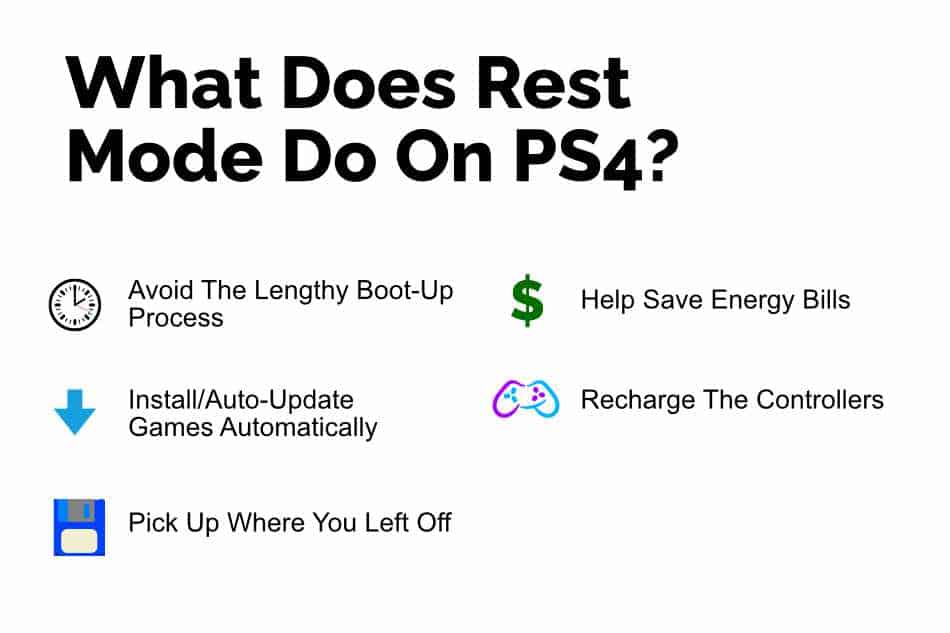
We all know that sometimes we get so caught up in our game that it’s hard to put the controller down. Losing time is not what any gamer wants, but there are moments when games can be too intense, and they become overwhelming.
At times like these, using the rest mode on PS4 will help you step away from your game, regain your focus, and continue enjoying the game later. Rest Mode offers a lot of features. Let’s take a look at how it can make your overall experience incredibly convenient.
- Avoid The Lengthy Boot-Up Process
Your PlayStation 4 won’t go through the usual 30-second boot-up process when it’s in Rest Mode. Instead, you’ll be able to turn it on and use it right away!
- Install/Auto-Update The Games Automatically
When downloading a game from PlayStation Store, select “Auto Update”. This will have all future system and game updates downloaded onto the console as soon as they become available, even when your console is in rest mode.
- Pick Up Where You Left Off
The PS4, after the System Update 2.5, allows for game suspension when using Rest Mode, so you can instantly pick up where your game left off when you come back without having to sit through load screens.
- Recharge The Controllers
While your PS5 is taking a much-earned snooze in Rest Mode, you can still charge your controllers. Power can be supplied to USB ports for the set period after entering rest mode.
- Help Save Energy Bills
The Rest Mode of the PS4 uses much less energy (6.4 W) as compared to the active mode (146 W on average). You can reduce the power usage further by disabling some features like turning off the power to USB ports during Rest Mode.
See how versatile and handy the Rest Mode in PS4 is? You’ll never have to worry about your gaming experience getting a hit while you go on a break to grab a cup of coffee and soothe your eyes.
Now that we know what Rest Mode is and how it enhances your experience, let’s learn more about the features available in the Rest Mode.
What Features Are Available in Rest Mode in PS4?

Now I’ll discuss the features that are available for you to use in the Rest Mode. However, keep in mind that if none of those features is enabled, your PS4 system will not automatically go into the Rest Mode but will turn off instead.
- Supply Power to USB Ports
This feature helps you determine if you want to keep powering the USB ports of the PS4 and for how long. You have three options to choose from, ‘On’, ‘3 Hours’, and ‘Off’. You can also charge your controllers if you have chosen to power your USB ports during the Rest Mode.
- Stay Connected to the Internet
You have the option to enable the download and upload of data/games/updates while your system is in rest mode by selecting the checkbox of this option. This is how your PS4 will remain connected to the internet during the Rest Mode.
- Keep Applications Suspended
To allow your PS4 system to enter the Rest Mode without closing any applications, select the checkbox. The apps will simply resume when the PS4 exits the Rest Mode.
To remind you again, you have to have at least one of these features enabled to enter this mode.
So that was all about what the Rest Mode offers. But do you know how to enable it on your PS4? Let’s get on with it.
How To Put Your PS4 in Rest Mode?
Activating Rest Mode on your PS4 is really easy once you know how to do it. But before you try to put your PS4 into Rest Mode, make sure that you have checked all the boxes in “Settings”> “Power Saving Settings”> “Set Features Available in Rest Mode”. This is just what we learned in the excerpt above.
Here are a few different ways to turn on the Rest Mode.
- Select the option “Power” from the function screen and select “Enter Rest Mode”.
- Select “Power” and then “Enter Rest Mode” on the quick menu.
- Press and hold the power button for a while until the system beeps.
Once the Rest Mode is activated, the display will darken, and the power indicator will start blinking white before turning orange.
Now that we know how convenient our gaming experience becomes with the rest mode, it’s time to learn more about the issues you can face in this Rest Mode, especially with the PS4 getting stuck in the rest mode.
What To Do If Your PS4 Is Stuck In Rest Mode?
Rest mode was introduced as a much-antisipated feature for PS4 users. But, like many fledgling software updates, it turned out to be a little more bug-ridden than people had hoped. The software update caused several minor problems in the system. One of them was the PS4 getting stuck in the Rest Mode.
Sometimes, the PlayStation 4 can be a little sluggish after being tucked in to Rest mode. The PS4 can be a little bit grumpy on waking and refuse to start properly. The standard and recommended way to force your PS4 to wake from its slumber is to press down on your power button for around 30 seconds. this will force the PS4 to shut down completely. Here’s how to get a PlayStation 4 out of the rest mode safely and quickly:
- Turn off your system by pressing the power button for 30 seconds +.
- Again press the power button and hold it until you hear two beeps. It should take around 7 seconds.
- Now press the “PS” button on your DualShock Controller.
- After entering the ‘Safe Mode’, select the 3rd option, ‘Update System Software’. Be careful with this step. Otherwise, you may lose all your data.
Now that we’ve got a significant issue covered, let’s move on to know why you shouldn’t be leaving your PS4 in the Rest Mode.
Why Shouldn’t You Leave Your PS4 In Rest Mode?
The introduction of Rest Mode in PS4 had been a blessing for most of the gamers, but it turned out to be a nightmare for some.
What do you think was the reason? Any guesses? Well, don’t spend too much of your time, we’ve just discussed it above. Many users reported a few bugs and issues with the use of Rest Mode for extended periods. Among the most common and major issues is the PS4 getting stuck in Rest Mode.
Just so you know, you can always get your console out of the Rest Mode if it is stuck by pressing the power button of PS4 for about 30 seconds to turn it off and then pressing it again for about 7 seconds until you hear two beeps. After that, connect your DualShock controller and select the ‘Update System Software’ to turn your PS4 on.
Another problem is the high chances of getting your PS4 data corrupted if there are frequent power outages in your area or you keep plugging/unplugging the console during the Rest Mode.
So be mindful of the circumstances in which you leave your PS4 in Rest Mode. Otherwise, you may risk losing your precious data or even potentially damage the console or corrupt the storage as well.
But, if you are an avid gamer and there are no power outage issues at your place, keeping your PS4 in the Rest Mode may be the best option for you.
Why exactly? Let’s know more about it.
Why Should You Leave Your PS4 In Rest Mode?
Rule number one: don’t keep your PS4 on for hours when downloading a game. Why? It will shorten the console’s life span and make it more susceptible to overheating, which leads us to our next point —Rest Mode is your best bet to download large files safely without any interruptions!
The beauty of the PS4 is that it’s designed to remain in the Rest Mode for hours without any issues (getting stuck in this mode is a rare exception). When downloading updates, playing games, or charging controllers, your console won’t be damaged! It’ll just be in a low power state and safe from overheating, so you can keep it on all day without worries.
Another advantage of the Rest mode is downloading and updating your games in the background while taking a break from the gaming sessions. You won’t need to keep your console “On” to update any software or games.
However, the rare problems with using Rest Mode mainly include frequent unplugging of the console or power outages when any software or games are updating. So be mindful of not letting the power turn off when your console is on and not in the Rest Mode.
Hence, you can always leave your PS4 in the Rest Mode without worrying about any extra power usage or damage to the electrical components of the console.

