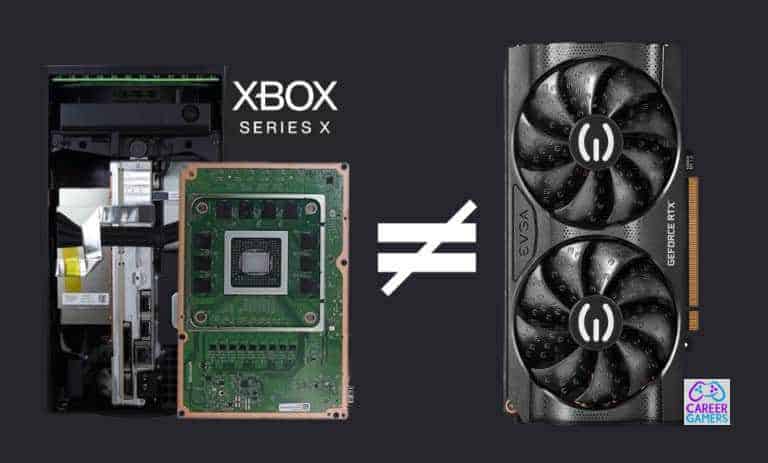After years of squeezing every last frame of performance from my ageing, though superb, GTX 1080 ti, I thought enough was enough: I needed an upgrade.
While scouring the internet for information on graphics cards, I came to the conclusion that whatever GPU I bought had to match the new Xbox Series X console.
Microsoft’s new Xbox Series X stands at the top of the console performance pile, producing a staggering 12.1 teraflops of graphics performance.
So what is the Xbox Series X GPU equivalent?
Desperate for an answer, I headed down to my local PC part supplier to get some answers.
This is what I found:
What is the Xbox Series X GPU equivalent? The Xbox Series X GPU has a total potential power of 12.1 teraflops. The equivalent PC GPU / graphics card, based solely on teraflop output and gaming at the same resolutions, frame rates, and graphical settings, is Nvidia’s RTX 3060 which produces 13 teraflops.
Ok, now you have a rough idea of what graphics card is equivalent to the Xbox Series X’s graphics power. But, the answer isn’t as clear as what the above makes out.
Read on to find out why…
Exploring the Xbox Series X GPU equivalent: Direct teraflop to teraflop performance.
If you are upgrading your PC and you want comparable performance to the most powerful next-gen console at comparable frame rates and graphical settings, then you’ll need to buy a GPU that has comparatively the same power to the Xbox Series X.
So in this section I’ll take a look in more detail at the best graphics card that matches the Xbox Series X for performance.
Nvidia’s RTX 3060
Nvidia’s RTX 3060 is considered the mainstream PC gamer GPU of choice.
Packing all of Nvidia’s latest ray tracing and AI upscaling technology, the RTX 3060 is a beast of GPU rattling inside a tiny package.
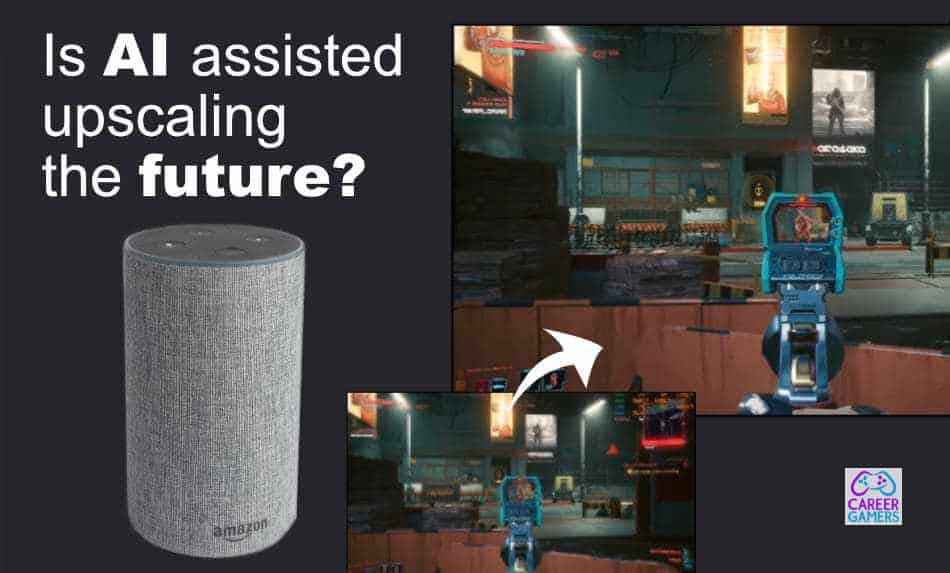
Boasting 3584 shader cores to power through the most intensive games, the RTX 3060 delivers 13 teraflops of graphics compute power. 0.9 teraflops more than the Xbox Series X.
The means the RTX 3060 can meet and often exceed the Xbox Series X’s graphical output, either letting your run at slightly higher resolutions, faster frame rates, or with more graphical bells and whistles running.
However, that’s not all the RTX 3060 has to offer.
You see, the Xbox Series X has ray tracing compute unites that give it the equivalent of 13 teraflops of ray tracing performance. This gives the Xbox Series X a total of 25 teraflops of simultaneous compute performance.
“Without hardware acceleration, this work could have been done in the shaders, but would have consumed over 13 TFLOPs alone,”
Andrew Goossen – Technical Fellow, Microsoft Xbox.
But the RTX 3060 is more than a match for the Xbox Series X…
The RTX 3060 produces a staggering 25 teraflops of ray tracing performance. That’s nearly double the Xbox Series X ray tracing performance.
In total, the 3060 produces 38 Teraflops of compute performance when adding up shader and ray tracing compute performance compared to the Xbox Series X’s 25 teraflops. That’s a massive 52% increase in compute performance in the RTX 3060 favour.
So the RTX 3060 is the perfect card to match and exceed the Xbox Series X’s graphics performance.
However, there’s a problem…
Why 60FPS you should be your minimum frame rate on PC
Most games on Console inevitably end up running at 30fps.
Early in the PS5 and Xbox Series X generation many games offered 60fps modes. However, as the generation wears on developers will make ever more graphically stunning games. Often, a drop in fps from 60fps to 30fps is the sacrifice needed for better graphics on console.
But PC games generally need to run at 60fps or more. Why is that?
Games running at 30 fps on PC do not run smoothly. They jitter and are far less smooth than the equivalent game running on console at 30 fps.
The reason for this is down to frame pacing.
Frame pacing is how consistently frames are delivered to your TV or monitor. On console a 30 fps game sends an image to the TV consistently every 33.33 milliseconds. This means that a TV that updates its screen at 60Hz, or 60 refreshes per second, can show a 33.33 millisecond long frame over 2 TV Screen refreshes, or 2Hz.
This is not the case on PC. PC games running at 30 FPS will not deliver frames consistently. So one frame right be delivered in 33.33 milliseconds, the second frame might be delivered in, 66.66 milliseconds. and the 3rd frame might be delivered in 16 milliseconds. These different times confuse the TV or monitor.
The TV tries to fit all the different length frames onto the screen for different amounts of time. And this results in micro-stutters and jitter. Effectively 1 frame might be left on screen for 3 refreshes yet the following frame might only be on screen for 1 refresh.
The answer is to run at 60 fps in every game. 60 frames per second delivered by the PC syncs up well to 60Hz TV or monitor.
The problem is higher frame rates means more graphics power is needed. And more graphics power usually means more expensive graphics cards.
But that’s not the case any more thanks to smart rendering technology…
How to achieve 60fps on PC without buying a more expensive GPU: Nvidia’s DLSS
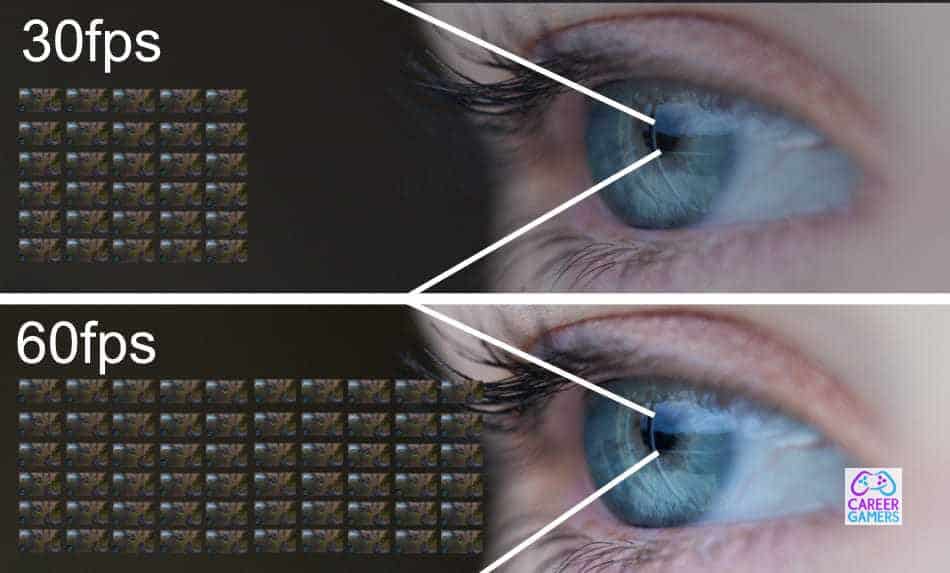
60fps is a must on PC. Fortunately, with the advent of smart rendering technology such as Nvidia’s DLSS, 60 fps can be achieved with far less powerful graphics cards.
With the introduction of the RTX 2000 series, Nvidia brought us DLSS or Deep Learning Super Sampling. This is an AI assisted upscaling technology that is capable of delivering near native 4k while using less than 50% of the graphics power.
DLSS achieves this by comparing the current frame to a super high resolution “ground-truth” version of the game. The AI then extrapolates details from the High resolution frame then add them in, in real time, to the original low resolution frame.
This not only increases the perceived resolution of the image, but can, in many cases, make the upscaled version of the image seem more detailed than native 4K!
By using DLSS in collaboration with a RTX 3060, you can achieve 60fps in most Xbox Series X games on PC without sacrificing resolution or graphical fidelity.
Conclusion
Right then. It’s that time in the article where I give you a lovely summary of everything we’ve talked about:
- The Xbox Series X has 12.1 teraflops of peak graphics power
- The best graphics card that is a close equivalent of Xbox Series X graphics power is the Nvidia RTX 3060
- An RTX 3060 offers 13 teraflops of graphics power.
- This card supports ray tracing with over 25 teraflops of ray tracing performance.
- An RTX 3060 offers 13 teraflops of graphics power.
- However, PC’s tend to need more power so they can run at 60fps instead of 30fps
- This is due to inconsistent frame pacing on PC compared to the Xbox Series X
- You’ll need double the Xbox Series X’s graphical GPU power to play Xbox Series X games at locked 60 fps.
- This can be done by buying a faster GPU.
- However I recommend using Nvidia’s DLSS technology.
- DLSS is an AI upscaling algorithm that can easily double the frame rate of your game while delivering near native resolution image quality.