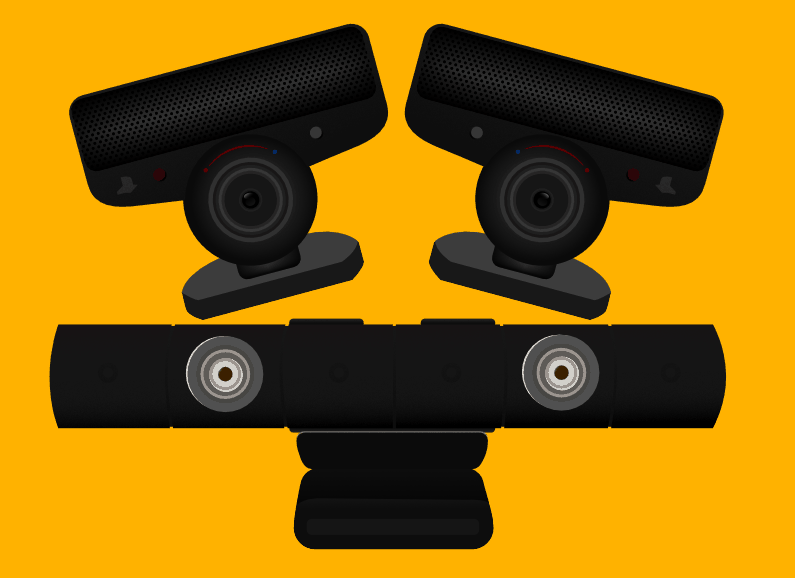
The other day, while setting up my ps4 camera, I started thinking where should my ps4 camera be position for streaming. It’s never really explained in the ps4 manual. And Google doesn’t have any great articles explaining it either. So here’s my guide to the best ps4 camera position.
Where should I put the ps4 camera for streaming? The PS4 camera should be positioned as close to your eye line as possible while streaming. If your Tv’s position is low, put the camera on top. If the TV’s position is high, put the camera underneath.
Finding the correct position for your PS4 camera can be difficult on it’s own. But there’s a number of other issues you need to think about. How to keep it in place once you’ve found the best position is one of the biggest problems and something we’ll look in detail below.
What’s the best position for my PS4 Camera while streaming
Positioning the PS4 camera can be tricky when setting up your PS4 for streaming. But there’s one simple rule you can follow to help you get the best position for your camera:
Always position the camera as close to your eye line as possible when looking straight forward in the direction of your TV.
However, this is easier said than done. The possession of your PS4 camera is going to vary depending on the relative height between your eye line and your TV.
Before I get into the camera’s position, let me explain basic TV positioning.
When looking at a TV, eye strain is always going to be a problem. If you want to stream for any meaningful length of time, you’ll want to limit eye strain.
Eye strain can be limited easily by making sure your eye-line is positioned correctly relative to the TV.
To keep eye strain as low as possible your TV should be positioned so your eye’s level relative to the TV is approximately ⅓ from the top of the screen regardless of its distance from you.
If you’ve positioned yourself and your TV correctly, you should be looking ever so slightly down onto the centre of the screen.
This is considered the best setup for both TV’s and monitors when streaming games because our eyes naturally settle in a slightly down angled position when looking forward.
You are likely already close to this TV/seating position if you have a normal Sofa/ TV setup or monitor/gaming chair setup.
Now, in this situation, you’d want the the camera to be positioned on top of the TV. In this position, the camera is closer to your eye-line as your eyes are only 1/3rd the way from the top.
If the camera were at the bottom of the TV it would be looking up at you, distorting your face for your viewers.
However, what do you do if the TV is well above your eye-line? Say fixed to a wall mount or something?
If most of the screen is above your eye-line when looking directly forward in the direction of the TV, you should position the camera underneath the TV.
In this situation, if you position the PS4’s camera above the TV, the camera will effectively be looking down on your head. This will make it difficult for people to make out your eyes or facial expressions while streaming. Also, it will make you look like you’re not looking at the camera or your audience. Effectively separating them from you.
You will never find the perfect position for your Camera. In a perfect world it should be positioned directly in line with the eye. However, that’s impossible as the TV is in the way.
Fortunately, if you follow our advice above, you have a close to perfect camera setup for when you stream.
How Do I keep the PS4’s Camera in position on top of the TV?
If the best position for your PS4 camera is on top of your TV, how to you keep it on top?
The PS4 camera has a rubberised foot that is designed to keep the PS4 directly on top of your TV’s frame.
This rubberised foot bends forward underneath the camera. This helps the camera to grip the back of the TV to keep it in place while you are gaming.
Sound simple.
If only it was.
The problem is, the PS4 camera is very light, and it’s attached to a very thick, very stiff cable that constantly wants to pull it away from your TV. When setting up my camera, regardless of what I did with the foot, the camera always sprang out of position.
Fortunately, I found 3 ways that are great for holding the camera in possession that work with varying degrees of success regardless of your TV.
1: Velcro
You can buy very strong velcro sticky pads that will help keep your PS4 Camera in position on top of your TV. Attach a pad to your Camera and then a pad to your TV’s Bezel and your camera will stay in place, pretty much forever. Also you can easily change the angle the camera is facing.
Positives
- Easy to reposition the camera.
- Quick to apply
Negatives:
- The bezel on your TV has to be big enough to take a pad of velcro
- The pads will leave residue on your TV if you ever choose to take them off
- The wire coming out of the back of the camera might get in the way
2: Sticky Tape / Duck tape
Sticky tape of any kind can be used to to hold your camera in place. First remove the cameras rubber foot. Then hold the camera in the desired position and angle. Now start attaching tape to the TV, rapping over the Camera, and back on to the TV. This should provide a strong and stable hold.
You can also use some to hold down the Wire behind the TV. But be sure not to cover over any cooling ducts.
Positives
- The camera will be strongly held in place
- With enough tape the camera can be held in place on the tip of thin TV bezels
Negatives
- You can’t change the angle or position of the camera once it’s fixed. So you may need a friend to help you.
- To change the camera’s position, you’ll need to remove all the tape.
- Residue might be left on your TV.
3: Tak’n Stik / Blu-Tack
Take’n Stick, Blu-tack as it’s known in Europe, is blue, or sometimes white, sticky putty. This putty can be used to stick object to walls, floors and other objects. The great thing about bluetack is it’s strong, and reusable. Perfect for our use on the PS4 camera while streaming. After all, you don’t want the camera falling off your TV in a vital streaming moment do you?
The first thing you’ll want to do is get 2 fairly large blobs of the stuff ready. These will be used to hold the camera in place.
First take the blobs and attach them to the top of your TV’s Bezel. Push the Tack down on the front and back of the Bezel a little to add stability. Now try to mold a flat onto the top of each blob of blu-tack. Now, place the camera on top of these blobs.
Step away and check the camera’s position. Adjust the camera’s angle if you have to.
Once you are happy with the position, push the camera down into the Tack, without changing it’s angle, until it won’t go down anymore. You’ve now positioned your camera perfectly and it will never move.
Finally take a blob of blu-tack and stick the Camera’s wire to the back of the TV wherever it naturally falls.
Positives
- Hold the camera firmly in position
- Easy to change camera’s position and angle
- Easy to remove the camera
Negatives
Blu-tack can leave marks on white TVs
How do I keep the PS4 camera in position on a TV stand?
You know how to secure the camera to the top of the TV. But what about the bottom?
The PS4 camera has a rubberised foot that is designed to help the camera sit neatly on a TV stand. The rubber foot tucks under the PS4 then folds again to create a foot.
Unfortunately, due to the lightness of the camera, it won’t stay in place.
This is because the camera is attached to a thick stiff cable that pull it out of position. The only way to remedy this is to “hold” the camera in position.
I’ve found 3 effective ways you can do this.
1: Velcro
Buy some velcro pads from your local hardware store. Attach one to the folded under foot of your Camera, and one to the TV stand. Now attach the ps4 camera to the TV stand. This should hold it securely in place regardless of what you do with the wire. And because you are making use the PS4 camera foot, you can easily change the angle of the camera.
This is probably the best method of fixing your camera to your TV stand.
Positives
- Strong hold
- Easy to change angle of camera
- Easy to remove camera
Negatives:
- The pad’s will leave residue on your TV stand. Which may remove paint if removed.
2: Sticky Tape / Duck tape
Sticky tape can be used to hold the camera in place. Simply take long strips of tape and feed them through the triangular gap the Camera’s foot makes, and fix it the the TV stand. You’ll need a few strips to get the job done. But it should work in holding the camera in place.
Positives
- The camera will be strongly held in place
- Can still change the angle of the camera
Negatives
- You can’t change the position of the camera once it’s fixed
- You’ll need to remove all the tape to change the camera’s position
- Residue might be left on your TV
- Can remove paint from your TV stand
3: Tak’n Stik / Blu-Tack
Take’n Stick, or Blu-tack, is a blue, or sometimes white, sticky putty. This stuff is great for attaching object to other objects. Blu-tack is strong, it’s reusable and it’s perfect for holding your PS4’s camera to your TV stand.
You’ll only need 4 small blobs to keep your camera in place. First fold the camera’s foot into position. Then attach a small blob under each corner of the foot. Place your cameras foot on the TV stand. Don’t push down too hard yet. First move away and check the camera’s position is correct. Once the position is correct. Push the camera down onto the table to stick the blu-tack.
Positives
- Hold the camera firmly in position
- Easy to change camera’s position and angle
- Easy to remove the camera
Negatives
- Blu-tack can leave marks on wood
How to Keep the PS4 camera in position under a high wall mounted TV?
If you have your TV mounted high up on your wall, you’ll want to attach the camera to the underside of the TV.
This is essentially the same as mounting the camera on top of your TV. But you’ll need to use more of whatever material you use to hold the camera as you’ll be fighting against gravity. It’s a little more fiddly, but you can still achieve great results with the right methods.
Another issue you may encounter is the length of the camera’s cable. So take this into account when placing your camera.
Here are 3 great ways you can attach your Ps4 camera to the bottom of your TV.
1: Velcro
Very strong velcro sticky pads are readily available in most hardware stores. These will help keep your PS4 Camera in position on the bottom of your TV. Attach a pad to your Camera and then a pad to your TV’s lower bezel. Then fix your camera to the Velcro on the TV. Your camera will be fixed in place.
This method is probably the best way to attach the camera to the bottom of your TV if you have a large bezel.
Positives
- Easy to reposition the camera.
- Quick to apply
Negatives:
- The bezel on your TV has to be big enough to take a pad of velcro
- The pad’s will leave residue on your TV if you ever choose to take them off
- The wire coming out of the back of the camera might get in the way
2: Sticky Tape / Duck tape
Sticky tape can be used to hold the camera in place at the bottom of your TV. However, you’ll need a lot of it to counteract the weight of the camera and it’s large wire. You’d be better off using the velcro method. However, if that’s no an option, be sure to use plenty of sticky tape. Otherwise your camera may start peeling away.
Positives
- The camera will be held in place (if you use enough tape)
Negatives
- You can’t change the position or angle of the camera once it’s fixed
- You’ll need to remove all the tape to change the camera’s position
- Residue might be left on your TV
3: Tak’n Stik / Blu-Tack
Take’n Stick, Blu-tack as it’s known in the UK, is blue, or sometimes white, sticky putty. This stuff is great for attaching pictures to walls. And it’s great for holding your camera in position.
You’ll need two large blobs of blu-tack. Attach them to the top of the camera at either end. Then, push the camera onto the underside edge of the TV’s bezel. You’ll need to step away to make sure the camera is positioned correctly. If it’s not, adjust it. Once you are happy. Push up the camera until it’s firmly stuck in place.
Positives
- Holds the camera firmly in position
- Easy to change camera’s position and angle
- Easy to remove the camera
Negatives
- Blu-tack can leave marks
- You’ll need to use a lot
Related Questions
How do I clean the lens of my PS4 camera? Simple clean with a dry lint-free cloth. Or use an alcoholic glasses cleaning wipe.
Is the new model PS4 camera better than the old model? Yes, the new model has a better camera sensor for low light situations, and a better microphone.
Can I use the PS4 camera as Microphone? Yes, the new model has a omni directional, background noise canceling microphone that is great for communicating over streams.
What is the resolution of the ps4 camera? The PS4 Camera’s resolution is 1280 by 800.
What angle should the ps4 camera be tilted? The camera should be tilted so when you are sat in position on the camera feed, your head hight is 1/3rd from the top of the image.
