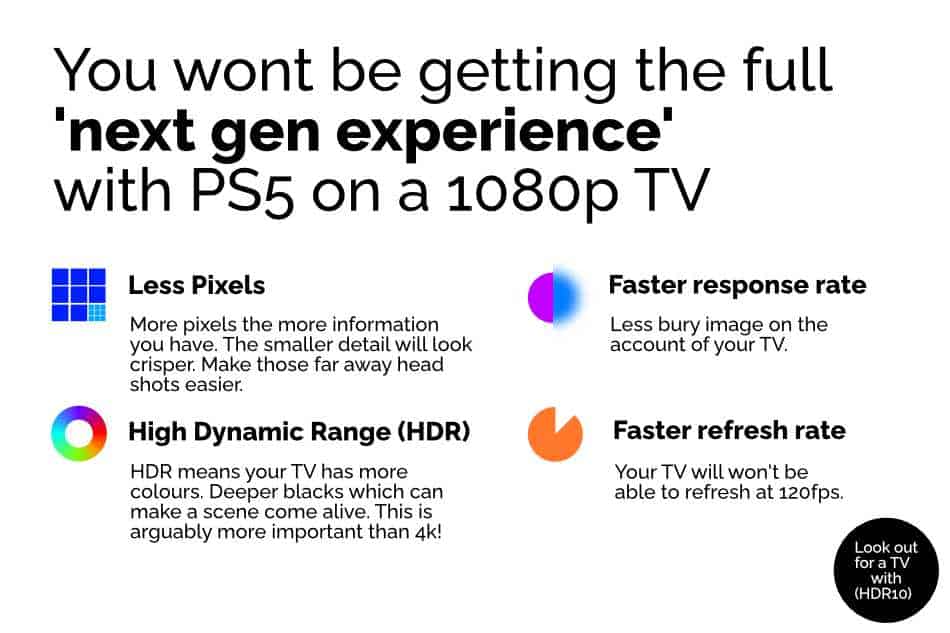A friend of mine has a 46” 1080p TV, and he doesn’t plan to upgrade any time soon.
He’s sticking with his1080p TV until he has saved up enough money to buy a 65” 4K TV.
Recently, while planning to buy the PS5, he was concerned the next-gen console wouldn’t work with his TV.
So, he asked me if I knew whether the PS5 supports 1080p resolution.
This is a question I had seen many gamers who are still using 1080p tellies ask about on various gaming forums.
I had used a 1080p TV with my PS5 while visiting my grandma, who owns one of these TVs, over the Easter holiday.
Excitedly I told him….
Will the PS5 work on a 1080p TV? The PS5 is a powerful game console that was designed to support 4K at up to 120fps and 8K in the future. It is, however, capable of supporting 1080p at 120fps, 1080i, and 720p resolutions. The next-gen console currently doesn’t support 1440p, which is seen as the mid resolution between 1080p and 4K.
In the following sections, I’ll tell you how to use your 1080p TV with the PS5 and what to expect when playing the PlayStation 5 on a 1080p TV.
Do you need a 4K TV for the PS5?
You don’t need to buy a 4K TV to play the PS5.
Your current TV will probably work with the PS5 because other than 4K, the console supports 720p, 1080i, and 1080p resolutions.
In the future, the PS5 will get a software update that will make it able to output 8K images.
To use your 1080p TV with the PS5, all you have to do is use the HDMI 2.1 cable the console comes with to connect it to your TV.
You’ll plug the cable into the PS5 and TV HDMI ports found at the back of the devices.
Your 1080p TV most likely doesn’t have an HDMI 2.1 port.
No worries, you can use its HDMI 2.0 port and you’ll be able to get game graphics from the PS5.
While you can play your PS5 on your 1080p TV, you’ll be missing out on the next-gen features the new game console supports.
So, consider purchasing a 4K TV in the future to enjoy features like 4K 120Hz and variable refresh rate which are not supported by 1080p.
Luckily, with the continued uptake of 4K TVs, prices for these televisions are rapidly going down.
If you’re already looking to upgrade from your 1080p TV, I recommend you get the TCL 65-inch 6-Series 4K TV from Amazon.
This is one of the best priced 4K TVs on the market.
I like it because it comes with features like Auto Low Latency Mode (ALLM) which you don’t get with 1080p TVs.
As you know, a delay between your PS5 DualSense controller and what happens on your TV screen can be disastrous.
So, ALLM will come in handy when using a 4K TV with your PS5.
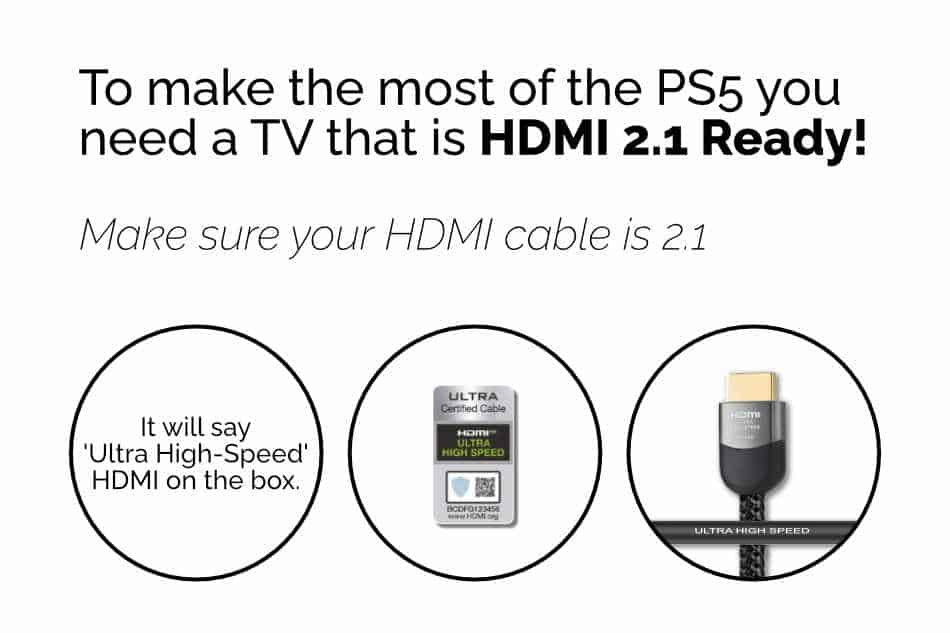
What PS5 features will you be missing while gaming on a 1080p TV?
You’ll not be able to enjoy the following PlayStation 5 features on a 1080p TV.
Sharper images
1080p resolution is made up of 2 million pixels (1920 x1080) while 4K, also known as Ultra High definition, is composed of over 8 million pixels (3840 x 2160).
Pixels are tiny dots that together when viewed from a distance make an image. The more pixels an image has, the crispier it is.
So, because 4K has almost 4 times more pixels than 1080p, it gives you a clearer, more detailed, picture.
The loss of fine detail is the most obvious difference you’ll notice between gaming on a 1080p and 4K TV.
I must say though while 4K is the best picture quality, the PS5 supports, for now, 1080p still looks detail-rich in motion.
You’d have to pull out a 1080p TV and 4K TV and stand them next to each other to be able to tell the difference.
What the PlayStation 5 does is it renders game images at 4K, then downscales them to 1080p.
This makes the images look crisper than a non-downscaled native 1080p picture on a 1080p screen.
HDR
The PS5 supports HDR10.
High Dynamic Range (HDR) is a feature that gives images more accurate colors, better lighting, and color shading so they appear more detailed.
Most 1080p TVs don’t support HDR, because most TV manufacturers have focused on offering this tech with 4K TVs.
So, again, you’ll be missing out on another feature that gives you stellar picture quality as you game on the PS5.
Faster response rate
Response time is the speed a pixel takes to change color.
It is measured in milliseconds (ms).
Your PS5’s Graphics Processing Unit (GPU) and your TV determine what response rate you get.
A low response rate is very important, particularly when playing fast-paced games.
Generally, for a 1080p TV, the response rate is about 5ms while the response time for 4K resolution is under 2ms.
So, if you’re gaming on a 4K TV you’ll enjoy faster response times, which will ensure game images are never blurred.
Faster refresh rates
This is not a feature you’ll be missing out on when playing your PS5 on a 1080p TV.
Instead, it could be the only reason gaming on 1080p resolution is better than 4K.
I’ll tell you why.
Refresh rate is the number of times a screen fully reloads its display per second as you play games.
The PS5 supports 1080p at 120fps and 4K at 60fps, but can go up to 120fps.
What that means is at 1080p images will refresh 120 times a second and 60 times a second at 4K resolution.
1080p, therefore, offers you double the refresh rate delivered by 4K on the PS5.
1080p can offer higher refresh rates than 4K because it has lower graphical requirements and uses far less GPU power than Ultra HD.
If you ask any avid gamer, they’ll tell you they would choose a higher refresh rate over high resolution most of the time.
Higher refresh rates make games smoother and more responsive. Something that is desirable when playing games on any console.