I sit here writing this nursing a broken heart! ‘Poor you’ I hear you say!
Alas, it was my own fault! I tripped while playing on my PSVR and broke my TV. I was dancing between each melon, strawberry, and banana, slicing each one in half, but I failed to see the slithering sleuth, aka the PSVR cable, wrapping itself around my legs!
To cut a long story short. The PSVR is alive, the TV was crushed by my fall, I’m out of pocket, and I blame the pesky PSVR cable for my spontaneous trip! I was looking for a replacement TV when I thought ‘ I could trip again’. So I decided I’d look for a cable management solution for my PSVR before getting a new TV!
Here’s what I found out….
When it comes to cable management for PSVR, you have lots of options, including: try rearranging your home and getting creative with your furniture to avoid getting into tangles, or buy cable protectors, ceiling hooks, and booms to store your PSVR cable out of the way!
Now you’ve had a flavor of what’s to come, join me as I navigate my way through cable mayhem to bring you the best cable management solutions for PSVR.
Free PSVR cable management solutions

For those of you who may just want to have ‘better PSVR cable management’ and don’t want to spend too much money on clearing up cables then here are some free solutions for you to use! The ideas below are ‘homemade’ solutions and don’t require you to buy any additional equipment…
Housekeeping
Okay, so first of all, you could just do some cleaning!
Yeah, yeah, I mean that. Here me out!
So, I’m not the biggest fan of cleaning, but I mean who is hey! But cleaning is actually an excellent cable management solution that can be applied to literally any cable in your home.
Have a look at what cables you’ve got plugged in. If you’ve got loads of unwanted cables strewn around you, unplug them to make your life easier! Put these ‘other’ cables to one side…
Now you’re just left with your PSVR cables, it’ll be so much easier to sort these cables out when you’re not wrestling with the other anacondas!
Cable locations
Next, check out where your cables are going and ask yourself is there a better way of managing your cables! Yes, there is always a better way!
Try putting your camera cable behind the TV, so it’s out of the play zone! It’s a start… Or, you could position your camera higher up on your TV, so there’s less cable trailing down! (This works better if you’ve got a mounted TV!)
Now think about the cable that’s running to the headset. Are you standing at the optimum distance from your TV – 2m-2.5m away! Could you be closer to stop the cable pooling behind you on the floor? It’s an obvious trip zone when that good old cable is lurking behind you… Move yourself around!
Being creative with your furniture
Now, think about what you have around you. Who’s likely to be walking in? Dogs, kids, cats, bunny rabbits hopping along? Consider using boxes and tables already present in your home to lift the headset cable off the ground!
Yes, I’ve had many incidents where my little pooch has run into the room and yanked at my headset cable, and of course, the game has stopped!
My friend uses a table to hold their cable off the ground. It’s free and it’s already in their house! They used some heavy items, like a book, to hold the cable in place.
Obviously, if you’re going to be playing Ninja-like games and you’re going to be thrashing and hammering around the room, then this is not a suitable situation. But for the ‘less active’ game this is something that can be tried!
Can you play somewhere else?
Although, if you’re PSVR cable management is being done because you have a dog(s), kids and whatever else running around your home when you’re playing VR, perhaps you should make a ‘play zone’ for yourself!
Think of it as a playground! You can move your sofas around and use tables, boxes, and furniture in your home to stop people coming into your play zone. This will stop you worrying about someone tripping over the cables, and it’ll stop someone ripping the cables out of the headset or TV!
Raid the cupboards!
Finally, if your PSVR cable is really getting you in knots, then you could just clip the extra cable that you know you definitely won’t use, with a hair grip or an elastic band! It’s not the best solution, but these are items that are likely to be in your home, and they’re so simple to use too. Plus, it keeps the cable tied up in one pile, rather than all over the floor!
So now you’ve got some ideas on how to solve your PSVR cable management issue for free. Let’s see some low to medium-priced solutions that might be easier for you!
Low to medium price PSVR cable management solutions
You and I are now entering the land of ‘Cable Solutions’. Here you’ll find PSVR cable management solutions that can be bought for a reasonable price and can be assembled at home.
PSVR is enjoyed by all the family! Which means there’ll be a lot of people walking in and out of the room at any one time.
Cable protector

So my first solution is this: buy a cable protector to protect your PSVR cables and to keep them under control on the floor.
A cable protector, such as the ‘Yebazy Cable Grip Strip’, is the perfect solution for hiding cables that are traveling along the floor. This cable protector is made from Nylon and has been designed for office use, so you know it’s going to be pretty hard wearing! The plus with using a cable protector like the Yebazy is that it can be left on the floor and doesn’t have to be removed, but should you want to remove it, it won’t damage your floors! The only negative being, it’ll hold your cable quite tight so you ought to think about how much moving around you plan on doing! But at $8.99 this cable protector is a steal!
Check out some of the 5 star reviews below…
Ceiling hooks

Onto my second solution which is going to mean a little bit of creativity and work from you: adding ceiling hooks, or ceiling suspension if you’re posh, to manage your PSVR cables.
The idea behind adding ceiling hooks to manage your PSVR cable is really simple and effective. As you’ve guessed you add hooks to your ceiling and the PSVR headset cable travels through these hooks, over your head, and you end up with a clear floor.
So, I’ve checked out a few YouTube videos on how to do this and it’s really simple to do. I’ll outline what you’ll need below and describe what you’ll have to do!
What you’ll need:
You will need this ‘Hyperkin FreeStep VR Cable Management System’. This clever little pack is designed with VR in mind, and it basically comes with everything you need to be able to hang your PSVR cable from the ceiling. This pack costs $22.99, but you get all the goodies included!
In this pack you will get:
- 6 retractable and adhesive ceiling mounts
- 6 retractable 4ft wires with carabiner clips
When your package arrives, simply place the adhesive patches onto the ceiling, sticky side up, and leave the retractable wires and carabiner dangling below. The PSVR cable then slots through the carabiners and down into the headset.
It is up to you how far or near you choose to stick the adhesive ceiling mounts, but I do recommend that you don’t leave too much of a gap. If you leave too much of a gap you basically end up weakening the pressure on the hooks and you might get some cable sag, or the solution itself may fail. Be responsible and it’ll be fine!
One final note, there have been occasions when adhesive patches don’t actually stick to the ceilings. You might want to check your ceiling. If it’s flat it’ll be okay. But, if you’ve got some fancy bumpy Artex design, then the patches won’t stick. Don’t forget if you’ve got super high ceilings you might have to re-think this method!
Check out Hyperkin’s FreeStep PS Vr Cable managment solutuion below…
Higher Quality PSVR cable Management Solutions
Hold onto your cables because we’re about to touch down in extreme PSVR cable management land!
Cable shelters

So first of all…
In the low to medium-priced solution section I discussed cable protectors. Cable management tools have been used for years and years, and in various settings. They’re super easy to use, lay, and are hard-wearing! So, I naturally had to share my next solution with you.
The ‘Electriduct D-2 Low Profile Rubber Duct Cord Cover’ is a rubber cable protector that comes with a ribbed bottom to prevent the protector from sliding around on the floor- which is super handy if you’ve got kids and animals running around and over it!
But more than this, the fact that it doesn’t move around on the floor as you play games means that you don’t risk ripping it up off the floor and tripping over it! The sticking power of this protector is its winning feature…
The Electriduct D-2 rubber cable protector can be bought in lengths from 5ft-25ft, but I really don’t think you’ll need 25ft of it! But it can be cut down to size! Which again is super handy for you because only you know how much PSVR cable you want to cover and leave out!
Additionally, this cable cover only weighs 2 pounds, so it’s not going to be heavy to move around your home.
Personally, this little gem is a bargain: you get years of use, wearability, and you get to fit it to your desired size – plus you know these things work already! I think the additional cost is a small price to pay in the grand scale of your gaming! Fancy learning more about this rubber cable manager?
Take a look at it, and it’s 600 plus positive reviews, below…
Ceiling Suspension
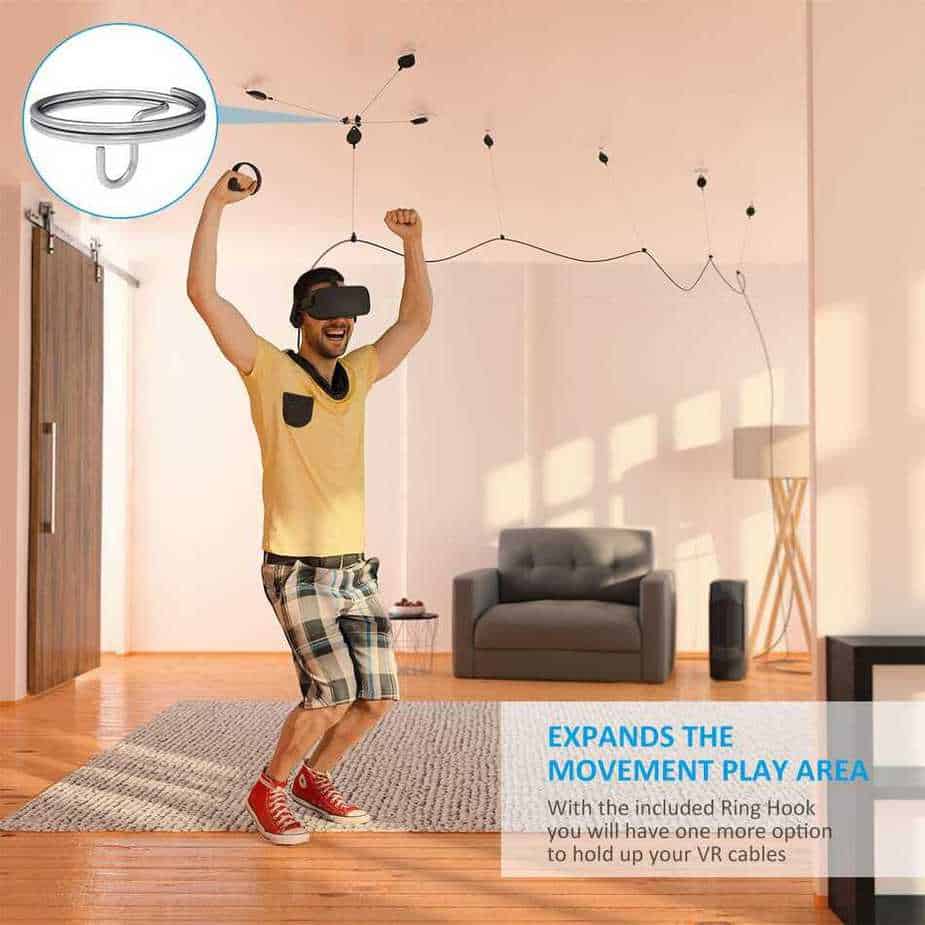
Next, above I talked about using ceiling hooks to hold your PSVR cable off the floor. While there are lots of positives with the ones above, some say they are a little noisy, make your PSVR cable wear easily, and people say that they feel extreme ‘cable tug’ when playing a game!
With this in mind, I did a little exploring for other high quality solutions!
The ‘KIWI design VR Cable Management’ system is the next best solution on the market! Designers took prior knowledge about the limitations of the ceiling hooks and developed newer and more ergonomic ceiling hooks!
Yes, these hooks, in theory, do the same as the ones above, but they’ve been specifically designed to leave out the outstanding flaws of other ceiling hooks!
For your money, you get more stylish hooks – that actually look the business. There is less cable tug for the gamer while using these ceiling hooks, which can only mean one thing – an even greater gaming experience for you.
These handy little hooks come with a silent Dyneema cable, so you want here the unzipping noise as you move around. Which, let’s face it, is pretty annoying, distracting, and can spoil your game! ,
The KIWI design VR Cable Management also allows for 360° circles to be done by the gamer! That’s an incredible feature considering most games require you to be active during the game! Nobody wants to be in knots as they battle a Ninja!
In addition to all of these exclusive features, you get plastic ties to hold your PSVR cable safely on the hooks in the KIWI design VR Cable Management system. This means that your PSVR cable will not get damaged as fast by the constantly yanking as you move around, unlike it would do if you used carabiners!
If I haven’t convinced you enough, take a look at them yourself below…
Booming around
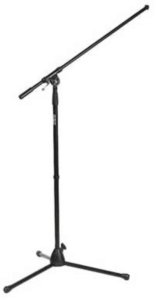
Finally, if you’ve not been convinced by any of my solutions yet, I have one final solution for you: ‘Tripod Microphone Boom Stand’.
Yes, it does say microphone. And no, I have not lost my marbles! A microphone stand might work well for you if you can’t stick anything to your ceiling, and you want more room to maneuver around.
The idea behind this solution is that you get your boom and use some zip ties to tie your PSVR cable to the extending boom arm. You then stand in front of the boom and place your headset on.
While this item might not be a PS official item, it does have some good points. For example, you’re free of PSVR cables, the cables are behind you, and people can actually see the boom so they shouldn’t, in theory, run into it or knock it about! On the other side of the coin, there might be a little weight issue. The PSVR’s headset cable can be a little heavy, so you may need to weigh the boom down so it doesn’t fall over! Other than that though, it’s practical, simple, and is a pretty self-explanatory solution to your PSVR cable management dilemma.
Check the boom stand out below…
Conclusion
There are many solutions when it comes to cable management where the PSVR is concerned.
Some solutions are really cheap, others are more costly! But all have their good and bad points. And not all will be suitable for everyone!
If I can leave you with one last piece of advice: try the solutions that are free first and work your way through this list until you find something that suits you, your family, and your home.
What Next?
Is my PSVR compatible with a PS4 Pro? Yes, they do work together. Check out our article for further information here.
How do I keep my VR lenses clean? Worrying about germs and other nasties getting onto your VR lenses is only natural, especially if you’ve been using them at a party. Here is our article on how to keep your VR lenses clean.
Can I extend my PSVR cable? Sadly no you cannot extend your PSVR cable. But we do have some solutions for you, check out what we had to say on this topic here.
References:

