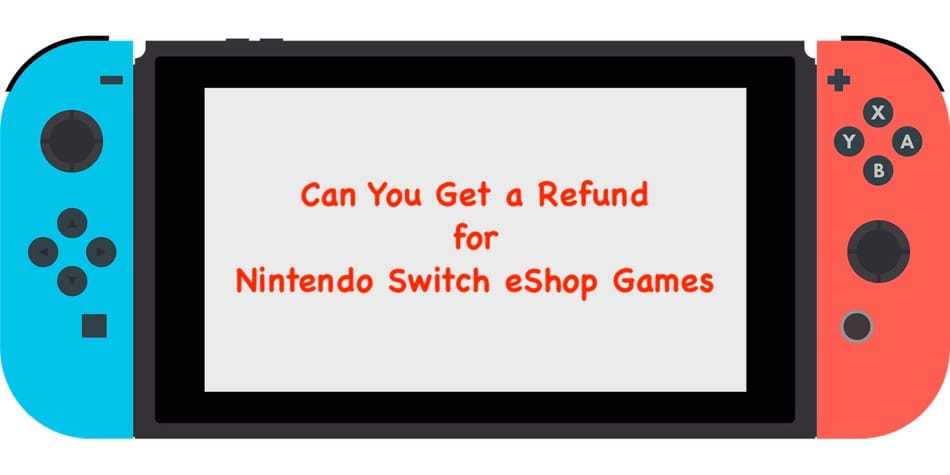I will get straight to it and let you know that Nintendo has a draconian no-refund policy on its digital games.
That means if you bought the wrong Nintendo Switch game, accidentally made a game purchase, don’t like the game you just downloaded, or forgot to activate Switch parental control and the kids went on a shopping spree, you’re stuck with the eShop games bought!
I have read on several gaming forums that after contacting customer support some gamers were able to get a refund on digital Nintendo Switch games.
The forums mention something about an internal policy that allows customer support to issue refunds if you return a Switch game within 48 hours of purchasing it.
These guys must have been really lucky because I tried getting a refund on a Nintendo Switch eShop game and customer support told me this wasn’t possible.
So, can you for any reason claim a refund for Nintendo Switch eShop games? No. On their website, Nintendo clearly states that “We are unable to provide refunds or exchanges for mistaken purchases, and/or if you don’t like the game.” They enforce this policy by requiring you to agree to their T&Cs that waiver your right to a refund when making a purchase. If you don’t agree to their no-refund policy you cannot make any game purchases from the Nintendo Switch eShop.
Until recently, Nintendo applied the no-refund policy even for unreleased games pre-orders.
Now, you can get a refund if you cancel the game that you pre-ordered seven days before the software’s launch.
I strongly believe Nintendo’s no return policy needs to be revised because there are very legitimate reasons why you would want your money back.
For example, if a relative gifted you a physical copy of a Nintendo Switch game, which you had just downloaded from the eShop, but you would prefer to keep the hard copy, or the game you bought doesn’t live up to its hype, you shouldn’t be forced to keep it, right?
The Nintendo refund policy compared to the PlayStation and Xbox stores

There is no doubt that Nintendo’s blanket no-return policy is not consumer-friendly but are its competitors doing any better?
Yes, there are.
PlayStation allows you to return and ask for your money back within 14 days of making a digital purchase.
You, however, need to have not downloaded or started streaming the game.
To request a refund you have to get in touch with PlayStation customer support.
This is a better return policy than Nintendo’s which doesn’t entitle you to a refund even if you haven’t downloaded or started streaming a game purchased.
Xbox just like Nintendo does say that any purchase of their digital products is final, but they do state this on their website “ At Microsoft, we understand that sometimes purchases of Digital Game Products don’t go as planned. Should that ever happen, you can be reassured that you’ll be treated fairly, that we’ll listen to your concerns, and if needed, we’ll help you request a refund.”
So, if you’ve got a legitimate reason for why you want to return a digital Xbox game you’re likely to get a refund.
How to avoid buying the wrong Nintendo Switch eShop Game

Now that you know you cannot get a refund for Nintendo Switch eShop games you need to be careful before putting down your hard-earned money to purchase any game from the store.
If you’re not you may end up with a Switch digital game you don’t like or want.
Here are some tips to help you not later regret purchasing a digital product from the Nintendo Switch eShop.
Do adequate research online
The internet is filled with reviews of Nintendo Switch games.
Take time to read or watch these reviews so you can make an informed decision about a game you’re looking to buy.
I particularly spend hours on YouTube watching video reviews of new or soon to be released Switch games I plan to purchase.
Take advantage of the Nintendo Switch Online Game Trial
If you pay for Nintendo Switch Online, you can try select games for a limited time before shelling out money to pay for them.
Through a service called Nintendo Switch Online Game Trial, you can download and play full versions of a game to see if you like it
To download a Game Trial follow these steps:
- Login to your Nintendo Switch Online account.
- Open the Nintendo eShop and on the left side menu select Nintendo Switch Online to see what is currently available for Game Trail.
- If you see a game you would like to try, select it and choose download.
- The game will start downloading and once done you can begin to play it.
The time given for a Game Trial in most cases doesn’t go beyond a week. Once the time is up the game will no longer be playable until you pay for it.
You can see how much time you have on your trial from the game’s icon on the Switch home menu.
Play game demos
Many eShop games have free demos you can play before buying them.
Playing these demos is one of the best ways to know if you’ll enjoy playing a particular game.
Some of the games currently offering free demos include Dragon Quest Builders, Just Dance 2020, Blaster Master Zero, and Monster Hunter Generations Ultimate.
Note, Game Trial and demos are not the same. Game Trail gives you full access to a game while a demo allows you to play a limited game version.
Before you download any demo ensure your Switch microSD card has enough space.
Ask your friends if they have played a game you’re planning to buy
My friends and I often exchange Nintendo Switch games.
If I find a game I got in exchange for one of mine is interesting I often go online and get my own digital copy.
Before buying a game I also ask my gaming friends if they have it or what they think about it.
Most of the time the feedback received helps me decide whether or not to buy the Nintendo Switch game.
Buy Nintendo Switch game cartridges instead
Purchasing Nintendo Switch games online is convenient, but going to a game store to buy a physical copy of a Switch game could be the only way you’re guaranteed a refund for a game bought.
Some retailers are willing to take back physical copies of Nintendo Switch games if you carry along with you the purchase receipt.
In most cases, they only take back copies that haven’t been open but they can accept an open game if you pay a reshelving fee.
The zero chance of getting a refund from the Nintendo Switch eShop makes going to your local game store to buy Switch games attractive.
Conclusion
The Nintendo Switch eShop is convenient because it lets you get a game immediately if you want it.
The store’s no-refund policy, however, is not customer friendly, which means you have to be careful not to buy Nintendo Switch games you’ll not enjoy playing.
To ensure you don’t end up unhappy with a purchase, try Nintendo Switch Online Game Trail, visit Nintendo’s website for game descriptions, play game demos first, read and watch game reviews online.
Doing this will help inform your buying decision on a game you’re considering.
Also, remember to activate parental control to prevent your kids from making accidental purchases.
If you can go to your local game store ask them about their return policy.
If you’re a good customer there may be a slim chance that they’ll allow you to return Nintendo Switch games even after opening them.
FAQs
How can I add credit to my Nintendo account? Basically, you need to go to the eStore and then go to your account. From here you can add credit by adding your account details. Check out this article that’ll explain all of this in more detail for you.
How long will the Nintendo Switch be around? At least until 2026. But newer Switch will inevitably come out, so you’ll be able to invest in new consoles. Want to know more about this topic, read more about it here.
How do I know what Switch I’ve bought? There are a few things you can check to see what Switch you’ve bought. These include the box, the model number, serial numbers, product description, and price. Still not sure what to look out for? Check out this article here.