Recently, on my birthday, my partner got me a Sonos ARC Soundbar.
She knew I had been dying to get my hands on a new sound system since I bought my PS5 a few months back, so I can enjoy surround sound when gaming and even better Dolby Atmos when playing 4K Blu-ray movies on the next-gen console.
The PlayStation 5 doesn’t support Dolby Atmos for games like the Xbox Series X does for some games.
The first thing I did after unwrapping my gift and giving her a big hug was grabbing my phone to find out if the PS5 supports ARC because I was looking forward to using the Sonos ARC soundbar with the console.
This is what I found.
Does the PS5 support ARC? No, the PS5 doesn’t support ARC. The next-gen console has no HDMI ARC port so you can’t connect a soundbar with HDMI ARC to it. If you want to get game audio from the PS5 via a sound system with ARC you would have to connect it via your TV.
Don’t worry though, if like me you have a soundbar with HDMI ARC, there is still a way you can use it with the PS5.
In the following sections, I’ll explain to you what HDMI ARC is, why you should use HDMI ARC, and how to get the best quality audio from your PS5 to your soundbar with HDMI ARC.
What is HDMI ARC?
HDMI ARC stands for High Definition Multimedia Interface Audio Return Channel.
It is a feature on some HDMI ports that lets you send high-quality sound like Dolby Atmos, from a TV to another device, for example, a soundbar that is compatible with HDMI ARC.
To make an HDMI ARC connection between your TV and soundbar you only need one HDMI cable that runs through the two devices.
Therefore, if you have several devices connected to your TV- like a Blu-ray player, PS5, streaming box-using an HDMI ARC connection is the simplest way to get audio from all these devices to your sound system.
Not sure if your TV or soundbar has HDMI ARC?
Whether your TV or soundbar supports HDMI ARC depends on how old it is.
Most modern entertainment systems will have an HDMI ARC or HDMI eARC port.
HDMI eARC is the next-gen HDMI ARC.
To check if your devices have either of the two, look at their HDMI ports at the back.
Normally, one port should be clearly labeled HDMI (ARC) or HDMI (eARC).
Why should you use HDMI ARC with the PS5?
If you already have a TV and soundbar that support ARC, there are several reasons you should use HDMI ARC to get audio from your PS5.
I’ll give you three.
- Your TV’s 15W built-in speakers don’t offer the best sound for gaming. In fact, they’re nowhere near to offering the spatial surround sound that puts you right in the middle of the game action that ARC offers. This reason alone should drive you to use HDMI ARC with the PS5 to enjoy the 5.1 and 7.1 surround sound formats the console supports for gaming.
- Some audio features the PS5 supports can only be unlocked using an HDMI ARC connection. For example, Dolby Atmos, which the PS5 supports when playing 4K Blu-ray movies, doesn’t work with an optical connection. ARC has more capacity than an optical connection, which makes it capable of delivering better sound quality like Dolby Atmos and DTS:X.
- You probably have over one device connected to your TV. The audio in and out cables for each of these devices can make the back of your TV really messy. HDMI ARC allows you to use one HDMI cable to output audio from all these devices to your soundbar decluttering your entertainment center.
How to use ARC with the PS5
While the PS5 doesn’t support HDMI ARC, there is a way you can still use your HDMI ARC soundbar or any other sound system that supports this audio tech with the console.
To do that, you’ll need;
- Your PlayStation 5 Console
- A soundbar like the Sonos ARC, which supports HDMI ARC. If you haven’t gotten a soundbar with HDMI ARC yet when shopping for one, ensure it matches your TV’s type of ARC. If your TV has HDMI eARC but your soundbar HDMI ARC, you’ll still be able to make an HDMI ARC connection between the two, but you’ll be limited to regular ARC specs.
- Two HDMI 2.1 cables. The PS5 comes with an HDMI 2.1 cable, but you can buy the other one affordably on Amazon. A regular HDMI cable can work, but it may not work well if you’re using eARC.
There are two ways to connect your soundbar with ARC to the PS5.
I’ll take you through both ways below and you can choose whichever you prefer based on how your entertainment center is set up.
- The first way
1: Take one of the HDMI cables and connect your soundbar to the PS5 via the device’s HDMI ports.
2: Using the second HDMI 2.1 cable, connect your TV to the soundbar using the device’s HDMI ARC ports.
With this setup, you’ll be using ARC’s pass-through capability that allows you to send PS5 video signals to your TV via the soundbar. Audio will then be sent back from your TV to the soundbar.
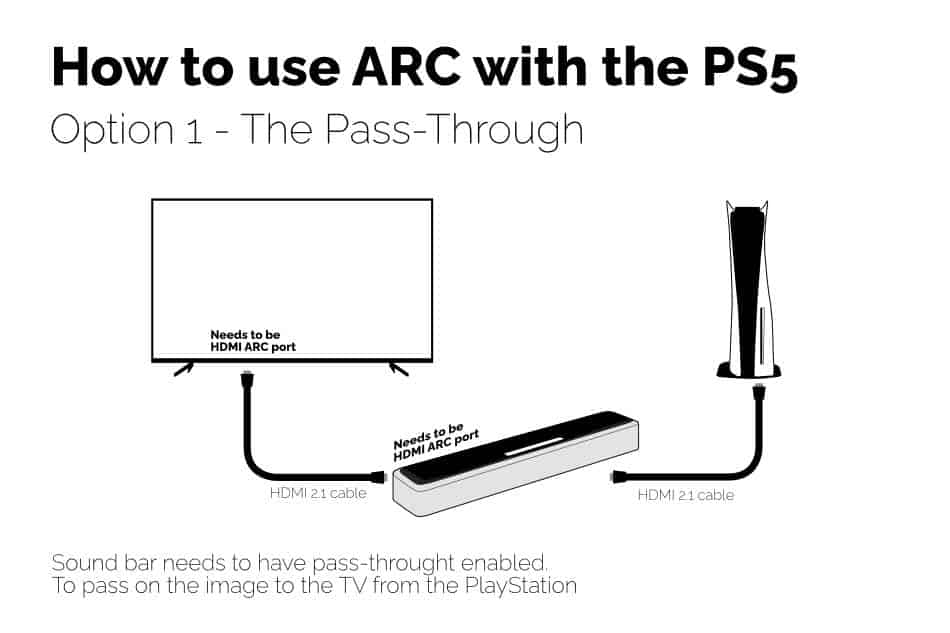
- The second way
1: Link the PS5 to your TV using an HDMI cable connected to their respective HDMI ports.
2: Plug an HDMI cable to the HDMI ARC or HDMI eARC ports of your soundbar and TV to connect the devices.

Both these setups will allow you to get basic audio from the PS5 via your soundbar.
However, if you want Dolby Atmos for Blu-ray or full surround sound for games, you have to do the following audio settings on the PS5.
1: From your PS5 Home Screen head over to the Sound Settings and click on Audio Output then select AV Amplifier as the HDMI Device Type.
2: Next you’ll be asked how many speakers you have and taken through a process to establish how your speakers are placed in your game room. This process will ensure your surround sound is set up properly.
3: Return to Audio Output and scroll to Audio Format (Priority). If you have connected the PS5 to your TV, select DTS or Dolby. If you connected the PS5 directly to your soundbar choose Linear PCM.
And that’s it. You can now enjoy surround sound while playing games on your PS5.
One more step is required for Dolby Atmos to work with PS5 4K Blu-ray playback.
When you start playing your Blu-ray, use your PS5 DualSense controller or PS5 media remote to access the Settings Menu.
In the Audio Format menu select Bitstream and you should be able to enjoy your movie with Dolby Atmos sound.

