If you just got yourself the Xbox Series X you may be planning to use your favorite pair of Bluetooth headphones with your new console.
While you can be able to do this, connecting your Bluetooth headphones to the Xbox Series X may not be as straightforward as pairing headphones to most modern laptops, mobile phones, or tablets.
I’ll tell you why.
Does the Xbox Series X have Bluetooth? Unfortunately, like the Xbox One, the Xbox Series X does support Bluetooth. That means you cannot directly connect Bluetooth audio devices such as headphones to the Xbox Series X. The Xbox Series X controller, however, does have Bluetooth functionality that you can use to connect other Bluetooth devices with the Series X.
Microsoft chose to leave out the Bluetooth feature on the Xbox Series X because the wireless technology doesn’t meet the standard they want for their Xbox wireless accessories.
Now that you know the Xbox Series X doesn’t have Bluetooth read on for more details on why the console has no Bluetooth, and what are your options if you want to use Bluetooth headphones with the Series X.
Why doesn’t the Xbox Series X support native Bluetooth?

Microsoft has for a long time not included the Bluetooth feature on their Xbox consoles.
Instead, they have their own radio frequency known as Xbox Wireless which is what you use to wirelessly connect the Xbox Series X controller and other Xbox compatible gaming accessories to the Series X.
I can think of two key reasons why Xbox consoles don’t have Bluetooth functionality.
1: Signal Interference. If your mobile phone, smartwatch, tablet, Airpods, etc. all have their Bluetooth on you’re likely to experience signal drops when using the devices. So, connecting accessories to your Xbox Series X via Bluetooth with other devices nearby interfering with the signal may not give you the best gaming experience.
2: Latency. Bluetooth has a small delay which you might not notice if you’re listening to music on your Bluetooth headphones but it could be very costly while gaming. This millisecond delay between what you hear and what is happening on your screening could cost you your life in an intense game of Call of Duty: Black Ops Cold War, for example. Immediately hearing your opponent move or attack is essential for success in most Xbox games.
For these reasons Microsoft most likely saw Bluetooth wasn’t good enough to use with their Xbox consoles.
So, they decided to create their wireless signal which has close to zero latency even when several gaming accessories are connected to it.
Of course, Microsoft financially benefits from the lack of Bluetooth because you have to buy game accessories that are compatible with Xbox Wireless for the best gaming experience.
How to connect Bluetooth headphones to the Xbox Series X
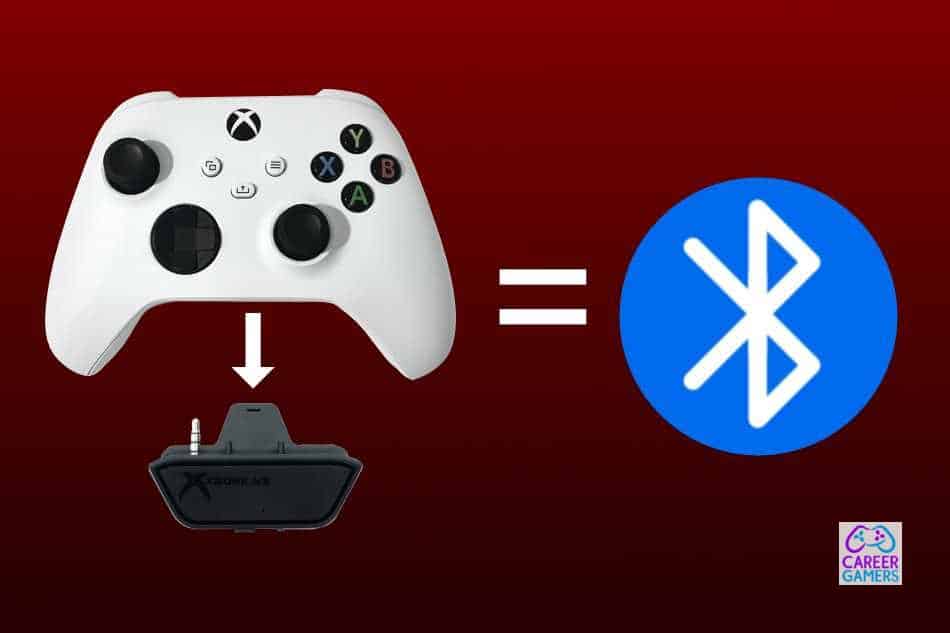
Despite the Xbox Series X not having Bluetooth, there is a way you can use wireless headsets with the console.
To do this you’ll have to buy a Bluetooth USB adapter which you’ll connect to the Xbox Series X controller which has the Bluetooth feature.
You cannot use the Bluetooth USB adapter with the console because the Xbox Series X doesn’t have the necessary drivers to make it work.
There are many Bluetooth adapters on the market, however, the one you choose to purchase has to be compatible with the Xbox Series X controller.
I bought the Gstef USB Bluetooth Adapter, which I recommend because for the time I have used it with my Xbox controller, it has served me well.
Once you get the Bluetooth adapter follow these steps to be able to use your headphones with the Xbox Series X.
1: Insert the Bluetooth adapter into the Bottom port on your Xbox controller, then turn on the controller and adapter.
2: Put the adapter in pairing mode. You can do this by pressing the pairing button on the device.
3: Turn on your Bluetooth headphones and also place them in pairing mode. In most cases, a flashing light will indicate the devices are in pairing mode.
4: Give it a few seconds and the Bluetooth adapter and headphones should find each other and pair. Stable lights on the two devices should indicate they have paired.
5: Wear your headphones and start playing a game on your Xbox Series X to see if you’ll get audio. You should be able to.
While a Bluetooth adapter will allow you to use your wireless headphones with the Xbox Series X, there are some disadvantages to using the adapter.
First, if your Bluetooth headphones have an inbuilt mic you’ll not be able to use it to communicate with your fellow gamers because it is not supported by the Bluetooth adapter.
Second, you’ll experience an audio delay. Remember I told you Bluetooth causes a latency of about a millisecond. It may not be much but it could be detrimental to your Fortnite gaming success.
To try deal with these issues you could connect your headphones via Bluetooth to your TV or monitor if they support Bluetooth natively, then change the Xbox Series X audio output setting to TV or monitor.
The best option, however, would be to invest in a pair of headphones compatible with Xbox Wireless.
What alternative are there to Bluetooth headphones with the Xbox Series X?
Getting yourself a pair of headphones compatible with Xbox Wireless guarantees you spatial audio, so you can hear the amazing sound of what is going on around you, and enjoy a more pleasurable gaming experience.
You would also be able to use your headphones microphone to communicate winning strategies while playing Xbox Series X multiplayer games with your buddies.
There are many Xbox Series X headsets on the market so you have a wide choice to pick from.
The following are two Xbox Series X headsets I have used, and strongly recommend you buy them if you’re shopping for an Xbox wireless headset.
You’ll not need a Bluetooth adapter to use this headset with the Xbox Series X.
The Arctis 9X connects directly to the Series X using Xbox Wireless.
I particularly like this gaming headset because you can simultaneously connect other devices like your PC, for example, via its Bluetooth.
The Arctics 9X provides virtual surround sound for out-of-this-world gaming audio experiences and is extremely comfortable to have on even after hours of gaming.
When fully charged these headsets can give you up to 20 hours of gaming.

These headphones have integrated Xbox Wireless connectivity so they connect to your Xbox Series X in the same way the Xbox Series X controller does.
They also allow you to connect to Bluetooth devices while they are linked to the Xbox Series X.
That means you can listen to music or answer calls as you game on your Xbox.
The Stealth 700s provide epic sound that can give you an audio advantage as you play.
The headphones have an internal rechargeable battery so you can use them for extended gameplay.
They are also cheaper than the Arctics 9X and are therefore perfect if you’re looking for native Xbox wireless headsets with good features and performance at a good price.
They can buy both the SteelSeries Arctis 9X and Turtle Beach Stealth 700 Gen 2 from Amazon.

