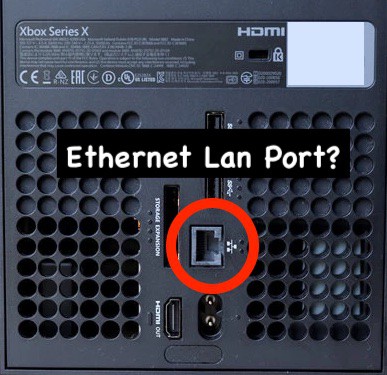You’re about to score the winning goal in a FIFA 21 final game, then suddenly your Wi-Fi connection drops.
Before you reconnect, your team has lost the game, and all your effort to reach the finals is wasted.
All this because your Wi-Fi connection was lost at a critical time.
That recently happened to me, and it got me thinking. How can I get a more stable connection while gaming on the Xbox Series X|S?
I did some online research and found that I wouldn’t have to deal with internet lags with a wired connection.
To use a wired connection with the Xbox Series X|S, you have to connect an Ethernet cable from your Internet router to your gaming console.
So to answer the question…
Does the Xbox Series X|S have an Ethernet port? Yes, both the Xbox Series X and S have an Ethernet Lan port. This port is located at the back of the game consoles next to the USB, HDMI-out, and SSD card expansion ports. You can use the Ethernet Lan port to connect your Xbox Series X|S to your router and establish a wired connection.
Read on to find out how to connect your router and Xbox Series X|S via the Ethernet port.
How to use the Ethernet port on your Xbox Series X|S for a wired connection
The Xbox Series X and S are fast and powerful consoles.
But you can’t enjoy the console’s lightning speed and power if you have an unreliable Internet connection.
That’s why most gamers prefer using a wired connection while playing their favorite game on the Xbox Series X|S.
A physical connection from your router to your console has several benefits such as:
- A wired connection gives you almost five times the Internet speeds you would get when using Wi-Fi.
- A wired connection guarantees you stable Internet, unlike a Wi-Fi connection that can be easily disrupted by electromagnetic interference from your phone or TV.
- No data is lost when using a wired connection which is something that reduces latency. With Wi-Fi, how far your Xbox is from your route, objects in between cause data to be lost and increases latency when gaming.
To connect your Xbox Series X|S to your Internet router, you’ll need three things. A high-speed internet connection, a router, and Ethernet cable.
I assume you already have the first two. So, you only need to purchase an Ethernet cable if you don’t already have one.
An Ethernet cable is what is used to connect two physical devices, in this case, the router and your gaming console.
Once a connection is made, direct access or hard-wired Internet is available.
To make the connection between your Xbox Series X|S and router, follow this simple process:
- Plug the Ethernet cable into the Ethernet port at the back of the Xbox Series X|S. Remember, the Ethernet port is located at the end of your console next to the HDMI-out and USB Ports.
- Run the Ethernet cable to the Ethernet port of your Internet router.
- Once you connect the Xbox Series X|S and the router via their Ethernet ports, the console will automatically try to make a connection to Xbox Live and the Internet.
To get a good wired connection, ensure you use a quality Ethernet cable.
Which is the best Ethernet cable to use with your Xbox Series X|S?

There are several categories of Ethernet cables. The most common are CAT5, CAT5e, CAT6, CAT6A, CAT7A, and CAT8.
The key difference between the various Ethernet cables is the amount of data each can transfer in similar timeframes.
Here is a little more information on the popular Ethernet cable categories:
- CAT5: This was one of the first Ethernet cable categories. It processes and transfers data at speeds of 100 megabits per second. This cable has been around for years. It’s now being phased out, so it is not recommended for wired installations.
- CAT5e: The difference between this cable and the CAT5 Ethernet cable is that it has faster upload and download speeds. The CAT5e line delivers 1GB speeds.
- CAT6: This cable has speeds of up to 10 gigabits per second, making it faster than the CAT5e Ethernet cable. This cable is stiff and can be challenging to pull around house corners.
- CAT6A. This is the upgrade of the CAT6 Ethernet cable. It provides twice the speed delivered by the CAT6 and can give consistent 10-gigabit speeds. This cable is also designed not to be affected by electrical noise or electromagnetic radiation.
- CAT7. This is the cable to use if your gaming room is far from your internet router. This cable can provide 10 gigabits per second up to 100 meters away. The line is shielded. That means it is almost impossible for electrical interference to happen when the cable is connected correctly. A more advanced version of this Ethernet cable is the CAT7A.
- CAT7A: This cable is not ideal if you’re connecting your Xbox Series X|S to your router, which is a few feet away. It is meant for long distances up to 100 meters out and provides 1000MHz and 10Gb. It performs better than the CAT7 and is also shielded to protect from electromagnetic interference.
- CAT8 is the latest category of Ethernet cables and also the highest-rated one. This cable provides a whopping 40 Gb across distances up to 30 meters. This cable was designed to be used by businesses or data centers that need to connect many devices.
If you have an Ethernet cable lying around the house, you can check its category.
The category is usually printed along the length of the cable. For example, if it is a CAT5e, you’ll see that information on the cable.

On their website, Xbox recommends that you use a CAT5e Ethernet cable to make the connection between your Xbox Series X|S and the Internet router.
A CAT5e cable has the ability to transfer upto one Gigabyte of data per seconds. And it can throw all that data down 100 meters of cable without data loss. This makes CAT5e cables ideal for use in large houses or buildings. Gigabit speeds are about 1000Mbps which is fast enough for seamless gaming on your Xbox Series X|S.
The Xbox doesn’t come with an Ethernet cable, so you’ll have to buy one.
I recommend the RiteAV CAT6 Network Ethernet Cable. This is a CAT6 Ethernet cable, not a CAT5e cable as recommended by Xbox.
But it is OK to use Ethernet cables from CAT5e or better. However, any Ethernet cable above the CAT6 for a home console might be an overkill.
There are several advantages to getting the RiteAV CAT6 Network Ethernet Cable.
It has gold-plated connectors. These are not for show. The gold-plated connectors provide a better transmission and significantly boost your internet connection compared to the regular copper connectors used on Ethernet cables.
Downloads using the RiteAV CAT6 Network Ethernet Cable will also be much faster. For example, downloading a 1GB file using this cable would take potentially less than 1 second (if you had crazy faster broadband speed). With a CAT5 line, such a download would take 80 seconds.
So, if you’re looking to improve your Internet speeds on your Xbox Series X|S, get a CAT6 cable like this one.
When buying the Ethernet cable, make sure you get the appropriate length.
The cable should reach the Xbox Series X|S Ethernet port at the back of your console and run the length to your router.
The RiteAV CAT6 Network Ethernet Cable is 50ft long and is available in several colors. So, you can get one that matches the color of your house walls.
Conclusion
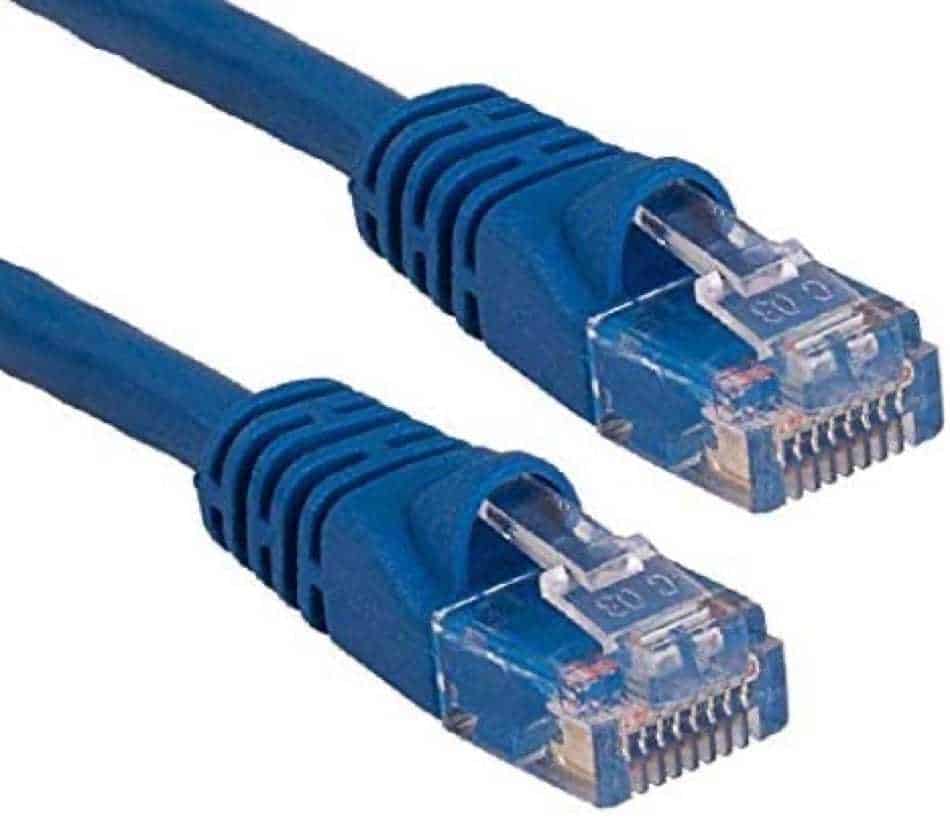
Your Internet speed can determine whether you win or lose when gaming.
If I had a wired connection, which offers the fastest Internet speeds, when playing the FIFA 21 final game, I am confident I would have scored the winning goal.
But that’s the past.
You can avoid being in a similar situation by using the Ethernet port on your Xbox Series X|S to connect to your Internet router for a wired connection.
Running an Ethernet cable between the two devices will be worth the time spent because a physical connection is the best for gaming.
It guarantees you a stable and latency-free internet gaming experience.
Don’t get me wrong. Wi-Fi can provide excellent speeds to download or play your games, but it isn’t always reliable.
To connect your console to the Internet router, you’ll need an Ethernet cable.
Any Ethernet cable category from CAT5e will deliver the performance you require to boost your overall gaming experience.
I recommend you get the RiteAV CAT6 Network Ethernet Cable.
Connect this CAT6 cable via your devices’ Ethernet ports, and you’ll enjoy more than adequate speeds for online play on your Xbox Series X|S.
What Next?
How do I charge my Xbox Series X/S controller? The Xbox Controller can be charged in many ways including battery packs, rechargeable AA batteries, and normal disposable AA batteries. For an in-depth look at the best way to keep your controller charged, take a look at my article here.
Does the Xbox Series X or S have an optical port? No, the Xbox Series X and S doesn’t have an optical port. However, there are a number of workarounds to ensure you can still your sound system. Take a look at my article here to find out more.