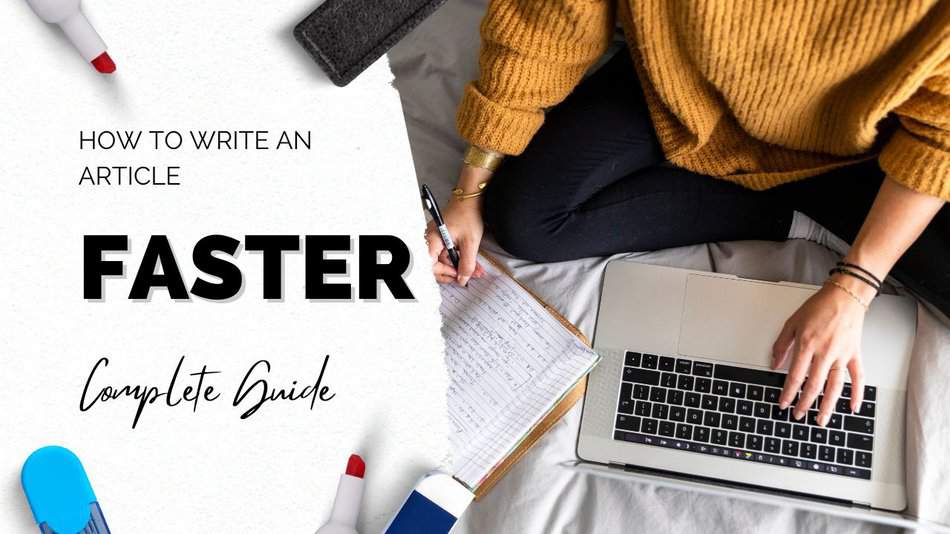Writing is hard. Writing fast is even harder.
I’ve known for a long time that publishing content daily is a sure-fire way of attaining blog success. As a blogger on a gaming website, I always found it easy to create high-quality content. But I always struggled at producing a lot of content.
But I had no idea how to produce more content. I had no idea how to write articles faster while maintaining quality.
Fortunately, over the years, I’ve been able to read lots of writing books and take some incredible content marketing courses, all of which have helped me develop my writing process for speed and quality.
I’ve refined my system to the point where I can write a 1500 word article in an hour. To you, as a fellow writer, that probably sounds impossible. But I promise, it’s not.
And in this article, I’ll show you how to write quickly and effectively so you can publish more content.
I’ve divided this article into several sections with tips. Each tip can be used on its own to speed up your writing, but all the tips together will metamorphose you into the F1 car of writers.
So let’s start with the first tip and examine why research is essential for fast writing.
Write faster Tip 1: Don’t skimp on research.
Before writing this article, I did a little research to find out what other writers have to say about writing articles faster. And to be honest, I found that many of them gave horrible advice.
First, many articles in Google’s Top 10 suggest that you should cut down on research or stop doing it all together.
Now, I want to make this clear: You should not cut back on research.
In fact, I suggest you step up your research a bit.
How might that increase your writing speed?
Have you ever heard the saying, “Write what you know”? There’s a lot of truth to that. The reason it’s a good idea to do a little more research is that, by the end of your research, you’re actually writing about what you know.
When you write about what you know, you write confidently and quickly.
So don’t skimp on the research. Make sure you read/skim at least the top 10 articles on Google. Use some of the best articles as building blocks for your own article. Use their structure, use variations of the main section headings, use their ideas, and build on them.
Just make sure you do your research.
If you have an hour to write a 1000-word article, you should spend 20 minutes researching. The first draft of a 1000 word article shouldn’t take you more than 15 minutes to write. Of course, researching mixes in a little outlining because you want to write down ideas while researching.
But in general, you should spend a third of your time researching. You should be confident that in 20 minutes of research, you’ll absorb all the information you need to write an information-packed 1000 word article.
In this section, we’ve looked at the importance of research for your article and how it can speed up your writing. Mainly because it increases your understanding and confidence around a topic.
In the next section, I’ll discuss the outline that goes along with your research.
Write faster tip 2: Always outline. Always
Creating an outline, in my opinion, is essential to writing an article quickly.
An outline is like a roadmap for your entire article. Imagine if I asked you to travel from your current home to a village 1000 miles away that you’ve never heard of. You’d probably get lost pretty quickly.
Instead of getting lost on countless country lanes, it would be wise to make a sketch of your trip. You open up an old map - yes, the paper kind - pick out the village you want to go to, and then look at all the roads you need to take to get there. You write them down, and you have a complete outline of your journey.
It’s the same with the outline for an article. The outline should map your entire article before you start writing. That way, when writing, you won’t need to think about what needs writing and where because your outline maps the way forward. You can just focus on elaborating on the ideas.
As a bare minimum, your outline should include the following:
- Title (H1)
- Headings for each main section. (H2)
- Sub headings (H3)
- Sub-Sub headings H4)
- A single sentence instruction for each section.
You should include 3 levels of headings in your outline. Under each heading, you should add a single sentence of instruction. If you need to add more than one instruction sentence, consider adding another heading.
I create my outline while researching to keep the information fresh in my mind.
Then, when I start writing the article, I know precisely what needs writing and where.
So the next time you write an article, make sure you outline the article’s structure as you do your research. Don’t just look at a blank piece of paper or a screen and expect to be able to write an article quickly. You need a roadmap for your article. This is your outline.
In the next section, I’ll discuss why you should be dictating your articles instead of typing them.
Write faster tip 3: Use your voice.
Want to know a big secret about writing fast?
Typing slows you down.
The faster you can remove typing from your writing equation, the quicker you’ll be able to create an article.
I was a slow typist when I started writing articles 10 years ago. I pecked the keyboard with both index fingers, awkwardly tapping out 25-words per minute.
Over time, I’ve started typing faster. Now I can type about 65 words per minute. But it’s still not fast enough for me to write 1000 words in 15 minutes.
Keep in mind that most people average about 35 words per minute.
I’ve always known that typing slows me down when writing articles. So I decided to do something different.
I decided to use dictation software.
With dictation software, you talk to the computer, and the computer types everything for you.
I started my dictation journey by using Dragon NaturallySpeaking on my lowly Lenovo PC. Over time, I evolved into a Mac user and used its built-in dictation software.
Replacing typing with dictation is like Picard punching the USS Enterprise-D up to warp-9 after slothing around in spacedock.
I write four times faster than when I typed. If I could maintain 160 words per minute, I’d write that 1000-word first draft in just 6 minutes. Obviously a lot of time when writing is spent thinking. But that’s why the previous sections on researching and outline are so important. They help limit thinking time so you can increase the doing time.
Spenind only 6 minutes to write 1000 words leaves me 54 minutes to research, outline, edit, proof, and publish.
If you’re using a MacBook, you should be able to double-tap the control key to use voice dictation. If you’re using a Windows PC or a Chromebook, go to Google Docs, and select Voice Typing under Tools.
I recommend getting a decent voice dictation microphone as they can significantly increase dictation accuracy.
At first, voice dictation will feel strange. It may take you much longer to type some things. This is because your need to get used to speaking what you are thinking.
But, you’ll still be faster than typing with your hands.
Also, at first, you will make a few mistakes while dictating. Some sentences will be dictated incorrectly. However, after some practice, you should have a dictation accuracy of about 97%. Which is far higher than most typists
If you want to, you can also use dictation software on your phone. Most phones like the iPhone hide dictation capabilities behind a little microphone button on the phone’s keyboard.
Press it and dictate into your phone to your heart’s content.
Phones have outstanding microphones, so my phone usually picks up my voice better than my computer. So give that a try as well.
Using a cell phone for dictation means you can dictate an article while you are out and about. I often find myself driving off in my car, parking up somewhere inspirational such as Rhossili , and then dictating several articles while sitting in the warmth of my car.
Dictation is a bonified gamechanger regarding increasing article writing speed and content output. So start dictating today.
In this section, you’ve learned that dictating your writing instead of typing can significantly, and I do mean significantly, increase your writing speed.
Turn on voice dictation on your computer and start practicing.
In the next section, I’ll examine why distractions can slow you down.
Write faster tip 4: Turn off distractions.
Distractions are one of the biggest killers of speed when writing.
When writing, I have a terrible habit of going down Internet rabbit holes when performing research. When I see an interesting ad or an enticing link, I just can’t help but click through and “explore”.
For others, it’s their mobile phone and the constant allure of social media. We collectively can’t resist the call of the “Bing!” Before you know it, you’ve spent an hour scrolling through the Facebook feed, no closer to your goals.
It’s easy for me to say that you should eliminate distractions.
But how do you stop being distracted in a world that is intent on distracting you?
You disconnect.
Almost everything you do that could potentially distract you is Internet-related. Netflix, Amazon Prime, the latest news, buying new games - almost everything that entertains us in the 21st century requires the Internet.
And that’s the solution to not getting distracted. Turn off your Internet connection.
You can try disconnecting from our digital Internet overlords by turning off the Wi-Fi and/or mobile Internet on your work device and phone.
For example, when working on my MacBook Pro, I go to the little Wi-Fi icon in the upper right corner, click on it, and turn it off.
That’s enough to prevent me from going online.
However, when first trying to eliminate distractions, you may find that turning off the Wi-Fi on your laptop isn’t enough.
That’s why I recommend drastic and immediate action: You should turn off the Wi-Fi in your house. Yes, I know this is difficult because sometimes it takes forever for Wi-Fi boxes to reset themselves after being turned off. And, of course, you may not be the only person in your house using the Internet.
If you want to write a lot in a short period, you need to turn off the Internet and eliminate all distractions.
I promise you that this will make a big difference. Besides, after a short time, say 4 to 6 weeks, you’ll have built up your focus muscle. You’ll be able to flex it and focus at will on your writing.
In this section, you’ve learned that distractions can slow your writing speed. And that you can eliminate distractions by turning off the Internet.
In the next section, I’ll look at an exciting new area of content writing: AI writing assistance.
Write Faster Tip 5: Use AI Writing Assistants
In the last section, I discussed how turning off distractions can tremendously speed up your writing.
In this section, I’ll explore the exciting world of AI writing assistants.
Pro-tip: AI writing assistants will change the way you write forever.
AI writing assistants are software tools that can create human-readable text at the touch of a button. They can write tens of thousands of words on any topic on demand. And the best part is that these texts make sense to humans, are structured, and contain no plagiarism.
An AI writer does this by gathering data from billions of writing sources, learning how different sentences are formed, and then taking that information and rewriting it.
You can significantly speed up your writing by using an AI writer to help you write articles.
However, most people make a crucial mistake using an AI writer. They let the AI writer do all the work for them. This often results in poor quality writing. The AI writer is incredibly intelligent, but it still makes glaring mistakes. Plus, it’s tone and voice will be a little garbled as it uses different tones from across the internet.
That’s why I suggest you use an AI writer as an assistant instead of as an AI writer to write all your content.
Why do I say you should use AI writers as assistants instead of just letting them write everything?
As I mentioned above, while AI writers are incredibly capable and can create useful copy, they aren’t as good as humans.
Sometimes the writing they produce is better than my own writing, and I’ll copy the text into my articles. However, the AI often comes up with some great ideas, but the ideas are often muddled and badly organized.
But the ideas they churn out are still beneficial as they help overcome writer’s block quickly.
As a writer, you’ve probably heard of writer’s block before. It’s when you don’t know what to write next. The problem with writer’s block is that it can strike any time. Using an AI writer is like having a group of writing interns looking over your shoulder and constantly coming up with new ideas for your use. Whenever you get stuck, you can ask the AI what it thinks you should write next, and within seconds you have multiple suggestions.
Let’s look at an example.
Imagine you’re writing an article about Call of Duty. You’ve done your research, created an outline, and are confident in your ability to write your article.
You use many tips in the article to speed up the work. You dictate instead of typing. You tune out all distractions. But halfway through the article, you get stuck.
You’ve no idea what to say next. You get distracted, lose focus, and the writing stalls.
An AI writer can help you avoid this. When you are stuck, you can just click a button, and the AI will look at everything you’ve written so far and generate several paragraphs for you to pick from.
As you can imagine, this is incredibly powerful because it immediately gives you ideas about what you could write about next. Sometimes, the AI’s text is good enough to paste straight into an article. Though this is the exception rather than the rule.
And AI writing assistants cost very little money compared to the massive gain in speed you’ll get.
For example, I use a mix of WriteSonic and SudoWriter. WriteSonic costs me $20 a month, and SudoWriter costs me $30 per month. However, you probably only need one. I know $20 a month sounds like a lot. But if you are serious about your writing, I can promise you right now that they’re worth every penny.
For example, I didn’t know what to write next in this section when I wrote this article. So I pressed a button on SudoWriter called the wormhole button. SudoWriter looked at all the text I’d written so far and then created three suggestion texts that I could paste into the article. Instead of just pasting these examples into the article, I quickly checked them for good ideas. I then took one of these ideas and ran with it. In this case, SudoWriter recommended I insert an example of me using an AI writer. Instead of twiddling my thumbs and searching the Internet for more ideas, I got SudoWriter to suggest ideas, which took seconds.
This section taught you that AI can massively speed up article writing. AI writers can write articles for you, but I don’t advise this because AI writers make many mistakes.
It’s better to use an AI writer to suggest ideas to you. If you’re struggling with writer’s block, you can press a single button, and the AI will give you different suggestions. Then you can use the suggestions as inspiration and keep writing.
In the next section, I’ll explore how you can edit your writing faster with the help of software tools.
Write faster tip 6: Use tools that help you edit faster.
In the last section, I explained how using an AI writing assistant can massively speed up your writing by removing writer’s block. You can even use the AI’s writing suggestions in your articles. I sometimes do this when I think a text it creates is exceptional and doesn’t need to be rewritten.
However, in the following section, I’ll discuss the next vital step after writing your draft: editing.
I’ll look at how to edit your text more quickly. After all, revision is a critical step in writing a quality article.
When I first started writing 10 years ago, it took me forever to edit my own articles. I’d be hunched over my laptop and chisel away at the edges of sentences for hours to tease out the details.
However much I loved editing like this, I knew I couldn’t go on like this if I wanted to be a successful writer.
I know editing is essential if you want to write something exceptional.
But, and it took me a long time to realise this, 99% of the people who read articles on the Internet do not care if you use sophisticated nouns and fancy verbs.
Most people who read your articles want one thing: straightforward and easy-to-understand information.
That’s why these days, I am using the help of AI to speed up my editing process. One of the AI tools I use is Grammarly, which you have probably heard of. Grammarly is the industry standard when it comes to copy and text editing. It’s a potent tool that allows you to tighten your sentences, eliminate jargon, and ensure that the spelling in your article is correct. And, of course, Grammarly lives up to its name by ensuring that your article’s grammar is correct.
However, working with Grammarly can be a slow process. You have to individually and manually apply every change that Grammarly suggests.
So I set out to find a new editing tool that could help me speed up even more. And I found a doozy. Insteps InstaText.
InstaText is another AI writing tool. But instead of writing articles for you, InstaText applies AI writing algorithms to your draft text and revises it to read better.
It does not change the themes, ideas, or the voice of your text. If I make a few jokes in an article, InstaText will not seek them out eliminate them in the name name of homogenization. That’s a good thing, too, because it preserves your unique voice.
But InstaText will rewrite sentences so they are less wordy and written with the active voice. It will even move sentences around in paragraphs, so the paragraph flows better. InstaText also fixes all spelling and grammar errors. InstaText is like having a personal editor on hand at all times and at a fraction of the cost.
The best thing about InstaText is that it offers a 1-click instant editing solution.
All I have to do is copy all the text I want to review into InstaText, click a button, and within a few seconds InstaText will spit out all the changes. I can then instantly apply all the changes.
So how powerful is InstaText? I would say that it can eliminate 95% of all errors in your text. If I copy 1000 words, it usually deletes 5-10% of the text in its effort to remove wordiness. This is a good thing because it means I have a much tighter easier-to-read article without losing the meaning.
After running the article through Instatext, I copy the new text into Grammarly. I can then go through a 1000-word article in 5 minutes in Grammarly. After using both Instatext and Grammarly, 99.9% of all errors in the text are eliminated. Plus, the piece will read vastly better.
Yes, the odd double space will still slip in here and there. But that is inevitable with a complicated text. Plus, as we’ll discuss in a later section, you’ll never write the perfect article. You could spend 100 days editing an article, and errors will still creep in. That’s the nature of this particular creative rabbit hole we’ve decided to descend.
To avoid perfectionism, you must set limits when editing an article. If you use Instatext and Grammarly together, you can reach “good enough publish” faster.
I recommend trying both of these tools if you are serious about writing.
Instatext costs about $140 for a year. Grammarly costs about the same.
If I had to choose between the two, I’d go with Instatext because it provides more thorough and automated editing.
You can try Instatext here. And you can try Grammarly here.
In this section, you learned that you should use tools to speed up your editing process. I use two tools, Grammarly and InstaText, to drastically reduce the time it takes me to edit my first draft. I highly recommend trying both. However, if I had a choice between the two, I would buy InstaText for a year. Once you try 1-click AI editing, you’ll wonder how you ever managed to edit your articles without it.
In the next section, I’ll cover how to speed up your proofreading with software that reads your text aloud.
Write faster Tip 7: Proofreading with Text-to-Speech.
In the last section, I talked about how Grammarly and InstaText can dramatically speed up the editing process of your text.
However, there is one more step you need to take before you can finish writing your article: You need to proofread it.
There’s a fine line between proofreading your work too much or too little.
Proofread too little, and needless errors will creep into your work.
Proofread too much, and you are wasting time.
I always like to proofread my writing, mainly because I am dyslexic. I have to be extra careful, so I always proofread my work.
Foruntalty, the previous section’s tools, Grammarly and InstaText, remove most errors. But they don’t remove them all. So you still need to proof your work.
Over the years, I have discovered many ways to speed up proofreading considerably.
The primary way to speed up proofreading is to use text-to-speech software. My MacBook Pro has text-to-speech software built-in. To proofread my work using text-to-speech, I highlight the text I want to proof, right-click and select “Speech,” and my MacBook will read the text aloud. I can then hear any errors in the text and make changes.
Now you are probably wondering why text-to-speech speeds up proofreading.
Well, it speeds up proofreading because you can listen to the text much faster than you can read it aloud.
You can highlight large sections of your edited text, select the speech output, and listen to see if there are any errors. If you hear a mistake, simply stop the text-to-speech software, make the change, and then continue.
However, Apple’s text-to-speech software has its limitations. For example, I can not change the speed of the reader. I am stuck with the default speed.
If you have a few dollars to spare, you can buy text-to-speech software that offers much more flexibility than the built-in text-to-speech engine of a Macbook or Windows laptop.
For example, I use software from a company called naturalreaders.com. This software is handy because it highlights the section of text that is being read aloud. This makes it easy for me to follow the text and make changes when I hear problems.
In this section, you learned that you can improve and speed up the quality of your proofreading by using a text-to-speech engine like the one from Naturalreaders.com.
This helped me eliminate errors in my text that I would have otherwise missed due to my dyslexia.
In the next section, I’ll talk about why avoiding perfectionism is essential to speed up your writing.
Write faster Tip 8: Avoid perfectionism.
In the last section, I discussed how using text-to-speech software can dramatically increase proofreading speed. It can also help you improve the quality of your article.
In this section, I’ll talk about the importance of avoiding perfectionism. This section comes at a good time because many people fall into the perfectionism pit when editing and proofreading their articles.
The simple fact is this: No article will ever be perfect.
An article just needs to be good enough. You can reach this “good enough” threshold easily with the tools I presented in this article.
Yes, you could work on your article until the wee hours of the morning, tweaking sentences and playing with proverbs. But there’s no point in doing that.
99.9% of the people who read your article will not care about the poetic beauty of your writing. I know, as an artist, you care. But most people don’t. Most people just want the information.
No one will get upset if you have a missing “e” here or have a double space there. No one will hit the back button on your article so long as it contains actionable information that could change thier lives.
I read a large number of non-fiction books every year, usually at least 120, and I have yet to read a book that did not contain some proofreading errors.
Writing is so complex that errors always creep in. That’s just the way it is.
I once read a graphic designer article that said artists, like writers, must create art for the 1% of other artists that will judge them. This is utter rubbish. You need to create art for the 99% of people who couldn’t care less about poetic pros but will put money in your pocket. Not some artist who sits on their high horse and judges your work unworth. Let the masses judge your work: they are far more forgiving and lucrative.
A good rule of thumb is this: Good is good enough. Launch it, publish it, and get it out into the world so people can judge your article for themselves.
Most people suffer from perfectionism because most of us are not good at seeing the world through other people’s eyes. When you judge your articles, you do as a subject matter expert and as a professional writer. The problem is that we assume that everyone else who reads the article will judge it with the same level of knowledge.
However, this is not the case. Most people who read your articles do not have your knowledge of writing or your understanding of the subject.
Therefore, they will not judge your work anywhere near as rigorously as you do.
That’s why good is good enough. Because your version of “good” will be fantastic to other people who read your article.
Yes, there will be some errors, sentences could be written better, and the structure could be improved. But none of that is important. Because the only person aware of these shortcomings is you. None of your readers are.
Trust the process of AI-assisted first draft, AI edit, text-to-speech proof, and publish. Boom, boom, boom, BOOM! Don’t play around with the article anymore. Just publish.
In this section, you learned how to avoid perfectionism by trusting your writing process, remembering that good is good enough and that the people who read your article will not judge it based on your knowledge. They will only be interested in the information in the article, and as long as it’s readable, that’s good enough.
In the next section, you will learn how to write your introduction and conclusions faster.
Write faster Tip 9: Have a system for writing an introduction and conclusions.
In the last section, you learned how to overcome your perfectionism.
You will learn how to speed up your introduction and conclusion in this section.
The best way to speed up your introduction and conclusion is to have a repeatable process for writing your introduction and conclusion.
In this article’s introduction, I talk about how I struggled with writing articles quickly and how, through trial and error, I discovered many new ways to speed up my writing process.
When I write an introduction, I always start with a little story about how I experienced the same problem the reader of the article is facing. I use this style in every article I write as it builds rapour with the reader and introduces the problem. Two porceline birds, one stone.
Once I have done that, I’ll give a quick answer to the problem the article is trying to solve in a concise paragraph. This answer will be bolded so Google can easily pick it up and use it for snippets in search results.
After this short answer, I remind the reader that there is much more to learn and summarize all the article’s sections. This whets the reader’s appetite and makes them want to read more of the article.
I then end the introduction with a lead-in sentence. Something simple like, “Let us start with the first section…”.
I use this process, this template, for every article introduction I write as it works for humans and for Google. This means I always know what my introduction will say and how I will say it.
I use a similar system for the conclusion.
First, I address the fact that I have made many interesting points throughout the article.
Then I make it clear that it will be difficult for me, never mind the reader, to remember everything. I usually emphasize that the article is long and full of information.
Finally, I give a summary of the entire article in bullet points. To do this, I usually rewrite the headings of each section. I also add one-sentence explanations for each section.
The good thing about having a process for the introduction and conclusion is that they can be written quickly while still adding a lot of value to the article. Also, they add a lot of words to the article without having to think about what to write.
In this section, you learned that you should have a repeatable process for writing your introduction and conclusion.
In the next tip, I’ll explain why editing while writing your first draft will cripple your writing speed.
Write faster tip 10: Don’t edit while writing.
In the last section, I talked about the importance of having a repeatable process for writing an introduction and conclusion. Without such a process, you’ll keep stumbling over your introduction and conclusion, and as a result, your writing speed will slow down.
In this section, I’ll discuss why you shouldn’t edit when writing your draft.
Editing while writing your first draft will dramatically slow down your writing speed and frustrate you.
When most people write on a computer, their writing is filled with red and green lines within a paragraph. These awful squiggles usually indicate a spelling or grammatical error. Modern word processors are true productivity wonders. But spell check is the enemy of the first draft.
We can’t avoid going back over the text and making changes. As we write, we see an error, and we backspace our way through the sentence to correct it.
Regardless of the reason, revising the text as you write slows down your writing.
So how can you stop editing while you’re writing your first draft?
I have a few tips.
- Turn off spelling and grammar checkers. Let Grammarly and InstaText correct your spelling. When writing your first draft, just keep writing. You can fix problems later.
- Dictate - dictation leads to fewer errors than typing, so you’ve fewer reasons to go backward.
- Slow down, just a little. When you dictate, pause between sentences and think about what you want to say. Then say it. This will result in fewer errors in your text. Don’t worry about it slowing you down too much. The fact that you’re using dictation software will more than makeup for the little pauses between sentences.
- Look away from the screen when writing - I know this seems counterintuitive, but once you’re confident typing quickly or using dictation software, look away from the screen and keep writing. That way, you won’t see any mistakes that need changing.
- Now that you know that you should not edit as you write the first draft, you can slowly eliminate the problem by catching yourself every time you do it. Every time you try to go back and edit, stop yourself and carry on writing. Slowly, you’ll build up your ability to focus on the draft writing instead of the editing.
It’s not easy to stop editing while writing. I still do it today. However, I do it much less when I dictate my work.
In this section, you’ve been given several valuable tips to help you avoid editing while writing.
In the next section, I’ll explain why using a writing system can help increase your writing speed.
Write Faster Tip 11: Use an article writing process.
In the previous section, I discussed the importance of not editing while writing the first draft.
In this next section, I address the importance of having a process for writing articles.
If you’ve read the previous sections of this article, you probably noticed that I talk about creating processes to speed up your writing. Well, this philosophy extends to your entire writing workflow. You want to create a process from start to finish. Your process should include everything you do to create an article, from ideation to publication.
For example, my process includes the following steps:
- Idea generation for an article
- Keyword research
- Article research
- Article outline
- Writing the first draft
- Editing
- Proofreading
- Publication
- Post-publication polishing
- Updating
I literally have a process for every aspect of article creation. As a result, I know what I need to do at each point in the article creation process. I spend much less time thinking about what needs to be done next and much more time doing what needs to be done. This mentality leads to a faster writing pace.
A process allows you to write an article on autopilot. You simply enter the idea for the article at the beginning of the process. And a finished article comes out the other end.
Plus, you don’t have to waste time thinking about how to create each new article because your process dictates the design.
Moreover, using a fixed process means you can optimize and improve it in a controlled way. You can use the scientific method to enhance your article creation process.
I spend less time thinking about what needs to be done and more time doing what needs to be done.
Since you have a consistent, repeatable process, you can change one variable of the process and see what effect it has. For example, you can hypothesize that Grammarly will speed up your article production process. You can then test that hypothesis accurately by changing only one variable in your process: using Grammarly to edit your work. If your writing process does speed up, Grammarly becomes part of your new process. You then set a new hypothesis, and the whole system of improvement starts again.
I’ve used the scientific method hundreds of times to improve my writing process. I still spend time every week testing hypotheses to see if I can speed up the process even more.
Make sure you create and use a repeatable, consistent process for creating articles.
In this section, you’ve learned that a consistent, repeatable process for writing articles is essential if you want to speed up your work.
In the next and final section, I’ll talk about how you can make writing fun to get faster.
Write Faster Tip 12: Make writing a game.
In the previous section, I showed you how important it is to have a consistent and repeatable process for writing articles. How it can help you create articles quickly and efficiently. And how you can improve your process using the scientific method.
In this final and concluding section, I’ll cover how you can use gamification to add even more speed to your writing.
So what is gamification?
Gamification is the application of game mechanics and game principles in a non-game context. It can be used to engage and motivate people to achieve desired results.
A common application of gamification is in the workplace, where it can be used to encourage employees to learn new skills, complete tasks, or adopt healthier behaviors. For example, a company could develop a game that rewards employees for completing workout modules or achieving fitness goals.
You can also use gamification for your writing.
To speed up your writing, record your daily and weekly word count in a spreadsheet.
Then each week, try to beat the previous week’s word count.
I have used this method for years, both with myself and with the content teams I manage.
We love seeing numerical representations of our progress edge ever higher.
If you record your word count in a spreadsheet for the week and then try to beat it, it’s like trying to beat your own high score in a Pac-Man game, or trying to beat your fastest lap time in Gran Tourismo. There’s just something inherently satisfying about beating your own high score or your own best time.
We love seeing that numerical representation of our progress edge ever higher.
Start by tracking how many words you write each week, and then try to beat that number. You’ll be surprised how much this gamification can affect your willingness to write faster and write more.
To spice up the game, include rewards. For example, on my weekly word count spreadsheet, I write down a reward I get if I beat my previous week. This motivates me to keep on finding new ways to write faster.
So keep track of your weekly word count, and then try to beat your word count the following week. And then keep trying to beat it.
In the next section, I’ll go over my summary of the entire article.
Summary
Wow, this has become an incredibly long article. At last count, it was over 7000 words. Good job getting to the end.
Since I touched on so many points, I wanted to summarize them all at the end so you can take something away from the article. The main topics I addressed include:
- Make sure you do thorough research.
- The research will fill your knowledge gap. This will give you more confidence, and the faster you’ll write.
- Always outline your article.
- You need a roadmap so you can just write without thinking about where you are going. So make sure you plan out your article. Each main section, subsection, and sub-sub section should be included.
- Use voice dictation.
- This can drastically increase your writing speed.
- Turn off all distractions.
- The Internet is the number one enemy of productivity. So turn off your Internet when you can.
- Use AI writing assistants.
- They can help you write faster by removing writer’s block and writing small parts of the article for you.
- Using tools can help you edit much faster.
- Try using Grammarly or Instatext to increase your editing speed.
- Proofread your texts with the help of Text to Speech.
- This can dramatically increase both the speed and accuracy of your proofreading.
- Avoid perfectionism
- Remember that no one will judge your work as you do because they do not have your combination of writing skills and expertise. Remember, good is good enough to get published.
- Use a repeatable process for writing introductions and conclusions.
- That way, you will not get stuck wondering what to write.
- Do not edit as you write.
- Try to take your eyes off the screen when typing or dictating. That way, you will not see any mistakes and will not be tempted to correct them.
- Use an article writing process.
- Not only will this speed up your writing process, but you can also use the scientific method to refine your process.
- Make your writing process a game.
- Keep track of each week’s word count. Then, try to beat the previous week’s word count the following week.