There are so many options available to edit your gaming videos for free that it can be very hard to choose the best one for you.
Each day, gaming content creators like you are looking to get more views on their videos and grow their channel. This is why they need the best quality editing software to produce the best quality videos they can at a low price.
I’ve reviewed what I think are the 10 best free video editing softwares that are perfect for beginners who want to edit their gaming videos before uploading them onto YouTube.
In the article I’ll be talking about:
- Free Youtube gaming video editors such as Canva and iMovie.
- Why you absolutely do need to edit your gaming videos
Ok, first let’s take a look at why it’s so important to edit those gaming videos.
Why Do You Need to Edit Your Gaming Video?
Gaming videos are a great way to share your gaming experience with friends and the world. But, if you want to make your gaming videos stand out from the rest on Youtube, you need to edit them.
Editing allows you to tell a story, set the mood for your video and add some flair.
Some people might not edit their gaming videos, but the majority of gamers do. This is because they want to make sure that the quality of their videos are high. This makes editing is a skill that is necessary for every content creator.
The video editing process can be time-consuming, but it’s worth it because of the extra views a well edited polished video will win you. There are many things you can do with video editing software such as adding text, inserting graphics and music, or turning your footage into a montage. These small additions can significantly improve your video’s quality.
And of course, there are many things you can do in editing that you simply can’t do when capturing raw video. In fact, I always like to think of capturing raw video as like throwing clay down onto the potters wheel. It’s only when editing that you start to shape the clay and turn into to a shapely vase.
Some of the reasons why you need to edit your gaming videos are:
1) Editing removes unwanted or irrelevant content from the video
Editing allows you to cut out the parts of the game footage that are boring, repetitive, or otherwise not worth including in the video.
In some games, players will often have to complete the same puzzles or tasks over and over again, which can make for a boring video. Editing allows you to cut these out.
2) Editing can fix mistakes in your gaming videos
If you make a mistake while recording, you can use editing software to cut out the mistake and make it seem like it never happened.
3) Editing can make your gamings videos more interesting and engaging.
Editing is an important part of the video production process. When footage is being cut together, audio levels are adjusted, and parts of the video are deleted, it all goes towards making a more polished and professional-looking final product.
4) Editing can make your gaming video more entertaining
Professional editing can make your gaming videos more entertaining. For example, you may not realise this but when you are playing games, you are probably silent for most of the time. Editing allows you to insert audio after the fact, such as interesting commentary, to help entertain your audience and keep them engaged.
5) Editing can help make your gaming video shorter
You may want to include the best moments in your video and cut out the parts that are not as interesting. This can help you keep a viewer’s attention for longer.
You should also consider what you want to highlight in your video before editing it because this will be important for the final product.
Keeping your videos as short as possible without losing your video’s informational clarity skill to learn. You want to communicate everything you set out to communicate in regards to the story the video tells, but no more than is necessary.
6) Editing can help you adjust the sound levels
Editing allows you to adjust the sound levels within your video after your gaming videos have been taken. For example, you might find that you shout a lot when gaming and that you overpower all other sound effects. You can use editing to dial down the sound of your voice when it’s loudest so viewers can always hear other sounds.
7) Editing will let you add text to your gaming video
Editing will let you add variety of captions and text overlays to your gaming video. These can be used to break up your video into sections, introduce people in your videos, or to explain things that are on screen.
This text can usually only be added to your gaming videos in the editing process.
8) Editing lets you remove mistakes from your gaming videos
Editing is a crucial part of the video-making process. It is one of the most important aspects because it lets you remove mistakes from your gaming videos and make them look better.
9) Editing helps you fix audio issues
Editing helps you fix audio issues by correcting noise, removing background sounds and more.
The sound editing process is a time-consuming one as it takes a lot of time to edit the audio. But with the help of an editing software, you can cut down on the time it takes to do this. You can also make many changes to the sound and add effects in order to make it more interesting for your listeners.
10) Editing lets you add effects to make your gaming video more interesting
You can use editing to add transitions between scenes, like fades and wipes. You can also use editing to add effects like motion blur or slow motion to your videos.
11) Editing lets you insert music into your gaming video
Editing lets you insert music into your gaming video to make it more immersive.
You should use music in your videos to set the emotion that you want your audience to feel. For example, at the beginning of your gaming video you may want people to feel the sadness you feel because you keep dying in Demons Souls. You can pick music that makes people feel this emotion.
Then later in the video, you could play some triumphant music when defeating a boss. This way the audience will feel that triumphant emotion with you.
12) Editing lets you remove unnecessary pauses from your videos
Editing lets you remove pauses and awkward moments from your videos.
This is important because it can make your video feel more natural. Because, let’s be honest, we pause and umm and ahh, all the time when we are talking to people.
But when we hear it in videos, it’s horrible. And it makes the OCD in me play up. So you can use editing to remove unwanted pauses.
13) Editing will let you add a logo or watermark to your gaming video
Growing your brand is an important step to growing your YouTube gaming business. One of the simplest ways to grow your brand is to embed your logo in every video you create.
The only way you can embed your logo, either as a watermark or graphic in the corner of the video, is to use an editor.
14) Editing lets you mix together many different gaming clips into one final story.
Editing is an art form in itself and it’s a process that takes time to master. Learning the tools, the actual editing software, won’t take you long.
But mastering the ability to tell stories with your gaming videos, well, that’s a skill you’ll spend a life time honing. You’ll never edit the perfect gaming video. But if you dedicate yourself to your craft of making videos, you’ll end up editing together videos that offer an adrenaline-pumping emotional rollercoaster that has gamers desperate to subscribe to your channel.
My Recommended Easy To Use and Free Video Editors
Video editing is a difficult task, but with these ten free video editors, you can create professional-looking gaming videos for YouTube without any cost. And you can make the video quickly and easily.
Let’s take a look at my top 10 picks (Why is it always top 10? Why not top 17?) for free video editors…
1) YouTube Video Editor

This is an easy-to-use web app that provides basic editing features for YouTube videos.
Sometimes, you need to edit your video content when it’s uploaded to YouTube. The YouTube Editor makes the process easy because you can use this web app to trim video content, add captions and subtitles, customize video speed and more.
You’ll find the Youtube video editor in the Youtube studio on your YouTube account.
2) iMovie

This is one of the most popular video editing tools for Mac users. It has an intuitive interface and tons of features to offer.
iMovie can be used to edit almost any type of video file and it has hundreds of transitions, titles, and effects built in that can be instantly applied to a project. There are also a variety of themes included with this software that allow you to customize the appearance of your videos in minutes.
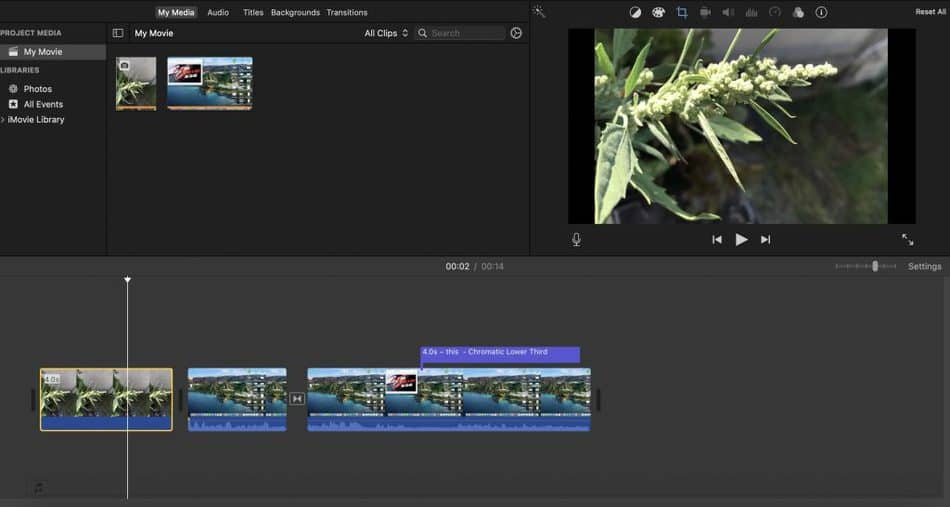
If you’ve got a Mac, you’ve got iMovie for free. Press command + spacebar on your keyboard and search “iMovie”. It’ll show up under applications.
Want some more information about iMove? Check out the official website here.
3) Magisto

This app offers basic editing features as well as automated movie making options for those who want to create a more polished gaming video semi-automatically.
Magisto is a video editing app that creates high-quality AI-assisted videos in minutes. This app offers basic editing features as well as automated movie making options to speed up the video creation process. With this app, users can choose from over 100 video filters and effects, add text to the video, add music and more.
Check out Magisto here.
4) Canva

Canva is a website that offers a plethora of graphic design tools for creating anything from Youtube thumbnails to fully edited gaming videos.
Canva is an online tool that helps people in need of graphic design to create more appealing designs without the need for expensive software. The service was founded in 2013 by Melanie Perkins, Cliff Obrecht, and Cameron Adams. The company has over 15 million users with more than 100 million designs created every month.

Honestly, when it comes to CareerGamers, if it’s visual, graphical, or video, I’ve probably made it using Canva. In my opinion, Canva is one of the most productivity-boosting, feature-stuffed, bargain-priced pieces of software ever made. I honestly can’t imagine having ever got this far with CareerGamers or my other websites without Canva.
Yes, it may lack the features of top video editing software. But, it does offer enough features to get great videos onto Youtube in minutes.
Check out Canva here. Seriously, Stop reading and just go sign up for free and give it a go! You’ll be emailing me tomorrow thanking me.
5) Windows Movie Maker

Windows Movie Maker is a free video editing software that allows you to edit videos, add effects, and upload them to Youtube.
It was created by Microsoft and is available for the Windows operating system.
Truth-telling time here: It is an OK if simple editor. And if that’s all you have access too, then it’s a good place to start. But if you have an internet connection. I’d recommend signing up to Canva.
The reason why I included Windows Movie Maker is that it is the first video editing software I ever used. Back in the day, I used it to make goal visualization videos to help me lose weight. It didn’t work. I’m still fat. It was very easy to use, though it was very limited.
But, if you’re still determined to fly the Windows flag (Poor you. Pick up a Mac!) and use Windows Movie Maker, you can get it here. Just keep in mind that its Microsoft support officially end back in 2017.
6) Lightworks Video Editing

Lightworks is another fantastic free video editing software platform that you can use on Windows, Mac, and Linux.
Lightworks is packed with tons of features to make your editing process as smooth as possible. The free version should be more than enough for most users and is packed with tons of features that can be used to edit videos and create professional-looking content. It comes with hundreds of fonts, visual effects, transitions, and more.
You can check out Lightworks here.
7) Hitfilm Express Video Editing

Hitfilm Express is a video editing software that offers many features for creating professional-quality gaming videos.
Hitfilm Express was created by a team of former professional video editors, working in Hollywood. They designed the software for the casual video-editor who doesn’t have time to learn complicated editing techniques. Hitfilm Express is a powerful yet simple-to-use software that makes it easy to create beautiful, cinematic videos with just a few clicks.

HitFilm Express is the video editing software we use to edit all of our course videos. So I can tell you, with first-hand experience, that HitFilm Express is absolutely worth a look.
Check it out here.
8) OpenShot Video Editing Software

OpenShot Video Editing Software is an open-source, non-linear video editor that runs on Linux, Windows, and Mac OS X, and can be downloaded for free. The software was created by Jonathan Thomas and is currently being maintained by a team of volunteers.
The software enables users to remix videos, extract audio, and then export the edited videos in various formats. The latest version also has support for the WebM video format.
OpenShot offers many features, including the ability to add subtitles, captions, and graphical overlays; create projects and select transitions; add new audio tracks or use the software’s library of royalty-free music.

OpenShot has a long history of development and has been used in a variety of productions. It is available in over thirty languages, including Spanish, French, German, Russian, and Chinese. It has both a free and a professional version.
I’m a bit of an open-source nerd, so I’d absolutely recommend you check this out. Not only that though, but OpenShot is a pretty amazing piece of software given its open-source roots.
But don’t listen to me ramble on about it, head over to the OpenShot website and check out its list of features. They do a far better job of selling the editor than I do.
9) Clideo: Online Video Editing software

Clideo Online Video Editing Software works on all browsers and devices, and features multi-clip editing and effects, as well as a range of tools for adding text, drawing shapes, and adding pictures to videos.
Clideo is a powerful video editing software that allows you to do everything from trimming, cutting and pasting clips to making annotations, adding titles and music, and applying filters and effects. Clideo also includes a range of pre-set templates to make the whole process easier and faster.
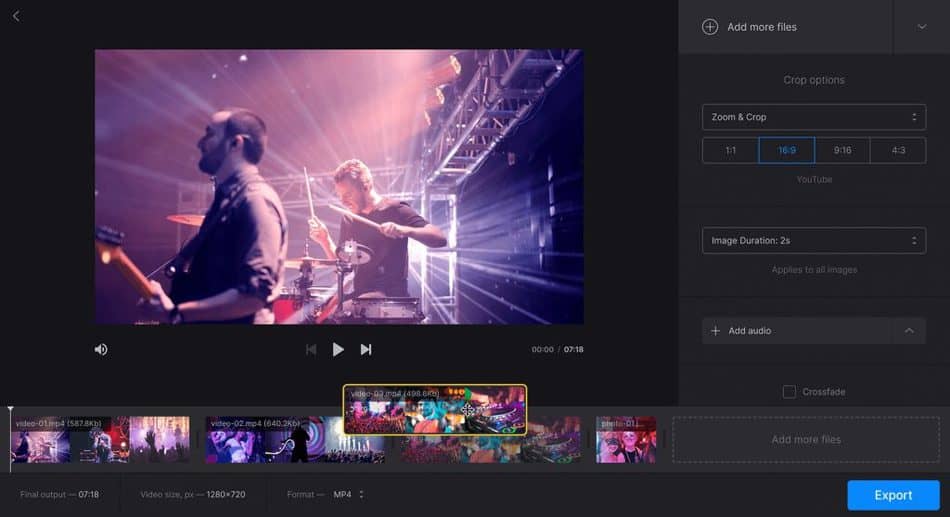
To me Clideo is like the Canva of videos. it offers a varied and useful collection of tools that’ll make your life much easier when chopping and pasting together your gaming videos.
If you’d like to check it out. Head on over to Clideo’s website here.
10) Blender.org Video Editing

Last, but absolutely never least, is Blender.
Blender.org is an open source 3D computer graphics software that has been in development since 1995. It features an interface that is simple and user-friendly which allows the user to easily create 3D animations, models, videos, and even games.
The software is not only free but also cross-platform compatible, meaning that it can be used on various operating systems including Windows, Mac OS X, and Linux.
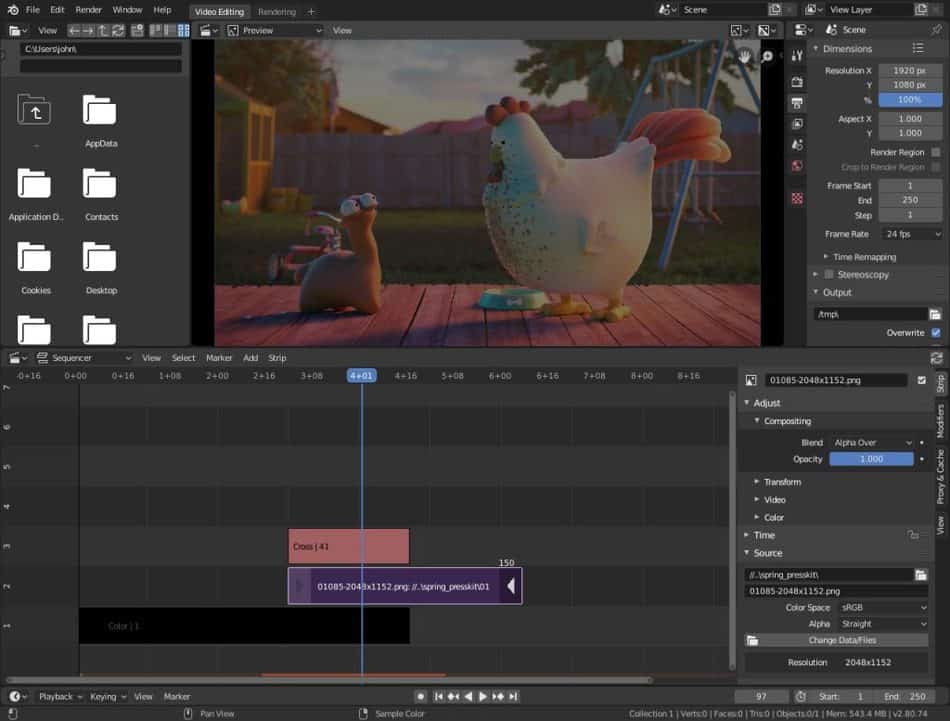
I used Blender when I was in university studying game design and development. Our group actually ended up making a game from scratch in Blender. Plus, we used it for creating many different trailers for out game.
Blender does have a steep learning curve. But, it’s depth of features rivals and often exceeds professional video editing packages.
If you’ve got time to learn the admittedly maddening user interface, I readily recommend you give Blender a go.
Hop on over to the Blender.org website to download it.
Conclusion
This list of free video editing software is not extensive. that’s because there are literally hundreds of free and paid video editing tools dotted throughout the internet like fireflies in a night draped rain forrest.
Each piece of software mentioned above is what I would consider to be some of the best that is available and some of the best that I have personally tried through the years.
However, while writing this article I came to one inescapable truth:
The best game video editing software is the one that actually enables you to get your video out there, on Youtube. It’s no good having all the features in the world if it hinders you, not helps you. And often software with lots of features overcomplicate things and stops people from being creative. I know this from experience.
For that reason, I have to recommend Canva to you one final time. I know, I know. I’m starting to sound like I’m a Canva salesman! But honestly, as I said above, this website, my other websites, my Youtube channel, and my courses wouldn’t exist without Canva.
Could I create better graphics and videos with expensive and complicated software such as Photoshop or Premiere Pro? Probably. But would it be so much better that it warrants me spending time learning those programs?
Canva offers 90% of the tools, graphics, and features I’ll ever need for my websites and channels.
And I’m convinced you’ll find it amazing to use. So, go here and give it a try.
What’s the worst that could happen? You spend an hour trying it, you hate it, then your email to tell me how much time of your life I’ve wasted. But I bet the only email you’ll be sending me is an offer to buy me a beer for introducing you to such an amazing bit of software.

