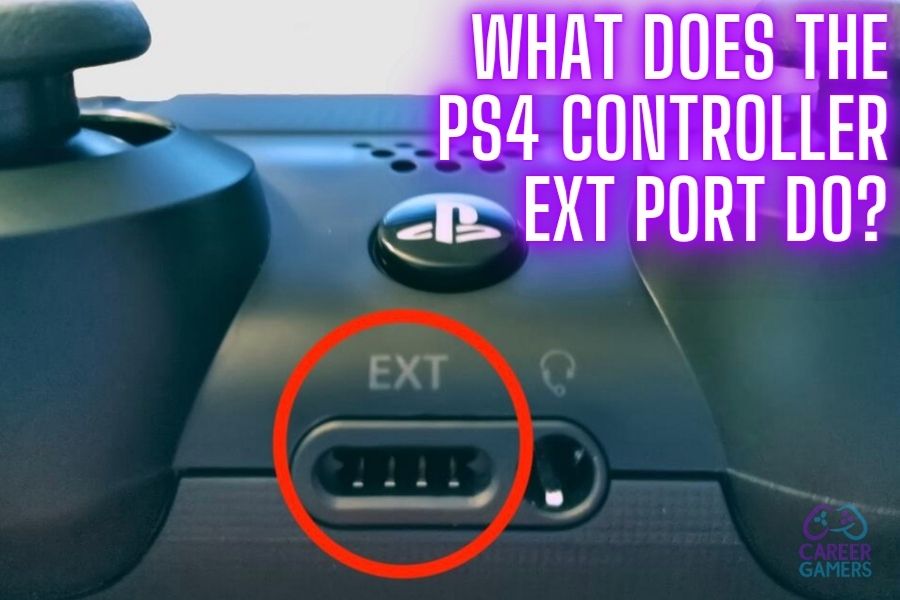Update: I have added a new section to the end of this article discussing why the PS5 controller doesn’t have an EXT port like the PS4 controller. I’ve also updated the article to link to a new Charging dock. I hope you find the new sections useful. All the best. Nick.
Shocked… There’s no other word for it. I was shocked the other day when for the first time in 6 long, being destroyed at Fifa over and over again, years, I noticed there was a port called EXT on the bottom of the PS4 controller.
Up to this point, I thought I was quite an observant person. Not Sherlock Homes observant of course, but you know, observant enough to notice a HOLE on the bottom of my controller.
“What does this mysterious EXT on the PS4 controller do?”, I thought. Will it make me better at playing FIFA? ( I don’t think anything’s going to make you better at FIFA Nick. You’re terrible at it. Ed).
Completely intrigued by what this EXT port does at the bottom of my Playstation 4 controller, I jumped on to my phone - don’t worry, not literally - and started to unravel the mystery that is the PS4 Controller EXT port.
And this is what I found…
What is the EXT on the PS4 controller and what does it do? The EXT port on the PS4 Controller acts as a proprietary USB 2 connector and is used to connect 3 types of external accessories. These include:
- Controller charging stations
- Connecting a Qwerty mini Keyboard
- Headset and microphones
Ok, now that you’ve got a basic answer, I’ll take a look at each one of these accessory ideas in the following sections.
The EXT port on the ps4 controller is used for… Charging
The PS4 controller EXT port is not actually used for many things. I think Sony, included it ‘just in case’ and largely forgot about it.
However, one of the most useful features that its used for is to charge your PS4 controller.
In fact, because the EXT port uses a proprietary connector, in other words, it’s unique to the PS4 controller, it can charge the controllers far faster than the USB connector on top can charge them.
So, how do you take advantage of this fast charging that the EXT port on the bottom of the controller offers?
Well, you need to buy yourself a handy little charging dock.
These docks usually sit on a flat surface, such as next to your PS4 or TV. You then plug them into the mains to power them up.
Then, when you want to charge your PS4 controller, you just slide the PS4 controller into the dock, and the EXT port connects and your controller starts charging.
It’s simple, it’s effective, and it’s really convenient considering the EXT port can charge a controller very quickly. And it’s not exactly being used for much else, is it?
Also, a dock keeps your controllers off the floor. This helps keeps your gaming shrine tidy and saves your controllers from being trampled on and broken.
So, fancy putting that underused EXT port to use with a controller dock?
If you do, I’d recommend taking a look on Amazon at the OIVO PS4 Controller charger. This feature-packed little charger can charge 2 PS4 controllers at the same time through the EXT ports, and it can do so in under 3 hours.
Additionally, the OIVO comes with a ton of other features that you wouldn’t think you’d need but are really hand to have. For example, it comes with overcharge protection so it doesn’t wear out your PS4 battery. And it comes with overheating protection, again, in an effort to extend the battery’s life.
You even get some fancy lights on the front to show you the controller’s charging status.
But my favorite feature, because I’m sad, is it’s slightly weighted on the base, so it doesn’t move around a lot.
Plus, think of it like this, a PS4 controller costs easily $50 plus. If you have two controllers, do you really want $100 worth of tech just sitting on the floor waiting to be crushed by somebody’s errant boot?
I thought not!
Also, if you haven’t been convinced of this dock’s value, 30,000+ five star reviews will.
Check out the OVIO PS4 Controller here.
The EXT port on the ps4 controller is used for… Adding a small keyboard attachment

In addition to being great for charging your PS4 controller, the EXT port can also be used to connect one other peripheral.
That peripheral, and it’s a gem if I do say so myself, is the mini keyboard that fits in between the hand rests of the PS4 Controller.
Once snuggly connected, the tiny little keyboard is great for messaging friends and FIFA foes alike.
At first, you might think, “I’m never going to be able to type on that tiny little thing!” But it’s actually rather easy. You just use your thumbs just like you would on a touch screen phone.
Not only that, but most PS4 controller keyboards act as a pass-through, so you can still use your microphone with the Aux-in, and you get an extra USB slot to charge your controller. Which is great if the normal USB slot has died, like mine.
The only problem is, all of the keyboards that are available have got very rubbery keys. So don’t expect a slick typing experience.
But if you’re looking to make that PS4 controller EXT port work for you, this is one of the best ways.
And to help get you started, I’d recommend the Gamers Digital Mini Bluetooth Chatpad for Playstation 4. It offers everything you’d need in a mini keyboard that’s custom made for a PS4 Controller. Yes, some of the reviews are not great, usually because of the aforementioned spongy keys, but if you can get past that, you’re buying yourself a great little piece of kit.
Check it out on Amazon here.
The EXT port on the PS4 controller is used for… connecting headsets and microphones.
The final accessory that makes use of the PS4 controller’s EXT port is older PS4 headphones.
Unfortunately, they don’t make these anymore. But all is not lost!
You’ve probably noticed that any normal wired pair of headphones will plug directly into a PS4 controller via the Aux-port to release rich stereo sound into your ears.
So it’s not the biggest loss in the world.
Why the PS5 controller doesn’t have an EXT port
Let’s embark on a quest to uncover the mystery of the PS4 controller’s EXT port and its curious absence in the PS5 controller. It’s like trying to figure out why the developers nerfed your favorite weapon in the latest patch, isn’t it? But don’t worry, we’ve got our strategy guide ready, and we’re about to level up in knowledge!
Now, let’s dive into the dungeon of details:
- The Evolution of Gaming Hardware: Just like how games evolve over time with new mechanics and features, gaming hardware also undergoes changes. The EXT port on the PS4 controller was a unique feature, acting like a secret power-up, enabling faster charging and accessory connections. However, as we moved into the next generation with the PS5, the game developers (in this case, Sony) decided to change the rules.
- Streamlined Design: The PS5 controller, or the DualSense, is like a character redesign in a sequel. It’s sleeker, more advanced, and some features from the previous design (like the EXT port) didn’t make the cut. The focus shifted towards creating a more immersive gaming experience with features like haptic feedback and adaptive triggers, making the EXT port seem like an old-school cheat code that’s no longer compatible with the new game.
- USB-C: The PS5 controller can be charged using a USB-C connection, which is more universal and versatile than the proprietary EXT port.
- Built-in Microphone: The PS5 controller comes with a built-in microphone, eliminating the need for an external one. It’s like having an in-game communication system instead of relying on third-party software. This further reduces the need for an EXT port.
- Cost and Complexity: Removing the EXT port could also be a move to reduce manufacturing costs and complexity, much like how game developers might remove underused features from a game to streamline the gameplay experience.
In the epic boss battle of technological advancement, the EXT port on the PS4 controller was a casualty. It served us well in the PS4 era, providing a unique way to connect and charge. But as we’ve leveled up to the PS5, the game has changed. The PS5 controller, with its advanced features and streamlined design, has moved beyond the need for an EXT port. It’s a sign of the times, a symbol of how gaming, like our favorite video games, is always evolving, always pushing forward. So, here’s to the EXT port, a trusty companion on our PS4 adventures, and here’s to the exciting future of gaming that lies ahead with the PS5!
Conclusion
The PS4 controller’s EXT port may be just another one of those odd ports Sony likes to add to its hardware.
But it does have a couple of use cases that are worth exploring.
They are:
- Fast charging with a charging dock - Check out the OVIO PS4 Controller Charger here.
- Connecting a small keyboard for fast messaging - Check out the Gamers Digital Mini Bluetooth Keyboard here
Unfortunately, no headphones take advantage of the EXT port. So it’s best just to get a normal wired set or a wireless pair of headphones.
What Next?
What are the best wireless headphones for the PS4? If I was put on the spot and had to give an answer, I’d say the official PlayStation wireless headphones are the best. But don’t take my word for it, click the link to check out some of the amazing reviews people have given them.
What are the best wired headphones for the PS4? Ok, if you’re going to twist my arm for an answer, I’d say buying wired headphones these days is pretty much pointless. Wireless headphones’ produce such rich sound and are so convenient that buying headphones with wires is quickly becoming pointless. Plus, wireless headphones are getting cheaper all the time.
Recent Posts
How Old is Link in Zelda Breath of the Wild? The Answer May Surprise You!
As a lifelong fan of "The Legend of Zelda," I've spent countless hours exploring the vast landscapes of Hyrule, battling monsters, solving puzzles, and immersing myself in the rich lore of the...
Update: HI, everyone! I have updated this article with multiple new sections. It was in desperate need of a facelift! First of all, I've added sections that compare the Original Nintendo Switch to...