Imagine this, you have magically ordered yourself a PS5 despite the consoles being out of stock all the time.
When the PS5 arrives, as you open it, you realize something is not right; the weight is a bit off.
When you look inside the PS5 box, boom, it hits you!
In the box is toilet paper, cat food, a cooking grill, or something else other than your PlayStation 5.
This is something that has been happening a lot since the PS5 went on sale.
Another common scenario is some gamers not getting their PS5s delivered because the consoles were lost in transit.
Part of the reason this has been happening is that gangs are robbing PS5 delivery trucks like a scene out of a Fast and the Furious movie.
Delivery drivers and warehouse staff have also been accused of stealing PS5 consoles and replacing them with random things.
In these PS5 shortage times, crazy things are occurring and the chances of your next-gen console getting stolen have gone up.
So, in this article, I’ll share with you tips on what to do if your PS5 gets stolen while being delivered or at home, and how to keep your console safe.
Let’s get into it!
But before we do, this article is brought to you by NordVPN. More on these later.
What to do if your PS5 gets stolen in transit
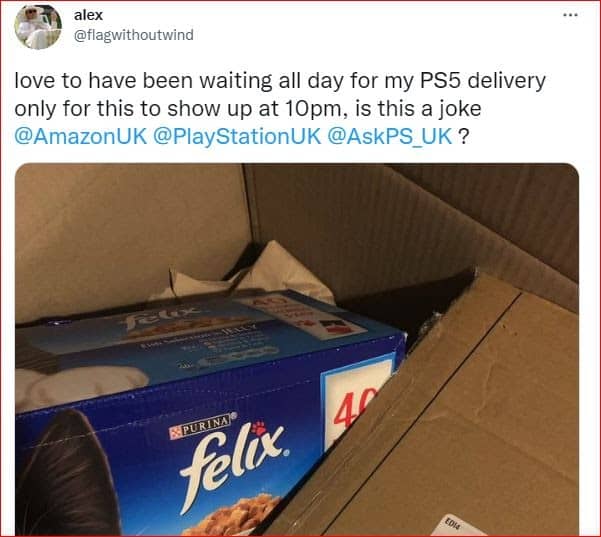
If you order a PS5 and you find it missing in the delivery box or the next-gen console isn’t delivered at all, immediately call the customer support for the delivery service you’re using to report about your situation.
Once you report, customer service will investigate your claim and get back to you.
In most cases, they’ll give you a refund or resend a replacement unit.
I, however, wouldn’t bet on you getting a replacement console with the current short supply of the PS5.
You’re more likely to get your money back and end up on a PS5 wild goose chase again.
Amazon UK, for example, admitted to having PS5 delivery issues but said they couldn’t allocate new consoles to those whose deliveries were lost.
They instead gave a refund and advised the individuals to try to re-order once the PS5 was back in stock.
Steps to take if your PS5 is stolen from your home
If your PS5 is safely delivered, which happens most of the time, good for you!
However, it can be stolen from your house. If that happens:
Report to the police
This is one of the first things you should do if your PS5 is stolen.
When you call the police, they’ll ask for the serial number for your PS5, which is a unique 17 character number found at the bottom right corner of your console when it’s placed vertically.
Hopefully, you took a screenshot or wrote down your PS5 serial number immediately after you got your next-gen console so you can have it in hand for eventualities like this.
If you haven’t taken a photo of your PS5’s serial number, stop reading this and go do it now. Then come back and continue reading.
The police have ways they can use the serial number to track your PlayStation 5.
For example, they could circulate the number to local pawn shops and wait for information that a PS5 with X serial number has been found in a particular store.
Contact PlayStation customer services
There are several things PlayStation consumer services can do when your PS5 is stolen. Among them is:
They can help the police track your PS5.
Using the PlayStation Network (PSN) customer service can determine the IP address and internet service provider of the person who stole your PS5 or the individual who bought the stolen console.
This valuable information, which they can send to the police, can be gotten the minute the thief turns on the PS5 and tries to log into it.
Customer service can brick the stolen PS5.
Bricking a console” refers to rendering a video game console unusable or inoperable, essentially turning it into a “brick” or a useless object. When a console is bricked, it typically means that it has experienced a severe software or firmware failure, causing it to no longer function properly.
The term “bricking” originates from the analogy that the console becomes as useful as a brick, unable to perform any of its intended functions. In a bricked state, the console may not boot up, display any images or menus, or respond to any input from the user. It essentially becomes a non-functional piece of hardware.
Bricking can occur due to various reasons, such as a failed system update, incompatible firmware modifications, or hardware errors. For example, if a system update process is interrupted or corrupted, it can lead to a bricked console. Additionally, attempting to modify the console’s firmware or software in unauthorized ways, such as through unofficial software hacks or modifications, can also result in bricking. However, in this case, because your PS5 has been stolen, your console will be intentionally bricked.
Bricking a console is a significant issue as it often requires technical expertise to fix, and in some cases, it may be irreversible, leaving the console permanently unusable and useless to thieves.
Once bricked by Sony’s customer service, the PS5 will become unusable. Each time the thief tries to boot up the PS5, they’ll get a message telling them the PS5 can’t access PSN or any PS5 account. So they can’t do anything with your stolen PS5.
For faster help, have your PS5 model and serial numbers ready when contacting PlayStation customer services.
The PS5 support team handles many cases of PS5 theft every day, so it might take time to track or brick your stolen PS5.
As you wait for this to happen, log into your PS5 account from a PC and change the account password, remove your card details, etc.
Unveiling the Illusion of Invulnerability
In our interconnected world, it is all too easy to fall into the illusion of invincibility. We often convince ourselves that cyberattacks and scams are distant nightmares, realities that only befall the careless or uninformed. We look at those who have been hacked and think, “They should have known better. They should have been more cautious.” However, let me share with you a truth borne from firsthand experience: anyone can fall victim to hacking, and there is seldom a warning.
It’s not just your PS5 that can be taken from you. All your online credentials, your cash, and your livelihood can be digitally ripped away too.
It is a humbling realization, one that shattered my own preconceptions and misconceptions. As the owner of CareerGamers.com, I took great pride in my creation, believing that my diligent work and passion would go unharmed and untouched by cyber threats. I had convinced myself that I was immune to the perils that plagued others. But the harsh reality struck me with merciless force.
How wrong I was.
The day my website was breached, I was confronted with the stark truth that no one is exempt from the reach of cybercriminals. They do not discriminate based on intelligence or caution. Their tactics evolve rapidly, growing more sophisticated with each passing day. Their primary objective is to exploit any weakness they can find, and they do so without remorse or hesitation.
So, my fellow gamers, I implore you not to succumb to the illusion of invulnerability. Do not dismiss the plight of others as mere foolishness. Instead, let my experience serve as a cautionary tale, a reminder that our online lives are more fragile than we dare to admit.
Now is the time to protect yourself. Embrace the shield of security offered by Nord VPN. By signing up today, you can enjoy an astonishing discount of up to 63% off. This remarkable opportunity ensures that the gift of digital protection is within reach for all. And to further ease your mind, Nord VPN provides a 30-day, no-hassle money-back guarantee. Take advantage of this offer to witness firsthand the transformative power of enhanced security and freedom from worry.
Remember, my friends, we are all vulnerable. Our collective strength lies in our preparedness. Let us stand together, fortified against the relentless onslaught of cyber threats. Choose Nord VPN and embark on a journey of digital protection, secure in the knowledge that you have taken the necessary steps to safeguard your online empire.
Don’t wait for disaster to strike before realizing the gravity of the situation. Act now, and reclaim your peace of mind. Your digital fortress awaits, with Nord VPN leading the charge.
How to stop your PS5 from being stolen
There is no sure way to prevent your PS5 from being robbed, but you can take some measures to keep your console safe.
Some things you could do are:
Keep the purchase of your PS5 under wraps.
I know you might want to brag to your friends on social media that you have snagged the PS5 after months of trying to do so. I advise against doing this.
Burglars have become sophisticated and are using social media platforms like Facebook and Instagram to find homes in their area they can break into for valuables. Your PS5 social media posts could attract a burglar’s attention, which you want to avoid.

Check for vulnerable spots.
Have you placed your PS5 at a spot in your house where someone outside can get a clear view of it? Walk around the exterior of your home to see if your windows give passersbys a view of valuables inside. If there are any weak points, ensure you take measures to cover them up.
Secure your home.
Do this to not only keep your PS5 safe but also other valuables and your family.
To secure your house, you can install a home security system that sounds and alerts authorities if your front door or windows are open. This will scare any burglars who try getting into your house.
I use SimpliSafe, a home security system that is easy to install and one you can use to monitor what’s happening in your home from your phone or laptop when you’re away.
You can get the SimpliSafe Home Security System, which also has a 24/7 police and fire department professional monitoring service from Amazon.
