I’d just got my hands on the new beast - The PS5 - and like so many of you probably did, I went to sign into my PSN account the same day.
Only, to my horror, I couldn’t sign in!
Okay, I won’t get on my high horse here, but I’m not the type of person to forget passwords and login details… I’ve got an epic system going on that keeps track of passwords (I’m a bit of a password geek). So, it came as a shock to see the big blue screen stating I was locked out - before I’d even got started, I’d just like to add.
I’ll cut to the chase, after a few minutes of ranting and raving (hammering my pillow, stomping my feet, shouting at the controller - *facepalm*), I was none the wiser.
I did some digging around online and to my relief, I wasn’t alone on this issue. This is what I found out…
Why Is My PSN Account Locked? PSN accounts get locked for a number of reasons, these include the user has attempted to log in too many times, the wrong password has been inputted, there’s a hacker at work and the wrong email address is being used. These issues can be resolved by resetting your password or speaking to Sony support.
Let’s take a closer look at all of these points, and more, below.
Why Is My PSN Account Locked?
Okay, so there’s really no one answer to rule them all when it comes to this question because there are lots of reasons why your PSN account could be locked. I’ll go over the reasons below, keep in mind though that one, two, or multiple reasons could be the problem.
Login details are wrong
The most common reason why your PSN account is locked is because you’ve been inputting the wrong details into the system, and you’ve locked yourself out. It’s really not unusual, and in this case, it’s kind of a good thing that you’ve been locked out because Sony’s trying to protect you from potential threats.
Here’s what you need to keep an eye out for:
Misspellings - it’s super easy to misspell a basic password you use every day.
If you’re like me you know what you want to type in, so you don’t even bother looking at the keyboard or screen. You just tap away and 99% of the time you get the spelling spot on!
Except there’s that 1% of the time when you do get it wrong. And it’s that 1% that’s going to get you locked out of your PSN account.
Capslock - I don’t know how many times I’ve gone to throw my keyboard out of the window over the years because it wasn’t typing in what I was telling it to… Only to find out I’d accidentally turn on Caps Lock.
Seriously, that little button on the left-hand side of the keyboard is a nightmare!! And sometimes you don’t even know that Caps Lock is on. This usually results in the wrong password being typed in because login systems are case-sensitive. Hence, you get locked out of your PSN account.
Wrong password - There’s always that one time when you’re convinced that you’ve cracked The Da Vinci Code, only to find that you’ve been trying to log in using the wrong word anyway. Happens to a lot of people I know.
It’s really no big deal, we all forget our passwords from time to time. The only time it’s really annoying is when you need to sign into something… Sorry for the sarcasm - I’ve got a bad cough and I need some humor right now!
Wrong email address - Like with the wrong password, you could be typing in the wrong email address when trying to sign in to your PSN account.
If you’re juggling multiple email addresses you’ve probably gotten muddled between them all, and you can’t remember which email goes where. Easily done. Not that hard to fix either.
But it does result in you being locked out of your PSN account for a while.
Wrong combinations - Of course, you could just be doing all of these things at once! Yep, you might have the wrong email address and password, your caps lock is on and you’re having trouble spelling your sign-in details.
Mix all of these errors together in one gigantic cocktail glass and you’ll be locked out of your PSN account.

Login attempted too many times
There’s a really good chance that you’ve been locked out of your PSN account because you’ve messed up somewhere along the line: wrong password/spelling, incorrect email, or capslock’s been lurking in the background as you’ve been trying to sign in to PSN.
This means that you’ve inputted too many combinations into the PSN system and it’s had enough of your attempts. In the end, it’s locked you out to save you the hassle of trying again, and again, and again…
Logged into too many devices at once
Interestingly, your PSN account could be locked because you’re signed in to PSN on too many devices at once.
Being signed into two, and sometimes three, devices at once under the same user name is usually okay. But occasionally systems get a bit cranky and stop you from doing so.
Typically, in this situation, you’ll be allowed to log in on the device you’ve picked up and you’ll be logged out of another device. Every so often though devices get suspicious and lock you out. Again, it’s not actually a bad thing because PSN is trying to protect you and your data from thieves. But it is annoying.
You’ve got a hacker on your case
Sadly, the reality of the situation is that you could also have been hacked, or a hacker is trying to hack your PSN account as you stare at your screen.
PSN probably noticed some unusual activity on your account, say too many login attempts, someone trying to use your email, or somebody trying to log into your account from the middle of Mongolia, and they locked your PSN account as a precaution.
What To Do If Your PSN Account Is Locked
So, now you’ve got a better idea about why you’ve been locked out of your PSN account, let’s check out what you can do to eradicate this annoying little issue.
Step 1. Make sure you’re inputting the right details
If you’ve been trying to log in and you’ve not had much luck, it’s time to go back to the basics.
- Check the spelling, the words, capslock, email address to make sure that you’re actually typing in the right ones.
- If you’re not sure if you’ve got the right details, check around your home to see if you’ve written the login details down somewhere.
- If all else fails, consider if you used the same login details for another account. If you have, is there any way you can find out the login details so you can check them against your PSN account.
Step 2. Reset your password
In order to change your PSN password, you need to follow the steps on the PlayStation website here.
You’ll notice that you can change your password via a browser or on your PS. It’s up to you to choose what you’d like to do.
When resetting your password you will have to go through a verification process. It’s really not uncommon for people to stumble at this first hurdle because they can’t remember the verification information.
If you fall into this category, you can find more help here.
Step 3. Contact Sony Support
If all else fails you can contact Sony Support for more help. You can do so by clicking on this link.
They also have an online assistant who’s available 24/7, so you don’t have to wait around for hours for help.
If you believe a hacker is attempting to hack your PSN account then Sony is the only company that can help you. You should aim to sort a hacking issue out as soon as possible. Plus, sorting the issue out may result in other PSN users not being affected by the individual.
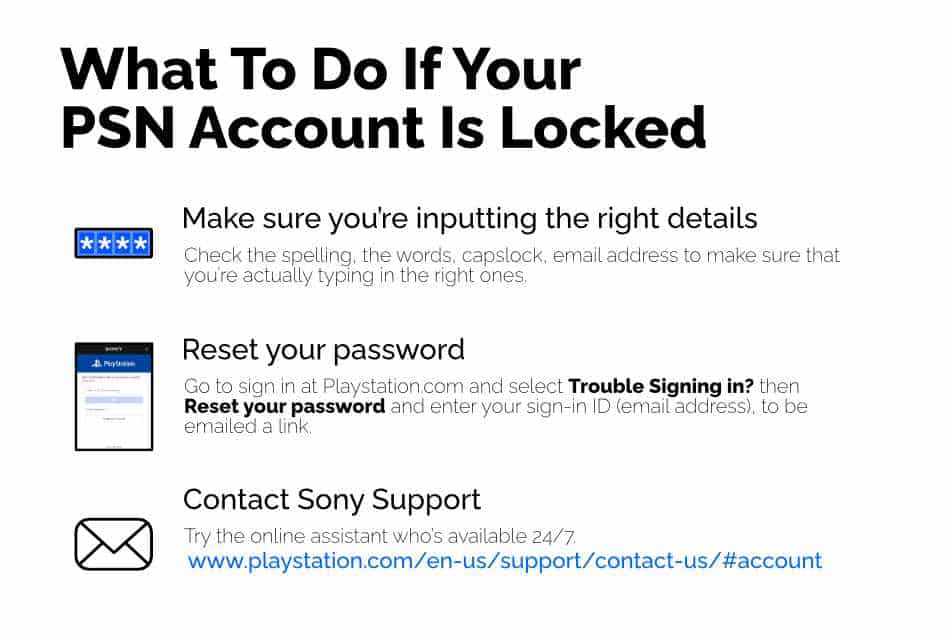
How Long Will Your PSN Account Be Locked For?
To be honest, it’s difficult for me to give you an exact answer to this question without knowing why your PSN account was locked in the first place.
For example, if you were trying to access your PSN account but you had caps lock on but didn’t realize it, you’d get locked out. You might be able to try and sign in after about 2 hours.
But this isn’t likely to be the case in most situations.
If you’ve got an account locked message on your screen, and you know you did everything right, then there’s probably an external force at work… and everyone knows that these issues can take time to work out.
It could be a few days before your account is back up and running again. It all depends on how quickly you act, and how fast Sony support is at dealing with the issue and getting you back up and gaming.
Can You Still Game On A PlayStation If Your PSN Is Locked?
Unfortunately, you need to have a PSN account up and running to use a PlayStation. This does, however, mean that until you get your PSN account unlocked you will not be able to play games on it.
Conclusion
So, there are a good few reasons why your PSN account is locked, but all issues can usually be rectified, but they may take some time. Here’s a quick recap of what I covered…
Why Is My PSN Account Locked?
- Login details are wrong
- Misspellings
- Capslock
- Wrong password
- Wrong email address
- Wrong combinations
- Login attempted too many times
- Logged into too many devices at once
- You’ve got a hacker on your case
What To Do If Your PSN Account Is Locked
- Step 1. Make sure you’re inputting the right details
- Step 2. Reset your password
- Step 3. Contact Sony Support
How Long Will Your PSN Account Be Locked For? Difficult to say.
Can You Still Game On A PS If Your PSN Is Locked? Nope.


