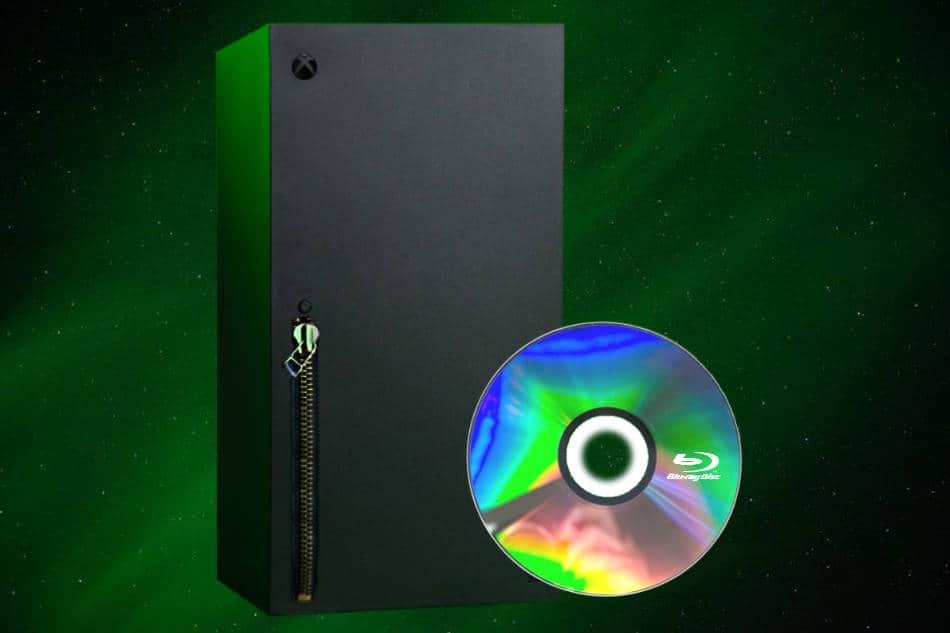I was recently tidying up around the house when I stumbled on a Godfather DVD collection I bought many years ago.
I’m a huge Coppola and Al Pacino fan, so, I decided to rewatch this classic mafia trilogy.
There was, however, a problem. I didn’t own a DVD player.
With streaming services now widely available, DVDs and DVD players have been relegated to rubbish heap of history.
I was about to pack the Godfather Trilogy DVD in a box when I remembered I could use my Xbox Series X to rewatch the movies.
So, to answer your question….
Does the Xbox Series X have a disc drive? Yes, the Xbox Series X has a UHD Blu-ray Disc player which is similar to the one found in the Xbox One S and Xbox One X. The disc drive is capable of reading original Xbox, Xbox 360, and Xbox One game discs, CDs, DVDs, Blu-ray Discs, and 4K UHD Blu-ray Discs.
With the main question on whether the Xbox Series X has a disc drive answered, read on to find how you can use your Xbox Series X disc drive to its full potential and whether the console’s sibling, the Xbox Series S, also has a disc drive.
How can you use the disc drive on the Xbox Series X?
The Xbox Series X owes much of its backward compatible to the disk drive. But why is that? After all, the Xbox Series S can play old games too.
Well, the Xbox Series X is capable of playing physical as well as digital games from its predecessor consoles like the Xbox One X, Xbox 360, and the original Xbox. This gives you access to hundreds of physical Xbox game titles.
To play a physical disc of the Xbox One, for example, you would have to load it into the Xbox Series X’s disk drive, which when the console is standing up is located on the bottom left-hand side.
If you have laid the console, the disc drive will be on the top left side of the console.
Before inserting a game disc into the Xbox Series X you should confirm that it doesn’t have another disc inside.
You can do this by pressing the small black eject button above the disc drive.
A double tone will sound if the disc drive is empty, or if there is a disc inside it will be ejected.
At this point, it will be safe to insert your Xbox One or any other Xbox game disc into the Xbox Series X disc drive.
Be careful how you insert your game disc into the Xbox Series X disc drive
When the console is lying down, you should insert the disc into the Xbox Series X disc drive with the shiny side facing down and the game title label facing up.
How about when the console is placed vertically?
This has been causing a lot of confusion among gamers, and you would be surprised by how many people load the disc the wrong way.
When the disc is loaded wrongly the Xbox Box Series X disk drive can’t read it.
The right way to insert a disc is with the shiny side of the game disc facing the USB port located on the bottom right side of the next-gen console.

Once you place the disc on the disc drive slot, it will be grabbed and loaded into the Xbox Series X.
Once loaded the game will begin to download on the console’s hard drive.
When complete you should be able to play your Xbox, Xbox 360, or Xbox One game on the Xbox Series X.
While playing the game the disc should remain in the Series X’s disc drive.
When you have had enough of the game you can remove it from the disc drive by pressing the eject button on the console.
Other than playing your old game discs, you can use the Xbox Series X disc drive to:
Watch movies on the Xbox Series X
The Xbox Series X can play Blu-ray discs, Ultra HD Blu-ray discs, and DVDs.
So, like me, you should blow the dust off your old movie favourites and watch them again using the console.
To play the discs you’ll have to download the Blu-ray Player app from the Xbox Series X Store app.
Once you install the app, pop your movie disc into the Xbox Series X disc drive and enjoy your movie.
How to deal with Xbox Series X disc drive issues
Though a relativly new console, the Xbox Series X already has some gamers complaining about the Series X disc drive malfunctioning.
On gaming forums, I have read reports of the Xbox Series X disc drive making strange noises when loading a disc and completely refusing to accept discs.
While I haven’t experienced any of these problems with my Xbox Series X, from what I have read, changing how you have placed your console could solve these problems.
Many Xbox Series X owners have shared that after shifting their consoles from a horizontal position to vertical or vice versa, the strange noise when loading discs or the consoles refusing to accept discs was automatically solved.
If this doesn’t work for you, the best thing to do is contact the Xbox support team for help with your problem.
Can you play old disc games on Xbox Series S?
Unfortunately, you can’t play your old physical Xbox games or even new ones on the Xbox Series S.
Microsoft didn’t include a disc drive on the Series S console released at the same time as the Xbox Series X.

The Xbox Series S only plays digital games. So if you have a library of original Xbox, Xbox 360, or Xbox One game disks you would like to continue playing occasionally, the Series S is not the best next-gen console choice for you.