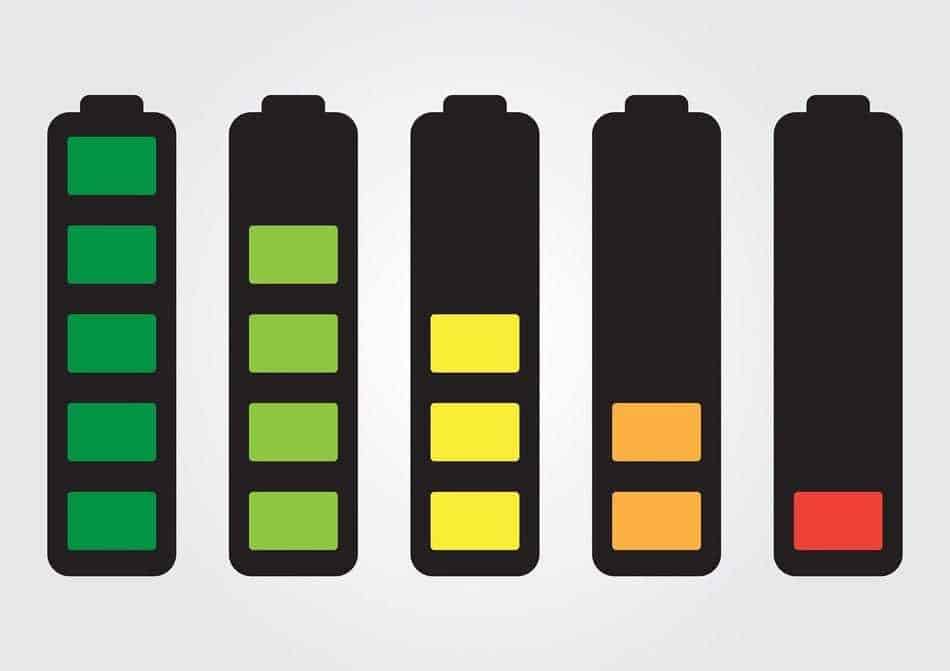I’ve become forgetful as I’ve aged.
After embracing the Earth for over 30 dances around the Sun, names have become concerningly hard to come by, house keys regularly go on hikes around my house, and birthdays, well, I never remembered those anyway.
I can live with all those age-related issues. I’ve got no choice, after all. But, my forgetfulness started to affect my gaming. In the evening, I’d chill out in my favorite chair, Switch in handheld mode. But then my forgetfulness would strike: I’d forget to put it on charge.
After the Sun rolled out of bed, and night surrendered to morning, I would awake to disaster: The Switch’s battery icon would flash red and angry at me for forgetting to charge it.
I would, like any gamer worth their salt, put the Switch immediately on charge. And I’d cross my fingers in the futile hope that later I’d have enough power daydreaming in the land of Hyrule for 2-3 hours.
So that got me thinking: How long would it actually take to charge the Switch? Could I get a decent charge in it, for example, in 30 minutes or so?
Realizing I probably wasn’t the only one who was being betrayed by their brain’s inability to remember to charge their Switch the night before, I thought I’d write my findings up in this article (Before I forget!).
This is what… I’m sorry, what was I saying?
How long do Nintendo Switches take to charge? The Nintendo Switch’s time to fully charge depends on the model being charged. The original Switch takes between 3 hours 15 minutes and 3 hours 30 minutes to charge. The new model Nintendo Switch takes between 3 hours 14 minutes and 2 hours 58 minutes to charge. The Nintendo Switch lite takes between 2 hours 59 minutes and 2 hours 54 minutes to charge.
Now you know how long your Switch battery takes to charge. But why are there differences in charge time? Can you make your Switch charge quicker? And what should you do if you forget to charge your Switch when you need it in handheld mode?
Don’t worry, all these questions were on the tip of my tongue too. So I’ll answer them all, and more, in the following sections.
How long does the Switch take to charge?

The following section assumes that your Nintendo Switch is plugged in using the supplied power adapter. Additionally, I’m assuming the original model Switch and the new model Switch are inserted into their docks. The Nintendo switch light can’t be docked but it is still assumed that it is being used with its supplied power adapter.
Original model Switch
Charge time when sleeping: 3 hours 30 mins
Charge time while Gaming: 3 hours 14 mins
New model Switch
Charging time when sleeping: 3 hours 14 mins
Charging time when gaming: 2 hours 56 mins
Switch lite
Charging time when sleeping: 2 hours 59 minutes
Charging time when gaming: 2 hours 54 minutes
Oddly the Switch actually charges faster when you are playing games in docked mode.
This may sound country intuitive, you’d think all the extra power was being used to power the gaming, not filling the battery. But this faster charging actually makes sense.
The Switch draws a lot more power when in docked gaming mode than in sleep mode or handheld mode. So even though the CPU and GPU draw more power, there is more power available to charge the switch’s battery.
Does the Switch support fast charging?

No, the Switch doesn’t support fast charging.
Even if you use a more powerful charger with your Switch that, for example, charges a laptop, the Switch won’t charge faster.
So you can never charge your Switch faster than the times listed in the above sections.
Why is this?
The fast charger doesn’t decide how quickly a device charges. The maximum speed the Switch can charge is pre-determined by the Switch’s hardware.
It the device that decides how quickly a fast charger charges it. The reason for this is to protect the battery in the device.
Even though fast charging is convenient, it comes with a big negative: fast charging damages batteries faster than normal charging. So by limiting the charging speed, the Switch the Li-Ion battery should last for many more charging cycles.
Think of it like this:
Say the USB fast charger is a 4-meter wide pipe with water flowing through it. Now imagine the Switch is a hole that is only 1 meter wide. Regardless of how much water flows down that 4-meter wide pipe, it will only enter the 1-meter wide hole as quickly as the 1-meter wide hole allows. But the extra pressure might damage the 1-meter wide hole leading to leaks.
Ok, so a fast charger won’t charge a Switch any faster. But will a fast charger still work?
Yes, your fast charger will work. But, the charger needs to be as powerful as the Switch’s included power adapter, otherwise, your Switch will charge slower, and in some cases, may not charge at all.
Let’s take a look at some chargers I’ve used with my Switch.
20W Charger

I use a charger that pumps 20W of power into my Switch. This ensures my Switch will charge in handheld mode. But the charging speed is a little slower than the supplied adapter.
But 20W adapters do have their advantages…
20W power adapters are usually very small and very portable. Their hobbit-hand size makes them ideal for slipping into a small bag or back pocket.
I recommend the Aukey Minima USB-C Fast Charger with Foldable Plug. The reasons why I recommend it are:
- Offers 20W of fast charging capability
- Tiny form factor means it can slip into your pocket for easy transportation
- Charges the Switch faster than the Switch can deplete the battery in game mode
- It’s recommended as a 5-star product by over 10,000 Amazon buyers
- I own one for my Switch and know how good it is
- Can be used to charge other smart devices
But what if you need a little more oomph?
30W charger

For charging at the same speed as the supplied Nintendo Switch power adaptor, you should get a 30W charger. Anything more powerful than this will not charge the Switch any faster.
30W power supplies of the supercars of Nintendo Switch charger. They should charge your Nintendo switch, while in handheld mode, at the same rate as the supplied Nintendo switch power adapter when in docked mode.
I recommend the AUKEY Focus 30W 2-Port USB C fast charger. The reasons why I recommend this charger are:
- Charges as fast as the official Nintendo Switch power adapter (Though it can’t be used to power the Switch’s dock)
- Will charge the Switch in the times stated in the first section
- Offers 30W of fast-charging power
- Can be used with other smart devices
- Has thousands of 5-star reviews from other users
- I don’t own one of these but my partner does for her Switch and she swears by it
How to keep your Switch charged in handheld mode

Forget to charge your Switch before leaving your house? Don’t worry, you’re not alone. Take a look at the following sections to learn how to keep your Switch charged when you’re in handheld mode.
How to decrease battery usage
Turn the screen brightness down

When in handheld mode the biggest drain on the Nintendo Switch’s battery, other than the CPU and GPU, is the screen. Decrease the screen’s drain on the battery by lowering its brightness.
You can do this by holding down the home button on the right joy-con until the quick menu appears. From there you can lower the brightness.
Put the Switch into airplane mode

Another drain on the Nintendo Switch’s battery is Bluetooth and Wi-Fi. If you’re out and about playing a game there is a really good chance you won’t be playing online or downloading games. So you should turn them both off.
To turn off Bluetooth and Wi-Fi and put your Nintendo Switch into Airplane Mode hold down the home button on the right Joy-con. When the QuickMenu appears press flight mode to turn flight mode on.
Turn down the sound volume

Turn down the sound volume to save the Switch’s battery.
This won’t decrease your battery usage by a huge amount but turning down the volume can buy you as much as 10 extra minutes of battery’s charge.
Play graphically less taxing games

My personal favorite way to save my Nintendo Switch’s battery from draining like a bucket full of holes is to play less graphically intensive games.
You’ve probably heard that games like Zelda: Breath of the Wild empty the Switch’s battery in as little as two and half hours.
But this isn’t the case with all Nintendo Switch games. For example, simple 2-D games such as Hollow Knight can be played for nearly 6 1/2 hours on a Switch in portable mode without a charge.
Try and save the graphically intensive games for when your Switch is docked at home.
Detach the Joy cons

Detach the Joy-cons to save battery.
The reason detaching the Joy-cons saves the Nintendo Switch’s battery is because the Joy-Cons drain the Switch’s battery to recharge themselves.
Disable controller vibration
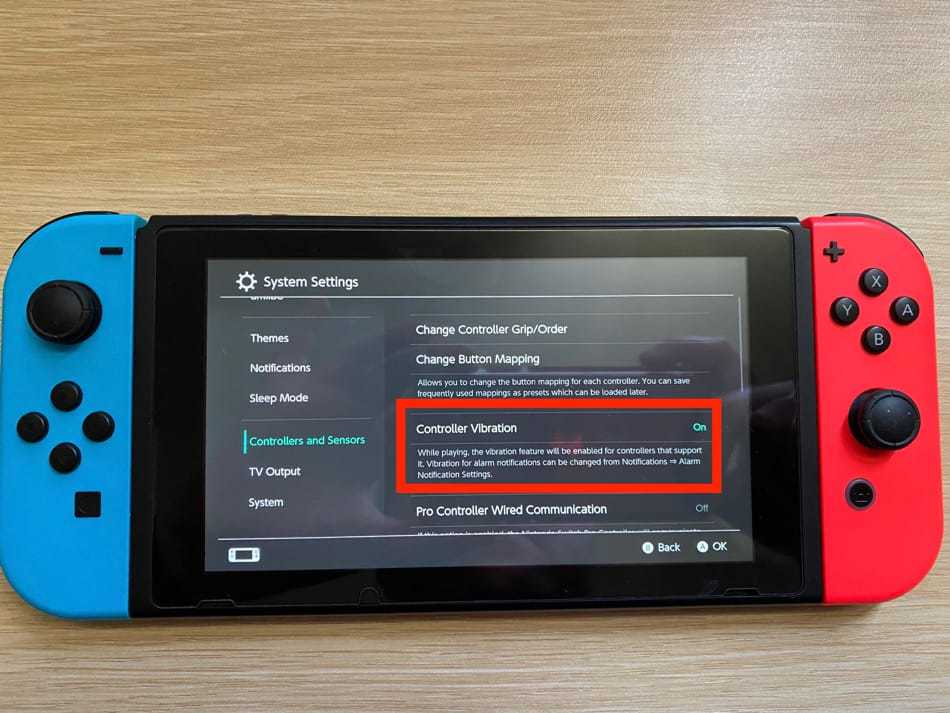
Another way to save battery is to turn off controller vibration.
To turn off the vibration function first click on the setting cog on the main menu. Next, scroll down to the bottom on the left-hand side menu to “controllers and sensors”.
Once in the controllers and sensors menu, you should be able to see a controller vibration feature. It should be set on by default.
Turn it off to save battery power.
Buy a portable charger
The best way to keep your Switch topped up on the go is to buy a portable charger.
This way, you can plug your Switch into the portable charger to get a power boost wherever you are.
By using a portable charger, you can get 2 to 5 times more battery life from your Switch.
In this section I’ve picked out two different battery packs.
One is a small battery pack that can be carried in a back pocket and will double your Switch’s battery life.
The second battery pack is much larger and will quadruple or more your Switches battery life.
However, these large battery packs are, as the name suggests, very large and heavy. So they are best kept in a bag such as a rucksack.
Okay let’s take a look.
Small portable charger

I recommend the Anker Powercore Mini+. The reason why I recommend this is because:
- It’s small and will easily fit in a jeans back pocket or handbag.
- It offers 3350mAh of power which will give 75% extra battery capacity for your Nintendo Switch
- It has well over 20,000 5-star reviews that rate it as one of the most popular small portable chargers available.
- It’s the small portable charger that I own and use with my Nintendo Switch and Oculus Quest VR headset.
Large portable charger

For a larger portable charger I’m going to stay with Anker.
With that in mind, I’m recommending the Anker PowerCore 26800 Portable Charger. This juggernaut of a charger packs 26,800mAh of power into its admittedly bulky body. That is enough to charge your Switch from zero to 100% over 6 times. Which effectively increases the battery life on the Switch by 700%!
To put that in perspective, on a normal Switch with a single fully charged battery, you could play Zelda for 2.5 hours.
With this battery pack attached you could play Breath of the Wild for 17.5 hours straight before needing to recharge the Switch and the battery pack.
This increase is magnified when using the New Nintendo Switch or the Nintendo Switch lite.
Reasons why I’m recommending the Anker PowerCore 26800:
- It holds a massive amount of charge: 26900 mAh
- Increases Switch battery capacity by 700%
- It can be used to recharge other devices such as laptops, tablets, and smartphones.
- It’s relatively cheap compared to other large battery packs.
- It has 22,000 5-star reviews.
- One of the other writers on this site, Ian, own’s one of these power banks and he basically uses the thing to power his life.
Conclusion
One of my articles wouldn’t be complete without a lovingly assembled summary of all the main points that I’ve covered.
Let’s take a walk along memory lane, that’s if my forgetful noodle of a brain doesn’t get us lost…
- How long your switch takes to charge depends on:
- The model
- Whether the Switch is in handheld mode or docked mode.
- The type of charger you use
- Whether the switch is being used or not.
- The Old original Switch will charge in:
- 3 hours 30 mins when in sleep mode
- 3 hours 14 mins when gaming
- The new Switch will charge in:
- 3 hours 14 mins when in sleep mode
- 2 hours 56 mins when gaming
- The Switch lite will charge in:
- 2 hours 59 minutes when in sleep mode
- 2 hours 54 minutes when gaming
- The switch doesn’t support fast charging.
- The Switch can be charged with 3rd party USB-C chargers
- I recommend the Aukey Minima USB-C Fast Charger with Foldable Plug charger for portability
- I recommend the AUKEY Focus 30W 2-Port USB C fast charger for the fastest way to charge the Switch
- You can keep your battery charged longer in handheld mode by:
- Turning down battery-draining features such as screen brightness and controller vibration
- You can use a portable charger such as the dainty Anker Powercore Mini+ or the all-powerful Anker PowerCore 26800 Portable Charger
FAQ
Can I connect my Nintendo Switch to my TV without the dock? Yes, you can. You will need to get a special adapter that is the equivalent of the dock to do this. You can read more about this here.
How do I clean the charging port on my Switch? Aha, the delicate charging port can be cleaned very quickly. All you need is a Jewelers Loupe, some compressed air, and a toothpick. Check out our step-by-step guide to cleaning the charging port here.
How do I charge my Nintendo Switch controllers? The most obvious answer to this question is to use the Switch dock. However, there are other points to consider, you can read more about this topic here.
How do I clean my Nintendo Switch vents? It’s super simple to clean vents out, all you need is a can of compressed air and a vacuum cleaner. Check out this article here for a step-by-step guide.