A friend of mine who loves Minecraft has been working on his channel for years, and his growth has been declining despite him customizing most of his content.
To help him, I went through many gaming YouTube pages the other day. Then, I realized that there was an incredibly underutilized opportunity: a channel’s “About” description. Some people don’t even add one to their channel, I noticed, because they might not see the benefits of writing one.
I came up with this article to help people create an effective “About” description for their YouTube gaming channel. You need one that shows people what your channel is about, what it offers, and why they should keep tuning in to you.
My friend’s channel is now doing great, by the way.
In the following sections, I’ll be touching on…
- What a YouTube Gaming Channel “About” Description is
- Why a Youtube gaming channel’s description is so important
- How to Write A Channel Subscription
- How to Get a YouTube Gaming Channel’s Description Written for You?
Now that you’re willing to work on your channel description, let’s first dive into what it is.
What is a Youtube Gaming Channel’s Description?
Generally, a YouTube channel description is a content creator’s “About” section. This page details what viewers should expect from your videos, giving them a dose of your brand.
In the world of YouTube gaming, a channel description should explain what kind of games you play, how you got into these games, and where else audiences can find your content.
Why is a Youtube Gaming Channel’s Description so Important?
1: Makes It Easy to Find You (Search Engine Optimization)
Search Engine Optimization or SEO is the process of making content easier to search for online. For gaming YouTubers, one of the best ways to do this is by adding a channel description.
If you have the right keyword/s on your channel description, YouTube will suggest your content to anyone who searches the said keyword/s.
2: Lets Audiences Know What You’re About
A channel description is your formal introduction to your audience.
For the most part, people find their favorite YouTubers through thumbnails, not by searching a random channel name (which is why it is important to know how to make thumbnails effectively).
However, once they’re hooked by your content, they will feel compelled to learn more about the channel (that’s why it’s also important to keep yourself entertaining).
They will go to your channel and scroll through your videos, press through tabs, and eventually read your channel description. This will then give audiences a dose of your online persona, eventually leading them to your other platforms.
3: Maintains An Audience
If a channel description is effectively made, it should redirect audiences to other social media platforms such as Twitch, TikTok, Instagram, Facebook, and the like. For gaming channels, account names on games (where one can be “added”) are also included.
Once people follow your work beyond YouTube, they will no longer need to open the page to know if you have uploaded a new video.
Why? You can simply tell them you have a new video through a “story”, a gaming livestream, and through a post on social media. Audiences will keep track of your work by themselves, which is key to your channel achieving success.
4: Builds Your Network
Not everyone has the time to scour through the internet for your contact information, so a Youtube Gaming channel description ideally has one’s business details, specifically their business email.
The most famous gaming channels (think Pewdiepie, JacksepticEye, VanossGaming, DanTDM) often keep their descriptions short, only containing their email.
By doing this, they can easily be contacted, bridging them to partnerships, collaborations, and more revenue.
How to Write A Channel Description
Step 1: Sign Into Your YouTube Account
Type in YouTube.com on your search bar and press enter. This directs you to the Youtube homepage.
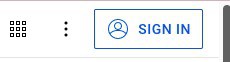
If you are not automatically signed in, press the “Sign In” bar on the upper right-hand corner. You will then be asked to open your account using your Gmail or phone number.
Step 2: Open YouTube Studio
Once you are signed in, click the upper right-hand corner again, which should now be replaced with your icon. Click “Your Channel.”

From there, you will be directed to your channel page. Press the blue “Customize Channel” button next to your name. This should open your personal “YouTube Studio” dashboard.
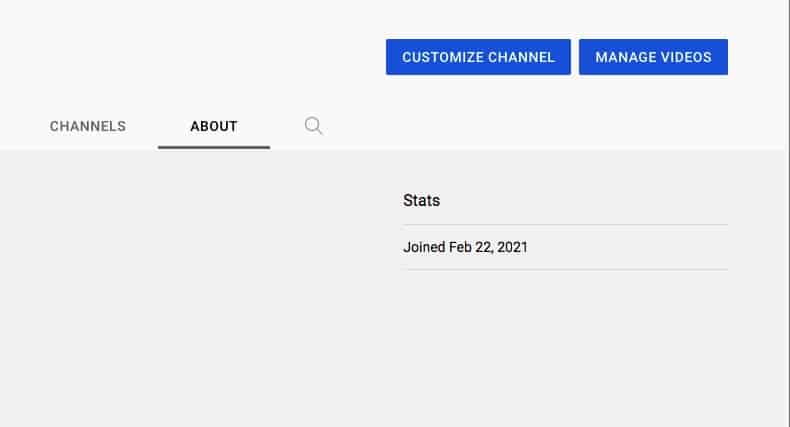
Step 3: Channel Customization
The main page on the “YouTube Studio” is the “Channel Customization” page, which shows three tabs: Layout, Branding, and Basic Information. Click “Basic Info.”
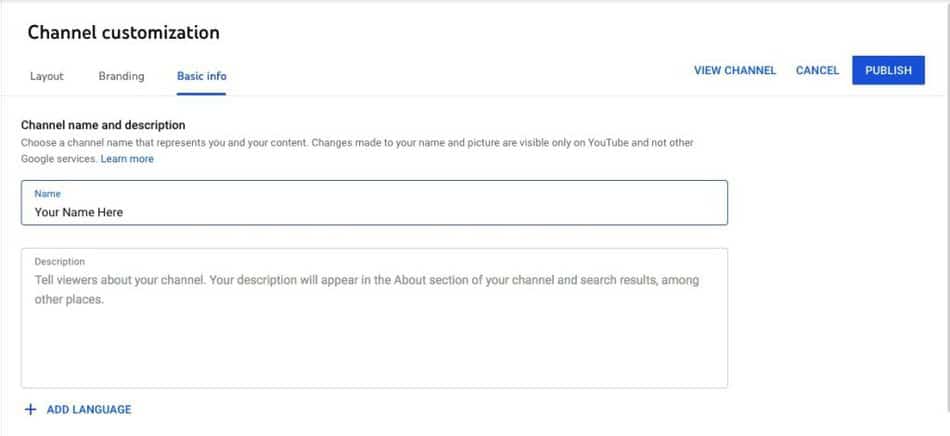
Under this tab, you can now write your YouTube gaming channel description for publishing.
Step 4: Start With A Greeting
Your YouTube channel description is a generalized message to your audience.
The main difference between a channel description and a video description is that the latter only covers one piece of content. A channel description should cover it all, so keep this in mind when you start writing.
Keep it short. Use “Hey”, “Hi”, or “What’s Up?.” Follow it up with “it’s [your nickname] here!.”

Why your nickname? A viewer who has reached as far as your channel description probably already knows your channel name. Also, using your nickname sounds more personal and genuine.
Step 5: Talk About What Audiences Will Find On Your Channel
After your greeting, talk about what your channel is about. Do you do walkthroughs? Game reviews? Cheats and shortcuts? Or mostly record gameplay?
Use a descriptive verb when you write about your channel. A useful template is “On [channel name], I share/try out/review [channel content].”

My YouTube channel focuses on Sims 4 gameplay, cheats, and mods, so I’ll get right to the point. Remember that YouTube channel descriptions should be creative, but not extensive works of literature.
It’s also important to remember to keep your description SEO-friendly, so use keywords when describing your content. A free way to find keywords is to search your game’s name on Google and see what it suggests.

See how I added “Sims 4 cheats” and “Sims 4 mods” to my channel description? This will help YouTube suggest my channel to anyone who searches “Sims 4 cheats” and “Sims 4 mods” on Google.
Step 6: Reveal Why You Create Content
Now that you have your content out of the way, discuss what makes you special. Explain to your audience why you make YouTube videos and why you are passionate about the content you make.
“I have been playing [game] since [year], and love it because [reason]. Hopefully, you feel my love for [game] when you watch these videos, and hopefully, you get into them too!” is a helpful template.

When writing this section of your YouTube gaming channel description, it’s important to sound friendly and genuine. Audiences want “relatable” content because they want to see themselves in your work.
Revealing personal details about yourself (such as when and why you started playing a game) is one way to practice this. Ending your message with “hopefully you get into them too” will then make it sound like you’re talking to your community, not just a group of people online.
Step 7: Share Your Other Accounts
You want to end your YouTube gaming channel description with a “CONNECT WITH ME” section that lists down your other accounts on social media and gaming.
Link your audience to other platforms you are active in. You should always include Facebook, Twitter, Instagram, and Twitch.
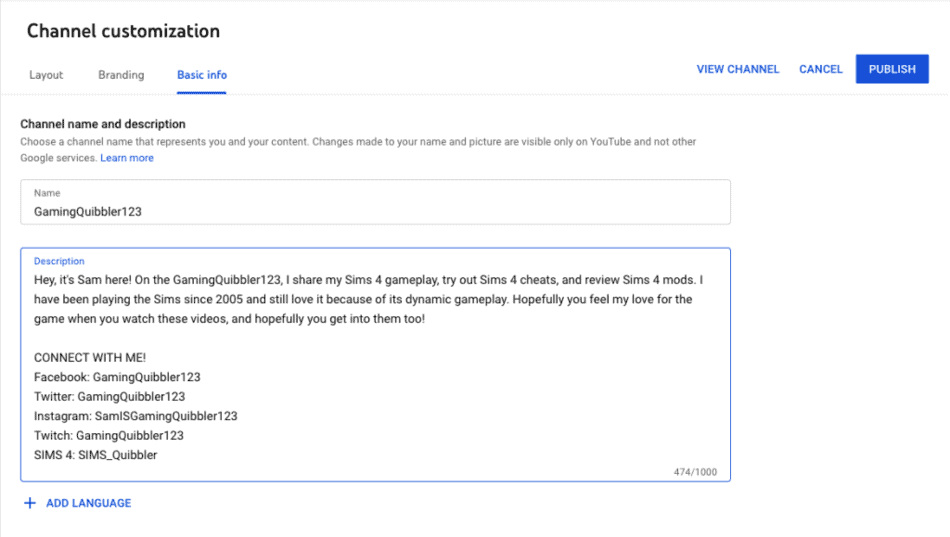
Since you are a gamer, you should also add your in-game username so that people can see your character and play with you. Doing this keeps you accessible to your community and shows them you’re a legitimate player.
Step 8: Publish Your Gaming Channel Description
Once you’re finished with your YouTube gaming channel description, press the blue “Publish” button found on the middle-right most part of the “Channel Customization” page.
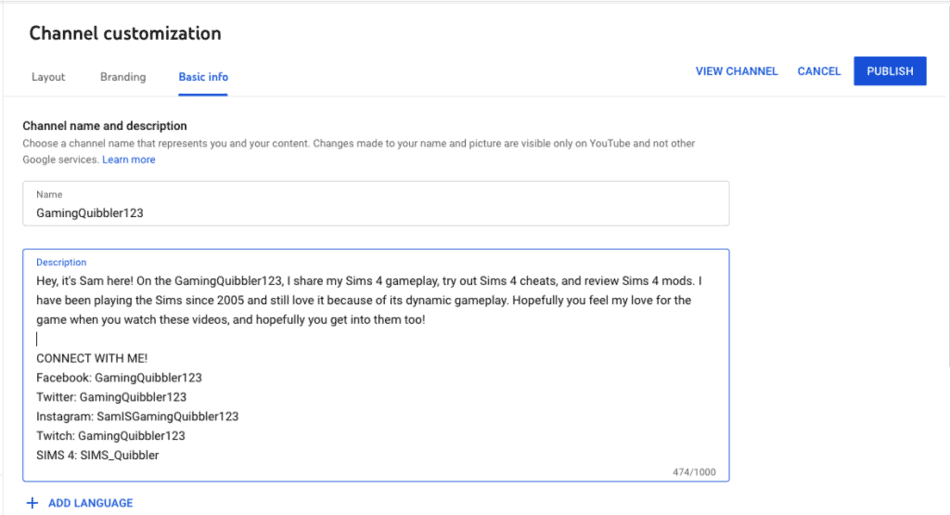
How to Get a YouTube Gaming Channel’s Description Written for You
If you’re still not convinced that you can write your gaming channel description alone, consider getting help from freelancing platforms such as UpWork, Fiverr, and Freelancer.
UpWork
This is one of the most popular platforms for freelancing, connecting you with graphic designers, web developers, and writers from all over the world.
For less than 10 dollars, you can find someone to help you come up with an “About” description for your page. There are millions of freelancers on this site though, so be careful in choosing a writer on UpWork.
Fiverr
On Fiverr, you will find freelance writers with packages that you can buy. If it’s your first job for them, writers will usually give you a low price. So, if you’re looking to finish a one-and-done gig, Fiverr is a helpful place to get it done.
Freelancer
If you still haven’t found the freelancer to write your Youtube gaming channel “About” description for you, you can find one on Freelancer.
This site has many writers that specialize in SEO, and their work is not limited to English either. On Freelancer, jobs can be filtered by language, including Spanish, German, and Portuguese.

