Are you looking to get more views and subscribers organically? If so, the best way is to create interesting and fun YouTube shorts.
Like you, I used to ignore YouTube shorts when they first came out in 2020. But after a while, I ended up watching random shorts without even realizing it. And I would visit the channel of the shorts I enjoyed the most.
That’s when I realized that it’s a great way to increase the channel’s visibility and gain more viewers. That’s when I researched how to make YouTube gaming shorts. And here’s what I found:
You can create gaming shorts for YouTube through Canva using a premade template. You only have to customize the text and elements to align it with your channel’s theme or vibe. After that, you can insert your desired video, and that’s it.
To help you create YouTube shorts as quickly as possible, I have found the easiest way. But before that, let’s give you a better insight into what YouTube shorts are and their benefits. So, what are you waiting for? Let’s dive in!
What Is A Youtube Short?
A YouTube short is around 1 minute long and takes on a vertical form factor like that of a mobile phone screen held in portrait.
It is similar to other short-form content platforms like TikTok, Snapchat Spotlight, and Instagram Reels.
You can upload a quick, funny, or weird video that grabs the viewers’ attention. Plus, it helps creators upload more content and reach higher engagement with comparatively less effort.
Why Should You Make YouTube Shorts?
The average attention span of a human is 8.5 seconds. This makes us less attentive than the humble goldfish (9 seconds). So, what do you think these distracted humans would prefer? A 10 minutes long video or a 60 seconds short video?
YouTube shorts hit that sweet spot of inattentive people. That’s why they are so effective at pulling in organic traffic.
However, remember that boring shorts or long intros aren’t good for holding viewers’ attention. So, you must make shorts, umm, short, yet intriguing. For instance, you can compile epic gaming moments or give quick gaming tips.
The Ideal Length
The whole purpose of YouTube shorts is to keep them short and sweet. The maximum permitted length of a Youtube short is 60 seconds. But I recommend that you limit your short’s length to around 40 to 50 seconds. Make sure they are focused and concise. Don’t try to cram too much information into your shorts. Still, it’s up to you to decide what’s the best length for your YouTube shorts.
Now that you know about Youtube shorts, let’s see if you should make shorts for your gaming channel or not.
Why Should You Be Making Youtube Shorts?
Here’s a quick answer to this question: YouTube shorts’ daily viewership was recorded at 15 billion in 2021. So, even reaching a tiny 0.0001% of the audience will bag you 15,000 extra viewers a day! And if you could turn 1% of those into loyal subscribers, you would increase your channel subscribers by 150 every day.
Isn’t that reason enticing enough to start making shorts? If not, then here are some other perks of creating YouTube shorts.
YouTube Shorts Creator Funds
In 2021, YouTube distributed $100 million among some of the top Shorts creators throughout 2021 and 2022. YouTube rewards creators with the most views and engagement every month. This is an extra pathway to monetization. So, if your content is original and valuable, you will be eligible for the Creator Funds.
Get Subscribers Easily
If someone subscribes to your short-form content, they will automatically be subscribed to your long-form content. With time, people will see your long-form content, such as gaming tutorials or streams, in their recommendations.
Evidence Of Gaming Shorts’ Effectiveness
There is a lot of anecdotal evidence that YouTube gaming shorts are very effective at growing a channel. To determine their effectiveness, we need to consider engagement rates of gaming shorts. YouTube gaming videos hit over 100 billion watch time hours in 2020, showing that the gamers’ viewership is massive.
Another reason is that the short’s form factor is vertical, which is perfect for watching on mobiles. That’s why it’s the source of over 70% of YouTube’s watch time. This can help attract new viewers, boosting your channel’s growth.
Some Tips To Utilize Shorts To Grow Your Channel
Here are some tips for creating shorts to grow your channel:
- The more shorts you produce, the more viewers you’ll attract. Try to aim to eventually produce one each day.
- Include a link to your channel in the video description to promote it.
- Viewers will get bored if you keep producing the same type of shorts. Try to mix it up and experiment with different types of content.
- If you want viewers to visit your channel, then give them an incentive to do so. You can tell them that there are some effective gaming tips or hacks on your channel that they must know.
- They are great for attracting an audience for a certain topic and then “selling” a longer video to them.
Are you all fired up to create gaming shorts now? If so, scroll down to know what you need to create one!
What Will You Need To Make A Gaming Youtube Short?
You’ll need a few things to make your videos look professional. But, the things vary according to the type of shorts you want to create.
In this tutorial, I’ll assume that you want to make a short that includes some of your gameplay.
For this, you’ll need:
- Your mobile phone to take a gaming video of you playing in the vertical position.
- Editing software such as Canva
Record Raw Gaming Footage
The first step for creating a YouTube short is recording a video and editing it. Here are some tips to help you out:
- Grab your mobile phone and record your gameplay on your TV, While holding your phone in the vertical position, doing something interesting in your game of choice.
- After getting the video, use your mobile phone’s built in editor to trim it down to only the interesting or funny parts.
- Make sure the length of the video is no more than 40 seconds.
Now that you have the video let’s make it Youtube short-worthy.
How To Make A YouTube Gaming Short With Canva?
Follow these simple and quick steps to create gaming shorts with a massive impact.
Step 1: Signing Up
- Go to canva.com and if you have its account, then click login.
- Otherwise, click sign up to create a free account.
Step 2: Select A Template
- I will use the same theme which I used while creating a YouTube gaming intro. So, search for “scifi gaming short.”

- Now select the 10th premade template from the search results.

Step 3: Customize The Template
- Once you open the template, click on the elements to change their color to match your channel’s brand.

- After that, click on the text to edit it. The first clip is a short introduction to your gaming shorts series. It must be quick yet powerful such as (game’s name) savage moments or secret tips.

- Double click the background video to select it and click the bin to delete it.

- Now click on the “uploads” icon on the left side to upload your main video. Yo uwill shorten this video so it is only 4 seconds long and shows one of the best moments in your gameplay. It will also showcase what’s coming next in 4 seconds.
- After adding the video has uploaded, drag it into the second page on the bottom row that shows all the segments of your video. The video should now fill the screen of your short for that section.

- Next, Click on the video until it is selected and in the top left corner click on the scissors icon. This will open a bar showing the video length and the section of video selected to play. Grab a highlighted purple handle and drag one until the video is 4 seconds long. Then drag the highlighted video area along the timeline to select the section of video you want to play.
- Next, you’ll want to edit the text and make it specific to tell the viewers what’s the short about.

- Now, click on the text and then “effects”—select background effect.
- Set its roundness to 17, spread to 23, and transparency to 59.
- For background, use the same color you set for the second element of your theme.

- Click the text again and select “animation” from the toolbar.
- Scroll down to “Scriptwriting” and select the third animation, “bounce.”

- Now that the second clip is ready, it’s time to go to the main course, that is…
Step 4: Add Your Gaming Video
- To add your gaming video, add a blank page after the second clip.
- Go to the “uploads” section again and select your video file. Now drag it into the blank page you just created.

- Now click the small “+” sign between the clips and select the second icon to add a transition between clips.

- To make it similar to other transitions in this template, select “line wrap.”
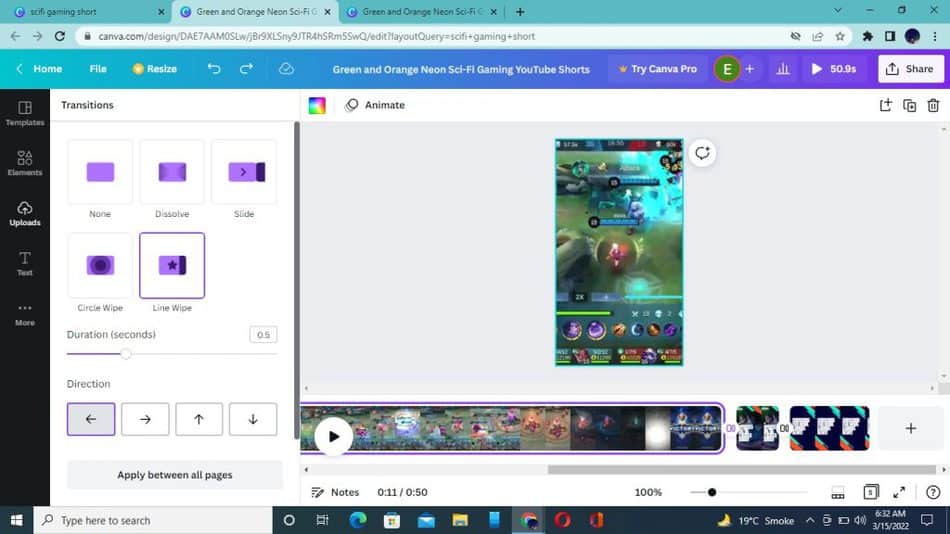
Step 5: Add A CTA
- In the last two clips, you have to add a call to action. So, for the first one, ask a question to the viewers related to the video.

- For the second image, add a follow-through CTA, such as “subscribe for fun content!”

Step 6: Download The Finished Video
- To download the video, click share at the top right corner.

- Now, select “download” from the drop-down list.

- Select “MP4 Video” and click download.

- The downloaded file will appear in the folder, and you can simply upload it as a YouTube short.
Final Thoughts
In short, gaming shorts will help you grow your YouTube channel with less effort. They are a great way to increase engagement and attract new viewers. Also, if you desire a theme with more room for customization, buy a Canva Pro subscription. It offers hundreds of incredible templates that will give your shorts a whole new vibe.
What’s Next?
How to make my YouTube gaming shorts copyright free?
You mustn’t use someone else’s video and claim it as your own. You should use copyright-free music to avoid any copyright infringement. Also, if the video is under creative commons license, you are free to use it. If you want to know more details, you can check out my article about copyright infringement and how to avoid it.
How often should I upload gaming shorts to get noticed by viewers?
It’s better to upload as much content as possible, be it twice a day or once a day. Youtube’s algorithm will help you get noticed by reaching more people. You can check the article I wrote on content posting consistency on YouTube for proper evidence of this technique.
What editing software can I use to trim gaming videos for shorts?
There are several free editing software that you can use to trim, split, add music or effects to your videos. My list includes Magisto, Windows Movie Maker, iMovie, YouTube Video Editor, etc.

